advertisement
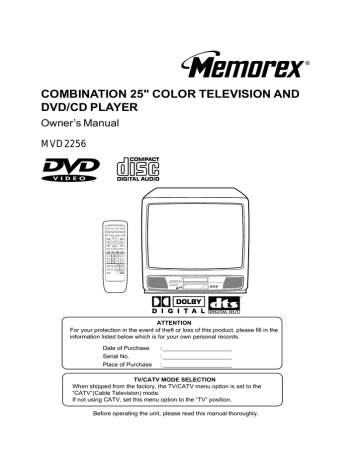
Remote control
POWER
SLEEP
MARKER
OPEN/CLOSE
ANGLE
AUDIO SELECT
SUB TITLE-ON/OFF
TITLE
Power On/Off
Sleep timer
Index
Tray open or close
Change playback angle
Switch the sound of TV
Subtitle
Select title
Page
14,15,27
DVD MENU
RETURN
SET UP/MENU
UP/DOWN/LEFT/
RIGHT
SELECT/ENTER
37~44
Call initial setup mode
Display memu of TV
Cursor buttons
Select option in the menu
Enter information in the menu
Forward/Reverse- slow motion
27,37~44
14,18~25
14,27,28,30
32~44
27,28
14,18~25
29 SLOW
SEARCH
PLAY
SKIP
PAUSE/STILL
STOP
0-9
Fast Forward/Review playback
Playback
29
28,32,36
Skip chapter to forward or reverse direction
Pause CD sound
Still picture of DVD
Stop
29
29
28
Direct channel selection of TV
Call a desired scene
Enter a password
Zoom
15,19
30
20,22,38
30
Switch between present/last channel
Switch between TV/DVD/AV
16
27,47
ZOOM/QUICK VIEW
TV/DVD/AV
DISPLAY/CALL
CLEAR/RESET
REPEAT MODE
TV/CAP/TEXT
REPEAT A-B
CH 1/2
CHANNEL
VOLUME
PLAY MODE
MUTING
Call title, chapter and time
Call channel no. on screen
Cancel index mark
Reset information in the menu
Repeat playback
Switch between TV/Caption/Text in
Closed Caption mode
Repeat playback between A and B
Switch between channel 1 and 2 in
Closed Caption mode
Select channel of TV
30
16
33
20~23
31
17
31
17
16
Adjust volume of TV
Select playback mode
Turn the sound on and off
15,16
32
16
16
33
28
36
24
35
36
36
10
advertisement
Related manuals
advertisement
Table of contents
- 2 IMPORTANT SAFEGUARDS
- 6 Features
- 7 Contents
- 8 Parts and functions
- 10 Remote control
- 11 Power source
- 12 Antenna connections
- 13 Cable TV connections
- 14 Setting the language
- 15 TV operation
- 17 Closed caption
- 18 To memorize channels
- 20 Setting the V-Chip
- 23 Picture control adjustment
- 24 Stereo and separate audio program (SAP)
- 25 Sound control adjustment
- 27 Setting setup language
- 28 Playback procedure
- 29 Special playback
- 30 Zooming
- 30 Locating desired scene
- 31 Repeat playback
- 32 Program playback (Audio CD)
- 33 Marking desired scenes
- 34 Changing soundtrack language
- 35 Subtitles
- 36 Changing angles
- 36 Title selection
- 36 DVD menu
- 37 Rating level setting
- 38 To unlock the rating
- 39 Setting audio soundtrack language
- 40 Setting subtitle language
- 41 Setting the aspect ratio of TV screen
- 42 Setting on screen display
- 43 Setting menu language
- 44 Setting audio output
- 45 Language code list
- 46 Connection to other equipments
- 48 Problems and troubleshooting
- 50 Reception disturbances
- 51 Specifications