
advertisement
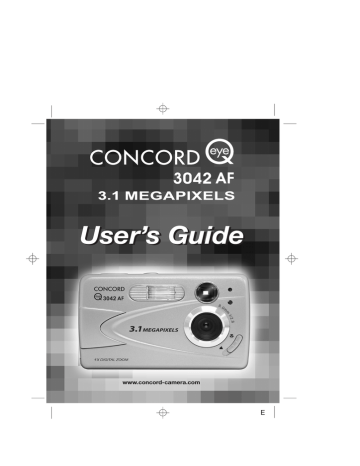
3042 UG(514182-00).qxd 2003:11:19 8:19 PM Page 51
SAFETY TIPS AND MAINTENANCE
SAFETY TIPS AND MAINTENANCE
Cleaning the camera body:
1. Please use a soft dry cloth to clean the camera.
Cleaning the lens, viewfinder and LCD:
1. Blow off dirt or dust with a blower or canned air.
2. Gently wipe the lens, viewfinder and/or LCD with a micro-fiber cloth.
3. To remove dirt or residue, moisten the cloth with lens cleaning fluid and gently wipe the lens, viewfinder and/or LCD.
CAUTION: Do not apply the fluid directly onto the lens, viewfinder or LCD.
SAFETY TIPS
Precautions for the camera:
• Do not attempt to modify this camera in any way. This may cause a fire or electric shock or severe damage to the camera.
• Do not use the flash in close proximity to people or animals.
• When taking photographs, never point the lens of the camera directly into very strong light.
• Please do not use this product in close proximity to flammable or explosive gases as this could increase the risk of explosion.
• For safety reasons keep this product and accessories out of reach of children or animals to prevent accidents.
• Do not swallow batteries or small camera accessories.
• Keep the camera away from water and other liquids, and never let it get wet. Do not use outdoors when it is raining or snowing.
• Should any form of liquid enter the camera, do not use it. Switch the camera off, and then remove the batteries. Do not continue to use the camera as this may cause a fire or electric shock.
• Do not insert or drop metallic or inflammable foreign objects into the camera through access points e.g. card slot and battery chamber. This may cause a fire or electric shock.
• Do not operate this camera with wet hands. This could pose a risk of electric shock.
• Under the environment with electrostatic discharge, the camera may malfunction and require the user to reset the camera.
• Under the environment with electrical fast transients (EFT), the camera may lose function and require user to reset the camera.
• Shielded cables must be used with this unit to ensure compliance with the Class B FCC limits.
• Please avoid using the camera in high or low temperature. Operation temperature range 32ºF - 104ºF (0ºC
- 40ºC).
• It is normal that the temperature of the camera body rises after being in use for a long period.
• Do not leave this camera in places subject to extremely high temperatures such as in a sealed vehicle, direct sunlight or other places with extreme variances in temperature. Exposure to extreme temperatures may adversely affect the camera's internal components and could cause a fire.
• Always use the camera and its accessories in a well-ventilated area.
51
3042 UG(514182-00).qxd 2003:11:19 8:19 PM Page 52
SAFETY TIPS AND MAINTENANCE
Precautions for batteries:
• Use 2x AA batteries only.
• Dispose of the batteries in a manner that complies with applicable laws.
• Leakage, overheating, or burst batteries could result in fire or injury.
• Do not short circuit, heat or dispose of batteries in fire.
• Do not use old batteries with new ones, or mix brands of batteries.
• Ensure the batteries are positioned correctly with regard to polarity (+/-).
• Allowing dust to accumulate in the camera over a long period is hazardous and in extreme circumstances may cause a fire. It is best to clean your camera prior to seasonal periods of high humidity.
• Batteries may lose power if kept inside the camera for a long time without using. Please remove the batteries while the camera is not in use.
• Do not use manganese batteries as they cannot supply sufficient power to support the camera's operations.
Batteries may not work normally under 32ºF (0ºC).
Precautions for SD Memory Cards:
• In the event of malfunction or damage, it is possible that data may be lost. Concord Camera is not responsible in any way for such data loss.
• Do not touch the terminals with hands or metal objects.
• Keep dust, water and foreign objects away from the terminal section.
• Avoid heat, liquid and direct sunlight when using and for storage.
• Do not open the battery/card cover or remove the SD Memory Card while data is being read or written.
• Do not dismantle or modify.
• The recorded data may be lost if the card is affected by strong static electricity or electrical shock, or during card repair or malfunction.
• When using SD Memory Cards do not change the attributes (read-only, etc.) of the files (pictures (JPEG) or video clips (AVI) on the card. Doing so may prevent the camera from working properly when deleting, etc.
• Do not change the file names or the directory name of the pictures or video clips using a computer or save files other than pictures or video clips taken by this camera onto the SD memory card. Pictures or video clips that have been edited or added to the SD memory card with the computer may not play back and it may cause the camera to malfunction.
• The SD Memory Card includes a write-protect switch. Sliding this switch downward prevents data from being written to the card and pictures and video clips saved on the card are protected.
• Please note that pictures and video clips cannot be taken or deleted when the write-protect switch is on.
• When using a large-capacity card, writing, reading and deletion may take some time.
• Do not store the card in places with high humidity, dusty places or where static electricity or electromagnetic fields are likely to occur.
• Images stored in the memory card may be ruined or damaged if you turn off the camera while it is in process of reading, writing or formatting etc.
• SD cards are delicate electronic devices. Please do not bend or drop them
• Please do not place the SD card in or near to an environment of strong electronic or magnetic fields such as loud speakers or TV receivers.
• Please keep the SD card in its bag or case when not in use.
• It's normal that the SD card is warm after use.
• Please make sure you switch off the camera before you remove the SD card.
• Do not open the battery/memory card door or remove the SD Memory Card while the camera is reading, writing or formatting the card.
52
advertisement
* Your assessment is very important for improving the workof artificial intelligence, which forms the content of this project
Related manuals
advertisement
Table of contents
- 2 CONGRATULATIONS
- 3 CAMERA CAMERA OVERVIEW
- 3 LCD ICONS
- 4 TABLE OF CONTENTS
- 6 GETTING GETTING STARTED
- 6 Package Contents
- 6 Camera Features
- 6 Attaching the Wrist Strap
- 6 Loading the Batteries
- 7 TURNING THE CAMERA ON AND OFF
- 7 Checking the Battery Level
- 8 SETTING THE LANGUAGE
- 8 TURNING THE LCD/ICONS ON AND OFF
- 9 INTERNAL MEMORY/INSERTING THE MEMORY CARD
- 9 Inserting the Memory Card
- 10 SETTING THE CAMERA’S OPERATIONAL MODE
- 11 TAKING A PICTURE
- 11 TAKING A PICTURE WITH THE VIEWFINDER AT DISTANT MODE
- 11 FLASH READY LED
- 12 TAKING A PICTURE WITH THE LCD AT DISTANT MODE
- 12 AUTO-FOCUS LOCK
- 13 SETTING THE FLASH
- 14 TAKING A PICTURE WITH DIGITAL ZOOM
- 15 USING THE MAIN MENU IN CAMERA MODE
- 16 CAPTURE MODE OPTIONS
- 16 SELF-TIMER
- 17 MACRO MODE - CLOSE-UP SHOOTING
- 17 IMAGE RESOLUTION
- 18 IMAGE QUALITY
- 18 WHITE BALANCE
- 19 EV COMPENSATION
- 19 SCENE SELECTION
- 20 TAKING VIDEO AKING VIDEO CLIPS
- 20 REVIEWING REVIEWING YOUR YOUR FILES
- 21 REVIEWING VIDEO CLIPS
- 21 ENLARGING STORED PICTURES
- 22 USING THE DELETE MENU
- 23 DELETING YOUR FILES
- 23 Delete One
- 23 Delete All
- 24 USING THUMBNAIL MODE
- 25 CUSTOMIZING THE CAMERA SETTINGS
- 27 Using the Setup menu
- 27 Setup Menu and Features
- 28 SETTING THE AUTO OFF TIME
- 28 SETTING THE LANGUAGE
- 28 SETTING THE LCD BRIGHTNESS
- 29 FORMATTING THE INTERNAL MEMORY OR THE MEMORY CARD
- 30 REST RESTORE THE CAMERA ORE THE CAMERA TO F O FACT ACTOR ORY DEF DEFAUL AULT T SETTINGS
- 31 SOFTW SOFTWARE INST ARE INSTALLA ALLATION TION GUIDE
- 31 Computer System Requirements
- 31 Windows
- 31 Macintosh
- 31 Installation Requirements
- 32 USING THE INSTALLER SPLASH SCREEN
- 33 FLOW DIAGRAM FOR SOFTWARE INSTALLATION
- 34 IDENTIFYING YOUR OPERATING SYSTEM
- 35 INSTALLING THE DRIVER AND DIRECTX 9 – WINDOWS 98SE
- 37 INSTALLING DIRECTX 9– WINDOWS 2000
- 38 INSTALLING ARCSOFT PHOTOIMPRESSION – ALL WINDOWS USERS
- 40 INSTALLING ADOBE ACROBAT READER 5 - ALL WINDOWS USERS (OPTIONAL)
- 42 CONNECTING THE CAMERA CONNECTING THE CAMERA TO THE O THE COMPUTER
- 42 DOWNLOADING PICTURES AND VIDEO CLIPS ONTO YOUR COMPUTER
- 42 FOR WINDOWS USERS
- 42 FOR MACINTOSH USERS
- 43 USING ARCSOFT PHOTOIMPRESSION
- 43 UNPLUGGING YOUR CAMERA FROM THE COMPUTER
- 44 TV MODE - VIEWING AND DELETING YOUR FILES ON TV
- 44 CONNECTING THE CAMERA TO THE TELEVISION
- 45 ERROR MESSAGES ERROR MESSAGES
- 46 TROUBLESHOOTING
- 49 GETTING GETTING HELP
- 50 CAMERA CAMERA SPECIFICATIONS
- 52 SAFETY SAFETY TIPS TIPS AND AND MAINTENANCE
- 52 Cleaning the camera body
- 52 Precautions for the camera:
- 53 Precautions for batteries
- 53 Precautions for SD Memory Cards
- 54 REGULA REGULATOR ORY INFORMATION