- No category

advertisement
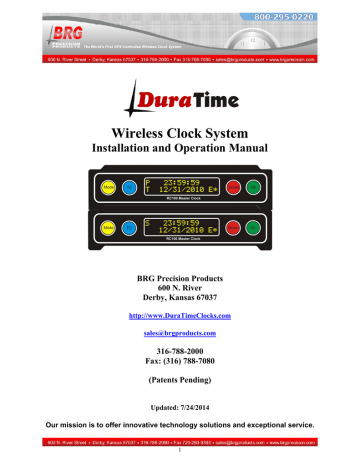
Planning
All DuraTime wireless devices receive and re-transmit time data to other devices. This includes master clocks, analog clocks, digital clocks, alarm interfaces, repeaters and sensors. This method of repeating data allows coverage of any size of facility or campus. The rule-of-thumb for the placement of wireless devices is to locate them no further than 150 feet (45m) apart for areas with many wall partitions, such as offices, dormitories and hospitals. For open areas such as a manufacturing floor or warehouse, locate wireless devices no more than 330 feet (100m) apart.
If wireless devices must be located further apart or areas isolated from radio signals need to be penetrated, then repeaters or other DuraTime wireless devices may be installed to bridge large distances or penetrate difficult to reach areas.
Installation
Master Clock Installation
The master clock is accurate to about one second in 20 years, so NTP or GPS is not required for time updates. An optional Rubidium oscillator is available if increased accuracy is required.
For best results, centrally locate the master clock in the facility. Multiple master clocks can be spread evenly across the facility, or they may be stacked on top of one another.
1. Connect the network cable into the back of the master clock.
2. Plug the low voltage cable from the AC adapter into the back of the master clock.
3. Plug the AC adapter into a wall outlet.
The master clock will attempt to automatically register with the computer network using DHCP.
If a network connection is successful, it will then attempt to acquire network time from public time servers using NTP (Network Time Protocol).
If DHCP is not available, the master clock’s network interface must be configured with fixed IP address information. If an internal or other time server is to be used in place of public time servers, then this too will need to be changed in the network interface. See the Ethernet
Communications section later in the manual for more information about configuring the Ethernet interface.
When the master clock receives a time update from the time server, an asterisk (*) will appear in the lower right corner of the LCD display, preceded by a sync source indicator. A “H*” indicates the time source is the internal high precision oscillator, “E*” indicates NTP time source, “G*” indicates a GPS time source. When multiple time sources are used, the indicator will identify the last time source used. A “T” will appear on the lower left side of the master clock’s display when it is actively broadcasting time packets.
The master clock incorporates a high precision temperature compensated quartz oscillator, so the clock will maintain the time for an extended period without external time updates.
9
An optional GPS receiver is available for the master clock. This receiver sends the time received from the GPS satellites wirelessly to the master clock. The GPS receiver can be used in addition to NTP time for a redundant time source.
Connections on the back of the master clock.
The DuraTime RC100 master clock includes connections for power, alarm relay and Ethernet.
The alarm relay includes 10 Amp contacts. Larger loads should make use of a slaved relay.
There are two primary network types: Periodically Active and Continuously Active.
Periodically Active Wireless Network - A clock system comprised of battery powered
secondary clocks is an example of a periodically active network. The network is only active for
10 seconds, twice daily at 02:00:40 and 04:00:40. The mini-master is usually required when installing battery powered analog clocks, because the wireless network is idle most of the time.
The periodically active network requires the least amount of equipment and therefore is the most economical. The mini-master clock is normally used when installing battery power analog clocks in a periodically active network.
Continuously Active Wireless Network - A system comprised of externally powered digital or
analog clocks, or any other DuraTime device that’s externally powered is an example of a continuously active network. Each clock is always active, receiving and retransmitting data. In this type of network, the mini-master is not required when installing battery powered analog clocks. The clock will receive a time update as soon as it is powered because the network is always active. The advantage of the continuously active network is that the time signal is always available when installing or replacing battery powered clocks. No mini-master is required. The downside is there may be some additional equipment required to repeat the signal. However, given the long range of repeaters, the additional equipment would be minimal.
A continuously active wireless network is very easy to install before installing secondary devices. First install the master transmitter(s) as described above. Then, place the mini-master tool in receive mode by momentarily pressing the yellow On/Off button to turn the unit on. Then momentarily press the blue Receive Only button. The indicator light should begin blinking once per second as it receives time broadcasts from the master clock(s). Wall repeaters and analog clocks repeat all radio channels.
10
Next, walk down hallways or around the area until the signal light begins to blink irregularly, indicating a weak signal. At this point plug in a wireless wall repeater into an outlet somewhere between the poor
RC140 Wall Repeater signal point and the master clock. A light on the wall repeater indicates power and blinks to indicate radio activity. Alternatively, any
DuraTime externally powered device such as an AC powered analog clock, digital clock, wireless relay/audio player/tone generator, wireless
GPS receiver, or serial interface can be used in place of a wall repeater. It is highly recommended to plug the wall repeater into an outlet located high on the wall to prevent accidental damage or tampering. Dropped ceiling repeaters are also available.
Be sure to secure the wall repeater to the electrical outlet using the screw hole provided in the repeater housing. The repeater in the photo is typical for the USA and Canada. Repeaters for other countries typically consist of a wall or shelf mounted enclosure with a separate AC power adapter with the appropriate plug.
Continue the signal survey until the mini-master indicates full coverage throughout the facility.
A redundant system using multiple master clocks can be used in a multi-building campus to provide full coverage. Once full coverage is verified, the mini-master is no longer required.
Battery powered analog clocks can be installed anywhere in the coverage area.
Analog Clock Installation in a Periodically Active Wireless Network
The master clock transmits time updates once per second, continuously throughout the day.
However, analog wall clocks only turn their radios on for ten seconds, twice per day at 02:00:40 and 04:00:40. This means that a system-wide network is only formed during the time the analog clocks have their radios enabled.
There are two recommended methods of initializing analog clocks. For small systems, the clocks should be brought within 150 feet of the operating master clock. Insert batteries into the clock’s battery holder. The clock will first move the hands 12 hours to obtain a known reference point.
The clock will then receive and process the time and begin moving the hands in about four minutes. Once the hands start moving to the correct time, the clock can be installed in the desired location.
For large system, a mini-master clock is included for installer(s) to carry while installing clocks.
This device allows inserting the batteries into the clocks at the location where the clock will be installed. Once the clock has moved the hands to 12:00, the clock no longer requires the presence of the mini-master clock. At this point, the installer can move on to install the next clock.
Alternatively, repeaters, digital clocks, wireless relays and other externally powered devices can be used to form a continuously active network with full facility coverage. In this case, analog clocks can be installed without the need to use the mini-master clock.
11
DuraTime RC150 Mini-Master Clock
The RC150 Mini-Master clock is a hand-held unit used to install battery powered clocks when a signal from the master clock is unavailable. Because battery powered clocks only power on briefly seven times per day, a time signal may not be available in a particular area. The RC150
Mini-Master clock provides a constant time signal so that clocks may be installed regardless if the wireless network is active or not.
The RC150 Mini-Master is a high precision synchronized master clock, incorporating a temperature compensated quartz oscillator, multi-path radio transceiver and a 10 year battery to maintain the internal time.
Mini-Master Clock Operation
Press the yellow On/Off button to power on the unit. The LED will flash twice per second. This indicates the unit is in repeater only mode. It does not broadcast the time in this mode. It only repeats broadcasts it receives.
To re-synchronize the RC150 mini-master with the RC100 master clock, bring the mini-master unit within 150 feet of the master clock. Then momentarily press the blue Receive Only button to place the unit into receive mode. The LED should blink once per second as it receives broadcasts from the master clock. Press the Receive Only button again to receive and store the time transmission into the mini-master device. The LED will flicker momentarily if the time is successfully stored in the unit.
To start time broadcasting using the mini-master, press the red Transmit Time button. The LED will double flash every second.
To receive and repeat all broadcasts, without transmitting time stored in the mini-master, press the green Repeater Only button.
RC150 Mini-Master
Press the On/Off button to turn the unit off. The unit will automatically turn off after eight hours of operation. The unit is powered by 2 x AA batteries.
Once the RC150 Mini-Master is placed in broadcast mode, it can be carried along while installing battery powered clocks.
Install clocks closest to the transmitter(s) first, working away from the master clock.
Multiple master clocks, with overlapping coverage is acceptable, providing redundant time synchronization.
This is particularly important during installation and battery replacement. If the analog clock is out of radio signal range, it will not move to the correct time after batteries are installed. There are two ways to be sure a signal is present during battery installation. Either locate the clock with 150 feet of the master clock, or turn on a hand-held mini-master clock in the immediate
12
vicinity of the analog clock. Then, insert the batteries into the analog clock and wait a few minutes for the clock to receive the time signal and begin moving the hands to the correct time.
Go ahead and hang the clock on the wall. You do not have to wait for the hands to complete the move to the correct time. Analog clocks receive and repeat all radio transmissions to propagate the signal throughout the facility.
To change the channel of the mini-master clock, press the On/Off button to power the unit on.
Then simultaneously press the Repeater Only and Transmit Time buttons, then release. The indicator light will flicker momentarily and then go out. Next, press the Transmit Time button equal to the desired channel number. Bypassing the Transmit Time button sets the channel to zero. The indicator light will flash to acknowledge each button press. Next, press the On/Off button to save the channel setting. The unit should immediately start operating in repeater mode on the new channel. Setting the channel to 15 will cause the device to transmit and receive on all channels. Repeaters and analog clocks always transmit and receive on all channels.
Setting the mini-master channel to 16 will cause it to immediately start broadcasting simulated
GPS packets. The GPS packets will be off by the time zone offset and will not represent the correct hour; although the minutes and seconds should normally be correct. Any further button selections will cancel simulated GPS mode.
Digital Clock Installation
If the clock system is comprised entirely of digital clocks, the digital clock will receive and move to the correct time (if it isn’t already there) as soon as power is applied. However, if the clock network is comprised of a combination of digital and analog clocks, the complete network may not be active until the analog clocks enable their respective radios. This occurs seven times per day. Digital clocks within range of the master clock or repeaters will move to the correct time as soon as power is applied.
The Mini-Master clock can be used as a signal monitor to determine wireless coverage. First, turn the unit on by pressing the blue On/Off button. Then, press the yellow Receive Only button.
The mini-master indicator light will blink with each time transmission from the master clock.
The master clock normally transmits once per second.
Digital clocks receive and repeat all radio transmissions to propagate the signal throughout the facility.
The digital clocks are constructed using a sturdy aluminum frame with an anti-glare acrylic lens and ABS back plate. Various mounting methods are available. The standard mounting method consists of saw tooth hangers located on the back of the clock. Simply drive the appropriate number of screws into the wall and hang the clock on the screws. Secure eyelet attachments are also available where a more secure mount is required.
13
Wireless Relay / Audio Player / Tone Generator Installation
While the master clock includes alarm relay connections, the location of the alarm devices may be some distance from the master clock. In this case, wireless alarm relays are available.
Wireless relays should be located within 150 feet of continuously active network transmissions.
The wireless relay / tone generator includes a configuration dip switch.
Switch position 1 sets the audio output, up=high (1 volt P-P), down=low (0.5 volt P-P).
Switch position 2 sets the device function (up=audio player w/ relay following, down=timed relay).
Switch positions 3-6 sets the alarm zone number (binary 1-12).
Switch positions 7-10 sets the radio channel number (binary 0-15). Setting the channel to 15 will cause the device to transmit and receive on all channels.
When switch position 2 is in the up position, the relay will activate as long as audio is playing.
When the switch is down position, the relay will use the timed values indicated in the drop down box of the Windows alarm configuration program. In addition to the time relay values, the relay can be configured to remain on or off indefinitely.
DIP switch setting (default) for high volume, audio player active, alarm zone 1, radio channel 0
DIP switch setting for audio disabled with timed relay active, alarm zone 1, radio channel 0
Binary value DIP switch settings – use the following table to configure the switches for the zone and channel numbers. Disregard the numbers on the switches in the following table. For example, the zone number switches on a wireless relay are numbered 3-6 and the channel switches are numbered 7-10.
= 0
= 1
= 2
= 3
= 4
= 5
= 6
= 7
= 8
= 9
= 10
= 11
= 12
= 13
= 14
= 15
The relay output of the master clock is always a timed or steady state, and does not follow any audio play, or zones.
14
An internal speaker is available when the device is in audio player mode.
The Wireless Relay / Audio Player includes over 70 pre-recorded tones, chimes, buzzers and bells. Also included are various Westminster clock chimes. These chimes can be configured as a campus wide clock chime system. For best results, use only SanDisk brand memory cards.
The wireless alarm relay includes 10 Amp contacts. Larger loads should make use of a slaved relay.
Wireless Relay modules receive and repeat all radio transmissions to propagate the signal throughout the facility.
The DuraTime control program for Windows is available to configure and control alarm settings.
Setting the channel to 15 will cause the device to transmit and receive on all channels. Repeaters and analog clocks always transmit and receive on all channels.
15
advertisement