- No category

advertisement
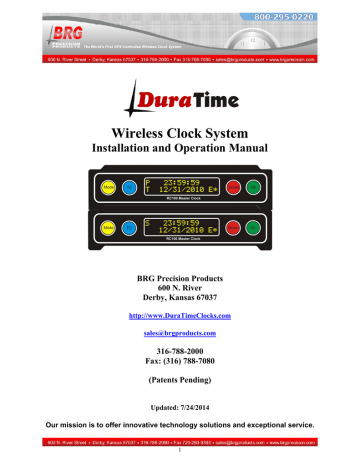
Operation
The DuraTime master clock obtains time updates from local or public time servers, and/or from the optional GPS receiver. The time received is used to update the master clock’s internal temperature compensated quartz oscillator. The internal clock is backed up using a 10 year
Lithium battery to prevent time disruptions due to power outages. All master clock configuration parameters are stored in non-volatile memory and are unaffected by power outages. Any number of master clocks may be used for improved system reliability.
The master clock transmits time updates using a 2.4 GHz Direct Sequence, Spread Spectrum digital radio. All data transmitted is encrypted using AES-128 bit data encryption for security and reliability. The RC100 master clock broadcasts time updates every second (86,400 times per day).
Adjusting the time
The clock is factory synchronized with the atomic clock and normally does not require further adjustment. If adjustment is required, then it is recommended that NTP or GPS be used to set the time. The master clock can be manually adjusted with the Up and Down buttons. These buttons are normally disabled. Press both buttons at the same time to enable. When the Up or Down buttons are pressed, the minute will change and the seconds will reset to zero. To set the clock to the exact second, use known accurate time reference. Change the master clock at exactly the top of the minute.
Above is a dual-redundant master clock configuration with control buttons and LCD displays. The primary master clock is on top as indicated by the “P” on the display. It is actively broadcasting time packets as indicated by the
“T” on the display. The secondary master clock as indicated by the “S” on the display is in standby mode as indicated by the absence of the “T” indicator. The secondary master clock will automatically come online if the primary fails to transmit time packets or loses GPS or NTP sync. Both clocks are in sync with the atomic clock as indicated by the “*” character. Transmissions to wireless alarm devices will only be sent if the “T” is visible. The alternating minu/plus character in the upper right corner of each display indicates that analog clock lower power mode is enabled.
16
When dual redundant master clocks are utilized, the secondary master clock will automatically begin broadcasting time if the primary master clock loses GPS or NTP sync, or stop sending time packets. When the primary master clock problem is corrected, it will resume broadcasting time and the secondary master clock will cease sending time. Both master clocks will receive and use time GPS or NTP time updates whether they are broadcasting time or not. A “T” on the master clock display indicates that it is actively broadcasting time packets. For more information about configuring dual redundant master clocks, see Mode 32-69 in the Master Clock Configuration
Menu section of this manual. In dual-redundant master clock configurations, a “P” on the upper left of the display indicates that it’s configured as a primary master clock. An “S” indicates it’s configured as a secondary master clock.
When a slave clock receives a time update, it immediately repeats the signal to all other clocks within range. It also uses the time packet to update its internal clock, which is used to update the display.
All remaining slave clocks receive and repeat the wireless data as needed, forming a multi-path network. This multi-path network provides radio signal coverage for virtually any size facility.
Furthermore, the failure of any single clock will have no effect on the clock system as clock communications are automatically routed around the failure.
If the distance between clocks is so great that there is a gap in the network, repeaters are available to easily bridge the gap. Repeaters can also be used to form a wireless network that is continuously active.
No network configuration is required to add or remove clocks from the network. To add a clock, simply install the batteries in analog clocks, or connect power to digital clocks. The slave clocks automatically connect to the multi-path network. An RC150 Mini-Master clock can be used while installing clocks to be sure the time signal is continuously available.
The analog clock movement periodically turns on the internal radio transceiver for 5 seconds in preparation for a time update. After which, it places the radio transceiver in sleep mode. In this mode, the transceiver is no longer operational and uses very little power to remain in sleep mode.
If the batteries are removed while the transceiver is in sleep mode and immediately inserted, the hands will move to 12:00, but the movement will not receive a time update. This is because the capacitors within the movement keep the transceiver powered enough to remain in sleep mode for several minutes after the batteries have been removed. To reset the transceiver, remove the batteries for at least five minutes. Then insert the batteries. The hands will move to 12:00 and wait for reception. Then the hands will move to the correct time. If the radio transceiver is not reset, it will still receive a time update and move the hands to the correct time; however, it will be some time later. If a battery clock is in low power mode, removing and reinserting the batteries, pressing the receive button, or shorting the reset pins will not enable for reception. A mini-master will not help. In this case the clock must moved to a location in direct range of the master clock. It may require up to a day to sync with the master. Once the clock is running and displaying the correct time, it can be moved back to the original location.
17
Changing batteries in battery powered analog clocks
Batteries should be changed as soon as the clock second hand begins double stepping. If all clocks are double stepping, then first check that the transmitter is operational. When changing the batteries, bring the clock within direct range of the master clock or a calibrated mini-master in transmit mode must be present. Remove all batteries, then insert new batteries. All
replacement batteries must be new and of the same type. After replacing the batteries, wait
one day for it to sync with the master and then return it to the original location.
If the clock is displaying the correct time after changing the batteries, but is double stepping the second hand, go ahead and hang it back on the wall. Normal operation of the second hand should start by the next day.
Pressing the REC button or shorting the reset pins on the back off the clock movement may not cause the clock to receive a time update. Only removing all batteries and reinserting them will completely reset the movement.
When the master clock receives a time update from a network or GPS time server, a time source indicator with an asterisk (E* or G*) will appear in the lower right corner of the LCD display.
H* indicates the internal high precision oscillator is the time source. E* indicates the last time update received was from a computer network time server. This includes the MCR1000GPS receiver/time server. G* indicates the last update received was from a wireless GPS receiver.
Multiple time sources may be used simultaneously.
Digital clocks typically illuminate the decimal point to indicate they are in sync. Analog clocks will step the second hand every two seconds if sync is lost for more than a day.
On 2.4 GHz devices, channels 0-15 correspond to 802.15.4 channel 11-26.
Analog Clock Power Saving Feature
The second hand motor uses 10 times the power of the hour/minute motor. Therefore, late model
RC60 movements include a feature to disable the second hand motor at times when no one is around, such as at night and on weekends. Enabling this feature can extend the battery life many years. Modes 37-77, 37-78 and 37-79 are used to configure this feature. Refer to the RC100
Wireless Clock Technical Guide for more information.
18
advertisement