advertisement
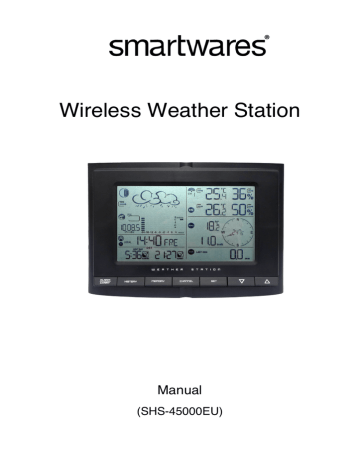
Installing your weather station
Setting up the Remote Weather Sensors
To pair the remote sensors with the main console unit, first connect the AC/DC adaptor with the main console and press the ‘ON’ button to power up. Keep the sensors nearby. The procedure for pairing a sensor to the main console is as follows:
1. Press the ‘link’ button on the main console
2. Insert the required batteries into the sensor (within 30 seconds of pressing ‘link’).
3. The red LED on the display will light up for a second, indicating a successful paring.
Pair the sensors within line of sight of the console unit. When pairing is complete, mount the sensors on their designated location, but always first test reception before permanently mounting your weather station. Transmission range may be affected by trees, metal structures and electronic appliances.
Setting up the Main Console Unit
1. Insert 2x “AA” size 1.5V batteries. These serve as backup batteries only, for when power is temporarily interrupted. Always use the AC/DC adapter as well.
2. Connect the AC/DC adaptor.
3. If placing the console unit on a table or horizontal surface, set up the table stand and you can put it on the table.
4. If mounting the console unit on a wall or vertical surface, remove the table stand and use the fitting provided.
Placement tips:
Make sure that the console unit is within receiving range of all remote sensors.
The console unit measures indoor temperature, humidity, pressure and receives signals from all remote sensors and radio-clock broadcasts. Avoid
9
advertisement
Related manuals
advertisement
Table of contents
- 3 Quick Start Procedure
- 4 Introduction
- 5 Features
- 7 Contents of Complete Weather Station Kit
- 9 Installing your weather station
- 9 Setting up the Remote Weather Sensors
- 9 Setting up the Main Console Unit
- 10 Setting up the Thermo-Hygro Sensor(s)
- 10 Setting up the Rain Sensor
- 11 Setting up the Solar Powered Wind Meter
- 13 Using your Weather Station
- 14 Navigating between Different Modes
- 18 Using the Different Weather Modes
- 21 Understanding the Weather Forecast Display
- 34 Maintenance
- 35 Troubleshooting
- 37 Appendix
- 42 Technical Specifications