advertisement
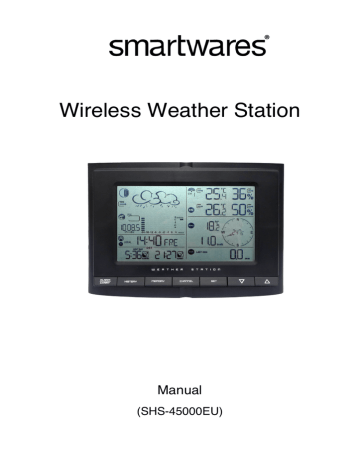
Navigating between Different Modes
There are 6 modes available on the main console unit, and each one displays a different category of data. When display is in a certain mode, its corresponding icon will start flashing.
To navigate between the different modes from the main console unit, press UP
(+) to cycle through the modes in a clockwise direction or DOWN (-) to cycle through the modes in an anti-clockwise direction.
Pressure and Weather Forecast Mode
•
Current pressure, trend, and history bar-chart
•
Weather forecast
•
Moon phase
Clock and Alarm Mode
•
Radio Controlled clock showing current time and calendar
•
Single alarm, weekday alarm and pre-alarm
14
Sunrise/Sunset Mode
•
Sunrise and sunset times
•
Longitude and Latitude of local area
Temperature and Humidity Mode
•
Temperature and humidity trend and readings for indoor and selected channel
•
Comfort level
•
Dew point
•
Temperature alerts
15
Rain Mode
•
Precipitation amount for last hour, last 24 hour, yesterday, last week and last month
•
Rainfall alert
Wind Mode
•
Wind Chill
•
Temperature at place of anemometer
•
Wind direction
•
Wind speed
•
Wind gust
•
Alert for wind speed and wind gust speed
16
17
advertisement
Related manuals
advertisement
Table of contents
- 3 Quick Start Procedure
- 4 Introduction
- 5 Features
- 7 Contents of Complete Weather Station Kit
- 9 Installing your weather station
- 9 Setting up the Remote Weather Sensors
- 9 Setting up the Main Console Unit
- 10 Setting up the Thermo-Hygro Sensor(s)
- 10 Setting up the Rain Sensor
- 11 Setting up the Solar Powered Wind Meter
- 13 Using your Weather Station
- 14 Navigating between Different Modes
- 18 Using the Different Weather Modes
- 21 Understanding the Weather Forecast Display
- 34 Maintenance
- 35 Troubleshooting
- 37 Appendix
- 42 Technical Specifications