
advertisement
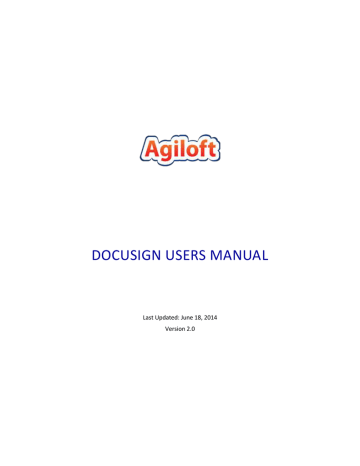
about other functionality available at the DocuSign website.
D
EFINITIONS
DocuSign API:
Agiloft Application Programming Interface that enables customers to e-sign and manage electronic documents within their KnowledgeBase.
DocuSign Account Administrator:
The “owner” of the company’s DocuSign account. The Administrator can add DocuSign users, assign permissions, and perform many other functions on the DocuSign website.
DocuSign Sender/User:
Someone who is authorized to send out documents for e-signing. The user will have an entry in the company account on the DocuSign website.
DocuSign Signer/Recipient:
Someone who receives an email request to e-sign a document. The signer is not required to have a DocuSign account or have an entry in the company account on the DocuSign website.
DocuSign Websites: https://www.docusign.com
– main company website https://www.docusign.net
– Administrator sets up DocuSign configuration parameters here
Envelope:
A container for electronic documents being e-signed. An envelope can contain multiple documents, each with multiple pages, for e-signing by one or more people.
E-Signature:
An electronic signature, or eSignature, as defined by the Federal ESIGN Act , is an “electronic sound, symbol or process, attached to or logically associated with a contract or other record and executed or adopted by a person with the intent to sign the record” (ESIGN). All 50 states have laws that define electronic signatures in substantially the same way. Learn more
DocuSign electronic signatures are:
Legal – DocuSign is the only eSignature company that is ISO 27001 certified as an information security management system (ISMS). This is the highest level of global information security assurance available today, and provides customers assurance that DocuSign meets stringent international standards on security.
Secure – Each Electronic Signature is unique, documentable, encrypted, and tamper-evident.
DocuSign guarantees confidentiality of all transactions and furthermore provides multi-faceted verification of signing events.
Auditable – DocuSign provides a complete and extensive audit trail that serves as third-party validation of transaction completion, including information such as the signer’s email address, name, authentication method, IP address with time stamp, and more.
KB:
The Agiloft Knowledgebase in which the business process and document records reside
7
Routing:
Also called Sending Order. This is the order in which e-signers are specified to e-sign the document. Within Agiloft the routing is typically achieved sequentially by specifying signers as 1,
2, 3, etc.; e.g., signer 2 will not receive the document until signer 1 has e-signed, etc. If the order of signatures is not important, you can specify parallel routing by assigning the same routing number to some or all of the signers.
Tags (or Tabs):
Indicators within electronic documents specifying actions to be taken by e-signers, such as “sign here”, “initial here”, “enter date”, etc. Each signer could have different sets of tabs and each signer will only see the tabs meant for him or her.
Template:
A set of instructions that allow you to create a standard document, with pre-set recipient roles, signing tags, and information fields. Templates can also contain the signing instructions for the document and any signature attachments. Generally, templates are used for (1) saving personal often-used forms to easily resend the same form multiple times for reuse, and (2) filling in tags for commonly used forms such as tax forms, NDA agreements, and common applications.
Templates can be set up both within Agiloft and on the DocuSign website.
8
advertisement
advertisement
Table of contents
- 6 DocuSign Overview
- 6 Agiloft Certification by DocuSign
- 6 Agiloft Interface to DocuSign
- 7 Definitions
- 9 E-Signing with Agiloft
- 10 Overview of the Agiloft/DocuSign E-Signing Process
- 10 General Description of the E-Signing Process
- 13 Create and Configure an Account at DocuSign
- 14 Configure Your KnowledgeBase for DocuSign
- 14 Set Up the DocuSign Users (at DocuSign)
- 17 Set Up the DocuSign Extension (at Agiloft)
- 19 Set Up the DocuSign Administrator
- 20 Define the DocuSign Server
- 20 Enable DocuSign Connect
- 21 Add the Remaining DocuSign Users
- 23 Deciding How to Store the Signers and Documents in Agiloft
- 24 Review/Configure DocuSign Envelope Creation Actions
- 24 The DocuSign Action Wizard
- 25 Set up the Recipients on the Recipients Tab
- 28 Create/Update Print Templates to Add DocuSign Tags
- 28 Agiloft Metadata Tags
- 28 Agiloft Metadata Tags for DocuSign
- 30 Example of Setting Up a DocuSign Contract
- 35 Signing Contracts Provided by External Parties
- 35 Contract Manager Manually Adds Tags in the DocuSign Interface
- 35 Signers Add Tags while Signing
- 36 Using a Preconfigured Signature Page Template
- 37 Procedures for Sending Documents to DocuSign
- 37 Steps for DocuSign Users (Senders)
- 37 1) Prepare the Contract Record
- 40 2) Create a DocuSign Envelope
- 44 3) Preview the Document at DocuSign to Check the Tags
- 48 Adding Tags
- 48 4) Send Out the Document for E-Signing
- 50 5) Monitor the E-Signing Process
- 52 6) E-Signing Completion
- 56 Procedures for E-Signing at DocuSign
- 57 Notification Email from DocuSign
- 59 E-Signing the Document at DocuSign
- 63 Self E-Signing a Document at DocuSign
- 65 Additional Functionality at DocuSign
- 65 Account Features at DocuSign
- 67 Dashboards at DocuSign
- 68 Email Notifications at DocuSign
- 69 Permissions at DocuSign
- 70 Reports at DocuSign
- 71 Templates at DocuSign
- 74 Appendix A – Sample Contracts for E-Signing
- 75 AGILOFT CUSTOMER SUPPORT AGREEMENT – Sample
- 75 1. INTRODUCTION
- 75 2. SUPPORT AND UPGRADE SERVICES
- 75 2.1 SCOPE OF SERVICES
- 78 Appendix B - DocuSign Tables and Fields in Agiloft
- 78 DocuSign Users Table
- 78 Automation
- 78 DocuSign Roles
- 79 DocuSign Envelopes
- 79 Automation
- 80 DocuSign Recipients
- 80 Changes to the Contracts Table