
advertisement
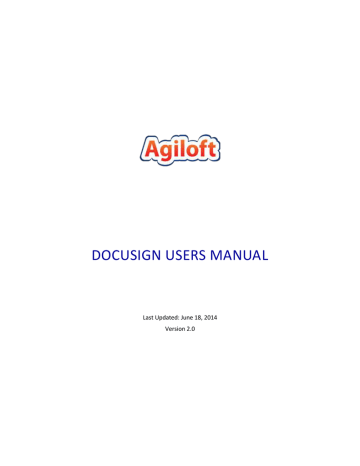
C
REATE AND
C
ONFIGURE AN
A
CCOUNT AT
D
OCU
S
IGN
As with most software, DocuSign accounts are priced according to the desired functionality. First you will need to determine how many of your employees and/or groups will need to send out documents for e-signing. These are the “Users” and they will need to be set up as such by your DocuSign account administrator. People who will be signing the documents, either at your company or at your customers or vendors, do not have to be registered at DocuSign. There are no restrictions on the number of document signers.
With an Enterprise account at DocuSign, you can have an unlimited number of users sending documents for signature. The pricing is based on the number of envelope transactions per year, with a minimum of
500 transactions per year at a current price of $5.75 per envelope, for a minimum retail annual price of
$2,875/year. Volume and non-profit organization discounts are available. Contact DocuSign or Agiloft sales departments for additional information.
The next three sections will describe in detail the procedures for configuring your system at both Agiloft and DocuSign, sending out documents for signature from Agiloft, and e-signing documents at DocuSign.
Following that will be a brief discussion of other features available at DocuSign.
At the end of this document there are two appendices:
Appendix A – Sample Contracts for E-Signing:
This shows how to set up a contract with metadata tags for DocuSign.
Appendix B - DocuSign Tables and Fields in Agiloft:
This is a summary of the Agiloft additions for DocuSign functionality.
13
advertisement
advertisement
Table of contents
- 6 DocuSign Overview
- 6 Agiloft Certification by DocuSign
- 6 Agiloft Interface to DocuSign
- 7 Definitions
- 9 E-Signing with Agiloft
- 10 Overview of the Agiloft/DocuSign E-Signing Process
- 10 General Description of the E-Signing Process
- 13 Create and Configure an Account at DocuSign
- 14 Configure Your KnowledgeBase for DocuSign
- 14 Set Up the DocuSign Users (at DocuSign)
- 17 Set Up the DocuSign Extension (at Agiloft)
- 19 Set Up the DocuSign Administrator
- 20 Define the DocuSign Server
- 20 Enable DocuSign Connect
- 21 Add the Remaining DocuSign Users
- 23 Deciding How to Store the Signers and Documents in Agiloft
- 24 Review/Configure DocuSign Envelope Creation Actions
- 24 The DocuSign Action Wizard
- 25 Set up the Recipients on the Recipients Tab
- 28 Create/Update Print Templates to Add DocuSign Tags
- 28 Agiloft Metadata Tags
- 28 Agiloft Metadata Tags for DocuSign
- 30 Example of Setting Up a DocuSign Contract
- 35 Signing Contracts Provided by External Parties
- 35 Contract Manager Manually Adds Tags in the DocuSign Interface
- 35 Signers Add Tags while Signing
- 36 Using a Preconfigured Signature Page Template
- 37 Procedures for Sending Documents to DocuSign
- 37 Steps for DocuSign Users (Senders)
- 37 1) Prepare the Contract Record
- 40 2) Create a DocuSign Envelope
- 44 3) Preview the Document at DocuSign to Check the Tags
- 48 Adding Tags
- 48 4) Send Out the Document for E-Signing
- 50 5) Monitor the E-Signing Process
- 52 6) E-Signing Completion
- 56 Procedures for E-Signing at DocuSign
- 57 Notification Email from DocuSign
- 59 E-Signing the Document at DocuSign
- 63 Self E-Signing a Document at DocuSign
- 65 Additional Functionality at DocuSign
- 65 Account Features at DocuSign
- 67 Dashboards at DocuSign
- 68 Email Notifications at DocuSign
- 69 Permissions at DocuSign
- 70 Reports at DocuSign
- 71 Templates at DocuSign
- 74 Appendix A – Sample Contracts for E-Signing
- 75 AGILOFT CUSTOMER SUPPORT AGREEMENT – Sample
- 75 1. INTRODUCTION
- 75 2. SUPPORT AND UPGRADE SERVICES
- 75 2.1 SCOPE OF SERVICES
- 78 Appendix B - DocuSign Tables and Fields in Agiloft
- 78 DocuSign Users Table
- 78 Automation
- 78 DocuSign Roles
- 79 DocuSign Envelopes
- 79 Automation
- 80 DocuSign Recipients
- 80 Changes to the Contracts Table