
advertisement
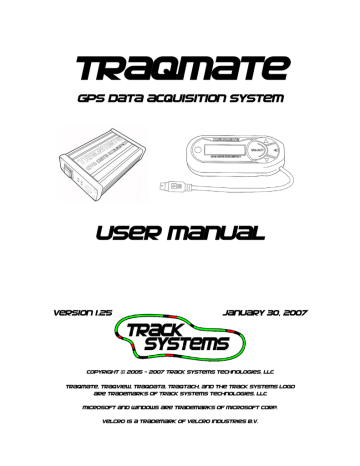
Traqmate User Manual V1.25 January 30, 2007
Traqview Software Installation
NOTE: It is important to install the software and USB driver before plugging the unit into your PC.
Traqview is designed to work with most current Microsoft Windows compatible computers. Check the Systems Requirements section of this manual to ensure that your system is compatible.
To install the software, insert the compact disc into your PC’s compact disc drive. If you do not have a CD reader on your PC, you can download the software and user manual from the
Traqmate website at traqmate.com. You may also check there for software updates.
The CD should automatically run when inserted. If it does not, open “My Computer” and right-click on the CD drive. Choose “Explore”. Now double-click TraqSetup.exe to run the installer program.
Traqview Analysis Software
The Traqview Installer program is self-explanatory. The default options work well for most systems. The program is placed in the “Program Files/Track Systems folder”.
If you have a Display Unit you should install “USB Pre-Installer”. You may de-select this option if you are installing a Traqview Basic system.
When finished, you should get an indication that the new hardware was installed automatically.
You should not have to repeat this installation in the future.
USB Driver
Once the USB drivers are installed, get your Display Unit and the mini-USB cable. Plug the cable into the DU and into a USB port on your computer. The Display Unit should power up and your computer will announce “Found New Hardware”.
The New Hardware Wizard will execute for the Traqmate USB Composite Device.
Choose to search ‘This Time Only’ and ‘Install Automatically’.
When given a warning, choose to ‘Continue Anyway’.
The New Hardware Wizard will execute for the Track Systems Traqmate.
Choose to search ‘This Time Only’ and ‘Install Automatically’.
When given a warning, choose to ‘Continue Anyway’.
Depending on what drivers and libraries were installed, you may be asked to restart your computer. You will not have to install this driver again in the future.
Note: If at any time during the install the installer cannot location the USB drivers, you may manually enter:
C:\Program Files\Track Systems\Traqmate\USB
NOTE: If, when you launch Traqview and attempt to connect to the Traqmate, the USB port is not automatically recognized you will be prompted for the COM Port number. Try the numbers 3 through 12 until you hit upon the one assigned by Windows. After you get it once, it should work successfully in the future.
Copyright © 2005 - 2007 Track Systems Technologies, LLC Page 10
advertisement
Related manuals
advertisement
Table of contents
- 4 Welcome to Team Traqmate
- 5 System Overview
- 5 Traqmate Features
- 6 Traqmate System Components
- 6 Sensor Unit
- 6 Display Unit
- 7 Traqview
- 8 Traqmate System Packages
- 8 Traqmate Basic
- 8 Traqmate Complete
- 8 Accessories
- 9 Quick Guide – Let’s Collect Some Data
- 10 Traqview Software Installation
- 10 Traqview Analysis Software
- 10 USB Driver
- 11 Traqmate Installation
- 11 Sensor Unit Installation
- 12 Sensor and Display Unit Operation
- 12 Sensor Unit only Operation
- 12 Connecting a Sensor Unit to a Display Unit
- 13 Power Connection
- 13 Cigarette Lighter Adapter
- 13 TraqPaq Battery Pack
- 13 TraqPaq Rechargeable Li-ion Battery Pack
- 14 TraqAC Power Supply
- 15 Traqmate Display Unit Installation
- 15 Mounting
- 15 Connecting to the Sensor Unit
- 16 TraqData Installation and Setup
- 16 Hooking Up Data Inputs and Outputs
- 16 Digitals
- 16 Inputs
- 16 Outputs
- 17 Analogs
- 17 Rules
- 17 Requirements
- 18 Analog Input Installation Overview
- 20 Hooking up a Tach Input (TraqData, TraqTach)
- 21 Traqmate Basic
- 21 System Description
- 21 Controls
- 21 PWR / REC – Power Switch Button
- 21 LED Light Displays
- 21 COM – Communications Port
- 21 PWR – Power Port
- 21 GPS – GPS Antenna Port
- 21 AUX – Auxiliary Port
- 22 Traqmate Complete
- 22 System Description
- 22 Controls
- 22 ON/OFF – Power Switch Button
- 22 Traqmate Logo – Backlight Button
- 22 Select Button – Executes Menu Functions
- 22 Back Button – Exits Menu Functions
- 22 Up Button
- 22 Down Button
- 23 Menu System
- 24 Features
- 24 Lap Timing
- 26 Traqview Analysis and Configuration Program
- 26 Toolbar Buttons and Controls
- 26 Menu Options
- 27 Files
- 27 Opening Files
- 27 Saving Files
- 27 Adding Drivers
- 27 Exporting Graph Images and Segment Analysis Table
- 27 Exporting Data Files
- 27 Viewing Options
- 27 Zoom
- 27 Pan
- 28 Auto Pan
- 28 Exchanging Information with Traqmate
- 28 Connecting to Traqmate
- 28 Traqmate Basic (SU Only)
- 28 Traqmate Complete (DU)
- 29 Unit Info Screen
- 30 User Data Screen
- 31 IO Data Screen
- 33 Session Upload Screen
- 33 Dashboard
- 34 Setup – Adding a Driver to Graphs
- 35 Playback Controls
- 35 G vs. Time
- 36 G vs. Distance
- 36 Velocity vs. Distance
- 37 Velocity vs. Time
- 37 Friction Circle
- 38 Braking and Acceleration Zones
- 39 Turn Zones
- 40 Segment Analysis
- 41 Exporting Segment Data
- 41 Segment Analysis Data Columns
- 42 Session Tools
- 42 Swap Axis
- 42 Time Zone
- 42 Align Sessions
- 42 Trim Sessions
- 43 Race Replay Mode
- 44 Traqview Updates
- 44 Traqmate SU and DU Firmware Updates
- 44 Connections
- 45 Using Traqmate for Analysis
- 45 Driver Comparison
- 45 Best Lap Playback
- 45 Best vs. Worst Playback
- 45 Velocity vs. Distance
- 46 Driving Line
- 46 Segments
- 47 G vs. Distance Analysis
- 48 Friction Circle
- 49 Graphing Multiple Data Elements (Stacked Graphs)
- 50 Vehicle Performance Comparison
- 50 Acceleration and Braking
- 50 Lateral Gs
- 51 Safety
- 53 Share & Compare – Traqmate.com
- 53 Exchanging Laps
- 54 Appendices
- 54 Table of Figures
- 54 System Requirements
- 55 Traqmate Complete
- 55 Traqmate Basic
- 55 Warranty Information
- 56 Glossary
- 57 About GPS Data Acquisition
- 58 GPS Frequently Asked Questions
- 58 How Accurate is GPS?

