Contents. HP Compaq NC4400, Compaq tc4400 Tablet PC, Compaq tc4400, Compaq nc4400 Notebook PC
Add to My manuals228 Pages
advertisement
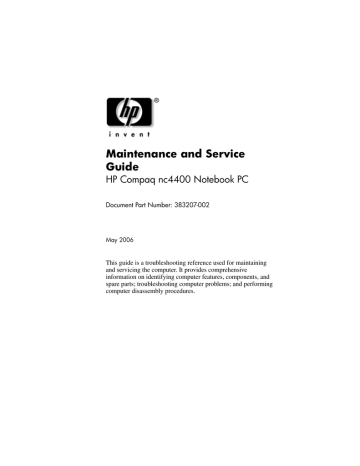
Contents
1 Product Description
1.1 Features . . . . . . . . . . . . . . . . . . . . . . . . . . . . . . . . . . . 1–2
1.2 Resetting the Computer. . . . . . . . . . . . . . . . . . . . . . . 1–4
1.3 Power Management. . . . . . . . . . . . . . . . . . . . . . . . . . 1–5
1.4 External Components . . . . . . . . . . . . . . . . . . . . . . . . 1–6
1.5 Design Overview. . . . . . . . . . . . . . . . . . . . . . . . . . . 1–20
2 Troubleshooting
2.1 Computer Setup. . . . . . . . . . . . . . . . . . . . . . . . . . . . . 2–1
Using Computer Setup . . . . . . . . . . . . . . . . . . . . . . . 2–1
Selecting from the File Menu . . . . . . . . . . . . . . . . . . 2–2
Selecting from the Security Menu . . . . . . . . . . . . . . 2–3
Selecting from the Diagnostics Menu . . . . . . . . . . . . 2–4
Selecting from the System Configuration Menu. . . . 2–5
2.2 Troubleshooting Flowcharts . . . . . . . . . . . . . . . . . . . 2–6
Maintenance and Service Guide iii
Contents
3 Illustrated Parts Catalog
3.1 Serial Number Location . . . . . . . . . . . . . . . . . . . . . . 3–1
3.2 Computer Major Components. . . . . . . . . . . . . . . . . . 3–2
3.3 Display Assembly Components . . . . . . . . . . . . . . . 3–11
3.4 Plastics Kit . . . . . . . . . . . . . . . . . . . . . . . . . . . . . . . 3–13
3.5 Cable Kit . . . . . . . . . . . . . . . . . . . . . . . . . . . . . . . . . 3–14
3.6 Miscellaneous (Not Illustrated). . . . . . . . . . . . . . . . 3–15
3.7 Sequential Part Number Listing . . . . . . . . . . . . . . . 3–17
4 Removal and Replacement Preliminaries
4.1 Tools Required . . . . . . . . . . . . . . . . . . . . . . . . . . . . . 4–1
4.2 Service Considerations . . . . . . . . . . . . . . . . . . . . . . . 4–2
Plastic Parts . . . . . . . . . . . . . . . . . . . . . . . . . . . . . . . . 4–2
Cables and Connectors . . . . . . . . . . . . . . . . . . . . . . . 4–2
4.3 Preventing Damage to Removable Drives . . . . . . . . 4–3
4.4 Preventing Electrostatic Damage . . . . . . . . . . . . . . . 4–4
4.5 Packaging and Transporting Precautions . . . . . . . . . 4–5
4.6 Workstation Precautions . . . . . . . . . . . . . . . . . . . . . . 4–6
4.7 Grounding Equipment and Methods . . . . . . . . . . . . . 4–7
iv Maintenance and Service Guide
Contents
5 Removal and Replacement Procedures
5.1 Serial Number . . . . . . . . . . . . . . . . . . . . . . . . . . . . . . 5–2
5.2 Disassembly Sequence Chart . . . . . . . . . . . . . . . . . . 5–3
5.3 Preparing the Computer for Disassembly . . . . . . . . . 5–5
5.4 Hard Drive. . . . . . . . . . . . . . . . . . . . . . . . . . . . . . . . . 5–7
5.5 Computer Feet. . . . . . . . . . . . . . . . . . . . . . . . . . . . . 5–11
5.6 Bluetooth Module . . . . . . . . . . . . . . . . . . . . . . . . . . 5–12
5.7 External Memory Module . . . . . . . . . . . . . . . . . . . . 5–14
5.8 Keyboard Cover . . . . . . . . . . . . . . . . . . . . . . . . . . . 5–17
5.9 Keyboard . . . . . . . . . . . . . . . . . . . . . . . . . . . . . . . . . 5–20
5.10 Fan. . . . . . . . . . . . . . . . . . . . . . . . . . . . . . . . . . . . . 5–24
5.11 Heat Sink. . . . . . . . . . . . . . . . . . . . . . . . . . . . . . . . 5–25
5.12 Processor . . . . . . . . . . . . . . . . . . . . . . . . . . . . . . . . 5–28
5.13 Internal Memory Module . . . . . . . . . . . . . . . . . . . 5–30
5.14 Mini Card WLAN Module . . . . . . . . . . . . . . . . . . 5–32
5.15 Display Assembly . . . . . . . . . . . . . . . . . . . . . . . . . 5–34
5.16 Button Board . . . . . . . . . . . . . . . . . . . . . . . . . . . . . 5–48
5.17 Top Cover . . . . . . . . . . . . . . . . . . . . . . . . . . . . . . . 5–51
5.18 TouchPad. . . . . . . . . . . . . . . . . . . . . . . . . . . . . . . . 5–55
5.19 Speaker . . . . . . . . . . . . . . . . . . . . . . . . . . . . . . . . . 5–59
5.20 Infrared Board . . . . . . . . . . . . . . . . . . . . . . . . . . . . 5–61
5.21 System Board . . . . . . . . . . . . . . . . . . . . . . . . . . . . 5–63
5.22 Modem Module. . . . . . . . . . . . . . . . . . . . . . . . . . . 5–68
5.23 RTC Battery . . . . . . . . . . . . . . . . . . . . . . . . . . . . . 5–70
Maintenance and Service Guide v
Contents
6 Specifications
A Screw Listing
B Software Backup and Recovery
C Display Component Recycling
D Connector Pin Assignments
E Power Cord Set Requirements
Index
vi Maintenance and Service Guide
advertisement
Related manuals
advertisement
Table of contents
- 3 Contents
- 7 Product Description
- 8 1.1 Features
- 10 1.2 Resetting the Computer
- 11 1.3 Power Management
- 12 1.4 External Components
- 26 1.5 Design Overview
- 27 Troubleshooting
- 27 2.1 Computer Setup
- 27 Using Computer Setup
- 28 Selecting from the File Menu
- 29 Selecting from the Security Menu
- 30 Selecting from the Diagnostics Menu
- 31 Selecting from the System Configuration Menu
- 32 2.2 Troubleshooting Flowcharts
- 53 Illustrated Parts Catalog
- 53 3.1 Serial Number Location
- 54 3.2 Computer Major Components
- 62 3.3 Display Assembly Components
- 64 3.4 Plastics Kit
- 65 3.5 Cable Kit
- 66 3.6 Miscellaneous (Not Illustrated)
- 68 3.7 Sequential Part Number Listing
- 75 Removal and Replacement Preliminaries
- 75 4.1 Tools Required
- 76 4.2 Service Considerations
- 76 Plastic Parts
- 76 Cables and Connectors
- 77 4.3 Preventing Damage to Removable Drives
- 78 4.4 Preventing Electrostatic Damage
- 79 4.5 Packaging and Transporting Precautions
- 80 4.6 Workstation Precautions
- 81 4.7 Grounding Equipment and Methods
- 83 Removal and Replacement Procedures
- 84 5.1 Serial Number
- 85 5.2 Disassembly Sequence Chart
- 87 5.3 Preparing the Computer for Disassembly
- 89 5.4 Hard Drive
- 93 5.5 Computer Feet
- 94 5.6 Bluetooth Module
- 96 5.7 External Memory Module
- 99 5.8 Keyboard Cover
- 102 5.9 Keyboard
- 106 5.10 Fan
- 107 5.11 Heat Sink
- 110 5.12 Processor
- 112 5.13 Internal Memory Module
- 114 5.14 Mini Card WLAN Module
- 116 5.15 Display Assembly
- 130 5.16 Button Board
- 133 5.17 Top Cover
- 137 5.18 TouchPad
- 141 5.19 Speaker
- 143 5.20 Infrared Board
- 145 5.21 System Board
- 150 5.22 Modem Module
- 152 5.23 RTC Battery
- 154 Specifications
- 166 Screw Listing
- 190 Software Backup and Recovery
- 198 Display Component Recycling
- 212 Connector Pin Assignments
- 218 Power Cord Set Requirements
- 222 Index