
advertisement
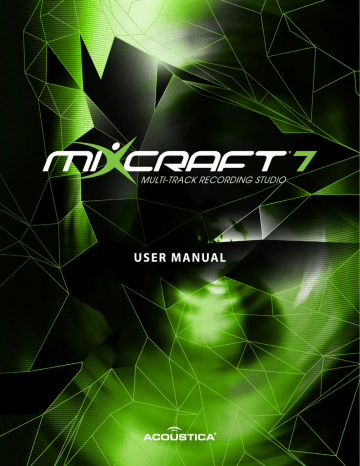
APPENDIX 1:
BACKING UP MIXCRAFT
PROJECTS AND DATA
Since things are known to occasionally go horribly awry in the land of computer hard drive storage, it’s prudent to back up your Mixcraft projects and their associated data.
Here we’ll detail how to archive projects so that you’ll have one less thing to worry about should your computer spew flames.
FILES SAVED IN MY "DOCUMENTS: MIXCRAFT PROJECTS"
By default, Mixcraft projects save to the My Documents\Mixcraft Projects directory, however, you can choose different folders anytime a project is saved. See the Saving A
Project (page 166) for more details.
FILES SAVED IN "APPDATA\ROAMING\ACOUSTICA\MIXCRAFT"
Mixcraft stores a variety of data in C:\users\[your user name]\AppData\Roaming\
Acoustica\Mixcraft, and we recommend backing up this entire folder regularly. Here's a breakdown of the data Mixcraft stores here:
AppData\Roaming\Acoustica\Mixcraft\collections: plug-in collections
AppData\Roaming\Acoustica\Mixcraft\favorites: instrument preset and VSTi preset favorites
AppData\Roaming\Acoustica\Mixcraft\FX: user-created VST presets
AppData\Roaming\Acoustica\MixcraftIcons: user-created instrument preset icons
AppData\Roaming\Acoustica\Mixcraft\InstPresets: user-created instrument presets
If you're copying a Mixcraft setup to a new computer and you copy collections, favorites, or other presets that use non-Acoustica plug-ins, you'll have to install those plug-ins on the new computer. Mixcraft identifies plug-ins via VST unique IDs rather than install folders, so they don't have to be installed in the same folders as your current computer. That said, you’ll need to go to Preferences/Plug-ins to tell Mixcraft which folders to search in order to properly locate VST and VSTi plug-ins.
FILES SAVED IN "C:\PROGRAMDATA\ACOUSTICA\MIXCRAFT"
Mixcraft stores downloaded library loops here, and though you can always download them again, there's a variety of other data here that you'll want to back up:
339
ProgramData\Acoustica\Mixcraft\auto-mapping: user-created MIDI mapping presets
ProgramData\Acoustica\Mixcraft\MetaPresets7: Acoustica preset and user-created effect chains stored here
ProgramData\Acoustica\Mixcraft\UserLibrarySounds: user-imported library loops and audio files. Note that if you didn't check the Copy Sounds To Library Folder box when the audio files were originally imported, the audio files will be in their original folders and not in UserLibrarySounds. If you're copying a Mixcraft setup to a new machine, you'll need to manually copy those files to the same folder locations on the new computer (or reimport them).
340
advertisement
* Your assessment is very important for improving the workof artificial intelligence, which forms the content of this project
Related manuals
advertisement
Table of contents
- 4 Getting Started
- 5 Mixcraft Home Studio 7 Limitations
- 6 Important Sound Setup Information
- 8 Quick Start
- 17 Registration
- 18 Mixcraft Reference
- 67 Sound Tab
- 84 Virtual Instrument (MIDI) Clips
- 108 MIDI Basics
- 110 Project Tab
- 111 Recording Audio
- 117 Loop And Sound Effects Library
- 129 Performance Panel
- 137 Audio Mixer
- 140 Video Editing
- 164 Loading And Saving Projects
- 169 Exploring The Main Window
- 179 Mixing Down To Audio And Video Files
- 184 Publishing Mixcraft Projects Online
- 192 Markers
- 199 Effects
- 207 Included Effects
- 239 Virtual Instruments
- 249 Included Virtual Instruments
- 260 Alpha Sampler
- 266 Omni Sampler
- 273 Plug-In Management
- 276 Using Natively Supported Hardware Controllers
- 283 Using Generic MIDI Controllers and Control Surfaces
- 287 Musical Typing Keyboard (MTK)
- 289 Preferences
- 301 Main Window Menus
- 312 Keyboard Shortcuts
- 318 Cursors
- 321 Troubleshooting
- 334 Glossary
- 339 Appendix 1: Backing Up Mixcraft Projects and Data
- 341 Appendix 2: Copyrights & Trademarks