
advertisement
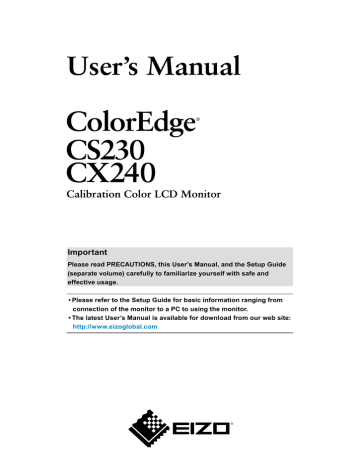
2-3. Adjusting Color
●
To select the display mode (color mode)
This function allows easy selection of a desired mode according to monitor application.
Display Modes
CS230
Mode
CX240
1-User1 1-User1
Purpose
Availableforthecolorsettingsaccordingtoyourpreference.
2-User2 2-User2
3-User3 3-User3
-
4-Paper 4-Paper Producesaprintedpapereffect.Suitablefordisplayingimagesfrommediasuch asbooksanddocuments.
5-Adobe
®
RGB SuitableforcolormatchingwithAdobe
®
RGBcompatibleperipherals.
5-sRGB 6-sRGB
6-CAL 7-CAL
SuitableforcolormatchingwithsRGBcompatibleperipherals.
Displaysthescreenadjustedby“ColorNavigator”ColorManagementSoftware and“ColorNavigatorElements”PhotoColorMatchingSoftware.
Note
• In CAL mode, ColorNavigator and ColorNavigator Elements can be used for adjustment.
• Available CAL mode differs depending on each input signal.
Attention
• Avoid operating any function of the monitor while using ColorNavigator and/or ColorNavigator Elements. Regarding
ColorNavigator and ColorNavigator Elements, see
“To use ColorNavigator / ColorNavigator Elements” (page 10) .
Example:AtDVIinput(CX240)
Themodemenu appears.
1-User1←→2-User2←→3-User3←→4-Paper
7-CAL←→6-sRGB←→5-Adobe
®
RGB
Procedure
1. Press .
The mode menu appears at the bottom left of the screen.
2. The mode among the list is highlighted in turn each time is pressed.
You can switch the mode with or while the mode menu is displayed.
Note
• The Adjustment menu and the Mode menu cannot be displayed at the same time.
• “ScreenManager Pro for LCD” allows you to select the color mode automatically according to the application used (see
“Chapter 3 Auto FineContrast” in the “ScreenManager Pro for LCD” User’s Manual).
18
Chapter2AdjustingScreens
advertisement
* Your assessment is very important for improving the workof artificial intelligence, which forms the content of this project
Related manuals
advertisement
Table of contents
- 10 Disk contents and software overview
- 10 To use ColorNavigator / ColorNavigator Elements
- 11 Basic Adjustment menu operations
- 12 Showing Button Guide
- 13 Functions
- 15 Analog Input (DVI-I)
- 15 Digital Input (DVI / DisplayPort)
- 15 Digital Input (HDMI)
- 16 Windows 10
- 16 Windows 8.1 / Windows 7
- 16 Windows Vista
- 16 Windows XP
- 17 OS X Mountain Lion (10.8) and later
- 17 Mac OS X 10.7
- 18 To select the display mode (color mode)
- 19 To perform advanced adjustments
- 19 Adjustable settings in each mode
- 20 Adjusting Brightness
- 20 Adjusting the temperature
- 21 Adjusting Gamma
- 21 Adjusting Hue
- 22 Adjusting Saturation
- 22 To enable/disable Contrast Enhancer
- 22 To enhance outline of image
- 23 To set clipping
- 24 Adjusting Gain
- 24 Adjusting 6 Colors
- 25 Digital Signal Input
- 25 Analog Signal Input
- 29 DVI, DisplayPort signal input
- 30 HDMI (HD signal) input
- 31 HDMI (SD signal) input
- 32 Reducing Noise
- 36 To reset the color adjustments
- 37 To reset all adjustments to the default settings
- 48 To switch among input signals
- 48 To set input signal selection “Input Selection”
- 49 System Requirement
- 49 Procedure
- 50 Displaying signal information “Signal Info”
- 50 Displaying Monitor Information “Monitor Info”
- 51 CS230
- 52 CX240