
advertisement
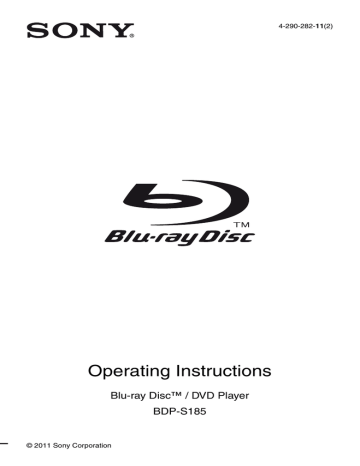
Guide to Parts and Controls
Front panel
6
z
The N button has a tactile dot. Use the tactile dot as a reference when operating the player.
A Disc tray
B Z (open/close)
C N (play)
D x (stop)
E Power indicator
Lights up when the player is turned on.
F
(USB) jack
Connect a USB device to this jack.
G [/1 (on/standby)
Turns on the player, or sets to standby mode.
H Remote sensor
To lock the disc tray (Child Lock)
You can lock the disc tray to avoid accidental opening of the tray.
While the player is turned on, hold down the
N button on the player for more than 10 seconds to lock or unlock the tray.
Rear panel
DIGITAL OUT
COAXIAL
PCM/DTS/
DOLBY DIGITAL
VIDEO
R AUDIO
LINE OUT
L
HDMI OUT LAN(100)
A LINE OUT (VIDEO) jack
B DIGITAL OUT (COAXIAL) jack
C LAN (100) terminal
D HDMI OUT jack
E LINE OUT (R-AUDIO-L) jacks
Remote
The available functions of the remote differ depending on the disc or the situation.
z
Number 5, AUDIO, 2 +, and N buttons have a tactile dot. Use the tactile dot as a reference when operating the player.
A Z (open/close)
Opens or closes the disc tray.
-TV- t (TV input select)
Switches between TV and other input sources.
-TV- [/1 (TV on/standby)
Turns on the TV, or sets to standby mode.
[/1 (on/standby)
Turns on the player, or sets to standby mode.
B Number buttons (0 - 9)
Enters the title/chapter numbers, etc.
2 (volume) +/–
Adjusts the TV volume.
AUDIO (page 17)
Selects the language track when multilingual tracks are recorded on BD-
ROMs/DVD VIDEOs.
Selects the sound track on CDs.
SUBTITLE (page 17)
Selects the subtitle language when multilingual subtitles are recorded on BD-
ROMs/DVD VIDEOs.
(favourites) (page 14)
Displays the Internet content added to the
Favourites List. You can save up to 18 of your favourite Internet content programmes.
C Colour buttons (red/green/
yellow/blue)
Shortcut keys for interactive functions.
D TOP MENU
Opens or closes the BD’s or DVD’s Top
Menu.
POP UP/MENU
Opens or closes the BD-ROM’s Pop-up
Menu, or the DVD’s menu.
OPTIONS (page 14)
Displays the available options on the screen.
HOME
Enters the player’s home menu.
Displays the wall paper when pressed on the category icon of the home menu.
RETURN
Returns to the previous display.
</M/m/,
Moves the highlight to select a displayed item.
Centre button (ENTER)
Enters the selected item.
7
8
E ./> (previous/next)
Skips to the previous/next chapter, track, or file.
X (pause)
Pauses or re-starts playback.
m/M (fast reverse/fast
forward)
• Fast reverses/fast forwards the disc when pressed during playback. Each time you press the button during playback of videos, the search speed changes.
• Plays in slow motion, when pressed for more than one second in pause mode.
• Plays one frame at a time, when pressed briefly in pause mode.
N (play)
Starts or re-starts playback.
DISPLAY (page 12)
Displays the playback information on the screen.
x (stop)
Stops playback and remembers the stop point (resume point).
The resume point for a title/track is the last point you played or the last photo for a photo folder.
SEN
Accesses the “Sony Entertainment
Network™” online service.
Home menu display
The home menu appears when you press
HOME. Select a category using </,.
Select an item using M/m, and press ENTER.
Item Category
[Setup]: Adjusts the player settings.
[Photo]: Displays photos.
[Music]: Plays music.
[Video]: Plays videos.
[Network]: Displays network items.
advertisement
* Your assessment is very important for improving the workof artificial intelligence, which forms the content of this project
Related manuals
advertisement
Table of contents
- 2 WARNING
- 3 Precautions
- 6 Guide to Parts and Controls
- 6 Front panel
- 6 Rear panel
- 7 Remote
- 8 Home menu display
- 9 Hookups and Settings
- 9 Step 1: Connecting the Player
- 9 Connecting to your TV
- 10 Connecting to your AV amplifier (receiver)
- 11 Step 2: Easy Setup
- 11 Connecting to the Network
- 11 Wired Setup
- 12 Playback
- 12 Playing a Disc
- 12 Enjoying BONUSVIEW/BD-LIVE
- 12 Displaying the play information
- 13 Playing from a USB Device
- 13 Playing via a Network
- 13 Enjoying Sony Entertainment Network
- 14 Available Options
- 15 Settings and Adjustments
- 15 Using the Settings Displays
- 15 [Network Update]
- 15 [Screen Settings]
- 16 [Audio Settings]
- 17 [BD/DVD Viewing Settings]
- 17 [Parental Control Settings]
- 18 [System Settings]
- 18 [Network Settings]
- 18 [Easy Setup]
- 19 [Resetting]
- 20 Additional Information
- 20 Troubleshooting
- 20 Picture
- 20 Sound
- 21 Disc
- 21 USB device
- 21 Sony Entertainment Network
- 21 Network connection
- 21 Control for HDMI (BRAVIA Sync)
- 22 Others
- 22 Specifications
- 23 Playable discs
- 23 Playable types of files
- 24 Notes About the Discs
- 24 Code numbers of controllable TVs
- 24 Language code list
- 25 Parental control/area code
- 26 Index