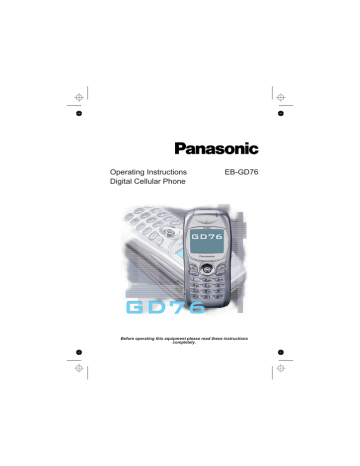advertisement
▼
Scroll to page 2
of 84
advertisement
* Your assessment is very important for improving the workof artificial intelligence, which forms the content of this project
Key Features
- Internal antenna for optimal signal reception
- Discreet mode for added privacy during calls
- Large, easy-to-read display for a clear viewing experience
- Multiple charging options for added convenience
- Customizable settings to tailor your phone to your preferences
- Compatibility with a range of accessories for enhanced functionality
Related manuals
Frequently Answers and Questions
How do I insert the SIM card into the EBGD76?
To insert the SIM card, first locate the SIM card slot on the side of the phone. Open the slot cover and carefully insert the SIM card into the slot, ensuring that the gold contacts on the SIM card are facing down. Close the slot cover to secure the SIM card in place.
How do I charge the battery?
The EBGD76 can be charged using a variety of methods. You can use the included Travel Charger to charge the battery from a standard wall outlet. You can also use a Car Charger to charge the battery while you're on the go. Additionally, the EBGD76 supports wireless charging, allowing you to charge the battery without the need for cables.
How do I turn on the EBGD76?
To turn on the EBGD76, press and hold the power button located on the top of the phone. The phone will power on and display the welcome screen. You will then need to enter your SIM card PIN code to unlock the phone and access the main menu.
advertisement