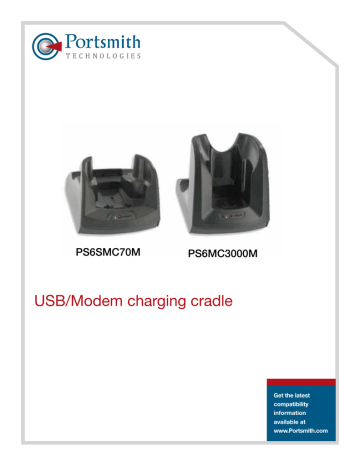advertisement
▼
Scroll to page 2
of
15
advertisement
Related manuals
Frequently Answers and Questions
What are the basic functions of the Portsmith PS6SMC70M?
The cradle facilitates communication, charges the handheld terminal, and charges a spare battery.
How do I connect my terminal to a host computer or USB device?
Ensure the switch is set to USB, connect the USB Mini-B to the cradle and the USB Standard-A to the computer, then insert the terminal into the cradle.
How do I charge the handheld terminal's battery?
Ensure the cradle is powered on, insert the terminal into the cradle, and observe the LED indicators for charging status.
How do I charge the spare battery?
Orient and insert the battery into the spare battery charging slot, and observe the LED indicators for charging status.
Where can I find technical support for the Portsmith PS6SMC70M?
You can contact Portsmith Technical Support at 208-888-5813 or visit their website at www.Portsmith.com.