Advanced. Foxconn H67MXV Series, H67M-S, H67M-V, H67M Series
Add to my manuals
109 Pages
Foxconn H67M-S is a high-quality motherboard designed for use with Intel Core i5 and i7 processors. It supports up to 32GB of DDR3 memory and features a PCI Express 2.0 x16 slot for graphics cards. The H67M-S also includes a number of other features, such as USB 3.0 ports, SATA 6Gb/s ports, and a Gigabit Ethernet port. This makes it a great choice for gamers, enthusiasts, and anyone who needs a powerful and reliable motherboard.
advertisement
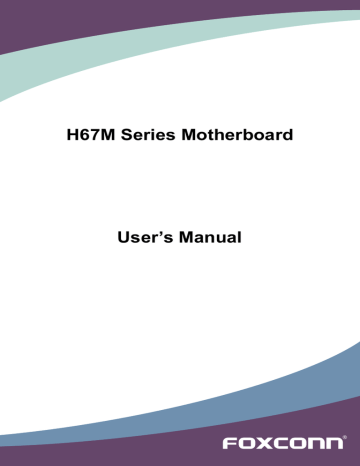
Advanced
Aptio Setup Utility - Copyright (C) 2010 American Megatrends, Inc.
▶ Fox Control Center
▶ Trusted Computing
▶ CPU Configuration
▶ Performance Tuning
▶ SATA Configuration
▶ Intel IGD SWSCI OpRegion
▶ USB Configuration
▶ Onboard Device Configuration
Fox Control Center
→ ←: Select Screen
↑ ↓: Select Item
Enter: Select
+/-: Change Opt.
F1: General Help
F2: Previous Values
F3: Optimized Defaults
F4: Save & Exit
ESC: Exit
Version 2.02.1205. Copyright (C) 2010 American Megatrends, Inc.
► Fox Control Center/Trusted Computing/CPU Configuration/Performance Tuning/SATA
Configuration/Intel IGD SWSCI OpRegion /Intel TXT(LT) Configuration/USB Configura-
tion/Onboard Device Configuration
Press <Enter> to go to relative submenu.
fox Control Center
Aptio Setup Utility - Copyright (C) 2010 American Megatrends, Inc.
Advanced
Fox Control Center
VCC_SA Voltage
Meory Voltage
[Default]
[Default]
→ ←: Select Screen
↑ ↓: Select Item
Enter: Select
+/-: Change Opt.
F1: General Help
F2: Previous Values
F3: Optimized Defaults
F4: Save & Exit
ESC: Exit
Version 2.02.1205. Copyright (C) 2010 American Megatrends, Inc.
► VCC_SA Voltage
This item is used to change the VCC_SA voltage in a step of 12.5mV. The voltage can be
23
incremented from +12.5mV to +500.0mV.
► Memory Voltage
This item is used to change the memeory voltage in a step of 12.5mV. The voltage can be incremented from +12.5mV to +500.0mV.
Trusted Computing
Aptio Setup Utility - Copyright (C) 2010 American Megatrends, Inc.
Advanced
TPM Configuration
TPM SUPPORT
Current TPM Status Information
NO TPM Hardware
[Disabled]
Enable or Disable TPM support. O.S. will not show
TPM. Reset of platform is required.
→ ←: Select Screen
↑ ↓: Select Item
Enter: Select
+/-: Change Opt.
F1: General Help
F2: Previous Values
F3: Optimized Defaults
F4: Save & Exit
ESC: Exit
Version 2.02.1205. Copyright (C) 2010 American Megatrends, Inc.
► TPM SUPPORT
This item is used to decide whether to support TPM (Trusted Platform Module) device function. Default option is [Disabled]. If you want to support TPM, first you need to install a TPM device on the motherboard and set this item to [Enabled], then save changing and reset your computer, otherwise the operation system can not show the relative information.
24
CPU Configuration
Aptio Setup Utility - Copyright (C) 2010 American Megatrends, Inc.
Advanced
CPU Configuration
Genuine Intel(R) CPU 0 @ 3.00GHz
EMT64
Max Processor Speed
Min Processor Speed
Supported
3000 MHz
1600 MHz
Processor Speed
CPU ID
Microcode Revision
Processor Cores
Intel HT Technology
8
4
3000 MHz
206a2
Supported
C1E Support
Hyper-threading
Execute Disable Bit
Intel Virtualization Technology
CPU C6 Report
Package C State limit
[Enabled]
[Enabled]
[Enabled]
[Disabled]
[Enabled]
[No Limit]
→ ←: Select Screen
↑ ↓: Select Item
Enter: Select
+/-: Change Opt.
F1: General Help
F2: Previous Values
F3: Optimized Defaults
F4: Save & Exit
ESC: Exit
Version 2.02.1205. Copyright (C) 2010 American Megatrends, Inc.
► C1E Support(Appears only when CPU supports)
C1E represents Enhanced HALT State. It is a feature which CPU uses to reduce power consumption when in halt state. C1E drops the CPU’s multiplier and voltage to lower levels when a HLT (halt) command is issued. This item is used to enable/disable the C1E support.
► Hyper-Threading
This item is used to enable/disable the Hyper-Threading Technology feature.
► Execute Disable Bit
This item is used to enable/disable the Execute Disable Bit feature.
Intel's Execute Disable Bit functionality can help prevent certain classes of malicious buffer overflow attacks when combined with a supporting operating system.
Execute Disable Bit allows the processor to classify areas in memory by where application code can execute and where it cannot. When a malicious worm attempts to insert code in the buffer, the processor disables code execution, preventing damage and worm propagation.
Replacing older computers with Execute Disable Bit-enabled systems can halt worm attacks, reducing the need for virus-related repairs. By combining Execute Disable Bit with anti-virus, firewall, spyware removal, e-mail filtering software, and other network security measures, IT managers can free IT resources for other initiatives.
► Intel Virtualization Technology (Appears only when CPU supports)
Virtualization (i.e. Intel® Vanderpool Technology) allows a platform to run multiple operating systems and applications in independent partitions or “containers.” One physical compute system can function as multiple “virtual” systems. Vanderpool Technology can help improve future virtualization solutions. This item will be displayed only when the CPU is supporting this feature and the setting is used to enable/disable it.
► CPU C6 Report
This item is used to enable or disable CPU C6 (ACPI C3) report to OS.
► Package C State limit
It is used to select the C-State mode.
25
Performance Tuning
CPU Performance Tuning
EIST
Turbo Mode
1 Core Ratio Limit
2 Core Ratio Limit
3 Core Ratio Limit
4 Core Ratio Limit
Aptio Setup Utility - Copyright (C) 2010 American Megatrends, Inc.
Advanced
[Enabled]
[Enabled]
52
52
52
52
Select DVMT Mode used by
Internal Graphics Device.
→ ←: Select Screen
↑ ↓: Select Item
Enter: Select
+/-: Change Opt.
F1: General Help
F2: Previous Values
F3: Optimized Defaults
F4: Save & Exit
ESC: Exit
Version 2.02.1205. Copyright (C) 2010 American Megatrends, Inc.
► EIST
You can select the EIST (Processor Power Management, PPM) through this item.
CA
UT
Io
N
!
Enhanced Intel SpeedStep® technology (EIST) allows the system to dynamically
adjust processor voltage and core frequency, which can result in decreased average
power consumption and decreased average heat production. There are some system
requirements must be met, including CPU, chipset, motherboard, BIOS and operation
system. Please refer to Intel Website for more information.
► Turbo Mode
Turbo mode allows processor cores to run faster than its marked frequency in specific condition. It appears only when the “EIST” is enabled.
► 1-Core/2-Core/3-Core/4-Core Ratio Limit
When the “Turbo Mode” is enabled, this limit is for 1/2/3/4 core active. 0 means using the factory configured value.
26
SATA Configuration
Aptio Setup Utility - Copyright (C) 2010 American Megatrends, Inc.
Advanced
SATA Configuration
SATA Mode [IDE Mode]
(1) IDE Mode. (2) AHCI Mode.
(3) RAID Mode.
SATA Port1 Not Present
SATA Port2
SATA Port3
SATA Port4
SATA Port5
SATA Port6
Not Present
Not Present
Not Present
Not Present
Not Present
→ ←: Select Screen
↑ ↓: Select Item
Enter: Select
+/-: Change Opt.
F1: General Help
F2: Previous Values
F3: Optimized Defaults
F4: Save & Exit
ESC: Exit
► SATA Mode
Version 2.02.1205. Copyright (C) 2010 American Megatrends, Inc.
This item is used to set the operating mode of your SATA ports. Setting options: [Disabled];
[IDE Mode]; [AHCI Mode]; [RAID Mode].
Intel IGD SWSCI OpRegion
Aptio Setup Utility - Copyright (C) 2010 American Megatrends, Inc.
Advanced
Intel IGD SWSCI OpRegion Configuration
DVMT Mode Select
DVMT/FIXED Meory
Spread Spectrum Clock
[DVMT Mode]
[256MB]
[Disabled]
Select DVMT Mode used by
Internal Graphics Device.
→ ←: Select Screen
↑ ↓: Select Item
Enter: Select
+/-: Change Opt.
F1: General Help
F2: Previous Values
F3: Optimized Defaults
F4: Save & Exit
ESC: Exit
Version 2.02.1205. Copyright (C) 2010 American Megatrends, Inc.
► DVMT Mode Select
This item is used to select DVMT Mode used by Internal Graphics Device.
► DVMT/FIXED Meory
This item is used to select DVMT/FIXED Meory size used by Internal Graphics Device.
► Spread Spectrum Clock
27
If you enabled this function, it can significantly reduce the EMI (Electro Magnetic Interference) generated by the system, so to comply with FCC regulation. But if overclocking is activated, you better disable it.
USB Configuration
Aptio Setup Utility - Copyright (C) 2010 American Megatrends, Inc.
Advanced
USB Configuration
USB Devices:
2 Hubs
Enabled/Disabled All USB
Devices
All USB Devices
Legacy USB Support
[Enabled]
[Enabled]
→ ←: Select Screen
↑ ↓: Select Item
Enter: Select
+/-: Change Opt.
F1: General Help
F2: Previous Values
F3: Optimized Defaults
F4: Save & Exit
ESC: Exit
Version 2.02.1205. Copyright (C) 2010 American Megatrends, Inc.
► All USB Devices
This item is used to enable or disable the support for USB devices.
► Legacy USB Support
This item is used to enable the support for USB devices on legacy OS. If you have a USB keyboard or mouse, set to enabled.
[Enabled]: This option will enable the legacy USB support.
[Disabled]: This option will keep USB devices available only for EFI applications.
[Auto]: This option will disable the legacy support if no USB devices are connected.
28
Onboard Device Configuration
Aptio Setup Utility - Copyright (C) 2010 American Megatrends, Inc.
Advanced
Onboard Device Configuration
Onboard LAN Controller
Onboard LAN PXE OpROM
PCI-E To PCI Bridge
NEC USB 3.0 Controller
Audio Configuration
Azalia HD Audio
▶ Super IO Configuration
[Enabled]
[Disabled]
[Enabled]
[Enabled]
[Enabled]
→ ←: Select Screen
↑ ↓: Select Item
Enter: Select
+/-: Change Opt.
F1: General Help
F2: Previous Values
F3: Optimized Defaults
F4: Save & Exit
ESC: Exit
Version 2.02.1205. Copyright (C) 2010 American Megatrends, Inc.
► Onboard LAN Controller
This item is used to enable or disable the onboard LAN controller.
► Onboard LAN PXE OpROM
This item is used to enable or disable onboard LAN boot option ROM.
► PCI-E To PCI Bridge
This item is used to enable or disable the PCI-E To PCI Bridge.
► NEC USB 3.0 Controller (only for H67M-S)
This item is used to enable or disable the USB 3.0 controller.
► Azalia HD Audio
This item is enable oe disable the Azalia HD audio.
► Super IO Configuration
Press <Enter> to go to its submenu.
29
Super IO Configuration
Aptio Setup Utility - Copyright (C) 2010 American Megatrends, Inc.
Advanced
Super IO Configuration
Super IO Chip
Serial Port 0 Configuration
Serial Port
Device Settings
Change Settings
Device Mode
Parallel Port Configuration
Parallel Port
Device Settings
Change Settings
Device Mode
IT8728
[Enabled]
IO=3F8h; IRQ=4;
[Auto]
[Standard Serial Po...]
[Enabled]
IO=378h; IRQ=5;
[Auto]
[Standard Parallel...]
Enable or Disable Serial Port
(COM)
→ ←: Select Screen
↑ ↓: Select Item
Enter: Select
+/-: Change Opt.
F1: General Help
F2: Previous Values
F3: Optimized Defaults
F4: Save & Exit
ESC: Exit
Version 2.02.1205. Copyright (C) 2010 American Megatrends, Inc.
► Serial Port
This item is used to enable or disable the serial port (COM).
► Device Settings
This item shows the resource assigned to the serial port.
► Change Settings
This item is used to select an optimal settings for the serial port.
► Device Mode
This item is used to change the serial port mode.
► Parallel Port
This item is used to enable or disable the parallel port.
► Device Settings
This item shows the resource assigned to the parallel port.
► Change Settings
This item is used to select an optimal settings for the parallel port.
► Device Mode
This item is used to change the parallel port mode.
30
advertisement
* Your assessment is very important for improving the workof artificial intelligence, which forms the content of this project
Key Features
- Supports Intel Core i5 and i7 processors
- Supports up to 32GB of DDR3 memory
- Features a PCI Express 2.0 x16 slot for graphics cards
- Includes USB 3.0 ports, SATA 6Gb/s ports, and a Gigabit Ethernet port
- ATX form factor
- Four DIMM slots
- Six SATA ports
- Two PCI Express x1 slots
Related manuals
Frequently Answers and Questions
What type of CPU does the Foxconn H67M-S support?
How much memory can I install on the Foxconn H67M-S?
What type of graphics card can I use with the Foxconn H67M-S?
Does the Foxconn H67M-S have USB 3.0 ports?
Does the Foxconn H67M-S have SATA 6Gb/s ports?
Does the Foxconn H67M-S have a Gigabit Ethernet port?
advertisement
Table of contents
- 9 Product Specifications
- 11 Layout
- 12 Back Panel Connectors
- 14 Install the CPU and CPU Cooler
- 17 Install the Memory
- 19 Install an Expansion Card
- 20 Install other Internal Connectors
- 25 Jumpers
- 30 Advanced
- 38 Chipset
- 42 Power
- 45 Security
- 46 Save & Exit
- 48 Utility CD content
- 49 Install driver and utility
- 52 Main Page
- 56 CPU Control
- 58 Frequency Control
- 58 Limit Setting
- 61 Voltage Control
- 62 Fan Control
- 68 Configure
- 70 About & Help
- 71 FOX LOGO
- 72 FOX DMI
- 75 RAID Configuration Introduction
- 77 Intel® Matrix Storage Manager
- 78 Create a RAID Driver Diskette
- 80 BIOS Configuration
- 80 Create RAID in BIOS
- 106 Install a New Windows XP