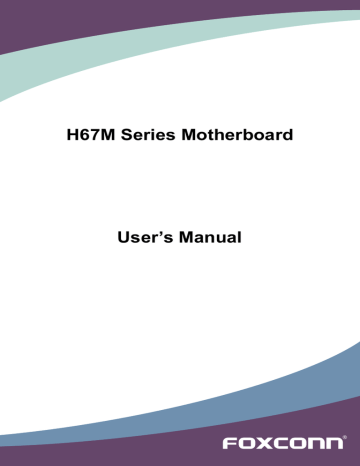Chipset
Aptio Setup Utility - Copyright (C) 2010 American Megatrends, Inc.
▶ North Bridge
▶ ME Subsystem
North Bridge Parameters
→ ←: Select Screen
↑ ↓: Select Item
Enter: Select
+/-: Change Opt.
F1: General Help
F2: Previous Values
F3: Optimized Defaults
F4: Save & Exit
ESC: Exit
Version 2.02.1205. Copyright (C) 2010 American Megatrends, Inc.
► North Bridge/ME Subsystem
Press <Enter> to go to its submenu.
North Bridge
Aptio Setup Utility - Copyright (C) 2010 American Megatrends, Inc.
Chipset
Memory Information
Total Memory 1024 MB (DDR3 1333)
Low MMIO resources align at
64MB/1024MB
Memory Slot1
Memory Slot2
Memory Slot3
Memory Slot4
VT-d
Initate Graphic Adapter
IGD Memory
IGD Multi-Monitor
0 MB (DDR3 1333)
1024 MB (DDR3 1333)
0 MB (DDR3 1333)
0 MB (DDR3 1333)
[Disabled]
[PEG/IGD]
[64M]
[Disabled]
→ ←: Select Screen
↑ ↓: Select Item
Enter: Select
+/-: Change Opt.
F1: General Help
F2: Previous Values
F3: Optimized Defaults
F4: Save & Exit
ESC: Exit
Version 2.02.1205. Copyright (C) 2010 American Megatrends, Inc.
► Total Memory
This item displays the current using memory information.
► Memory Slot 1/2/3/4
These items display the memory size installed on each slot.
31
► VT-d
This item is used to enable or disable the VT-d feature. Intel
®
Virtualization Technology for
Directed I/O (VT-d) can help end users improve security and reliability of the systems and also improve performance of I/O devices in virtualized environment.
► Initial Graphic Adapter
This item is used to select which graphics controller is used as the primary boot device.
► IGD Memory
This item is used to select the IGD(Integrated Graphics Device) share memory size. Default value is [64MB].
► IGD Multi-Monitor
This item is used to enable or disable the IGD Multi-Monitor by internal graphics device.
Me Subsystem
Aptio Setup Utility - Copyright (C) 2010 American Megatrends, Inc.
Chipset
Intel ME Subsystem Configuration
ME Subsystem Help
ME Version N/A
ME Subsystem
▶ Integrated Clock Chip Configuration
[Enabled]
→ ←: Select Screen
↑ ↓: Select Item
Enter: Select
+/-: Change Opt.
F1: General Help
F2: Previous Values
F3: Optimized Defaults
F4: Save & Exit
ESC: Exit
Version 2.02.1205. Copyright (C) 2010 American Megatrends, Inc.
► ME Subsystem
This item is used to enable or disable the ME subsystem.
► Integrated Clock Chip Configuration
Press <Enter> to go to its submenu.
32
Intergrated Clock Chip Configuration
Aptio Setup Utility - Copyright (C) 2010 American Megatrends, Inc.
Chipset
Integrated Clock Chip Configuration
ICC OverClocking Lib Version 7.0.0.29
Integrated Clock Chip
Enabled/Disabled.
Number of ICC Profiles :
Current ICC Profile Index :
1
0
ICC Enable
ICC Set Clock Enables
Send ICC Lock Registers
Set Profile
Set Profile Index
▶ ICC OverClocking
[Enabled]
[Enabled]
[Enabled]
[Enabled]
0
→ ←: Select Screen
↑ ↓: Select Item
Enter: Select
+/-: Change Opt.
F1: General Help
F2: Previous Values
F3: Optimized Defaults
F4: Save & Exit
ESC: Exit
Version 2.02.1205. Copyright (C) 2010 American Megatrends, Inc.
► ICC Enable
This item is used to enable or disable the Integrated Clock Chip(ICC).
► ICC Set Clock Enables
This item is used to enable or disable the ICC clock.
► Set ICC Lock Registers
This item is used to enable or disable send ICC lock registers.
► Set Profile
This item is used to enable or disable the ICC profile support.
► Set Profile Index
This item appears only when the Set Profile is enabled, it is used to set ICC profile index.
► ICC OverClocking
This submenu is used to display or set ICC clock spread spectrum if the function is supported.
33
boot
Boot Configuration
Bootup Numlock State
Quiet Boot
Aptio Setup Utility - Copyright (C) 2010 American Megatrends, Inc.
[On]
[Enabled]
07.63
Select the keyboard NumLock state
CSM16 Module Version
Boot Option Priorities
→ ←: Select Screen
↑ ↓: Select Item
Enter: Select
+/-: Change Opt.
F1: General Help
F2: Previous Values
F3: Optimized Defaults
F4: Save & Exit
ESC: Exit
Version 2.02.1205. Copyright (C) 2010 American Megatrends, Inc.
► Bootup Numlock State
This item is used to select the keyboard numlock state. The defaulte setting is [On].
► Quiet Boot
This item is used to enable/disable the quiet boot.
[Disabled] : Displays the normal POST messages.
[Enabled] : Displays OEM customer logo instead of POST messages.
► Boot Option Priorities
BIOS auto detect the presence of boot devices, you can configure the priority for boot devices.
34