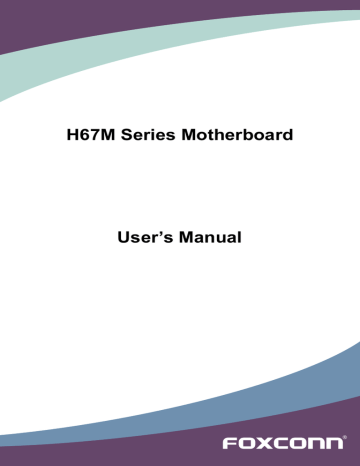advertisement
▼
Scroll to page 2
of 109
advertisement
* Your assessment is very important for improving the workof artificial intelligence, which forms the content of this project
Key Features
- Supports Intel Core i5 and i7 processors
- Supports up to 32GB of DDR3 memory
- Features a PCI Express 2.0 x16 slot for graphics cards
- Includes USB 3.0 ports, SATA 6Gb/s ports, and a Gigabit Ethernet port
- ATX form factor
- Four DIMM slots
- Six SATA ports
- Two PCI Express x1 slots
Related manuals
Frequently Answers and Questions
What type of CPU does the Foxconn H67M-S support?
The Foxconn H67M-S supports Intel Core i5 and i7 processors.
How much memory can I install on the Foxconn H67M-S?
The Foxconn H67M-S supports up to 32GB of DDR3 memory.
What type of graphics card can I use with the Foxconn H67M-S?
The Foxconn H67M-S features a PCI Express 2.0 x16 slot for graphics cards.
Does the Foxconn H67M-S have USB 3.0 ports?
Yes, the Foxconn H67M-S includes USB 3.0 ports.
Does the Foxconn H67M-S have SATA 6Gb/s ports?
Yes, the Foxconn H67M-S includes SATA 6Gb/s ports.
Does the Foxconn H67M-S have a Gigabit Ethernet port?
Yes, the Foxconn H67M-S includes a Gigabit Ethernet port.
advertisement