
advertisement
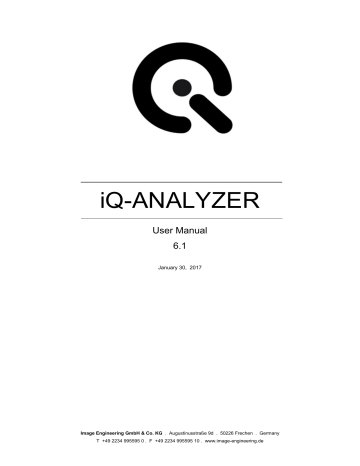
6 IMPORT, GENERAL SETTINGS AND REQUIREMENTS – RAW
Bayer Pattern
Define the Bayer Pattern of the sensor. Each string represents the order of the red, green, and blue filtered pixels by describing the four pixels in the upper-left corner of the image (left-to-right, top-tobottom.
BitDepth
Define the BithDepth of the RAW Data.
White Balance Multiplier
The values are multiplier for each channel of the sensor data. If this is different than "1", you can change the slope of the channel and therefore make a white balancing on the data. To get this data, you can run dcraw with the options "-i -v" to get informations about the file. Note: The data might be stored differently in the different raw-files. Most likely, you have to normalize the data to the green channel.
White Balance Offset
The dark current might be different for the different channels. The offset is added to each channel (the offset can be negative) before the multiplier is applied to the data.
5.1.3.
Batch Processing
To use the batch processing, add image files with ‘+’ (delete with ‘-‘ and clear list with ‘C’). Select between
Process file using dcraw and
Process file using dcraw, make RGB if still bayer image and press ‘Run batch’. iQ-Analyzer
39
advertisement
Related manuals
advertisement
Table of contents
- 5 INTRODUCTION
- 6 INSTALLING IQ-ANALYZER
- 6 REQUIREMENTS
- 6 PROTECTION
- 6 INSTALLATION
- 7 ISSUES
- 8 PARTIES
- 10 Overview
- 10 Installation
- 11 Matrix-Net
- 12 iQ-Analyzer
- 13 COMMAND LINE INTERFACE (CMD)
- 13 SYNTAX
- 15 EXAMPLES
- 32 GRAPHICAL USER INTERFACE
- 32 SCREEN
- 32 Main functions
- 33 User workflow
- 34 Administrator worklflow
- 35 MODULES
- 37 IMPORT, GENERAL SETTINGS AND REQUIREMENTS
- 37 RAW Processing
- 38 RAW-Info
- 39 Batch Processing
- 40 Device
- 40 Image Properties
- 42 Setup
- 42 Notes
- 43 REQUIREMENTS
- 44 Color
- 44 Resolution
- 45 Shading
- 45 Distortion
- 46 EXPORT/IMPORT
- 46 Data / Results
- 46 Export Graphics
- 48 SETTINGS
- 48 Output
- 50 Filepaths & Filehandling
- 52 General
- 52 Settings & StartUp
- 53 Updates
- 53 Internal Calculations
- 55 Visual Noise
- 59 ANALYZING PROCESS AND RESULTS
- 59 PROCESS
- 59 RESULTS
- 59 Graphical presentation
- 65 Multiview display
- 67 Export graphical results
- 68 Numerical results
- 68 Export numerical results
- 69 VIDEO
- 69 MODULE
- 69 Settings for live video sources
- 71 Settings for video files
- 71 Advanced Settings (live video sources and video files)
- 72 Preview, Measurement and Comparison mode
- 77 Pass stream to Measurement
- 78 MODULES
- 78 SETTINGS
- 78 Settings
- 83 Advanced Settings
- 84 Settings
- 89 Graphical presentation
- 91 Numerical results
- 94 Available OECF Charts
- 96 COLOR
- 96 Settings
- 104 Graphical presentation
- 106 Numerical results
- 108 Available color charts
- 110 RESOLUTION
- 110 Settings
- 120 Graphical presentation
- 125 Numerical results
- 130 Available resolution charts
- 132 SHADING
- 132 Settings
- 137 Graphical presentation
- 138 Numerical results
- 139 Available shading charts
- 140 DISTORTION
- 141 Settings
- 143 Analyzing process
- 144 Graphical results
- 147 Numerical results
- 149 Available distortion charts
- 150 FLARE
- 150 Settings
- 151 Graphical presentation
- 153 Available flare chart
- 154 HISTOGRAM
- 154 Settings
- 156 Graphical representation
- 157 Numerical results
- 158 MEASUREMENT
- 158 Settings & Meta data
- 158 Navigator & Control Panel