
advertisement
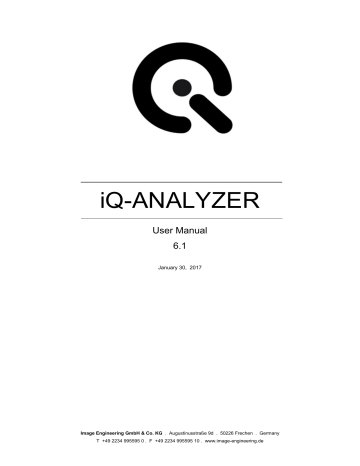
9 MODULES – RESOLUTION
noise uses the gray patches of the noise structuer. Note that not every noise patches contain gray patches. In this case you have to choose siemens or
edge.
Other-#Subchart: Choose which subcharts of the selected patches (‘Other-Structure’) is used for linearization.
Example: The four noise subcharts (1 2 3 4) uses the patches of edge subcharts for linearization. Noise subchart
1
uses edge subchart
1
, noise subchart
2
uses edge subchart
1
, noise subchart
3
uses edge subchart
2
, noise subchart
4
uses edge subchart
2
. iQ-Analyzer
120
9 MODULES – RESOLUTION
8.4.2.
Graphical presentation
By pressing the ‘Result’ button the results are displayed in the right screen. The view could be changed using zhe options in the below gropdown menus. depending on the the diplayed result (selected with the first dropdown menu) the further menus offer different views
Specific parameters
By using the left dropdown menu below the illustration you can choose the displayed result, according to the used (sub)charts (depending on analyzed values selected in the settings): Siemens/MTF,
Edge/SFR, Edge/Profile, Noise/Spectrum, Noise/Histogram.
Plot selection
The second dropdown contains several presentations corresponding to the selected parameter.
Siemens/MTF Overview: Overview of the SFR calculation of the siemens stars. The black circle represent the Nyquist frequency, the white polygon the limiting resolution of each segment. So the more the polygon covers the black circle the better. The percentage value in the center gives the ratio between Nyquist frequency and the limiting resolution of the average of all segments. Centering problems of devices can be seen easiliy in this illustration.
Siemens/MTF Overview Siemens/MTF Segments (LP/Pix)
Siemens/MTF Segments:
The MTF is plotted for each segment (average of all stars). The y-axis represents the modulation, the x-axis the spatial frequency. The red dashed vertical line indicates the Nyquist frequency. The red dashed horizontal line indicates the modulation which is specified as limiting iQ-Analyzer
121
9 MODULES – RESOLUTION
Siemens/MTF Stars:
resoution in the Advanced Settings. This illustration is usefull to see differences in horizontal und vertical resolution.
This plot shows the MTF of each siemens star. The MTF is calculated as the average of all segments. In the table you find the limiting resolutions of each star (the limiting value can be set in the “Advanced
Settings” for “SFR Siemens”). The red dashed vertical line indicates the Nyquist frequency. The red dashed horizontal line indicates the modulation which is specified as limiting resoution in the Advanced
Settings.
Siemens/MTF Group:
Siemens/MTF Stars (LP/Pix)
Edge/SFR All:
Group (LP/PIX)
This is a more compact illustration of the MTF of the siemens stars. In the “Advanced Settings” for SFR Siemens you can combine stars to groups. iQ-Analyzer calculates the average for each group. In the table you find the limiting resolutions of each group (the limiting value can be set in the “Advanced Settings” for “SFR Siemens”). The red dashed vertical line indicates the Nyquist frequency. The red dashed horizontal line indicates the modulation which is specified as limiting resoution in the Advanced Settings.
This plot shows the MTF of each edge with the different modulations
(e.g. for TE253 NoiseLab left and right edges with modulations of
100%, 80%, 60%, 40%). iQ-Analyzer
Edge/SFR All Edge/SFR Mean/Edge (LP/Pix)
122
9 MODULES – RESOLUTION
Edge/SFR Mean/Edge:
Edge/SFR Mean/Sub:
This is a more compact illustration of the SFR Edge. iQ-Analyzer calculates the average of all edges with the same name over subchart.
E.g. for TE253 NoiseLab iQ-Analyzer calculates each the average of the left and the right edges with same modulation.
Mod100 = mean (edges left 100, edges right 100)
Mod 80 = mean (edges left 80, edges right 80)
Mod 60 = mean (edges left 60, edges right 60)
Mod 40 = mean (edges left 40, edges right 40)
The modulation of these four averages are shown. In the table you find the limiting resolutions of mean edges left and right (the limiting value can be set in the “Advanced Settings” for “SFR Siemens”).
This is a more compact illustration of the SFR Edge. iQ-Analyzer calculates the average of all edges in one subchart.
E.g. for TE253 NoiseLab, iQ-Analyzer calculates each the average of the left and the right edges.
EdgesLeft = mean (edges left 100, edges left 80, edges left 60, edges left 40)
EdgesRight = mean (edges right 100, edges right 80, edges right 60, edges right 40) iQ-Analyzer
Edge/SFR Mean/Sub (LP/Pix)
The modulation of these two averages are shown. In the table you find the limiting resolutions of mean edges left and right (the limiting value can be set in the “Advanced Settings” for “SFR Siemens”).
123
9 MODULES – RESOLUTION
Edge/Profile All: The illustration represents the edge profile intensity of all edges with different modulations (e.g. eight edges in TE253 NoiseLab). In the table you find the edge width.
Edge/Profile All Edge/Profile Mean/Sub
Edge/Profile Mean/Sub: The illustration represents the edge profile intensity of the average of all edges in one subchart.
(e.g. the average of the left edges and the average of the right edges in TE253 NoiseLab).
Edge/Profile Mean/Edge:
This is a more compact illustration of the edge profile. iQ-Analyzer calculates the average of all edges with the same name over subchart. E.g. for TE253 NoiseLab iQ-Analyzer calculates each the average of the left and the right edges with same modulation.
Mod100 = mean (edges left 100, edges right 100)
Mod80 = mean (edges left 80, edges right 80)
Mod60 = mean (edges left 60, edges right 60)
Mod40 = mean (edges left 40, edges right 40) iQ-Analyzer
Edge/Profile Mean Edge
The edge profile intensities of these four averages are shown. In the table you find the edge width.
124
advertisement
Related manuals
advertisement
Table of contents
- 5 INTRODUCTION
- 6 INSTALLING IQ-ANALYZER
- 6 REQUIREMENTS
- 6 PROTECTION
- 6 INSTALLATION
- 7 ISSUES
- 8 PARTIES
- 10 Overview
- 10 Installation
- 11 Matrix-Net
- 12 iQ-Analyzer
- 13 COMMAND LINE INTERFACE (CMD)
- 13 SYNTAX
- 15 EXAMPLES
- 32 GRAPHICAL USER INTERFACE
- 32 SCREEN
- 32 Main functions
- 33 User workflow
- 34 Administrator worklflow
- 35 MODULES
- 37 IMPORT, GENERAL SETTINGS AND REQUIREMENTS
- 37 RAW Processing
- 38 RAW-Info
- 39 Batch Processing
- 40 Device
- 40 Image Properties
- 42 Setup
- 42 Notes
- 43 REQUIREMENTS
- 44 Color
- 44 Resolution
- 45 Shading
- 45 Distortion
- 46 EXPORT/IMPORT
- 46 Data / Results
- 46 Export Graphics
- 48 SETTINGS
- 48 Output
- 50 Filepaths & Filehandling
- 52 General
- 52 Settings & StartUp
- 53 Updates
- 53 Internal Calculations
- 55 Visual Noise
- 59 ANALYZING PROCESS AND RESULTS
- 59 PROCESS
- 59 RESULTS
- 59 Graphical presentation
- 65 Multiview display
- 67 Export graphical results
- 68 Numerical results
- 68 Export numerical results
- 69 VIDEO
- 69 MODULE
- 69 Settings for live video sources
- 71 Settings for video files
- 71 Advanced Settings (live video sources and video files)
- 72 Preview, Measurement and Comparison mode
- 77 Pass stream to Measurement
- 78 MODULES
- 78 SETTINGS
- 78 Settings
- 83 Advanced Settings
- 84 Settings
- 89 Graphical presentation
- 91 Numerical results
- 94 Available OECF Charts
- 96 COLOR
- 96 Settings
- 104 Graphical presentation
- 106 Numerical results
- 108 Available color charts
- 110 RESOLUTION
- 110 Settings
- 120 Graphical presentation
- 125 Numerical results
- 130 Available resolution charts
- 132 SHADING
- 132 Settings
- 137 Graphical presentation
- 138 Numerical results
- 139 Available shading charts
- 140 DISTORTION
- 141 Settings
- 143 Analyzing process
- 144 Graphical results
- 147 Numerical results
- 149 Available distortion charts
- 150 FLARE
- 150 Settings
- 151 Graphical presentation
- 153 Available flare chart
- 154 HISTOGRAM
- 154 Settings
- 156 Graphical representation
- 157 Numerical results
- 158 MEASUREMENT
- 158 Settings & Meta data
- 158 Navigator & Control Panel