How to Detach / Attach the Document Cover. Canon PIXMA TS6050, Pixma TS6000 series, PIXMA TS6052, PIXMA TS6040
Add to my manuals
447 Pages
Canon PIXMA TS6050 is a versatile home printer that offers a wide range of printing, copying, and scanning capabilities. With its sleek and compact design, it's perfect for any home or small office environment. The TS6050 is easy to use, with a user-friendly interface and a variety of connectivity options, including Wi-Fi, Ethernet, and mobile printing. It produces high-quality prints, copies, and scans, making it a great choice for a variety of tasks, from everyday printing to photo printing and scanning important documents.
advertisement
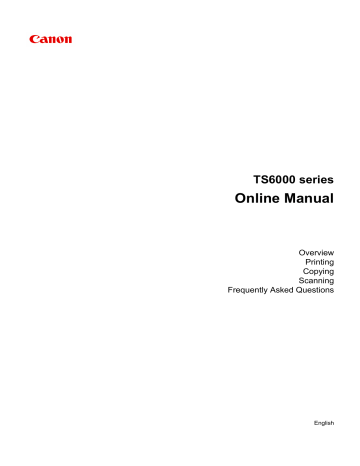
How to Detach / Attach the Document Cover
Detaching the document cover:
Hold up the document cover vertically and then tip it back.
Attaching the document cover:
Fit both hinges (A) of the document cover into the holder (B) and insert both hinges of the document cover vertically as illustrated below.
54
55
advertisement
* Your assessment is very important for improving the workof artificial intelligence, which forms the content of this project
Key Features
- Print, copy, and scan documents and photos
- Wi-Fi, Ethernet, and mobile printing
- High-quality prints, copies, and scans
- Sleek and compact design
- User-friendly interface
Related manuals
Frequently Answers and Questions
How do I connect the TS6050 to my Wi-Fi network?
How do I print a document from my computer?
How do I copy a document?
How do I scan a document?
advertisement
Table of contents
- 9 Using This Online Manual
- 10 Trademarks and Licenses
- 19 Basic Operation
- 20 Printing Photos from a Computer
- 25 Copying
- 30 Handling Paper, Originals, Ink Tanks, etc
- 31 Loading Paper
- 32 Paper Sources
- 33 Loading Paper in the Rear Tray
- 38 Loading Paper in the Cassette
- 43 Loading Envelopes
- 47 Loading Originals
- 48 Loading Originals on the Platen Glass
- 50 Loading Based on Use
- 53 Supported Originals
- 54 How to Detach / Attach the Document Cover
- 56 Replacing Ink Tanks
- 62 Checking Ink Status on the Touch Screen
- 63 Checking the Ink Status with the Ink Lamps
- 65 Maintenance
- 66 If Printing Is Faint or Uneven
- 67 Maintenance Procedure
- 70 Printing the Nozzle Check Pattern
- 72 Examining the Nozzle Check Pattern
- 74 Cleaning the Print Head
- 76 Deep Print Head Cleaning
- 78 Aligning the Print Head
- 81 Cleaning
- 82 Cleaning Paper Feed Rollers
- 84 Cleaning Inside the Printer (Bottom Plate Cleaning)
- 86 Overview
- 88 Safety
- 89 Safety Precautions
- 90 Regulatory Information
- 92 WEEE (EU&EEA)
- 102 Main Components and Their Use
- 103 Main Components
- 104 Front View
- 106 Rear View
- 107 Inside View
- 108 Operation Panel
- 109 Power Supply
- 110 Confirming that the Power Is On
- 111 Turning the Printer On and Off
- 113 Checking the Power Plug/Power Cord
- 114 Unplugging the Printer
- 115 Using the Operation Panel
- 119 Changing Settings
- 120 Changing Printer Settings from Your Computer (Windows)
- 121 Changing the Print Options
- 123 Registering a Frequently Used Printing Profile
- 125 Managing the Printer Power
- 127 Changing the Printer Operation Mode
- 129 Changing Settings from Operation Panel
- 132 Setting Items on Operation Panel
- 133 Print settings
- 134 LAN settings
- 139 Device user settings
- 140 Language selection
- 141 Firmware update
- 142 Feed settings
- 143 Reset setting
- 144 System information
- 145 ECO settings
- 147 Network Connection
- 148 Network Connection Tips
- 149 Default Network Settings
- 151 Another Printer Found with Same Name
- 152 Connecting to Another Computer via LAN/Changing from USB to LAN Connection
- 153 Printing Network Settings
- 157 Changing Wireless LAN Connection Method
- 158 Ensuring Optimal Printing Results
- 159 Transporting Your Printer
- 160 Legal Restrictions on Scanning/Copying
- 161 Specifications
- 165 Information about Paper
- 166 Supported Media Types
- 168 Paper Load Limit
- 170 Unsupported Media Types
- 171 Handling Paper
- 172 Printing from Computer
- 173 Printing from Application Software (Windows Printer Driver)
- 174 Basic Printing Setup
- 178 Paper Settings on the Printer Driver and the Printer (Media Type)
- 179 Paper Settings on the Printer Driver and the Printer (Paper Size)
- 180 Various Printing Methods
- 181 Setting a Page Size and Orientation
- 182 Setting the Number of Copies and Printing Order
- 184 Execute Borderless Printing
- 187 Scaled Printing
- 190 Page Layout Printing
- 192 Tiling/Poster Printing
- 195 Duplex Printing
- 199 Setting Up Envelope Printing
- 201 Printing on Postcards
- 203 Setting the Print Quality Level (Custom)
- 205 Overview of the Printer Driver
- 206 Canon IJ Printer Driver
- 209 Instructions for Use (Printer Driver)
- 211 Printer Driver Description
- 212 Quick Setup tab Description
- 219 Main tab Description
- 226 Page Setup tab Description
- 239 Maintenance tab Description
- 245 Canon IJ Status Monitor Screen
- 248 Installing the MP Drivers
- 249 Printing Directly from Smartphone/Tablet
- 250 Using Printer with Wireless Direct
- 255 Paper Settings
- 260 Making Copies
- 263 Setting Items for Copying
- 266 Scanning from Computer (Windows)
- 267 Using IJ Scan Utility
- 268 What Is IJ Scan Utility (Scanner Software)?
- 270 Starting IJ Scan Utility
- 271 Using Auto Scan Function
- 272 IJ Scan Utility Screens
- 273 IJ Scan Utility Main Screen
- 275 Settings Dialog Box
- 292 Scanning Using Application Software (ScanGear)
- 293 What Is ScanGear (Scanner Driver)?
- 295 Starting ScanGear (Scanner Driver)
- 296 Scanning in Basic Mode
- 299 ScanGear (Scanner Driver) Screens
- 300 Basic Mode Tab
- 308 Advanced Mode Tab
- 314 General Notes (Scanner Driver)
- 316 Positioning Originals (Scanning from Computer)
- 318 Network Scan Settings
- 322 Scanning from Operation Panel
- 323 Forwarding Scanned Data to Computer Using Operation Panel
- 328 Setting Items for Scanning Using Operation Panel
- 330 Frequently Asked Questions
- 332 Network Settings and Common Problems
- 334 Connecting the Printer to a Network
- 336 Restrictions
- 338 Network Communication Problems
- 339 Cannot Find Printer on Network
- 340 Cannot Find Printer on Check Printer Settings Screen During Setup (Windows)
- 341 Checking Power Status
- 342 Checking PC Network Connection
- 343 Checking Printer's Wireless LAN Settings
- 344 Checking Wireless LAN Environment
- 346 Checking Printer's IP Address
- 347 Checking Security Software Settings
- 348 Checking Wireless Router Settings
- 349 Cannot Proceed beyond Printer Connection Screen/Connect Cable Screen
- 351 Cannot Find Printer while Using Wireless LAN
- 353 Network Connection Problems
- 354 Printer Suddenly Cannot Be Used
- 358 Network Key Unknown
- 360 Printer Cannot Be Used After Replacing Wireless Router or Changing Its Settings
- 362 Other Network Problems
- 363 Checking Network Information
- 366 Restoring to Factory Defaults
- 367 Printing Problems
- 368 Printing Does Not Start
- 370 No Ink Comes Out
- 371 Paper Does Not Feed Properly/"No Paper" Error
- 373 Print Results Are Unsatisfactory
- 375 Paper Is Blank/Printing Is Blurry/Colors Are Wrong/White Streaks Appear
- 378 Lines Are Misaligned
- 379 Paper Is Smudged / Printed Surface Is Scratched
- 383 Vertical Line Next to Image
- 384 Scanning Problems (Windows)
- 385 Scanning Problems
- 386 Scanner Does Not Work
- 387 ScanGear (Scanner Driver) Does Not Start
- 388 Mechanical Problems
- 389 Power Does Not Come On
- 390 Power Shuts Off By Itself
- 391 USB Connection Problems
- 392 Cannot Communicate with Printer via USB
- 393 Installation and Download Problems
- 394 Cannot Install MP Drivers
- 396 Updating MP Drivers in Network Environment (Windows)
- 397 Errors and Messages
- 398 An Error Occurs
- 400 Message Appears
- 407 List of Support Code for Error
- 409 List of Support Code for Error (Paper Jams)
- 422 Paper Is Jammed inside Printer