advertisement
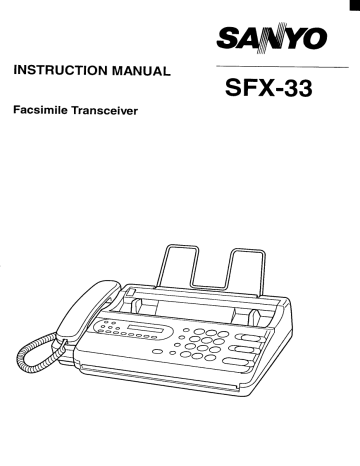
Speed dial
This feature allows you to place a call without dialing the entire number.
Before speed dialing can be used, the phone numbers of the parties must be programmed into memory.
A maximum of 20 speed-dialing numbers can be stored in memory.
(See page 42-43 for programming instructions.)
To place a call using speed dialing:
1. Press [SPEAKER] (or lift the handset).
123 Ott.’95 12:001
2. Press [SPEED DIAL],
3. Enter the speed-dialing number (01-20) for the number you want to call.
‘
4. When the call is answered, lift the handset and talk.
DEALER A
23 Oct.
’95 12:00 ,
16
Extension telephone/answering machine
An answering machine or extension phone can be connected to the SFX-33 through the line plug.
To wall jack
(The differ tel wi
17
A
000
000
000 k
Answer reception mode
When an answering machine is connected to the SFX-33 through the line plug, you can set the
SFX-33 to receive both voice and fax messages while you are away.
(See page 26 and 29 for more details.)
Remote reception
You can switch the SFX-33 to fax reception mode from voice phone mode using the connected extension phone if a caller wants to transmit a fax after a telephone conversation.
(See Remote reception on page 30.)
Original documents
■
Transmittable original size
216 mm (8.5”)
Maximum
●
148 mm (5.8”) b
1.5m
r
(4.9’)
1’7
G
t
Insertion
(5.8”)
148 mm
I
Minimum
t
Insertion direction
Note: An original other than specified should be reduced or enlarged by the photocopier then the copy can be used as an original document.
■
Effective text width
208 mm (8.2”) w
●
II b
■
Effective thickness
Notes on the suitability of documents:
●
Allow ink and/or glue to dry completely before inserting a document.
●
Do not transmit curled or folded documents.
●
Make sure that any paper clips, staples or pins have been removed from documents
●
When an original is carbon paper, waxed paper or vinyl-coated paper, use a photocopy of the original.
●
Never use documents thicker than 0.15 mm (0.006”), metal sheets or cloth. Use a photocopy instead.
18
advertisement
* Your assessment is very important for improving the workof artificial intelligence, which forms the content of this project
Related manuals
advertisement
Table of contents
- 6 Pari names and functions
- 2 Recording paper
- 14 Phone calls
- 15 Redial
- 16 One-touch dial
- 17 Speed dial
- 20 Transmission
- 26 Redial
- 27 Reception modes
- 28 Auto reception mode
- 29 Manual reception mode
- 30 Answer reception mode
- 32 Phone reservation
- 35 Diagnostic reports
- 36 Menu selection
- 38 Issuing activity report
- 39 Entering names
- 46 Printing a number list
- 47 Calendar and clock
- 50 Feature switches
- 54 (Featuer switch No. 26)
- 55 Thermal paper handling
- 56 recording paper