advertisement
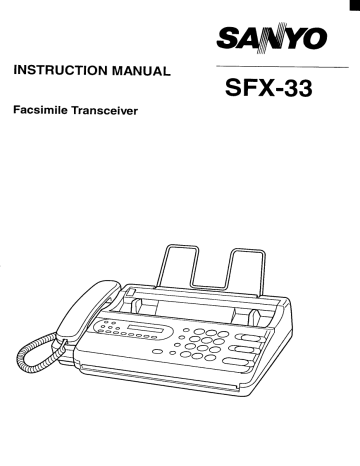
---
Jammed original
A beep sounds and display shows ORIGINAL JAM, if an original jams.
(If the [ERROR] lamp lights when the original jams, press [STOP/C] before operating below.)
1. Lift the operation panel forward.
2. Raise the document release lever.
3. Remove the jammed original while pressing the green release lever.
4. Reposition the release lever and close the operation panel.
)/[
Oocurnent release lever
Green release lever
Jammed recording paper
A beep sounds and display shows CHECK PAPER ROLL, if the recording paper jams.
1. Press [OPEN] button to open the recording paper cover.
2. Remove the jammed recording paper.
3. Cut off the jammed section of the recording paper and reinstall the roll.
4. Close the recording paper cover securely by pressing on the left and right front corners of the far end of the cover.
*The recording paper is cut automatically.
55
Cleaning
Cleaning the housing (exterior plastic parts)
Gently wipe the housing with a soft, clean cloth dampened with a small amount of a neutral detergent.
●
Do not use a cleaning agent such as alcohol or benzene.
Cleaning the document feed roller-2
If a streak or dirty pattern appears on a copy or a fax you have sent, clean the document feed roller-2 with a soft, clean cloth dampened with a small amount of neutral detergent.
1. Open the operation panel.
mm
2. In order to rotate the document feed roller-2 press the document sensor as shown in the figure.
Document sensor
Document feed roller-2
3. Clean the document feed roller-2 then dry it thoroughly to prevent the document from jamming.
●
.
!
56
Cleaning the ducument feed roller-1
If the document jamming or overlapping frequently occurs, clean the document feed roller-1 with a cotton swab dampened with a small amount of a neutral detergent.
1 Open the operation panel then pull the document release lever as shown in the figure.
2. In order to rotate the document feed roller-1, press the document sensor as shown in the figure.
3. Clean the document feed roller-1, then dry them thoroughly to prevent the document from jamming.
L \~ .w.mentsensor
Documentrelease lever d roller-1
57
Troubleshooting
If problems occur during operation, check below before taking the unit for service.
If the problem cannot be corrected, contact dealer from whom the unit was purchased.
Symptoms Possible Causes/Solution
.P
,.
~.,
Unit does not operate.
AC plug may not be connected to electrical outlet.
~
‘ The display indicates
CHECK PAPER ROLL
Recording paper may not be set properly.
Recording paper may have run out.
Document cannot be inserted. Document may be too thin or too thick.
g: u
.,
-..
Another document may be jammed inside.
Open operation panel and remove jammed document.
~.
You may have placed more than 11 sheets.
Transmission is not possible.
Document may not be inserted enough into the slot.
Recording paper may have run out on receiving unit.
t’ l-’
‘:’
Reception is not possible.
(Bell rings.)
Receiving unit may be set for manual reception.
Unit may be set for manual reception.
Just lift the handset. Incoming fax transmission can be received without pressing [STARTl key.
AC cord may not be connected.
,..
Reception is not possible.
% Received copy is not dark v
E enough.
Received copy is blank.
Recording paper may have run out.
Closed network communication may be on.
Check feature switch No. 26.
Recording paper may have run out.
The recommended recording paper is not used.
Transmitted original may be light.
Recording paper may have been inserted upside-down.
Received copy contains illegible/distorted characters.
Red line appears on recording paper
Transmitted original may have been upsidedown.
Phone connection may have been poor.
(If problem continues, contact dealer.)
Recording paper has almost run out. “
Install a new recording paper roll.
Page
9
11
18
55
20
20
28
28
9
53
11
19
11
–
11
58
j=
~m
LIZ
Symptoms
Error lamp lights.
Possible Causes/Solution
Press [STOP/C] to turn off the error light.
Print an Activity Report, and check the
ERROR CODE.
=
3
~ o
E
No dial tone when handset is Telephone line may not be connected picked up.
properly.
Sound from speaker is too low.
Monitor volume switch may be set to “L”.
No ringer volume is heard.
Ringer volume switch may be set to “OFF”.
Fax/phone call does not connect to other party.
Wrong dialing mode may be set.
Check the setting No. of the feature switch
No. 00.
i
Impossible to place phone call.
Fax possibly being transmitted or received.
al
c
Telephone does not ring.
E
Q
c
.-
Remote reception does not
Too many phones may have been connected to the same line.
Remote reception feature switch (No. 08) work.
may have been set to off.
If you have initiated the call from the extension phone, remote reception will not work.
Page
37,34
9
5
5
10
-
~
49
59
Specifications
Model
SFX-33
Type Desk-top type transceiver
Line connected
Size of recording paper
Public switched telephone network
216 mm (8.5)x 30 m (98’) f 25 m (82’)
Effective scanning width 208 mm (8.2”)
Effective recording width 212 mm (8.3”)
Transmission speed
Transmission time
Main scanning density
Sub scanning density
Compression
Reading method
Recording method
Power supply
Power consumption
Overall dimensions
Weight mode
Ambient temperature
9600/7200/4800/2400 BPS
Approx. 20 sec. (Transmission mode: Standard)
8 peis
3.85 lines/mm (Standard mode)
15.4 lines/mm (Super fine mode)
AC 220-240 V, 50/60
tiz
Stand-by 4 W, Transmission: 15 W, Reception: 90 W, Copy: 110 W
381 (W) X 116(H) X 263(D) mm
15“(W) X 4.6(H) X 1O.4’’(D)
Approx. 4.8kg (10.6 lb)
50C -350C (41 “F – 950F)
7.7 lines/mm (Fine mode)
MH (Modified Huffman) and Sanyo original
Fiat-bed by Contact Image Sensor
Flat-bed by Thermal printing head
I
●
0
●
.
.
@ -
Part name
Thermal paper (30m/98’)
High-grade thermal recording paper (25m/82’)
Part No.
R-4079448- 1
3RE21 82800450
-
●
I
*
P
60
MEMO
3RE6P1101O31O
S*O
SANYO Electric Co., Ltd.
Printed in Japan
advertisement
Related manuals
advertisement
Table of contents
- 6 Pari names and functions
- 2 Recording paper
- 14 Phone calls
- 15 Redial
- 16 One-touch dial
- 17 Speed dial
- 20 Transmission
- 26 Redial
- 27 Reception modes
- 28 Auto reception mode
- 29 Manual reception mode
- 30 Answer reception mode
- 32 Phone reservation
- 35 Diagnostic reports
- 36 Menu selection
- 38 Issuing activity report
- 39 Entering names
- 46 Printing a number list
- 47 Calendar and clock
- 50 Feature switches
- 54 (Featuer switch No. 26)
- 55 Thermal paper handling
- 56 recording paper