
advertisement
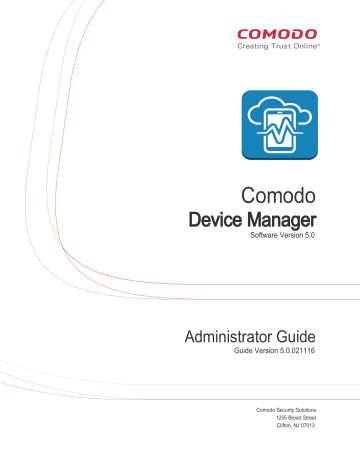
Comodo Device Manager - Administrator Guide https://www.hass.de/files/nodes/story/45/npp.6.8.4.installer.msi
•
Enter the MSI installation command line parameters in the 'Command-line Options' field. This is optional. Click the
'Read more' link to know more about command-line options.
•
Select the 'Reboot after Installation' check box if you want the endpoint to automatically restart after the completion of installation.
The command to install will be sent from CDM for the installation process to begin.
5.1.7. Installing Apps on Android/iOS Devices
CDM allows administrators to push applications to all enrolled mobile devices. Applications that the administrator intends to roll-
24 hours, or immediately if 'Inform Devices Now' clicked in the 'App Catalog' interface. For more details on uploading application packages to the CDM App Store, refer to the section
The list of Google Play Store/App Store Apps and the Custom/Enterprise Applications that are added o the CDM App Store can be viewed from any enrolled device and installed on the device.
The 'Applications' stripe in the CDM app on the device indicates the number of mandatory apps that are available in the App
Store and yet to be installed on the device.
•
Click the 'Applications' stripe
The list of apps available from the CDM App Store and yet to be installed on a device will be displayed under two tabs.
Comodo Device Manager - Administrator Guide | © 2016 Comodo Security Solutions Inc. | All rights reserved 130
advertisement
* Your assessment is very important for improving the workof artificial intelligence, which forms the content of this project
Related manuals
advertisement
Table of contents
- 5 1.Introduction to Comodo Device Manager
- 8 1.1.Key Concepts
- 9 1.2.Best Practices
- 10 1.3.Quick Start
- 31 1.4.Logging into your Administration Console
- 33 2.The Administrative Console
- 34 3.The Dashboard
- 46 4.Users and User Groups
- 46 4.1.Managing Users
- 49 4.1.1.Creating New User Accounts
- 51 4.1.2.Enrolling User Devices for Management
- 54 4.1.2.1.Enrolling Android Devices
- 61 4.1.2.2.Enrolling iOS Devices
- 64 4.1.2.2.1.Downloading and Installing CDM Client for iOS Devices
- 67 4.1.2.3.Enrolling Windows Endpoints
- 69 4.1.3.Viewing the Details of a User
- 70 4.1.3.1.Updating the Details of a User
- 74 4.1.4.Assigning Configuration Profile(s) to a Users' Devices
- 76 4.1.5.Removing a User
- 78 4.2.Managing User Groups
- 80 4.2.1.Creating a New User Group
- 81 4.2.2.Editing a User Group
- 85 4.2.3.Assigning Configuration Profiles to a User Group
- 88 4.2.4.Removing a User Group
- 89 5.Devices
- 90 5.1.Device List
- 92 5.1.1.Managing Windows Devices
- 94 5.1.1.1.Viewing and Editing Device Name
- 95 5.1.1.2.Viewing Summary Information
- 97 5.1.1.3.Viewing Network Information
- 97 5.1.1.4.Viewing and Managing Profiles Associated with the Device
- 98 5.1.1.5.Viewing list of Files in the Device
- 105 5.1.1.6.Viewing CES configurations exported from the Device
- 108 5.1.1.7.Viewing MSI files installed on the device through CDM
- 109 5.1.1.8.Viewing and Installing Windows Patches
- 112 5.1.2.Managing Android/iOS Devices
- 114 5.1.2.1.Viewing and Editing Device Name
- 115 5.1.2.2.Viewing Summary Information
- 117 5.1.2.3.Managing Installed Applications
- 119 5.1.2.4.Viewing and Managing Profiles Associated with the Device
- 120 5.1.2.5.Viewing Sneak Peak Pictures to Locate Lost Devices
- 122 5.1.2.6.Viewing the Location of the Device
- 123 5.1.3.Viewing the User Information
- 124 5.1.4.Removing a Device
- 127 5.1.5.Remote Management of Windows Devices
- 128 5.1.6.Remotely Installing Packages onto Windows Devices
- 130 5.1.7.Installing Apps on Android/iOS Devices
- 131 5.1.8.Generating Alarm on Devices
- 134 5.1.9.Locking/Unlocking Selected Devices
- 135 5.1.10.Wiping Selected Devices
- 137 5.1.11.Assigning Configuration Profile to Selected Devices
- 139 5.1.12.Setting / Resetting Screen Lock Password for Selected Devices
- 141 5.1.13.Updating Device Information
- 142 5.1.14.Sending Text Message to Devices
- 144 5.2.Managing Device Groups
- 147 5.2.1.Creating Device Groups
- 149 5.2.2.Editing a Device Group
- 152 5.2.3.Assigning Configuration Profiles to a Device Group
- 154 5.2.4.Removing a Device Group
- 155 6.Configuration Profiles
- 156 6.1.Creating Configuration Profiles
- 157 6.1.1.Profiles for Android Devices
- 185 6.1.2.Profiles for iOS Devices
- 232 6.1.3.Profiles for Windows Devices
- 233 6.1.3.1.Creating Windows Profile
- 238 6.1.3.1.1.Antivirus Settings
- 251 6.1.3.1.2.File Rating Settings
- 253 6.1.3.1.3.Firewall Settings
- 287 6.1.3.1.4.Sandbox Settings
- 301 6.1.3.1.5.Viruscope Settings
- 303 6.1.3.1.6.HIPS Settings
- 329 6.1.3.1.7.Valkyrie Settings
- 331 6.1.3.1.8.CES Update Rule Settings
- 332 6.1.3.2.Importing Windows Profiles
- 337 6.2.Viewing and Managing Profiles
- 339 6.2.1.Exporting and Importing Configuration Profiles
- 341 6.2.2.Cloning a Profile
- 341 6.3.Editing Configuration Profiles
- 343 6.4.Managing Default Profiles
- 350 7.Applications
- 351 7.1.Viewing Applications Installed on Android and iOS Devices
- 353 7.1.1.Blacklisting and Whitelisting Applications
- 355 7.2.Viewing Applications Installed on Windows Devices
- 356 7.2.1.Viewing and Managing Unrecognized Files
- 364 7.2.2.Viewing and Managing Trusted Files
- 370 7.2.3.Viewing and Managing Malicious Files
- 375 7.2.4.Viewing list of Valkyrie Analyzed Files
- 376 7.3.Viewing and Managing Sandboxed Applications on Windows Devices
- 381 7.4.Viewing and Managing Software Vendors List
- 384 7.5.Installing OS Patches on Windows Endpoints
- 387 8.App Store
- 388 8.1.iOS Apps
- 391 8.1.1.Adding iOS Apps and Installing them on Devices
- 397 8.1.2.Managing iOS Apps
- 399 8.2.Android Apps
- 402 8.2.1.Adding Android Apps and Installing them on Devices
- 407 8.2.2.Managing Android Apps
- 409 9.Antivirus
- 410 9.1.Antivirus Scans
- 413 9.1.1.Running On-Demand Antivirus Scans on Devices
- 415 9.1.2.Handling Malware on Scanned devices
- 417 9.1.3.Updating Virus Signature Database at Windows Devices
- 417 9.2.Viewing and Managing Identified Malware
- 421 9.3.Viewing Threats History
- 424 9.4.Viewing and Managing Quarantined Items
- 425 10.Configuring Comodo Device Manager
- 427 10.1.Viewing and Managing Licenses
- 429 10.1.1.Upgrading or Adding the License
- 430 10.2.Configuring Variables and Groups
- 431 10.2.1.Creating and Managing Custom Variables
- 435 10.2.2.Creating and Managing Registry Groups
- 439 10.2.3.Creating and Managing COM Groups
- 443 10.2.4.Creating and Managing File Groups
- 449 10.3.Configuring Role Based Access Control for Users
- 452 10.3.1.Creating a New Role
- 454 10.3.2.Managing Permissions and Assigned Users of a Role
- 459 10.3.3.Removing a Role
- 460 10.3.4.Managing Roles Assigned to a User
- 461 10.4.Downloading CDM Installation Packages for Windows Devices
- 462 10.4.1.Downloading Package for installation through AD server
- 463 10.4.2.Downloading Offline Installation Package
- 465 10.5.Adding Apple Push Notification Certificate
- 470 10.6.Configuring the CDM Android Agent
- 471 10.6.1.Configuring General Settings
- 474 10.6.2.Configuring Android Client Antivirus Settings
- 475 10.6.3.Adding Google Cloud Messaging (GCM) Token
- 483 10.7.Configuring CDM Windows Client
- 485 10.8.Managing CDM Extensions
- 486 10.9.Configuring Email Templates
- 489 10.10.Configuring Email Notifications
- 492 10.11.Configuring CDM Reports
- 493 10.12.Importing User Groups from LDAP
- 499 10.13.Viewing Version and Support Information
- 501 About Comodo