advertisement
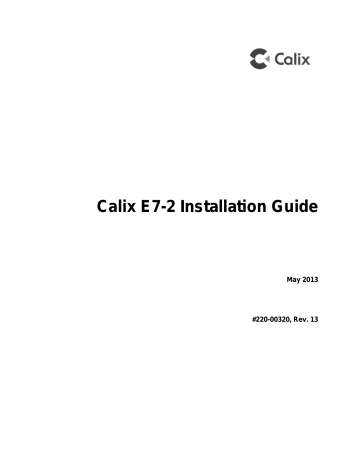
36
Connecting to the RS-232 Serial Port
The E7-2 has an RS-232 serial port that you can connect to a PC for console management connections. The serial port is located on the E7-2 fan module (RJ-11F connector).
Note: Calix provides an optional RS-232 console cable, or you may supply your own cable with an RJ-11 male connector on one end and a DB-9 female connector on the other end.
See
RS-232 Serial Port Pins (on page 57 ) for more information.
To connect to the RS-232 serial port
1.
Get an appropriate RS-232 console cable (DB-9F to RJ-11M) to connect to the E7-2.
2.
Connect the cable's RJ-11 end to the E7-2 serial port (labeled
MGT-4, located on the
E7-2 fan module).
3.
Connect the cable's DB-9 end to your PC.
Use the following settings to establish a console connection from the serial port:
Baud Rate - 38400
Parity - None
Stop Bits - 1
Data Bits - 8
Flow Control - None
For instructions to log in to the E7-2 management interface, refer to the Calix E7 User Guide.
Proprietary Information: Not for use or disclosure except by written agreement with Calix.
© Calix. All Rights Reserved.
advertisement
Related manuals
advertisement
Table of contents
- 8 Introducing the Calix E
- 10 Product Dimensions
- 12 Installation Guidelines
- 13 Safety Recommendations and Notices
- 14 Required Items
- 16 Preparations Before You Begin
- 18 Installing the E7-2 Chassis
- 21 Grounding the Chassis
- 23 Connecting DC Power
- 24 Installing the Fan Module
- 26 Installing E7-2 Line Cards
- 28 Installing a Fiber Guide
- 31 Installing an Intake/Exhaust System
- 34 Connecting the E7-2 Management Interfaces
- 34 Connecting to the Ethernet Management Ports
- 36 Connecting to the RS-232 Serial Port
- 37 Wiring the External Alarm and Timing Interfaces
- 37 Wiring External Alarms
- 39 Wiring the BITS Timing Interface
- 41 Connecting the E7-2 Line Interfaces
- 42 Installing Pluggable Transceiver Modules
- 43 Connecting Fibers
- 44 Connecting to the Copper Access Interfaces
- 48 Replacing Pluggable Transceiver Modules
- 49 Replacing an E7-2 Line Card
- 50 Replacing the Fan Module
- 51 Fan Filter Maintenance
- 54 E7-2 Specifications
- 55 E7-2 LED Behavior
- 57 RS-232 Serial Port Pins
- 58 RJ-21 Pin Assignments
- 60 Fiber Handling Techniques