
advertisement
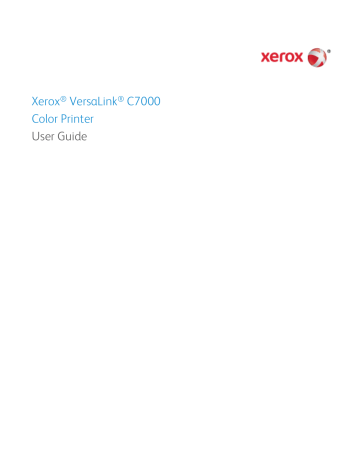
Regulatory Information
B
This appendix includes:
•
•
•
Xerox ® VersaLink ® C7000 Color Printer 187
User Guide
Regulatory Information
Basic Regulations
Xerox has tested this printer to electromagnetic emission and immunity standards. These standards are designed to mitigate interference caused or received by this printer in a typical office environment.
ENERGY STAR
The ENERGY STAR program is a voluntary scheme to promote the development and purchase of energy efficient models, which help to reduce environmental impact. Details on the ENERGY STAR program and models qualified to ENERGY STAR can be found at the following website: www.energystar.gov
.
The ENERGY STAR and ENERGY STAR mark are registered United States trademarks.
The ENERGY STAR Imaging Equipment Program is a team effort between
United States, European Union, and Japanese governments and the office equipment industry to promote energy-efficient copiers, printers, fax, multifunction printers, personal computers, and monitors. Reducing product energy consumption helps combat smog, acid rain, and long-term changes to the climate by decreasing the emissions that result from generating electricity.
Power Consumption and Activation Time
The amount of electricity that a device consumes depends on the way the device is used. This device is designed and configured to enable you to reduce your electricity usage.
Power Saver modes are enabled on your device to reduce energy consumption. After the last print, the device transitions to Ready mode. In this mode, the device can print again immediately. If the device is not used for a specified period, the device transitions to Low Power mode, then to Sleep mode. In these modes, to enable reduced-power consumption, only essential functions remain active. The device takes longer to produce the first print after it exits the Power Saver modes than it takes to print in Ready mode. This delay is the result of the system waking up and is typical of most imaging devices on the market.
To save power, you can enable Auto Power Off mode on your device. If Auto Power Off mode is enabled, you can configure the mode as follows:
• Always Allowed: The device powers off automatically after the specified time, and the cumulative
Low Power mode and Sleep mode timeouts have elapsed.
• Allowed ONLY When Conditions are Met: The device automatically powers off only after timeouts have elapsed. The device also powers off if USB Drive, and Wired and Non-Wired Network have not been activated.
To change the Power Saver settings, refer to the
User Guide at www.xerox.com/office/VLC7000docs .
For further assistance, contact your System Administrator or refer to the System Administrator Guide.
188 Xerox ® VersaLink
User Guide
® C7000 Color Printer
Regulatory Information
To enable Auto Power Off mode, contact your System Administrator. For details, refer to the
System
Administrator Guide at www.xerox.com/office/VLC7000docs .
To learn more about Xerox participation in sustainability initiatives, go to: www.xerox.com/about-xerox/environment/enus.html
.
Note: Changing the default Power Saver activation times can result in an overall higher energy consumption of the device. Before you turn off Power Saver modes or set a long activation time, consider the increase in device power consumption.
Default Power Saver Settings
This device is ENERGY STAR ® -qualified under the ENERGY STAR Program Requirements for Imaging
Equipment. The transition time from Ready mode to Low-Power mode can be set up to 60 minutes.
The default value is 10 minutes. The transition time from Low-Power mode to Sleep mode can be set up to 60 minutes. The default value is set at 1 minute. The total transition time from Ready mode to Sleep mode can take up to 60 minutes.
To change the Power Saver settings, contact your system administrator or refer to
System Administrator
Guide at www.xerox.com/office/VLC7000docs .
Environmental Benefits of Duplex Printing
Most Xerox products have duplex printing, also known as 2-sided printing, capability. This enables you to print on both sides of the paper automatically, and therefore helps to reduce the use of valuable resources by reducing your paper consumption. The Lot 4 Imaging Equipment agreement requires that on models greater than or equal to 40 ppm color or greater than or equal to 45 ppm monochrome the duplex function has been auto enabled, during the setup and driver installation. Some Xerox models below these speed bands may also be enabled with 2-sided printing settings defaulted on at the time of install. Continuing to use the duplex function will reduce the environmental impact of your work.
However, should you require simplex/1-sided printing, you may change the print settings in the print driver.
Paper Types
This product can be used to print on both recycled and virgin paper, approved to an environmental stewardship scheme, which complies with EN12281 or a similar quality standard. Lighter weight paper
(60 g/m²), which contains less raw material and thus save resources per print, may be used in certain applications. We encourage you to check if this is suitable for your printing needs.
Xerox ® VersaLink ® C7000 Color Printer 189
User Guide
Regulatory Information
Regulatory Information for 2.4 GHz Wireless Network Adapter
This product contains a 2.4 GHz Wireless LAN radio transmitter module which complies with the requirements specified in FCC Part 15, Industry Canada RSS-210 and European Council Directive
99/5/EC.
Operation of this device is subject to the following two conditions: (1) this device may not cause harmful interference, and (2) this device must accept any interference received, including interference that may cause undesired operation.
Changes or modifications to this device not specifically approved by the Xerox Corporation may void the user's authority to operate this equipment.
United States FCC Regulations
This equipment has been tested and found to comply with the limits for a Class A digital device, pursuant to Part 15 of the FCC Rules. These limits are designed to provide reasonable protection against harmful interference when the equipment is operated in a commercial environment. This equipment generates, uses, and can radiate radio frequency energy. If the equipment is not installed and used in accordance with these instructions, it can cause harmful interference to radio communications.
Operation of this equipment in a residential area is likely to cause harmful interference. Users are required to correct the interference at their own expense.
If this equipment does cause harmful interference to radio or television reception, which can be determined by turning the equipment off and on, the user is encouraged to try to correct the interference by one or more of the following measures:
• Reorient or relocate the receiving antenna.
• Increase the separation between the equipment and receiver.
• Connect the equipment into an outlet on a circuit different from that to which the receiver is connected.
Consult the dealer or an experienced radio/TV technician for help.
Changes or modifications to this equipment not approved by Xerox can void the authority of the user to operate this equipment.
WARNING:
To ensure compliance with Part 15 of the FCC rules, use shielded interface cables.
190 Xerox ® VersaLink
User Guide
® C7000 Color Printer
Regulatory Information
Canada
This Class A digital apparatus complies with Canadian ICES-003.
Cet appareil numérique de la classe A est conforme à la norme NMB-003 du Canada.
Environmental Choice Certified to Office Machines CCD-035
This product is certified to Environmental Choice standard for office machines, meeting all requirements for reduced environmental impact. As part of achieving certification, Xerox Corporation has proven this product meets the
Environmental Choice criteria for energy efficiency. Certified copier, printer, multifunctional device, and fax products must also meet criteria such as reduced chemical emissions and demonstrate compatibility with recycled supplies. Environmental Choice was established in 1988 to help consumers find products and services with reduced environmental impacts.
Environmental Choice is a voluntary, multi-attribute, and lifecycle-based environmental certification. This certification indicates that a product has undergone rigorous scientific testing, exhaustive auditing, or both, to prove its compliance with stringent, third-party, environmental performance standards.
Certifications in Europe
The CE mark applied to this product symbolizes a declaration of conformity by Xerox with the following applicable Directives of the European Union as of the dates indicated:
• February 26, 2014: Low Voltage Directive 2014/35/EU
• February 26, 2014: Electromagnetic Compatibility Directive 2014/30/EU
• March 9, 1999: Radio & Telecommunications Terminal Equipment Directive
1999/5/EC
This printer, if used properly in accordance with the instructions, is not dangerous for the consumer or for the environment.
A signed copy of the Declaration of Conformity for this printer can be obtained from Xerox.
Xerox ® VersaLink ® C7000 Color Printer 191
User Guide
Regulatory Information
WARNINGS:
• Changes or modifications to this equipment not specifically approved by the Xerox
Corporation may void the user's authority to operate this equipment.
• External radiation from Industrial, Scientific, and Medical (ISM) equipment can interfere with the operation of this Xerox device. If external radiation from ISM equipment interferes with this device, contact your Xerox representative for assistance.
• This is a class A product. In a domestic environment, this product can cause radio frequency interference, in which case the user can be required to take adequate measures.
• To ensure compliance with European Union regulations, use shielded interface cables.
European Union Lot 4 Imaging Equipment Agreement Environmental Information
Environmental Information Providing Environmental Solutions and Reducing Cost
The following information has been developed to assist users and has been issued in relation to the
European Union (EU) Energy Related Products Directive, specifically the Lot 4 study on Imaging
Equipment. This requires manufacturers to improve environmental performance of in scope products and supports the EU action plan on energy efficiency.
In scope products are Household and Office equipment that meet the following criteria.
• Standard monochrome format products with a maximum speed less than 66 A4 images per minute
• Standard color format products with a maximum speed less than 51 A4 images per minute
Eurasian Economic Community Certification
Russia, Belarus, and Kazakhstan are working to establish a common customs union, the Eurasian Economic Community, or EurAsEC. The Eurasian Economic
Community members anticipate sharing a common regulatory scheme and common EurAsEC certification mark, the EAC Mark.
192 Xerox ® VersaLink
User Guide
® C7000 Color Printer
Regulatory Information
Germany
Germany - Blue Angel
RAL, the German Institute for Quality Assurance and Labeling, has awarded the following configuration of this device the Blue Angel Environmental Label:
Network printer with automatic 2-sided printing and USB or network connectivity.
This label distinguishes it as a device that satisfies Blue Angel criteria for environmental acceptability in terms of device design, manufacture, and operation. For more information, go to www.blauer-engel.de
.
Blendschutz
Das Gerät ist nicht für die Benutzung im unmittelbaren Gesichtsfeld am Bildschirmarbeitsplatz vorgesehen. Um störende Reflexionen am Bildschirmarbeitsplatz zu vermeiden, darf dieses Produkt nicht im unmittelbaren Gesichtsfeld platziert werden.
Lärmemission
Maschinenlärminformations-Verordnung 3. GPSGV: Der höchste Schalldruckpegel beträgt 70 dB(A) oder weniger gemäß EN ISO 7779.
Importeur
Xerox GmbH
Hellersbergstraße 2-4
41460 Neuss
Deutschland
Turkey RoHS Regulation
In compliance with Article 7 (d), we hereby certify “it is in compliance with the EEE regulation.”
“EEE yönetmeliğine uygundur.”
Xerox ® VersaLink ® C7000 Color Printer 193
User Guide
Regulatory Information
Safety Certification
This device is certified by the following Agencies using the following safety standards.
Agency
Underwriters Laboratories Inc. (US/Canada)
Underwriters Laboratories Inc. (Europe)
Standard
UL 60950-1, 2nd Edition, 2014-10-14
CAN/CSA C22.2 No. 60950-1-07, 2nd Edition, 2014-10
IEC 60950-1:2005 + A1:2009 + A2:2013
EN 60950-1:2006 + A11:2009 + A1:2010 + A12:2011 +
A2:2013
194 Xerox ® VersaLink
User Guide
® C7000 Color Printer
Regulatory Information
Material Safety Data Sheets
For Material Safety Data information regarding your printer, go to:
• North America: www.xerox.com/msds
• European Union: www.xerox.com/environment_europe
For the Customer Support Center phone numbers, go to www.xerox.com/office/worldcontacts .
Xerox ® VersaLink ® C7000 Color Printer 195
User Guide
advertisement
Related manuals
advertisement
Table of contents
- 9 Safety
- 10 Notices and Safety
- 11 Electrical Safety
- 11 General Guidelines
- 12 Power Cord
- 12 Emergency Power Off
- 13 Operational Safety
- 13 Operational Guidelines
- 13 Ozone Release
- 13 Printer Location
- 14 Printer Supplies
- 15 Maintenance Safety
- 16 Printer Symbols
- 18 Environmental, Health, and Safety Contact Information
- 19 Getting Started
- 20 Parts of the Printer
- 20 Front View
- 21 Control Panel
- 23 Internal Parts
- 23 Rear View
- 24 Configurations
- 25 Power Options
- 25 Powering On the Printer
- 26 Powering Off the Printer
- 26 Entering and Exiting Sleep Mode and Low Power Mode
- 27 Power Saver
- 28 Accessing the Printer
- 28 Logging In
- 28 Logging In at the Control Panel
- 28 Convenience Authentication
- 29 Introduction to Apps
- 30 Information Pages
- 30 Printing Information Pages
- 31 Configuration Report
- 31 Printing the Configuration Report
- 31 The Embedded Web Server
- 31 Accessing the Embedded Web Server
- 32 Finding the IP Address of Your Printer
- 33 Installation and Setup
- 33 Installation and Setup Overview
- 33 Selecting a Location for the Printer
- 34 Connecting the Printer
- 34 Selecting a Connection Method
- 35 Connecting to a Computer Using USB
- 35 Connecting to a Wired Network
- 36 Connecting to a Wireless Network
- 36 Installing the Wireless Network Adapter
- 38 Removing the Wireless Network Adapter
- 40 Connecting to Wi-Fi Direct
- 40 Connecting with Wi-Fi Direct from Your Mobile Device
- 40 Initial Printer Setup
- 41 Configuring AirPrint
- 42 Configuring Google Cloud Print
- 43 Installing the Software
- 43 Operating System Requirements
- 43 Installing the Print Drivers for a Windows Network Printer
- 44 Installing the Print Drivers for a Windows USB Printer
- 44 Installing the Drivers and Utilities for Macintosh OS X
- 45 Installing Drivers and Utilities for UNIX and Linux
- 45 Installing the Printer as a Web Service on Devices
- 46 More Information
- 47 Xerox® Apps
- 48 Xerox® App Gallery
- 48 Xerox® App Gallery Overview
- 48 Setting up the Xerox® App Gallery
- 49 Creating an App Gallery Account for the First Login
- 49 Logging in to the App Gallery for the First Time
- 50 Accessing the Xerox® App Gallery
- 50 Creating a Xerox® App Gallery Account
- 51 Logging in to Your App Gallery Account
- 51 Installing or Updating an App from the Xerox® App Gallery
- 51 Installing an App from the App Gallery
- 52 Updating an App from the App Gallery
- 52 Logging out of your App Gallery Account
- 53 Device
- 53 Device Overview
- 53 Device Options
- 54 About
- 55 Supply Status
- 56 Billing and Usage Counters
- 56 Reset to Factory Defaults
- 56 Remote Services
- 57 Jobs
- 57 Jobs Overview
- 57 Managing Jobs
- 59 Managing Special Job Types
- 59 Saved Job
- 60 Secure Print
- 61 Personal Print
- 62 Sample Set
- 63 Managing Jobs using the Embedded Web Server
- 64 USB
- 64 USB Overview
- 65 Printing From a USB Flash Drive
- 67 Customize and Personalize
- 68 Customize and Personalize Overview
- 69 Customizing or Personalizing the Home Screen
- 70 Customizing or Personalizing the Apps
- 70 Customizing or Personalizing the Feature List
- 70 Customizing or Personalizing the Entry Screen
- 71 Saving Presets
- 71 Deleting a Saved Preset
- 71 Removing App Customization
- 72 Customizing App Default Settings
- 73 Printing
- 74 Printing Overview
- 75 Selecting Printing Options
- 75 Print Driver Help
- 76 Windows Printing Options
- 76 Setting Default Printing Options for Windows
- 76 Selecting Printing Options for an Individual Job for Windows
- 77 Selecting Finishing Options for Windows
- 77 Selecting Printing Defaults in Windows for a Shared Network Printer
- 78 Saving a Set of Commonly Used Printing Options for Windows
- 78 Macintosh Printing Options
- 78 Selecting Printing Options for Macintosh
- 78 Selecting Finishing Options for Macintosh
- 79 Saving a Set of Commonly Used Printing Options for Macintosh
- 79 UNIX and Linux Printing
- 79 Xerox® Printer Manager
- 79 Installing the Xerox® Printer Manager
- 80 Launching Xerox® Printer Manager
- 80 Printing with xeroxprint
- 80 Printing from a Linux Workstation
- 81 Installing the PPD on the Workstation
- 81 Adding the Printer
- 81 Printing with CUPS
- 81 Mobile Printing Options
- 81 Printing with Wi-Fi Direct
- 81 Printing with AirPrint
- 82 Printing from a Mopria-Enabled Mobile Device
- 83 Print Jobs
- 83 Managing Jobs
- 84 Printing Special Job Types
- 84 Saved Job
- 85 Secure Print
- 85 Personal Print
- 86 Sample Set
- 88 Printing Features
- 88 Selecting Paper Options for Printing
- 88 Scaling
- 89 Printing on Both Sides of the Paper
- 89 Printing a 2-Sided Document
- 89 2-Sided Page Layout Options
- 89 Xerox Black and White
- 90 Print Quality
- 90 Image Options
- 90 Image Shift
- 90 Color Correction
- 91 Color Adjustments
- 91 Lightness
- 91 Contrast
- 91 Saturation
- 91 Color Cast
- 92 Printing Multiple Pages to a Single Sheet
- 92 Printing Booklets
- 93 Using Special Pages
- 93 Printing Cover Pages
- 93 Printing Insert Pages
- 94 Printing Exception Pages
- 94 Printing Watermarks for Windows
- 96 Orientation
- 97 Advanced Tab
- 97 Job Identification
- 97 Printing Mirror Images
- 98 Selecting Job Completion Notification for Windows
- 99 Using Custom Paper Sizes
- 99 Defining Custom Paper Sizes
- 99 Creating and Saving Custom Paper Sizes in the Print Driver
- 100 Defining a Custom Paper Size at the Control Panel
- 100 Printing on Custom Paper Sizes
- 100 Printing on Custom Paper Size from Windows
- 100 Printing on Custom Paper Size from Macintosh
- 101 Paper and Media
- 102 Paper and Media Overview
- 103 Supported Paper
- 103 Ordering Paper
- 103 General Paper Loading Guidelines
- 104 Paper That Can Damage Your Printer
- 104 Paper Storage Guidelines
- 105 Supported Paper Types and Weights
- 106 Supported Standard Paper Sizes
- 107 Supported Standard Paper Sizes for Automatic 2-Sided Printing
- 107 Supported Paper Types and Weights for Automatic 2-Sided Printing
- 107 Supported Custom Paper Sizes
- 108 Configuring Tray Settings
- 109 Loading Paper
- 109 Loading Paper in Trays 1–4
- 113 Loading Paper in the Bypass Tray
- 116 Printing on Special Paper
- 116 Envelopes
- 116 Guidelines for Printing Envelopes
- 117 Loading Envelopes in the Bypass Tray
- 119 Loading the Envelope Tray
- 120 Labels
- 120 Guidelines for Printing Labels
- 121 Loading Labels in Trays 1-4
- 123 Loading Labels in the Bypass Tray
- 125 Maintenance
- 126 General Precautions
- 127 Cleaning the Printer
- 127 Cleaning the Exterior of the Printer
- 127 Cleaning the Interior
- 128 Cleaning the Printhead Lenses
- 132 Supplies
- 132 Consumables
- 132 Routine Maintenance Items
- 133 Replacing the Drum Cartridge
- 134 Replacing Staple Cartridges
- 134 Replacing Staples in the Integrated Office Finisher
- 136 Ordering Supplies
- 136 When to Order Supplies
- 136 Supply Status
- 137 Supplies Usage Report
- 138 Toner Cartridges
- 138 General Precautions
- 138 Replacing a Toner Cartridge
- 138 Recycling Supplies
- 139 Adjustments and Maintenance Procedures
- 139 Color Registration
- 139 Performing a Color Registration Adjustment
- 140 Color Calibration
- 140 Adjusting Paper Registration
- 140 Verifying Paper Registration
- 141 Performing a Paper Registration Adjustment
- 142 Adjusting the Altitude
- 143 Managing the Printer
- 143 Viewing the Meter Reading
- 143 Printing the Billing Summary Report
- 144 Moving the Printer
- 145 Troubleshooting
- 146 General Troubleshooting
- 146 Printer Does Not Power On
- 147 Printer Resets or Powers Off Frequently
- 147 Printer Does Not Print
- 148 Printing Takes Too Long
- 149 Document Prints From Wrong Tray
- 149 Automatic 2-Sided Printing Problems
- 149 Printer is Making Unusual Noises
- 149 Paper Tray Does Not Close
- 150 Condensation has Formed Inside the Printer
- 151 Paper Jams
- 151 Locating Paper Jams
- 152 Minimizing Paper Jams
- 154 Clearing Paper Jams
- 154 Clearing Paper Jams from Trays 1 - 4
- 155 Clearing Paper Jams from the Bypass Tray
- 156 Clearing Paper Jams at Doors A, B and C
- 156 Clearing Jams at Door A
- 158 Clearing Jams at Door B
- 159 Clearing Jams at Door C
- 161 Troubleshooting Paper Jams
- 161 Multiple Sheets Pulled Together
- 161 Paper Misfeeds
- 162 Label and Envelope Misfeeds
- 162 Paper Jam Message Stays On
- 162 Jams During Automatic 2-Sided Printing
- 163 Clearing Jams in the Integrated Office Finisher
- 163 Clearing Jams in the Integrated Office Finisher
- 163 Clearing Staple Jams in the Integrated Office Finisher
- 166 Print-Quality Problems
- 166 Controlling Print-Quality
- 167 Paper and Media
- 167 Solving Print-Quality Problems
- 172 Getting Help
- 172 Viewing Warning Messages on the Control Panel
- 172 Viewing Current Errors on the Control Panel
- 173 Using the Integrated Troubleshooting Tools
- 173 Printing Information Pages
- 173 Printing the Error History Report
- 174 Online Support Assistant
- 175 Specifications
- 176 Printer Configurations and Options
- 176 Available Configurations
- 176 Configurations
- 176 Features
- 178 Options and Upgrades
- 179 Physical Specifications
- 179 Weights and Dimensions
- 181 Total Space Requirements
- 183 Environmental Specifications
- 183 Temperature
- 183 Relative Humidity
- 183 Elevation
- 184 Electrical Specifications
- 184 Power Consumption
- 184 Power Supply Voltage and Frequency
- 184 ENERGY STAR Qualified Product
- 185 Recycling Supplies
- 186 Performance Specifications
- 186 Print Speed
- 187 Regulatory Information
- 188 Basic Regulations
- 188 ENERGY STAR
- 188 Power Consumption and Activation Time
- 189 Default Power Saver Settings
- 189 Environmental Benefits of Duplex Printing
- 189 Paper Types
- 190 Regulatory Information for 2.4 GHz Wireless Network Adapter
- 190 United States FCC Regulations
- 191 Canada
- 191 Environmental Choice Certified to Office Machines CCD-035
- 191 Certifications in Europe
- 192 European Union Lot 4 Imaging Equipment Agreement Environmental Information
- 192 Environmental Information Providing Environmental Solutions and Reducing Cost
- 192 Eurasian Economic Community Certification
- 193 Germany
- 193 Germany - Blue Angel
- 193 Blendschutz
- 193 Lärmemission
- 193 Importeur
- 193 Turkey RoHS Regulation
- 194 Safety Certification
- 195 Material Safety Data Sheets
- 197 Recycling and Disposal
- 198 All Countries
- 199 North America
- 200 European Union
- 200 Domestic/Household Environment
- 200 Professional/Business Environment
- 201 Collection and Disposal of Equipment and Batteries
- 201 Business Users in the European Union
- 201 Disposal Outside of the European Union
- 201 Battery Symbol Note
- 201 Battery Removal
- 202 Other Countries