- No category

advertisement
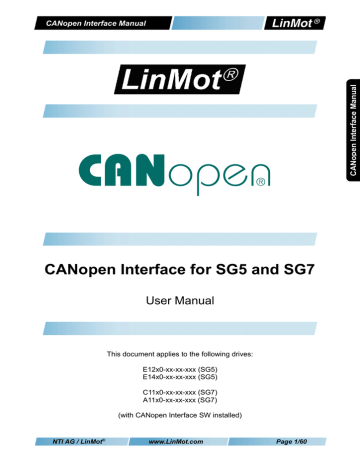
CANopen Interface Manual
CANopen Interface for SG5 and SG7
User Manual
NTI AG / LinMot
®
This document applies to the following drives:
E12x0-xx-xx-xxx (SG5)
E14x0-xx-xx-xxx (SG5)
C11x0-xx-xx-xxx (SG7)
A11x0-xx-xx-xxx (SG7)
(with CANopen Interface SW installed)
www.LinMot.com
Page 1/60
CANopen Interface Manual
© 2014 NTI AG
This work is protected by copyright.
Under the copyright laws, this publication may not be reproduced or transmitted in any form, electronic or mechanical, including photocopying, recording, microfilm, storing in an information retrieval system, not even for didactical use, or translating, in whole or in part, without the prior written consent of NTI AG.
LinMot® is a registered trademark of NTI AG.
The information in this documentation reflects the stage of development at the time of press and is therefore without obligation.
NTI AG reserves itself the right to make changes at any time and without notice to reflect further technical advance or product improvement.
Document version 1.91 / mk, May 2014
NTI AG / LinMot
® www.LinMot.com
Page 2/60
CANopen Interface Manual
Table of Contents
1 System overview..............................................................................................................4
2 Connecting the CAN bus.................................................................................................4
2.1 Pin assignment of the CMD Connector (X7, X8)........................................................4
2.2 Pin assignment of the Control Connector (X42, X43)................................................5
2.3 Pin assignment of the Mot / Periph I/O Connector (X44)...........................................5
2.4 CAN Termination.........................................................................................................6
2.4.1 Activating the termination resistor (E12xx/E14xx)...............................................6
2.4.2 Activating the termination resistor (C11xx)..........................................................7
2.4.3 Activating the termination resistor (A11xx)..........................................................7
3 CANopen Parameters......................................................................................................8
4 CANopen Variables........................................................................................................22
5 Mapping of the PDOs.....................................................................................................23
5.1 Default Mapping........................................................................................................23
5.1.1 Default Mapping of the Receive PDOs.............................................................23
5.1.2 Default Mapping of the Transmit PDOs.............................................................24
5.1.3 Default Identifier................................................................................................25
5.2 Using the Motion Command Interface in asynchronous transmission modes.........25
6 Object Dictionary...........................................................................................................26
6.1 Communication Profile Area (1000h - 1FFFh)..........................................................26
6.2 Manufacturer specific Profile Area (2000h – 5FFFh)...............................................34
6.2.1 UPID Commands..............................................................................................34
6.2.2 System Commands...........................................................................................38
6.2.3 Curve Service Commands................................................................................40
6.2.4 Error Log Commands........................................................................................45
6.2.5 Command Table Commands.............................................................................47
7 Examples........................................................................................................................53
7.1 Homing and motion commands................................................................................53
8 Reset Parameters to default values.............................................................................55
9 Configuration of the drive with an EDS File................................................................56
9.1 Configuring a PDO variable by UPID with the EDS file............................................56
9.1.1 Setting the UPIDs of the parameter to map to a PDO......................................56
9.1.2 Getting UPID PDO data into PLC variables......................................................56
9.1.3 Example.............................................................................................................57
10 Interface Error Codes..................................................................................................58
11 Contact Addresses.......................................................................................................60
NTI AG / LinMot
® www.LinMot.com
Page 3/60
CANopen Interface Manual
1 System overview
The LinMot CANopen drives comply with the following specifications:
–
CiA 102 DS V2.0 CAN physical layer for industrial applications
–
CiA 301 DS V4.0.2 – CANopen application layer and communication profile
–
CiA 303-3 DR V1.3: CANopen additional specification – Part 3: Indicator specification
–
CiA 306 DS V1.3: Electronic data sheet specification for CANopen
Further information on specifications can be found under: http://www.can-cia.org/
The following resources are available:
- 4 TxPDO
- 4 RxPDO
- 1 TxSDO
- 1 RxSDO
The supported protocols include:
NMT Error Control (Node Guarding Protocol or Heartbeat Protocol)
PDO (Transmission types 1-240, 250, 253 and 254)
-
SDO Upload and Download
-
NMT (Start, Stop, Enter PreOp, Reset Node, Reset Communication)
Boot-Up Message
An EDS (Electronic Data Sheet) file is provided for convenient configuration of all
CANopen functions of the drive via a PLC.
2 Connecting the CAN bus
The CANopen bus can be connected either via X7/8, X42/X43 or X44 depending on the drive type.
2.1 Pin assignment of the CMD Connector (X7, X8)
2 x RJ45 with 1:1 connected signals. Standard twisted pairs: 1/2, 3/6, 4/5, 7/8.
Use Ethernet cables according the EIA / TIA 568A standard.
Pin 1
Pin 2
Pin 3
Pin 4/5
Pin 6
Pin 7
Pin 8
RS485 A
RS485 B
RS485 Y
Ground
RS485 Z
CAN H
CAN L
NTI AG / LinMot
® www.LinMot.com
Page 4/60
CANopen Interface Manual
2.2 Pin assignment of the Control Connector (X42, X43)
2 x RJ45 with 1:1 connected signals. Standard twisted pairs: 1/2, 3/6, 4/5, 7/8.
Use Ethernet cables according the EIA / TIA 568A standard.
Pin 1
Pin 2
Pin 3
Pin 4/5
Pin 6
Pin 7
Pin 8
C Dig IN 1
C Dig IN 2
C Dig IN 3
Ground
C Dig OUT 1
CAN H
CAN L
2.3 Pin assignment of the Mot / Periph I/O Connector (X44)
Molex Micro-Fit 3.0™ (Molex Art.Nr.: 43045-1000)
Pin 1
Pin 2
Pin 3
Pin 4
Pin 5
Pin 6
Pin 7
Pin 8
Pin 9
Pin 10
DGND
MP DIG IN 1
MP DIG IN 2
CANGND
CAN H
24VDC OUT
MP DIG OUT 1
MP DIG IN 3
AnIn
CAN L
NTI AG / LinMot
® www.LinMot.com
Page 5/60
CANopen Interface Manual
2.4 CAN Termination
The CAN-bus must be terminated by two 120 Ohm resistors at both ends of the bus line, according to the following figure:
2.4.1 Activating the termination resistor (E12xx/E14xx)
For easy installation, the LinMot CANopen drives has built-in termination resistors, which can be activated, if the LinMot drive is at the end of the bus line, and if there is no termination in the connector.
S5
Switch 1: AnIn2 pull-down (4k7Ω Pulldown on X4.4). Set to ON, if X4.4 is used as digital output
Switch 2: Termination resistor for RS485 on CMD (120Ω between pin 1 and 2 on X7/X8) on/off
Switch 3: CAN termination on CMD (120Ω between pin 7 and 8 on X7/X8) on/off
Switch 4: CAN termination on ME (120Ω between pin 7 and 8 on X10/X11) on/off
( Factory setting: all switches “off” )
To activate the built-in termination resistors, switch 3 of S5 has to be set to ON.
NTI AG / LinMot
® www.LinMot.com
Page 6/60
CANopen Interface Manual
2.4.2 Activating the termination resistor (C11xx)
For easy installation, the LinMot CANopen drives has built-in termination resistors, which can be activated, if the LinMot drive is at the end of the bus line, and if there is no termination in the connector.
S4
Switch 1: RS232 / RS485 select
Switch 2: Termination resistor for RS485 on CMD (120Ω between pin 1 and 2 on X7/X8) on/off
Switch 3: CAN termination on CMD (120Ω between pin 7 and 8 on X7/X8) on/off
Switch 4: Bootstrap
( Factory setting: all switches “off” )
To activate the built-in termination resistors, switch 3 of S4 has to be set to ON.
2.4.3 Activating the termination resistor (A11xx)
For easy installation, the LinMot CANopen drives has built-in termination resistors, which can be activated, if the LinMot drive is at the end of the bus line, and if there is no termination in the connector.
S5
Switch 1: CAN termination (120Ω between CANL and CANH) on/off
Switch 2: Set all drive parameters to default
Switch 3: Bootstrap
( Factory setting: all switches “off” )
To activate the built-in termination resistors, switch 1 of S5 has to be set to ON.
NTI AG / LinMot
® www.LinMot.com
Page 7/60
CANopen Interface Manual
3 CANopen Parameters
The CANopen drives have an additional parameter tree branch, which can be configured with the distributed LinMot-Talk software. With these parameters, the CANopen behaviour can be defined.
The LinMot-Talk1100 software can be downloaded from http://www.linmot.com.
Depending on the specific drive type used, not all parameters may be present.
It is also possible to configure the drive via a PLC by writing to the appropriate CANopen dictionary entries. This has to be done when the drive is in the pre-operational state.
If the PLC reconfigures the drive, the changes are not reflected in the parameter section of the LinMot-Talk software. The values sent via the PLC will take precedence over the configuration seen in the
LinMot-Talk software!
Dis-/Enable With the Dis-/Enable parameter the LinMot drive can be run without the CANopen interface going online. So in a first step the system can be configured and run without any bus connection.
CANopen Interface\ Dis-/Enable
Disable The drive does not take part in the CANopen communication.
Enable The drive takes part in the CANopen communication.
NTI AG / LinMot
® www.LinMot.com
Page 8/60
CANopen Interface Manual
Baud Rate
In this section the parameters for the baud rate selection are located.
Baud Rate Source Select
Defines the source of the baud rate definition.
CANopen Interface\ Baud Rate \Baud Rate Source Select
By Hex Switch
S1
CAN bus baud rate dependent on S1:
0 = By BTR
1 = 125 kBit/s
2 = 250 kBit/s
3 = 500 kBit/s
4 = 1 Mbit/s
By Parameter The CAN bus baud rate is selected by the
“Baudrate Parameter”:
By BTR
- 125 kBit/s [1]
- 250 kBit/s [2]
- 500 kBit/s [3]
- 1 Mbit/s [4]
CAN bus baud rate is defined according to the Bit Timing Register
Baud Rate Parameter Definition
The baud rate parameter defines the CAN bus baud rate for the CANopen connection.
CANopen Interface\ Baud Rate\ Baud Rate Parameter
Definition
125 kBit/s
250 kBit/s
CAN bus baud rate = 125 kBit/s
CAN bus baud rate = 250 kBit/s
500 kBit/s
1 Mbit/s
CAN bus baud rate = 500 kBit/s
CAN bus baud rate = 1 Mbit/s
Advanced Bit Timing Setting
For special applications where no standard setting for the baud rate works, this parameter defines the bit timing for the CAN bus. The setting of the baud rate by
Bit Timing Register is only necessary on special bus configurations: For example, if there are devices on the bus that have slow optocouplers.
NTI AG / LinMot
® www.LinMot.com
Page 9/60
CANopen Interface Manual
Node-ID
In this section the Node-ID can be configured.
Node-ID Source Select
This parameter defines from which source the Node-ID is taken.
CANopen Interface\ Node-ID\ Node-ID Source Select
By Hex Switch
S2
By Hex Switches
S1 and S2
By Parameter
The Node-ID is determined by the hex switch
S2.
The Node-ID is determined by the two hex switches S1 and S2.
The Node-ID is determined via an additional parameter.
Node-ID Parameter Value
Used Node-ID, when “By Parameter” is selected as source.
The default value is 63 (3Fh).
NTI AG / LinMot
® www.LinMot.com
Page 10/60
CANopen Interface Manual
PDO Configuration
TxPDO 1..4 Enable
Selector for enabling/disabling the transmit PDO 1..4.
CANopen Interface\ PDO Configuration\ TxPDO 1..4\ TxPDO
1..4 Enable
Disable
Enable
The PDO is deactivated
The PDO is activated
Transmission Type
This defines the transmission type according to DS 301. The default value is 1
(cyclic synchronous). Type 253 (Asynchronous RTR only) and 254 (Asynchronous with inhibit time) are supported as well.
The transmission type 250 is LinMot specific (it is reserved according to DS 301).
If the transmission type 250 is selected, the transmit PDO is sent immediately after reception of the corresponding receive PDO (TxPDO 1 corresponds to RxPDO 1 and so on). It can be used to realize a simple Poll-Request / Poll-Response type bus structure.
No. of SYNC msgs between transmissions
Defines how many SYNC messages have to be received before the TxPDO is sent again (this configures transmission types 1-240).
Inhibit Time [us]
Defines the minimal time between two send events in multiples of 100us.
Event Time [ms]
Defines the maximal time between two send events in ms.
NTI AG / LinMot
® www.LinMot.com
Page 11/60
CANopen Interface Manual
RxPDO 1..4 Enable
Selector for enabling/disabling the receive PDO 1..4.
CANopen Interface\ PDO Configuration\ RxPDO 1..4\RxPDO
1..4 Enable
Disable The PDO is deactivated
Enable The PDO is activated
Transmission Type
This defines the transmission type according to DS 301. The default value is cyclic synchronous (transmission types 1-240). Type 254 (Asynchronous with inhibit
Time) is supported as well.
The transmission type 250 is LinMot specific (its reserved according to DS 301). If the transmission type 250 is selected, the transmit PDO is sent immediately after reception of the corresponding receive PDO (TxPDO 1 corresponds to RxPDO 1 and so on). It can be used to realize a simple Poll-Request / Poll-Response type bus structure.
NTI AG / LinMot
® www.LinMot.com
Page 12/60
CANopen Interface Manual
PDO Mapping
TxPDO 1
These parameters define the mapping of the transmit PDO 1.
Eight bytes can be mapped in total.
CANopen Interface\ PDO Mapping\ TxPDO 1
Status Word [16Bit] If this Boolean parameter is set, the status word is transmitted with TxPDO 1.
State Var [16Bit] If this Boolean parameter is set, the state var (high byte = state / low byte = sub state) is transmitted with TxPDO 1.
Actual Position
[32Bit]
If this Boolean parameter is set, the 32bit actual position is transmitted with
TxPDO 1.
By UPID [8-32Bit] This parameter can be used for free mapping of any parameter or variable to
TxPDO 1 (mapping through Unique
Parameter ID = UPID, 0 = no mapping).
The corresponding data size in TxPDO 1 is derived from the mapped UPID.
For Boolean values one byte is used in the PDO with the lowest bit being the value of the Boolean.
NTI AG / LinMot
® www.LinMot.com
Page 13/60
CANopen Interface Manual
TxPDO 2
These parameters define the mapping of the transmit PDO 2.
Eight bytes can be mapped in total.
CANopen Interface\ PDO Mapping\ TxPDO 2
Demand Position [32Bit] If this Boolean parameter is set, the
32-bit demand position is transmitted with TxPDO 2.
Demand Current [32Bit] If this Boolean parameter is set, the
32-bit demand current value (= motor current) is transmitted with TxPDO 2.
By UPID [8-32Bit] This parameter can be used for free mapping of any parameter or variable to TxPDO 2 (mapping through Unique
Parameter ID = UPID, 0 = no mapping). The corresponding data size in TxPDO 2 is derived from the mapped UPID.
For Boolean values one byte is used in the PDO with the lowest bit being the value of the Boolean.
NTI AG / LinMot
® www.LinMot.com
Page 14/60
CANopen Interface Manual
TxPDO 3
These parameters define the mapping of the transmit PDO 3.
Eight bytes can be mapped in total.
CANopen Interface\ PDO Mapping\ TxPDO 3
Warn Word [16Bit] If this Boolean parameter is set, the warn word (= bit coded warnings) is transmitted with TxPDO 1.
Logged Error Code
[16Bit]
Motion Cmd Status
[16Bit]
If this Boolean parameter is set, the logged error code is transmitted with
TxPDO 1.
Feedback of the motion command header (toggle, etc..)
By UPID [8-32Bit] This parameter can be used for free mapping of any parameter or variable to TxPDO 3 (mapping through Unique
Parameter ID = UPID, 0 = no mapping). The corresponding data size in TxPDO 3 is derived from the mapped UPID.
For Boolean values one byte is used in the PDO with the lowest bit being the value of the Boolean.
TxPDO 4
These parameters define the mapping of the transmit PDO 4.
Eight bytes can be mapped in total.
CANopen Interface\ PDO Mapping\ TxPDO 4
By UPID [8-32Bit] This parameter can be used for free mapping of any parameter or variable to TxPDO 4 (mapping through Unique
Parameter ID = UPID, 0 = no mapping). The corresponding data size in TxPDO 4 is derived from the mapped UPID.
For Boolean values one byte is used in the PDO with the lowest bit being the value of the Boolean.
NTI AG / LinMot
® www.LinMot.com
Page 15/60
CANopen Interface Manual
RxPDO 1
These parameters define the mapping of the receive PDO 1.
Eight bytes can be mapped in total.
CANopen Interface\ PDO Mapping\ RxPDO 1
Control Word [16Bit] If this Boolean parameter is set, the control word has to be transmitted with
RxPDO 1.
Motion Cmd Header
[16Bit]
Motion command interface header.
Motion Cmd Par Byte
0..3 [32Bit]
By UPID [8-32Bit]
The first 4 bytes of the command parameters of the motion command interface.
This parameter can be used for free mapping of any parameter or variable to RxPDO 1 (mapping through Unique
Parameter ID = UPID, 0 = no mapping). The corresponding data size in RxPDO 1 is derived from the mapped UPID.
For Boolean values one byte is used in the PDO with the lowest bit being the value of the Boolean.
NTI AG / LinMot
® www.LinMot.com
Page 16/60
CANopen Interface Manual
RxPDO 2
These parameters define the mapping of the receive PDO 2.
Eight bytes can be mapped in total.
CANopen Interface\ PDO Mapping\ RxPDO 2
Motion Cmd Slave
Header [16Bit]
To ensure data consistency with asynchronous communication modes, the slave headers have to be used when spreading motion commands across several PDOs.
Motion Cmd Par Byte
4..7 [32Bit]
Motion Cmd Par Byte
8..9 [16Bit]
The second 4 bytes of the command parameters of the motion command interface.
The first half of the third 4 bytes of the command parameters of the motion command interface.
Motion Cmd Par Byte
8..11 [32Bit]
By UPID [8-32Bit]
The third 4 bytes of the command parameters of the motion command interface.
This parameter can be used for free mapping of any parameter or variable to RxPDO 2 (mapping through Unique
Parameter ID = UPID, 0 = no mapping). The corresponding data size in RxPDO 2 is derived from the mapped UPID.
For Boolean values one byte is used in the PDO with the lowest bit being the value of the Boolean.
NTI AG / LinMot
® www.LinMot.com
Page 17/60
CANopen Interface Manual
RxPDO 3
These parameters define the mapping of the receive PDO 3.
Eight bytes can be mapped in total.
CANopen Interface\ PDO Mapping\ RxPDO 3
Motion Cmd Slave
Header [16Bit]
To ensure data consistency with asynchronous communication modes, the slave headers have to be used when spreading motion commands across several PDOs.
Motion Cmd Par Byte
10..13 [32Bit]
Motion Cmd Par Byte
14..15 [16Bit]
The fourth 4 bytes of the command parameters of the Motion Command
Interface.
The second half of the fourth 4 bytes of the command parameters of the
Motion Command Interface.
Motion Cmd Par Byte
12..15 [32Bit]
Motion Cmd Par Byte
16..19 [32Bit]
By UPID [8-32Bit]
The fifth 4 bytes of the command parameters of the Motion Command
Interface.
The sixth 4 bytes of the command parameters of the Motion Command
Interface.
This parameter can be used for free mapping of any parameter or variable to RxPDO 3 (mapping through Unique
Parameter ID = UPID, 0 = no mapping). The corresponding data size in RxPDO 3 is derived from the mapped UPID.
For Boolean values one byte is used in the PDO with the lowest bit being the value of the Boolean.
NTI AG / LinMot
® www.LinMot.com
Page 18/60
CANopen Interface Manual
RxPDO 4
These parameters define the mapping of the receive PDO 4.
Eight bytes can be mapped in total.
CANopen Interface\ PDO Mapping\ RxPDO 4
Motion Cmd Slave
Header [16Bit]
To ensure data consistency with asynchronous communication modes, the slave headers have to be used when spreading motion commands across several PDOs.
Motion Cmd Par Byte
16..19 [32Bit]
By UPID [8-32Bit]
The sixth 4 bytes of the command parameters of the motion command interface.
This parameter can be used for free mapping of any parameter or variable to RxPDO 4 (mapping through Unique
Parameter ID = UPID, 0 = no mapping). The corresponding data size in RxPDO 4 is derived from the mapped UPID.
For Boolean values one byte is used in the PDO with the lowest bit being the value of the Boolean.
NTI AG / LinMot
® www.LinMot.com
Page 19/60
CANopen Interface Manual
NMT Error Control
The heartbeat mechanism takes precedence over the node guarding protocol.
If object 1017h of the object dictionary (Producer Heartbeat Time) is different from zero, the heartbeat protocol is used.
If this entry is zero and the guard time multiplied with the life time factor is not zero, the node guarding protocol is used instead.
If all of these values are zero, no error control mechanism will be active.
The drive is also capable of consuming a heartbeat. If object 1016h sub 1 of the object dictionary (Consumer Heartbeat Time 1) is different from zero, a heartbeat is consumed with the node-ID and time (given in ms) taken from this entry.
Node Guarding Protocol
Directory for configuring the node guarding protocol.
CANopen Interface\ NMT Error Control\ Node Guarding
Protocol
Guard Time The guard time in ms, when the node guarding mechanism is active.
Life Time
Factor
Multiplier used with the Guard Time.
The total time that has to pass for a node to trigger a failure is called the node life time. The node life time is the guard time multiplied by the life time factor. Node Guarding starts with the reception of the first guarding message.
Heartbeat Protocol
These parameters configure the heartbeat protocol.
CANopen Interface\ NMT Error Control\ Heartbeat Protocol
Producer Time Cycle time for producing a heartbeat in ms.
Time for the consumed heartbeat in ms.
Consumer
Time
Consumed
Node-ID
(Master)
Node-ID of the master, who's heartbeat is monitored.
NTI AG / LinMot
® www.LinMot.com
Page 20/60
CANopen Interface Manual
Legacy Sync Watchdog
These parameters configure the legacy watchdog of the sync telegram. This can be used together with heartbeat or node guarding.
This feature is not part of the DS 301 specifications and is LinMot specific.
The time between the arrival of two sync telegrams is measured. If the measured time exceeds 1.5 * LSW monitored cycle time an error is generated.
The Legacy Sync Watchdog is only active while the NMT-State of the drive is operational. Monitoring via the LSW starts automatically on the transition from
Pre-Operational to Operational state.
Watchdog Enable
Enabling/Disabling the legacy sync watchdog feature.
CANopen Interface\ NMT Error Control\ Legacy Sync
Watchdog\ LSW Enable
Disable
Enable
The sync watchdog is deactivated.
The sync watchdog is activated.
LSW monitored Cycle Time
The real expected sync cycle time can be configured here.
NTI AG / LinMot
® www.LinMot.com
Page 21/60
CANopen Interface Manual
4 CANopen Variables
CANopen
These variables show information about the status of the CANopen communication:
CANopen
NMT State
Node-ID
Baud Rate
Active Error
Control Protocol
SyncCycle
CAN Bit Timing
Shows the NMT state of the drives.
(INITIALISING, STOPPED,
PREOPERATIONAL, OPERATIONAL)
Active node-ID of the drive.
Active baud rate of the drive.
Shows if a guarding protocol is active.
(None, Heartbeat Protocol, Node Guarding
Protocol)
Time in [us] between the reception of two
SYNC messages.
Value of the CAN Bit Timing Register.
CANopen: Object Dictionary
All supported object dictionary entries can be read here.
NTI AG / LinMot
® www.LinMot.com
Page 22/60
CANopen Interface Manual
5 Mapping of the PDOs
5.1 Default Mapping
The PDOs are mapped by default according to the following scheme:
5.1.1 Default Mapping of the Receive PDOs
RxPDO 1
Control Word
Length
[16Bit]
Motion Cmd Header [16Bit]
Motion Cmd Par Byte 00..03
[32Bit]
RxPDO 2 Length
Motion Cmd Par Byte 04..07
[32Bit]
Motion Cmd Par Byte 08..11
[32Bit]
RxPDO 3 Length
Motion Cmd Par Byte 12..15
[32Bit]
Motion Cmd Par Byte 16..19
[32Bit]
RxPDO 4
A maximum of 4 parameters with a total maximum length of 64 Bit can be mapped by
UPID
Length
[64Bit]
NTI AG / LinMot
® www.LinMot.com
Page 23/60
CANopen Interface Manual
5.1.2 Default Mapping of the Transmit PDOs
TxPDO 1
Status Word
State Var
Actual Position
TxPDO 2
Demand Position
Demand Current
TxPDO 3
Warn Word
Logged Error Code
A maximum of 4 parameters with a total maximum length of 32 Bit can be mapped by UPID
TxPDO 4
A maximum of 4 parameters with a total maximum length of 64 Bit can be mapped by UPID
Length
[16Bit]
[16Bit]
[32Bit]
Length
[32Bit]
[32Bit]
Length
[16Bit]
[16Bit]
[32Bit]
Length
[64Bit]
If the application requires it, the mapping can be completely changed by the PDO Mapping parameter settings. Many applications do not require to use all resources.
NTI AG / LinMot
® www.LinMot.com
Page 24/60
CANopen Interface Manual
5.1.3 Default Identifier
The default identifiers (11 bit identifier) are allocated by the following scheme:
10 9
Function Code
8 7 6
Node ID
5 4 3 2 1 0
This results in the following table:
Object
NMT
SYNC
Emergency
TxPDO 1
TxPDO 2
TxPDO 3
TxPDO 4
RxPDO 1
RxPDO 2
RxPDO 3
RxPDO 4
TxSDO
RxSDO
NMT Error Control
(NodeGuarding,
Heartbeat)
0100b
0110b
1000b
1010b
1011b
1100b
1110b
Function Code
(binary)
0000b
0001b
0001b
0011b
0101b
0111b
1001b
COB ID
(hex)
00h
80h
COB ID
(dec)
0
128
81h – FFh 129-255
181h – 1FFh 385-511
281h – 2FFh 513-639
381h – 3FFh 641-767
481h – 4FFh 769-895
Object for Comm.
Parameter / Mapping
-
1005h / 1006h / 1007h
1014h
1800h / 1A00h
1801h / 1A01h
1802h / 1A02h
1803h / 1A03h
201h – 27Fh 897-1023 1400h / 1600h
301h – 37Fh 1025-1151 1401h / 1601h
401h – 47Fh 1153-1279 1402h / 1602h
501h – 57Fh 1281-1407 1403h / 1603h
581h – 5FFh 1409-1535 -
601h – 67Fh 1537-1663 -
701h – 77Fh 1793-1919 100Ch / 100Dh (NG)
1016h / 1017h (Heartbeat)
5.2 Using the Motion Command Interface in asynchronous transmission modes
Because the CMD interface of the LinMot drives consists of more than 8 bytes, it is necessary to link two or more RxPDOs together to ensure data consistency.
This is done by the “Motion CMD Slave Header”. In order to execute a command, the toggle bits of all headers have to be changed to the same new value. On the slave header only the last 4 bits are evaluated, so it is possible to simply copy the “CMD Header” from RxPDO 1 to the “Motion
CMD Slave Header” of RxPDOs 2-4.
NTI AG / LinMot
® www.LinMot.com
Page 25/60
CANopen Interface Manual
6 Object Dictionary
In this chapter all entries in the object dictionary, which are supported by the drives, are listed.
6.1 Communication Profile Area (1000h - 1FFFh)
Index
1000h
1001h
1005h
1006h
1007h
1008h
1009h
100Ah -
100Ch -
100Dh -
1014h -
-
-
-
-
-
-
-
Sub-Index Name
Device Type
Access Type Data Type ro Unsigned32
Always zero (= no standardized device profile).
Error register ro Unsigned8
Only bit 0 is supported, which indicates a generic error.
COB-ID SYNC rw Unsigned32
Defines the COB-ID of the Synchronization Object (SYNC).
Communication cycle period rw Unsigned32
This object defines the communication cycle period in μs. This period defines the
SYNC interval. It is 0 if not used. The object is only relevant for SYNC producers and is not used in CANopen slaves.
Synchronous window length rw Unsigned32
Contains the length of the time window for synchronous PDOs in μs.
It is 0 if not used.
This parameter is for compatibility only, it is not used in the LinMot drive.
Manufacturer Device Name const String
Contains the Device Name (including HW Revision) as an ASCII string.
Manufacturer HW Version const String
Contains the Device Serial Number as an ASCII string.
Manufacturer SW Version const String
Contains the version of the installed firmware as an ASCII string.
Guard Time rw Unsigned16
Contains the Guard Time used in the node guarding protocol.
Life Time Factor rw Unsigned8
Contains the Life Time Factor used in the node guarding protocol.
COB-ID Emergency Object rw Unsigned32
Defines the COB-ID of the emergency object (EMCY).
NTI AG / LinMot
® www.LinMot.com
Page 26/60
CANopen Interface Manual
Index
1016h
1017h
1018h -
0h
1h
-
-
Sub-Index Name
0h
1h
Consumer heartbeat time
Number of Entries
Consumer heartbeat time 1
-
Access Type Data Type
ro rw
Unsigned8
Unsigned32
The consumer heartbeat time defines the expected heartbeat cycle time and thus has to be higher than the corresponding producer heartbeat time configured on the device producing this heartbeat. Monitoring starts after the reception of the first heartbeat. If the consumer heartbeat time is 0 the corresponding entry is not used. The time has to be a multiple of 1ms.
Producer heartbeat time rw Unsigned16
The producer heartbeat time defines the cycle time of the heartbeat. If not used it is to be set to 0. The time has to be a multiple of 1ms.
Identity Object
Number of Entries
ro
-
Unsigned8
2h
Vendor ID ro Unsigned32
The vendor ID contains a unique value allocated to each manufacturer of
CANopen devices. The vendor ID of LinMot is 0000 0156h.
Product Code ro Unsigned32
3h
4h
Contains the drive type.
Revision Number ro Unsigned32
Contains the drive version.
Serial Number ro Unsigned32
Contains the last four ASCII characters of the serial number.
NTI AG / LinMot
® www.LinMot.com
Page 27/60
CANopen Interface Manual
Index
1400h -
Sub-Index Name
Receive PDO Communication
Parameter 0 (RxPDO 1)
0h
1h
Number of Entries
COB-ID ro ro
-
Access Type Data Type
-
Unsigned8
Unsigned32
31
0: PDO is valid
1: PDO is invalid
30
0: RTR allowed
1: no RTR allowed
29
0: (11-bit ID)
1: (29-bit ID)
28-11
All 0 if 11-bit identifier
10-0
11-bit identifier
1401h
1402h -
-
2h
0h
1h
2h
0h
1h
2h
The PDO valid/not valid bit allows to select which PDOs are used in the operational state. Only this bit can be changed by writing to this parameter. The identifiers themselves cannot be changed. The default ID is 200h + Node-ID.
Transmission type rw Unsigned8
Only transmission types 1 (cyclic synchronous), 254 (asynchronous) and 250
(poll-request / poll-response) are supported. Type 250 is LinMot specific and not part of the CANopen standard. The Default is 1 (cyclic synchronous).
Receive PDO Communication
Parameter 1 (RxPDO 2)
-
Number of Entries
COB-ID ro ro
Unsigned8
Unsigned32
The default ID is 300h + Node-ID. See 1400h sub 1h for additional details.
Transmission type rw Unsigned8
The default is 1 (cyclic synchronous). See 1400h sub 2h for additional details.
Receive PDO Communication
Parameter 2 (RxPDO 3)
-
Number of Entries
COB-ID ro ro
Unsigned8
Unsigned32
The default ID is 400h + Node-ID. See 1400h sub 1h for additional details.
Transmission type rw Unsigned8
The default is 1 (cyclic synchronous). See 1400h sub 2h for additional details.
NTI AG / LinMot
® www.LinMot.com
Page 28/60
CANopen Interface Manual
Index
1403h
1600h
16-31 index
1601h
1602h -
-
-
-
Sub-Index Name
Receive PDO Communication
Parameter 3 (RxPDO 4)
0h
1h
Number of Entries
COB-ID
2h
0h
1h-8h
-
Access Type ro ro
-
Data Type
Unsigned8
Unsigned32
The default ID is 500h + Node-ID. See 1400h sub 1h for additional details.
Transmission type rw Unsigned8
The default is 1 (cyclic synchronous). See 1400h sub 2h for additional details.
Receive PDO Mapping
Parameter 0 (RxPDO 1)
-
Number of mapped application objects in PDO rw Unsigned8
Number of valid mapping entries. Can be between 0 and 8.
PDO Mapping Entry 1-8 rw Unsigned32
Contains the mapping for RxPDO 1. A mapping entry is built as follows:
8-15 sub-index
0-7
Object length
0h
1h-8h
0h
1h-8h
Receive PDO Mapping
Parameter 1 (RxPDO 2)
Number of mapped application objects in PDO
rw
-
Unsigned8
Number of valid mapping entries. Can be between 0 and 8.
PDO Mapping Entry 1-8 rw Unsigned32
Contains the mapping for RxPDO 2 See 1600h sub 1-8h for additional details.
Receive PDO Mapping
Parameter 2 (RxPDO 3)
-
Number of mapped application objects in PDO rw Unsigned8
Number of valid mapping entries. Can be between 0 and 8.
PDO Mapping Entry 1-8 rw Unsigned32
Contains the mapping for RxPDO 3 See 1600h sub 1-8h for additional details.
NTI AG / LinMot
® www.LinMot.com
Page 29/60
CANopen Interface Manual
Index
1603h
1800h -
-
Sub-Index Name
Receive PDO Mapping
Parameter 3 (RxPDO 4)
0h Number of mapped application objects in PDO
1h-8h
0h
1h
-
Access Type rw
-
Data Type
Unsigned8
Number of valid mapping entries. Can be between 0 and 8.
PDO Mapping Entry 1-8 rw Unsigned32
Contains the mapping for RxPDO 4 See 1600h sub 1-8h for additional details.
Transmit PDO
Communication Parameter 0
(TxPDO 1)
-
Number of Entries
COB-ID ro ro
Unsigned8
Unsigned32
31
0: PDO is valid
1: PDO is invalid
2h
3h
4h
30
0: RTR allowed
1: no RTR allowed
29
0: (11-bit ID)
1: (29-bit ID)
28-11
All 0's if 11-bit identifier
10-0
11-bit identifier
The PDO valid/not valid bit allows to select which PDOs are used in the operational state. Only this bit can be changed by writing to this parameter. The identifiers themselves cannot be changed. The default ID is 180h + Node-ID.
Transmission type rw Unsigned8
Only transmission types 1 (cyclic synchronous), 254 (asynchronous) and 250
(poll-request / poll-response) are supported. Type 250 is LinMot specific and not part of the CANopen standard. The Default is 1 (cyclic synchronous).
Inhibit time rw Unsigned16
This time is a minimum interval for PDO transmission in asynchronous modes.
The value is defined as multiple of 100μs.
Reserved rw Unsigned8
5h Event timer rw Unsigned16
In asynchronous modes additionally an event time can be used for TPDOs. If an event timer exists for a TPDO (value not equal to 0) the elapsed timer is considered to be an event. The event timer elapses as a multiple of 1 ms . This event will cause the transmission of this TPDO in addition to otherwise defined events.
NTI AG / LinMot
® www.LinMot.com
Page 30/60
CANopen Interface Manual
Index
1801h
1802h -
-
Sub-Index Name
Transmit PDO
Communication Parameter 1
(TxPDO 2)
0h
1h
2h
Number of Entries
COB-ID
-
Access Type ro ro
-
Data Type
Unsigned8
Unsigned32
The default ID is 280h + Node-ID. See 1800h sub 1h for additional details.
Transmission type rw Unsigned8
The default is 1 (cyclic synchronous). See 1800h sub 2h for additional details.
3h
4h
5h
Inhibit time rw
See 1800h sub 3h for additional details.
Reserved
-
rw
Event timer rw
Unsigned16
Unsigned8
Unsigned16
0h
1h
2h
3h
4h
5h
See 1800h sub 5h for additional details.
Transmit PDO
Communication Parameter 2
(TxPDO 3)
-
Number of Entries ro
-
Unsigned8
COB-ID ro Unsigned32
The default ID is 380h + Node-ID. See 1800h sub 1h for additional details.
Transmission type rw Unsigned8
The default is 1 (cyclic synchronous). See 1800h sub 2h for additional details.
Inhibit time rw Unsigned16
See 1800h sub 3h for additional details.
Reserved rw
-
Event timer rw
See 1800h sub 5h for additional details.
Unsigned8
Unsigned16
NTI AG / LinMot
® www.LinMot.com
Page 31/60
CANopen Interface Manual
Index
1803h
1A00h -
1A01h -
-
Sub-Index Name
Transmit PDO
Communication Parameter 3
(TxPDO 4)
0h
1h
2h
Number of Entries
COB-ID
-
Access Type ro ro
-
Data Type
Unsigned8
Unsigned32
The default ID is 480h + Node-ID. See 1800h sub 1h for additional details.
Transmission type rw Unsigned8
The default is 1 (cyclic synchronous). See 1800h sub 2h for additional details.
3h
4h
5h
Inhibit time rw
See 1800h sub 3h for additional details.
Reserved
-
rw
Event timer rw
Unsigned16
Unsigned8
Unsigned16
0h
1h-8h
0h
1h-8h
See 1800h sub 5h for additional details.
Transmit PDO Mapping
Parameter 0 (TxPDO 1)
-
Number of mapped application objects in PDO rw
-
Unsigned8
Number of valid mapping entries. Can be between 0 and 8.
PDO Mapping Entry 1-8 rw Unsigned32
Contains the mapping for TxPDO 1 See 1600h sub 1-8h for additional details.
Transmit PDO Mapping
Parameter 1 (TxPDO 2)
-
Number of mapped application objects in PDO rw Unsigned8
Number of valid mapping entries. Can be between 0 and 8.
PDO Mapping Entry 1-8 rw Unsigned32
Contains the mapping for TxPDO 2 See 1600h sub 1-8h for additional details.
NTI AG / LinMot
® www.LinMot.com
Page 32/60
CANopen Interface Manual
Index
1A02h -
Sub-Index Name
Transmit PDO Mapping
Parameter 2 (TxPDO 3)
0h Number of mapped application objects in PDO
1A03h -
1h-8h
0h
1h-8h
-
Access Type rw
-
Data Type
Unsigned8
Number of valid mapping entries. Can be between 0 and 8.
PDO Mapping Entry 1-8 rw Unsigned32
Contains the mapping for TxPDO 3 See 1600h sub 1-8h for additional details.
Transmit PDO Mapping
Parameter 3 (TxPDO 4)
-
Number of mapped application objects in PDO rw Unsigned8
Number of valid mapping entries. Can be between 0 and 8.
PDO Mapping Entry 1-8 rw Unsigned32
Contains the mapping for TxPDO 4 See 1600h sub 1-8h for additional details.
NTI AG / LinMot
® www.LinMot.com
Page 33/60
CANopen Interface Manual
6.2 Manufacturer specific Profile Area (2000h – 5FFFh)
6.2.1 UPID Commands
Parameters can be modified via their UPIDs (Unique Parameter ID) via CANopen. To use a UPID command, an SDO read or write has to be performed on the index “2000h + UPID”. The sub-index specifies the command which is performed.
Index
2000h +
UPID
Sub-Index Description
01h RAM Value
Access Type Data Type rw Bool - Unsigned32
Read / Write the RAM Value of a UPID. Any UPID from a Boolean type up to an unsigned32 type can be read or written.
Read RAM Value by UPID
COB-ID 600 + Node-ID, SDO Read from PLC to LinMot Drive:
Data
SDO CS
40h
Byte 01 (LSB) yyh
Index
02 yyh
03
Sub-Index
01h
04
-
05
-
06
yy yy: 2000h + UPID
-
07
-
08 (MSB)
Write RAM Value by UPID
COB-ID 600 + Node-ID, SDO Write from PLC to LinMot Drive:
Data
SDO CS
23h
Byte 01 (LSB) yyh
Index
02 yyh
03
Sub-Index
01h
04 xxh
05
Data xxh
06
yy yy: 2000h + UPID xx xx xx xx: Value to write (size depends on the UPID that will be written)
xxh
07
Data xxh
08 (MSB)
NTI AG / LinMot
® www.LinMot.com
Page 34/60
CANopen Interface Manual
Index
2000h +
UPID
Sub-Index Description
02h ROM Value
Access Type rw
Data Type
Bool - Unsigned32
Read / Write the ROM Value of a UPID. Any UPID from a Boolean type up to an unsigned32 type can be read or written. If a value in the ROM is changed, it is not immediately reflected in the RAM. Values are read from the ROM to the RAM on startup of the drive. Use the “RAM/ROM Write” command (sub-index 06h) to change both values at the same time.
Read ROM Value by UPID
COB-ID 600 + Node-ID, SDO Read from PLC to LinMot Drive:
Data
SDO CS
40h
Byte 01 (LSB) yyh
Index
02 yyh
03
Sub-Index
02h
04
-
05
-
06
yy yy: 2000h + UPID
Write ROM Value by UPID
COB-ID 600 + Node-ID, SDO Write from PLC to LinMot Drive:
Data
SDO CS
23h
Byte 01 (LSB) yyh
Index
02 yyh
03
Sub-Index
02h
04 xxh
05
Data xxh
06
yy yy: 2000h + UPID xx xx xx xx: Value to write (size depends on the UPID that will be written)
-
07
-
08 (MSB) xxh
07
Data xxh
08 (MSB)
Index
2000h +
UPID
Sub-Index Description
03h Min Value
Access Type Data Type ro Bool - Unsigned32
The minimal possible value of the UPID is returned.
Read Min Value by UPID
COB-ID 600 + Node-ID, SDO Read from PLC to LinMot Drive:
Data
SDO CS
40h
Byte 01 (LSB) yyh
Index
02 yyh
03
Sub-Index
03h
04
-
05
-
06
yy yy: 2000h + UPID
-
07
-
08 (MSB)
NTI AG / LinMot
® www.LinMot.com
Page 35/60
CANopen Interface Manual
Index
2000h +
UPID
Sub-Index Description
04h Max Value
Access Type ro
Data Type
Bool - Unsigned32
The maximal possible value of the UPID is returned.
Read Max Value by UPID
COB-ID 600 + Node-ID, SDO Read from PLC to LinMot Drive:
Data
SDO CS
40h
Byte 01 (LSB) yyh
Index
02 yyh
03
Sub-Index
04h
04
-
05
-
06
yy yy: 2000h + UPID
-
07
-
08 (MSB)
Index
2000h +
UPID
Sub-Index Description
05h Default Value
Access Type ro
The default value of the UPID is returned.
Data Type
Bool - Unsigned32
Read Default Value by UPID
COB-ID 600 + Node-ID, SDO Read from PLC to LinMot Drive:
Data
SDO CS
40h
Byte 01 (LSB) yyh
Index
02 yyh
03
Sub-Index
05h
04
-
05
-
06
yy yy: 2000h + UPID
-
07
-
08 (MSB)
Index
2000h
+ UPID
Sub-Index Description
06h RAM/ROM Write
Access Type Data Type wo Bool - Unsigned32
Write the RAM and ROM Value of a UPID. Any UPID from a Boolean type up to an unsigned32 type can be written.
Write RAM/ROM Value by UPID
COB-ID 600 + Node-ID, SDO Write from PLC to LinMot Drive:
Data
SDO CS
23h
Byte 01 (LSB) yyh
Index
02 yyh
03
Sub-Index
06h
04 xxh
05
Data xxh
06
yy yy: 2000h + UPID xx xx xx xx: Value to write (size depends on the UPID that will be written)
xxh
07
Data xxh
08 (MSB)
NTI AG / LinMot
® www.LinMot.com
Page 36/60
CANopen Interface Manual
Index
2000h
Sub-Index Description
20h Start Getting UPID List
Access Type wo
Data Type
Unsigned16
With this command, the starting UPID can be set from which the command “Get
Next UPID List item” begins returning info when called. This command has to be sent at least once before information on UPIDs can be retrieved via the “Get Next
UPID List item” command.
Start getting UPID List
COB-ID 600 + Node-ID, SDO Write from PLC to LinMot Drive:
Data
SDO CS
23h
Byte 01 (LSB) yyh
Index
02 yyh
03
Sub-Index
20h
04 xxh
05
Data xxh
06
xx xx xx xx: Any Data yy yy: 2000h + UPID
xxh
07
Data xxh
08 (MSB)
Index
2000h
Sub-Index Description
21h Get Next UPID List item
Access Type Data Type ro Unsigned32
With this command information on UPIDs can be read. After the initialization with the command “Start getting UPID List”, information on UIPIDs can be read with this command. The command can be repeatedly issued. With each new command, the information on the next existing UPID is sent.
When the end of the list is reached, the UPID FFFFh is sent.
Get Next UPID List item
COB-ID 600 + Node-ID, SDO Read from PLC to LinMot Drive:
Data
SDO CS
40h
Byte 01 (LSB) yyh
Index
02 yyh
03
Sub-Index
21h
04
-
05
-
06
yy yy: 2000h + UPID
-
07
-
08 (MSB)
Return Value
COB-ID 580 + Node-ID, Response from LinMot Drive to PLC:
Data
SDO CS
42h
Byte 01 (LSB) yyh
Index
02 yyh
03
Sub-Index
21h
04
Address Usage yyh yyh
05 06
yy yy: Address Usage xx xx: UPID which was found
Address Usage is interpreted as follows:
UPID found xxh xxh
07 08 (MSB
Bit Nr.: 0
(LSB)
1 2 3 4 5 6 7 8 9 10 11 12 13 14 15
(MSB)
NTI AG / LinMot
® www.LinMot.com
Page 37/60
CANopen Interface Manual
Index
2000h
Sub-Index Description
22h Start Getting Modified UPID
List
Access Type wo
Data Type
Unsigned16
This command is used in the same way as the “Start Getting UPID List” command (2000h sub 20h). Only UPIDs with values that differ from their default values are returned.
Index
2000h
Sub-Index Description
23h Get Next Modified UPID List item
Access Type ro
Data Type
Unsigned32
This command is used the in same way as the “Get Next UPID List item” command (2000h sub 21h). Only UPIDs with values that differ from their default values are returned.
6.2.2 System Commands
Index
2000h
Sub-Index Description
07h Set ROM to default
(OS)
Access Type wo
Data Type
Unsigned8 - Unsigned32
Set all parameters of the OS to default values. The execution of this command can take several seconds. Any data can be written for the command to be executed.
Set ROM to default (OS)
COB-ID 600 + Node-ID, SDO Write from PLC to LinMot Drive:
Data
SDO CS
23h
Byte 01 (LSB)
00h
Index
02
20h
03
Sub-Index
07h
04 xxh
05 xxh
06
Data xxh
07
xx xx xx xx: Any Data
xxh
08 (MSB)
Index
2000h
Sub-Index Description
08h Set ROM to default
(MC SW)
Access Type wo
Data Type
Unsigned8 - Unsigned32
Set all parameters of the MC SW to default values. he execution of this command can take several seconds. Any data can be written for the command to be executed.
Set ROM to default (MC SW)
COB-ID 600 + Node-ID, SDO Write from PLC to LinMot Drive:
Data
SDO CS
23h
Byte 01 (LSB)
00h
Index
02
20h
03
Sub-Index
08h
04 xxh
05 xxh
06
Data xxh
07
xx xx xx xx: Any Data
xxh
08 (MSB)
NTI AG / LinMot
® www.LinMot.com
Page 38/60
CANopen Interface Manual
Index
2000h
Sub-Index Description
09h Set ROM to default
(Interface)
Access Type wo
Data Type
Unsigned8 - Unsigned32
Set all parameters of the Interface to default values. he execution of this command can take several seconds. Any data can be written for the command to be executed.
Set ROM to default (Interface)
COB-ID 600 + Node-ID, SDO Write from PLC to LinMot Drive:
Data
SDO CS
23h
Byte 01 (LSB)
00h
Index
02
20h
03
Sub-Index
09h
04 xxh
05 xxh
06
Data xxh
07
xx xx xx xx: Any Data
xxh
08 (MSB)
Index
2000h
Sub-Index Description
0Ah Set ROM to default
(Application)
Access Type wo
Data Type
Unsigned8 - Unsigned32
Set all parameters of the Application to default values. he execution of this command can take several seconds. Any data can be written for the command to be executed.
Set ROM to default (Application)
COB-ID 600 + Node-ID, SDO Write from PLC to LinMot Drive:
Data
SDO CS
23h
Byte 01 (LSB)
00h
Index
02
20h
03
Sub-Index
0Ah
04 xxh
05 xxh
06
Data xxh
07
xx xx xx xx: Any Data
xxh
08 (MSB)
Index Sub-Index Description Access Type Data Type
2000h 0Bh Reset Drive wo Unsigned8 - Unsigned32
Initiates a software reset of the drive. Any data can be written for the command to be executed.
Reset Drive
COB-ID 600 + Node-ID, SDO Write from PLC to LinMot Drive:
Data
SDO CS
23h
Byte 01 (LSB)
00h
Index
02
20h
03
Sub-Index
0Bh
04 xxh
05 xxh
06
Data xxh
07
xx xx xx xx: Any Data
xxh
08 (MSB)
NTI AG / LinMot
® www.LinMot.com
Page 39/60
CANopen Interface Manual
Index
2000h
Sub-Index Description
35h Stop MC and APPL Software
Access Type wo
Data Type
Unsigned8 - Unsigned32
MC SW and Application SW are stopped. Any data can be written for the command to be executed.
Stop MC and APPL Software
COB-ID 600 + Node-ID, SDO Write from PLC to LinMot Drive:
Data
SDO CS
23h
Byte 01 (LSB)
00h
Index
02
20h
03
Sub-Index
35h
04 xxh
05 xxh
06
Data xxh
07
xx xx xx xx: Any Data
xxh
08 (MSB
Index
2000h
Sub-Index Description
36h Start MC and APPL Software
Access Type wo
Data Type
Unsigned8 - Unsigned32
MC SW and Application SW are started. Any data can be written for the command to be executed.
Start MC and APPL Software
COB-ID 600 + Node-ID, SDO Write from PLC to LinMot Drive:
Data
SDO CS
23h
Byte 01 (LSB)
00h
Index
02
20h
03
Sub-Index
36h
04 xxh
05 xxh
06
Data xxh
07
xx xx xx xx: Any Data
xxh
08 (MSB)
6.2.3 Curve Service Commands
See the “LinMot 1100 Drive Configuration over Fieldbus Interfaces” for additional detail on the use of curve commands and a description of the content of the curve info and data blocks.
Index
2000h
Sub-Index Description
40h Curve Service: Save to Flash
(only available on SG5)
Access Type wo
Data Type
Unsigned8 - Unsigned32
All curves are saved from the RAM to the flash and are thus permanently saved.
MC SW and application have to be stopped in order for this command to work
(see command 2000h sub 35: Stop MC and Application Software).
Any data can be written for the command to be executed.
Curve Service: Save to Flash
COB-ID 600 + Node-ID, SDO Write from PLC to LinMot Drive:
Data
SDO CS
23h
Byte 01 (LSB)
00h
Index
02
20h
03
Sub-Index
40h
04 xxh
05 xxh
06
Data xxh
07
xx xx xx xx: Any Data
xxh
08 (MSB)
NTI AG / LinMot
® www.LinMot.com
Page 40/60
CANopen Interface Manual
Index
2000h
Sub-Index Description
41h Curve Service: Delete all
Curves
Access Type wo
Data Type
Unsigned8 - Unsigned32
All curves in the RAM (SG5) are deleted. This does NOT delete curves from the flash on SG5. On SG7 devices the curves are deleted directly from the flash.
After a system reset, the curves are loaded again from the flash to the RAM on
SG5 devices. Any data can be written for the command to be executed.
Curve Service: Delete all Curves
COB-ID 600 + Node-ID, SDO Write from PLC to LinMot Drive:
Data
SDO CS
23h
Byte 01 (LSB)
00h
Index
02
20h
03
Sub-Index
41h
04 xxh
05 xxh
06
Data xxh
07
xx xx xx xx: Any Data
xxh
08 (MSB)
Index
2000h
Sub-Index Description
42h Curve Service: Poll Flash
(only available on SG5)
Access Type ro
Data Type
Unsigned8
Read Parameter to get the status of a flash operation:
Result = 00h : State = Idle
Result = 04h : State = Busy
This command can be used to check if a flash operation is still ongoing (e.g. command 2000h sub 40h: Curve Service:save to flash)
Curve Service: Poll Flash
COB-ID 600 + Node-ID, SDO Read from PLC to LinMot Drive:
Data
SDO CS
40h
Byte 01 (LSB)
00h
Index
02
20h
03
Sub-Index
42h
04
-
05
-
06
-
07
-
08 (MSB)
Return Value
COB-ID 580 + Node-ID, Response from LinMot Drive to PLC:
Data
SDO CS
42h
Byte 01 (LSB)
00h
Index
02
20h
03
Sub-Index
42h
04
Result xxh
05
-
06
xx: Result
-
07
-
08 (MSB)
NTI AG / LinMot
® www.LinMot.com
Page 41/60
CANopen Interface Manual
Index
2000h
Sub-Index Description
43h Curve Service: Get Last
Curve Service Command
Result
Access Type ro
Data Type
Unsigned32
This command is used the get the results of curve service commands which are initiated with an SDO write command from the PLC.
The result of the last executed curve service command is given in the following format:
Get Last Curve Service Command Result
COB-ID 600 + Node-ID, SDO Read from PLC to LinMot Drive:
Data
SDO CS
40h
Byte 01 (LSB)
00h
Index
02
20h
03
Sub-Index
43h
04
-
05
-
06
-
07
-
08 (MSB)
Return Value
COB-ID 580 + Node-ID, Response from LinMot Drive to PLC: yy yy: xx:
SDO CS
Data 42h
Byte 01 (LSB)
zz:
00h
02
Index
20h
03
Sub-Index
43h
04
Result zzh
05
CSCindex yyh
06 yyh
07
CSCsubindex xxh
08 (MSB
Result of the executed command. See the corresponding command for details on how to interpret these results, as its meaning differs from command to command.
Index of the last executed curve service command which can have a result.
Sub-Index of the last executed curve service command which can have a result.
Index
2000h +
CurveID
Sub-Index Description
50h Curve Service: Add Curve
Access Type wo
Data Type
Unsigned32
With this command a curve with the ID “CurveID” will be created. Up to 100 curves can be programmed into the drive. If a curve with the same ID already exists, an error will be generated which can be checked with the “Get
Last Curve Service Command Result” command:
00h: No Error
D4h: Curve already exists
Curve Service: Add Curve
COB-ID 600 + Node-ID, SDO Write from PLC to LinMot Drive:
Data
SDO CS
23h
Byte 01 (LSB)
Index
CurveID 20h
02 03
Sub-Index
50h
04
InfoBlockSize xxh xxh
05 06
xx xx: Size of the curve info block in bytes yy yy: Size of the curve data block in bytes
DataBlockSize yyh yyh
07 08 (MSB)
NTI AG / LinMot
® www.LinMot.com
Page 42/60
CANopen Interface Manual
Index
2000h +
CurveID
Sub-Index Description
53h Curve Service: Add Curve
Data (32 Bit)
Access Type wo
Data Type
Unsigned32
The Curve Data Block can be written in increments of 4 Bytes at a time. This way one setpoint (32Bit) can be written at a time
To write the Data Block, this command has to be repeatedly called, with each call containing the next setpoint of the Data Block.
With the “Get Last Curve Service Command Result” command, one can check if the Info Block has already been written:
00h: Data Block is finished
04h: Data Block is not finished
D0h: Error: Data Block was already finished
Curve Service: Add Curve Data (32Bit)
COB-ID 600 + Node-ID, SDO Write from PLC to LinMot Drive:
Data
SDO CS
23h
Byte 01 (LSB)
Index
CurveID 20h
02 03
Sub-Index
53h
04 xxh
05
InfoBlock Data xxh xxh
06 07
xx xx xx xx: Curve data block data: one setpoint as a 32Bit value
xxh
08 (MSB)
Index
2000h +
CurveID
Sub-Index Description
54h Curve Service: Add Curve
Info Block (32 Bit)
Access Type wo
Data Type
Unsigned32
The Curve Info Block can be written in increments of 4 bytes at a time.
To write the info block, this command has to be repeatedly called, with each call containing the next 4 bytes of the info block.
With the “Get Last Curve Service Command Result” command, one can check if the info block has already been written:
00h: Info Block is finished
04h: Info Block is not finished
D0h: Error: Info Block was already finished
Curve Service: Add Curve Info Block (32Bit)
COB-ID 600 + Node-ID, SDO Write from PLC to LinMot Drive:
Data
SDO CS
23h
Byte 01 (LSB)
Index
CurveID 20h
02 03
Sub-Index
54h
04 xxh
05
InfoBlock Data xxh xxh
06 07
xx xx xx xx: Curve info block data
xxh
08 (MSB)
NTI AG / LinMot
® www.LinMot.com
Page 43/60
CANopen Interface Manual
Index
2000h +
CurveID
Sub-Index Description
60h Curve Service: Get Curve
Access Type Data Type ro Unsigned32
The “Get Curve” command has to executed first in order to read a curve from the drive via SDO. With the commands “Get Curve Info Block” and “Get Curve
Data Block” the corresponding blocks of the curve can be read afterwards.
Curve Service: Get Curve
COB-ID 600 + Node-ID, SDO Read from PLC to LinMot Drive:
Data
SDO CS
40h
Byte 01 (LSB)
Index
CurveID 20h
02 03
Sub-Index
60h
04
-
05
-
06
-
07
-
08 (MSB)
Return Value
COB-ID 580 + Node-ID, Response from LinMot Drive to PLC:
SDO CS
Data 42h
Byte 01 (LSB)
Index
CurveID 20h
02 03
Sub-Index
60h
04
Result CSInfoB lockSize xxh
05 yyh
06
xx: Result: 00h = Curve exists
D4h = Curve does not exist yy: zz zz:
Curve Info Block Size in Bytes
Curve Data Block Size in Bytes
CSDataBlockSize zzh
07 zzh
08 (MSB)
Index
2000h +
CurveID
Sub-Index Description
61h Curve Service: Get Curve
Info Block
Access Type ro
Data Type
Unsigned32
The Curve Info Block can be read in increments of 4 Bytes.
To read the Info Block, this command has to be repeatedly called, with each call one can read the next 4 Bytes of the Info Block.
With the “Get Last Curve Service Command Result” command, one can check if the Info Block has already been read:
00h: Info Block is finished
04h: Info Block is not finished
D0h: Error: Info Block was already finished
Curve Service: Get Curve Info Block
COB-ID 600 + Node-ID, SDO Read from PLC to LinMot Drive:
Data
SDO CS
40h
Byte 01 (LSB)
Index
CurveID 20h
02 03
Sub-Index
61h
04
-
05
-
06
-
07
Return Value
COB-ID 580 + Node-ID, Response from LinMot Drive to PLC:
Data
SDO CS
42h
Byte 01 (LSB)
Index
CurveID 20h
02 03
Sub-Index
61h
04 xxh
05
InfoBlock Data xxh xxh
06 07
xx xx xx xx: Info Block Data
-
08 (MSB) xxh
08 (MSB)
NTI AG / LinMot
® www.LinMot.com
Page 44/60
CANopen Interface Manual
Index
2000h +
CurveID
Sub-Index Description
62h Curve Service: Get Curve
Data
Access Type ro
Data Type
Unsigned32
The Curve Data Block can be read in increments of 4 Bytes.
To read the Data Block, this command has to be repeatedly called, with each call one can read the next 4 Bytes of the Data Block.
With the “Get Last Curve Service Command Result” command, one can check if the Data Block has already been read:
00h: Data Block is finished
04h: Data Block is not finished
D0h: Error: Info Block was already finished
Curve Service: Get Curve Data Block
COB-ID 600 + Node-ID, SDO Read from PLC to LinMot Drive:
Data
SDO CS
40h
Byte 01 (LSB)
Index
CurveID 20h
02 03
Sub-Index
62h
04
-
05
-
06
-
07
Return Value
COB-ID 580 + Node-ID, Response from LinMot Drive to PLC:
Data
SDO CS
42h
Byte 01 (LSB)
Index
CurveID 20h
02 03
Sub-Index
62h
04 xxh
05
DataBlock Data xxh xxh
06 07
xx xx xx xx: Data Block Data
-
08 (MSB) xxh
08 (MSB)
6.2.4 Error Log Commands
With these commands the error log of a drive can be read.
Index
2000h
Sub-Index Description
70h Get Error Log Entry Counter
Access Type ro
Data Type
Unsigned32
This command returns the number of logged errors as well as the total number of occurred errors.
Get Error Log Entry Counter
COB-ID 600 + Node-ID, SDO Read from PLC to LinMot Drive:
Data
SDO CS
40h
Byte 01 (LSB)
00h
Index
02
20h
03
Sub-Index
70h
04
-
05
-
06
-
07
-
08 (MSB)
Return Value
COB-ID 580 + Node-ID, Response from LinMot Drive to PLC:
Data
SDO CS
42h
Byte 01 (LSB)
00h
Index
02
20h
03
Sub-Index
70h
04
NrOfLoggedErr xxh xxh
05 06
xx xx: Number of logged errors yy yy: Number of occurred errors
NrOfOccErr yyh yyh
07 08 (MSB)
NTI AG / LinMot
® www.LinMot.com
Page 45/60
CANopen Interface Manual
Index
2000h +
EntryNr
Sub-Index Description
71h Get Error Log Entry Error
Code
Access Type ro
Data Type
Unsigned32
This command returns the corresponding error code to the entry number.
Get Error Log Entry Error Code
COB-ID 600 + Node-ID, SDO Read from PLC to LinMot Drive:
Data
SDO CS
40h
Byte 01 (LSB)
Index
EntryNr
02
20h
03
Sub-Index
71h
04
-
05
-
06
-
07
-
08 (MSB)
Return Value
COB-ID 580 + Node-ID, Response from LinMot Drive to PLC:
Data
SDO CS
42h
Byte 01 (LSB)
Index
EntryNr
02
20h
03
Sub-Index
71h
04
SourceID xxh xxh
05 06
Error Code yyh yyh
07 08 (MSB)
xx xx: SourceID: ID of the part of the firmware which triggered the error:
1: OS
2: Motion Control Software
3: Interface (e.g. CANopen)
4: Application (e.g. EasySteps) yy yy: Error Code: Further Information on the meaning of the error codes can be found in the manuals of the respective firmware parts.
Index
2000h +
EntryNr
Sub-Index Description
72h
Access Type Data Type
Get Error Log Entry Time low ro Unsigned32
This command returns the lower 32 bits of the drive's system time when the error has occurred.
Get Error Log Entry Time low
COB-ID 600 + Node-ID, SDO Read from PLC to LinMot Drive:
Data
SDO CS
40h
Byte 01 (LSB)
Index
EntryNr
02
20h
03
Sub-Index
72h
04
-
05
-
06
-
07
-
08 (MSB)
Return Value
COB-ID 580 + Node-ID, Response from LinMot Drive to PLC:
Data
SDO CS
42h
Byte 01 (LSB)
Index
EntryNr
02
20h
03
Sub-Index
72h
04 xxh
05
Time Low xxh xxh
06 07
xx xx xx xx: Lower 32 Bits of the system time the error occurred.
xxh
08 (MSB)
NTI AG / LinMot
® www.LinMot.com
Page 46/60
CANopen Interface Manual
Index
2000h +
EntryNr
Sub-Index Description
73h Get Error Log Entry Time high
Access Type ro
Data Type
Unsigned32
This command returns the higher 32 bits of the drive's system time when the error happened.
Get Error Log Entry Time high
COB-ID 600 + Node-ID, SDO Read from PLC to LinMot Drive:
Data
SDO CS
40h
Byte 01 (LSB)
Index
EntryNr
02
20h
03
Sub-Index
73h
04
-
05
-
06
-
07
-
08 (MSB)
Return Value
COB-ID 580 + Node-ID, Response from LinMot Drive to PLC:
Data
SDO CS
42h
Byte 01 (LSB)
Index
EntryNr 20h
02 03
Sub-Index
73h
04 xxh
05
Time High xxh xxh
06 07
xx xx xx xx: Higher 32 Bits of the system time the error occurred.
xxh
08 (MSB)
6.2.5 Command Table Commands
See the “LinMot 1100 Drive Configuration over Fieldbus Interfaces” for additional detail on the use of the command table and a description of the CT entry format.
Index
2000h
Sub-Index Description
80h CT: Save to Flash
(only available on SG5)
Access Type wo
Data Type
Unsigned8 - Unsigned32
Write any data with this command to save the command table which is in the
RAM to the FLASH. The command table is loaded on startup from the FLASH to the RAM.
Any data can be written for the command to be executed.
Command Table: Save to Flash
COB-ID 600 + Node-ID, SDO Write from PLC to LinMot Drive:
Data
SDO CS
23h
Byte 01 (LSB)
00h
Index
02
20h
03
Sub-Index
80h
04 xxh
05
InfoBlock Data xxh xxh
06 07
xx xx xx xx: Any data
xxh
08 (MSB)
NTI AG / LinMot
® www.LinMot.com
Page 47/60
CANopen Interface Manual
Index
2000h
Sub-Index Description
80h CT: Poll Flash
(only available on SG5)
Access Type ro
Data Type
Unsigned8
Read Parameter to get the status of a flash operation:
Result = 00h: State = Idle
Result = 04h: State = Busy
This command can be used to check if a flash operation is still ongoing (e.g. command 2000h sub 80: CT: save to flash)
Command Table: Poll Flash
COB-ID 600 + Node-ID, SDO Read from PLC to LinMot Drive:
Data
SDO CS
40h
Byte 01 (LSB)
00h
Index
02
20h
03
Sub-Index
80h
04
-
05
-
06
-
07
-
08 (MSB)
Return Value
COB-ID 580 + Node-ID, Response from LinMot Drive to PLC:
Data
SDO CS
42h
Byte 01 (LSB)
00h
Index
02
20h
03
Sub-Index
80h
04
Result xxh
05
-
06
xx: Result
-
07
-
08 (MSB)
Index
2000h
Sub-Index Description
81h CT: Delete all Entries
Access Type wo
Data Type
Unsigned32
Write anything to delete the complete Command Table in the RAM on SG5, or in the FLASH on SG7. On SG5 drives the command “CT: Save to Flash” has to be issued afterwards to save the CT permanentely.
Command Table: Delete all Entries
COB-ID 600 + Node-ID, SDO Write from PLC to LinMot Drive:
Data
SDO CS
23h
Byte 01 (LSB)
00h
Index
02
20h
03
Sub-Index
81h
04 xxh
05 xxh
06
xx xx xx xx: Any data
Data xxh
07 xxh
08 (MSB)
Index
2000h +
EntryNr
Sub-Index Description
82h CT: Delete Entry (Entry Nr.)
Access Type Data Type wo Unsigned32
Write anything to delete the CT entry with the corresponding number in the RAM.
The ROM entry of the CT entry is not deleted this way.
Command Table: Delete Entry (Entry Nr.)
COB-ID 600 + Node-ID, SDO Write from PLC to LinMot Drive:
Data
SDO CS
23h
Byte 01 (LSB)
Index
EntryNr
02
20h
03
Sub-Index
82h
04 xxh
05 xxh
06
Data xxh
07
xx xx xx xx: Any data
xxh
08 (MSB)
NTI AG / LinMot
® www.LinMot.com
Page 48/60
CANopen Interface Manual
Index
2000h +
EntryNr
Sub-Index Description
83h CT: Write Entry (Entry Nr.)
Access Type Data Type wo Unsigned32
This command has to be executed first if one wants to write a CT entry to the RAM (SG5) or FLASH (SG7). This command writes the block size of the CT entry. Afterwards the data for the entry can be written with the command
“CT: Write Entry Data”. The result of this command
can be checked with the
“
CT: Get Last CT Service Command Result” command:
00h: No Error
D1h: Invalid block size
D4h: Invalid entry number
Command Table: Write Entry (Entry Nr.)
COB-ID 600 + Node-ID, SDO Write from PLC to LinMot Drive:
Data
SDO CS
23h
Byte 01 (LSB)
Index
EntryNr
02
20h
03
Sub-Index
83h
04
Block Size xxh xxh
05 06
xx xx: Block size of CT entry
-
07
-
08 (MSB)
Index
2000h +
EntryNr
Sub-Index Description
84h CT: Write Entry Data
Access Type Data Type wo Unsigned32
The CT entry data can be written in increments of 4 Bytes.
To write the entry data, this command has to be repeatedly called, while each call contains the next 4 bytes of data.
The entry will be activated when the last byte of the entry data has been written. This can be checked with the “
CT: Get Last CT Service
Command Result” command:
00h: Entry Data Block is finished
04h: Entry Data Block is not finished
D0h: Error: Entry Data Block was already finished
Command Table: Write Entry Data
COB-ID 600 + Node-ID, SDO Write from PLC to LinMot Drive:
Data
SDO CS
23h
Byte 01 (LSB)
Index
EntryNr
02
20h
03
Sub-Index
84h
04 xxh
05
CT Entry Data xxh xxh
06 07 xxh
08 (MSB)
xx xx xx xx: CT entry Data
NTI AG / LinMot
® www.LinMot.com
Page 49/60
CANopen Interface Manual
Index Sub-Index Description Access Type Data Type
2000h +
EntryNr
85h CT: Get Entry (Entry Nr.) ro Unsigned32
Read the block size of a CT Entry.
Command Table: Get Entry (Entry Nr.)
COB-ID 600 + Node-ID, SDO Read from PLC to LinMot Drive:
Data
SDO CS
40h
Byte 01 (LSB)
Index
EntryNr 20h
02 03
Sub-Index
85h
04
-
05
-
06
-
07
Return Value
COB-ID 580 + Node-ID, Response from LinMot Drive to PLC:
Data
SDO CS
42h
Byte 01 (LSB)
Index
EntryNr 20h
02 03
Sub-Index
85h
04
Block Size xxh xxh
05 06
xx xx: Block size
-
07
-
08 (MSB)
-
08 (MSB)
Index
2000h +
EntryNr
Sub-Index Description
86h CT: Get Entry Data
Access Type Data Type ro Unsigned32
The CT entry data can be read in increments of 4 Bytes.
To read the entry data, this command has to be repeatedly called, while the response to each call contains the next 4 bytes of data.
Command Table: Get Entry Data
COB-ID 600 + Node-ID, SDO Read from PLC to LinMot Drive:
Data
SDO CS
40h
Byte 01 (LSB)
Index
EntryNr 20h
02 03
Sub-Index
86h
04
-
05
-
06
-
07
Return Value
COB-ID 580 + Node-ID, Response from LinMot Drive to PLC:
Data
SDO CS
42h
Byte 01 (LSB)
Index
EntryNr 20h
02 03
Sub-Index
86h
04 xxh
05
Entry Data xxh xxh
06 07
xx xx xx xx: Entry data
-
08 (MSB) xxh
08 (MSB)
NTI AG / LinMot
® www.LinMot.com
Page 50/60
CANopen Interface Manual
Index
2000h
Sub-Index Description
87h CT: Get Entry List (Entry
0..31)
Access Type Data Type ro Unsigned32
With this command a bitfield is read, which indicates the presence of a CT entry (0 = CT entry present, 1 = No CT entry present).
CT: Get Entry List (Entry 0..31)
COB-ID 600 + Node-ID, SDO Read from PLC to LinMot Drive:
Data
SDO CS
40h
Byte 01 (LSB)
00h
Index
02
20h
03
Sub-Index
87h
04
-
05
-
06
-
07
-
08 (MSB)
Return Value
COB-ID 580 + Node-ID, Response from LinMot Drive to PLC:
Data
SDO CS
42h
Byte 01 (LSB)
00h
Index
02
20h
03
Sub-Index
87h
04 xxh
05
Entry presence bitfield xxh xxh
06 07 xxh
08 (MSB)
xx xx xx xx: Entry presence bitfield
Index
2000h
Sub-Index Description
88h CT: Get Entry List (Entry
32..63)
Access Type ro
See command 2000h sub 87h for details.
Data Type
Unsigned32
Index
2000h
Sub-Index Description
89h CT: Get Entry List (Entry
64..95)
Access Type ro
See command 2000h sub 87h for details.
Data Type
Unsigned32
Index
2000h
Sub-Index Description
8Ah CT: Get Entry List (Entry
96..127)
Access Type ro
See command 2000h sub 87h for details.
Data Type
Unsigned32
Index
2000h
Sub-Index Description
8Bh CT: Get Entry List (Entry
128..159)
Access Type ro
See command 2000h sub 87h for details.
Data Type
Unsigned32
NTI AG / LinMot
® www.LinMot.com
Page 51/60
CANopen Interface Manual
Index
2000h
Sub-Index Description
8Ch CT: Get Entry List (Entry
160..191)
Access Type ro
See command 2000h sub 87h for details.
Data Type
Unsigned32
Index
2000h
Sub-Index Description
8Dh CT: Get Entry List (Entry
192..223)
Access Type ro
See command 2000h sub 87h for details.
Data Type
Unsigned32
Index
2000h
Sub-Index Description
8Eh CT: Get Entry List (Entry
224..255)
Access Type ro
See command 2000h sub 87h for details.
Data Type
Unsigned32
Index
2000h
Sub-Index Description
8Fh CT: Get Last CT Service
Command Result
Access Type ro
Data Type
Unsigned32
This command is used the get the results of command table commands which are initiated with an SDO write command from the PLC.
The result of the last executed command table service command is returned in the following format:
Get Last Command Table Service Command Result
COB-ID 600 + Node-ID, SDO Read from PLC to LinMot Drive:
Data
SDO CS
40h
Byte 01 (LSB)
00h
Index
02
20h
03
Sub-Index
8Fh
04
-
05
-
06
-
07
-
08 (MSB)
Return Value
COB-ID 580 + Node-ID, Response from LinMot Drive to PLC: zz: yy yy: xx:
SDO CS
Data 42h
Byte 01 (LSB)
00h
02
Index
20h
03
Sub-Index
8Fh
04
Result zzh
05
CSCindex yyh
06 yyh
07
CSCsubindex xxh
08 (MSB)
Result of the executed command. See the corresponding command for details on how to interpret these results, as its meaning differs from command to command.
Index of the last executed CT service command which can have a result.
Sub-Index of the last executed CT service command which can have a result.
NTI AG / LinMot
® www.LinMot.com
Page 52/60
CANopen Interface Manual
7 Examples
7.1 Homing and motion commands
For details on the use of motion commands, consult the manual “Usermanual
MotionCtrlSW 1100”.
The following example shows the homing procedure and execution of a motion command via CANopen with the default PDO mapping:
1) Homing (Control Word = 083Fh)
RxPDO 1
Data
Byte
ControlWord
3Fh 08h
01 (LSB) 02
MCHeader
00h 00h
03 04
00h
05
MC Par Bytes 0..3
00h 00h
06 07
00h
08 (MSB)
2) Enter Operational State (Control Word = 003Fh)
RxPDO 1
Data
Byte
ControlWord
3Fh 00h
01 (LSB) 02
MCHeader
00h 00h
03 04
00h
05
MC Par Bytes 0..3
00h 00h
06 07
00h
08 (MSB)
3) Execute Motion Command : VAI 16Bit Go To Pos (090xh)
CMD Header
Par Byte 0…1
Par Byte 2…3
Par Byte 4…5
Par Byte 6…7
Target Position :50mm
Maximal Velocity :
Acceleration :
Deceleration :
1m/s
10m/s
2
10m/s 2
01F4h
0901h
03E8h
0064h
0064h
RxPDO 1
Data
Byte
ControlWord
3Fh 00h
01 (LSB) 02
RxPDO 2
Data
Byte
64h
01 (LSB)
MCHeader
01h 09h
03 04
MC Par Bytes 4..7
00h 64h
02 03
00h
04
F4h
05
00h
05
MC Par Bytes 0..3
01h E8h
06 07
03h
08 (MSB)
MC Par Bytes 8..11
00h 00h
06 07
00h
08 (MSB)
NTI AG / LinMot
® www.LinMot.com
Page 53/60
CANopen Interface Manual
In the LinMot-Talk1100 Control Panel, one can check the last executed motion command by pressing the «Read Command» button. It should look like this now that the command has been executed:
NTI AG / LinMot
® www.LinMot.com
Page 54/60
CANopen Interface Manual
8 Reset Parameters to default values
There are three options to reset the parameters of a LinMot drive to default values:
1) By manipulating the two rotary hex switches (resets ALL parameters):
1. Power off the drive
2. Set the switches to FFh or set the Para Def. switch to on
3. Power on the drive (Error and Warn LEDs flash alternating)
4. Set the switches to 00h or set the Para Def. switch to off
5. Wait until Enable and Warn LED start to turn off and on
6. Power off the drive
(not available on all drive types)
2) By writing index 2000h sub-index 7h, 8h, 9h, Ah of the object dictionary.
After resetting the ROM values, a reset should be performed either by sending a
“NMT Reset” command or by turning the drive off and on again. This has to be done to reload the RAM values from the ROM.
3) Reinstalling the firmware will always reset all parameters to default values
NTI AG / LinMot
® www.LinMot.com
Page 55/60
CANopen Interface Manual
9 Configuration of the drive with an EDS File
The EDS file for the LinMot drives is compliant with the standard:
“CiA 306 DS V1.3: Electronic data sheet specification for CANopen”.
Visit http://www.can-cia.org/ for detailed information.
The EDS file is part of the Lintalk1100 software which can be downloaded from http://www.LinMot.com.
The EDS file is located at “..\Firmware\Interfaces\CanOpen\EDS” in the installation folder of the LinMot-Talk1100 software.
Consult the user manual of your PLC for details on how to use an EDS file with it.
If an EDS file is used, in most cases the PLC will automatically download this configuration via SDO commands to the drive.
This is done before the drive is set to the operational state.
Any configuration settings that have been done in the
LinMot-Talk1100 software are overwritten this way!
9.1 Configuring a PDO variable by UPID with the EDS file
For every PDO a maximum of 4 parameters can be mapped by their UPIDs.
If a parameter is configured to a PDO via its UPID, the used space in the PDO is dependent on the data type of the configured parameter. If a boolean variable is configured, one byte of the PDO is used.
9.1.1 Setting the UPIDs of the parameter to map to a PDO
The UPIDs to map can be set via the dictionary entries 4F01h sub 1-4h for RxPDO1 to
4F08h sub 1-4h for TxPDO4. The drive automatically maps those parameters to the
PDOs. If too much data would be mapped to one PDO, an error is generated.
9.1.2 Getting UPID PDO data into PLC variables
Since any parameter with a UPID can be mapped this way, it is not possible to reflect this with the EDS file. The user has to configure the PDO mapping on the PLC with dummy variables for the UPIDs. This way the PLC recognizes that data will be transmitted at the according bytes in the PDO. For every PDO there are several of those placeholders
(Objects 4F01h sub 5-Ah for RxPDO1 to 4F08h sub 5-Ah for TxPDO4).
The mapping entries in the object dictionary contain the entries for mapped UPIDs
(4F01h – 4F08h) and NOT the placeholder-objects for the PLC.
NTI AG / LinMot
® www.LinMot.com
Page 56/60
CANopen Interface Manual
9.1.3 Example
Configuration of TxPDO4 to transmit the following parameters:
–
X4.4 Analog Voltage (UPID 1CA4h), UInt16
–
Diff Analog Voltage (UPID 1CA6h), SInt16
–
Difference Velocity (UPID 1B91h), Sint32
1. Configuring the UPIDs:
Object dictionary entry to write Value
4F08h sub 1h (TPDO4 UPIDs 1) 1CA4h
4F08h sub 2h (TPDO4 UPIDs 2) 1CA6h
4F08h sub 3h (TPDO4 UPIDs 3) 1B91h
2. Set the PDO mapping in the PLC:
Object dictionary entry to map
4F08h sub 7h (TPDO4 2 Byte UPID mapped)
4F08h sub 8h (TPDO4 2 Byte UPID mapped)
4F08h sub 9h (TPDO4 4 Byte UPID mapped)
3. The TxPDO4 now contains the following data:
TxPDO 4
Data
Byte
X4.4 Analog
Voltage xxh
01 (LSB) xxh
02 yyh
03
Diff Analog
Voltage yyh
04 zzh
05
Map entry to
TPDO4
TPDO4
TPDO4
Difference Velocity zzh
06 zzh
07 zzh
08 (MSB)
The PDO mapping entries in the object dictionary look like this:
Mapping entry
1A03h sub 1h
(Transmit PDO Mapping Parameter 3: PDO mapping entry 1)
1A03h sub 2h
(Transmit PDO Mapping Parameter 3: PDO mapping entry 2)
1A03h sub 3h
(Transmit PDO Mapping Parameter 3: PDO mapping entry 3)
Value
4F080110h
4F080210h
4F080320h
NTI AG / LinMot
® www.LinMot.com
Page 57/60
CANopen Interface Manual
10 Interface Error Codes
Please refer to “Usermanual Motion Control Software” for the error codes of the MC software. The CANopen interface has the following additional error codes:
Error Code Error Description
C1h
C2h
C5h
C6h
C7h
C8h
C9h
CAh
CBh
CCh
CDh
CFh
D0h
D1h
D2h
D3h
D4h
The drive is not compatible with CANopen
Recommended Actions
The drive does not support CANopen interface software. Download an appropriate firmware to the drive.
Select a valid node address.
The configured ID is not valid (switches or parameter)
CANopen Error: Bus error
CANopen Error: general Bus error
CANopen Error: Bus error, stuff error
CANopen Error: Bus error, form error
CANopen Error: Bus error, ack error
CANopen Error: Bus error, bit 1 error
Check CAN termination, baud rate and cabling.
Check CAN termination, baud rate and cabling.
Check CAN termination, baud rate and cabling.
Check CAN termination, baud rate and cabling.
Check CAN termination, baud rate and cabling.
Check CAN termination, baud rate and cabling.
CANopen Error: Bus error, bit 0 error
CANopen Error: Bus error, CRC error
Check CAN termination, baud rate and cabling.
Check CAN termination, baud rate and cabling.
CANopen Error: Error Control Timeout CANopen Timeout.
Is the master running?
CANopen Error: Invalid ID by Hex Switch S1 Invalid baud rate selected by S1. Check S1.
Only 1..4 are valid settings.
CANopen Error: Invalid Mapping in TxPDO 1 More than 8 byte data mapped into TPDO 1.
Verify the mapping (by UPID should be 0 to be deactivated).
CANopen Error: Invalid Mapping in TxPDO 2 More than 8 byte data mapped into TPDO 2.
Verify the mapping (by UPID should be 0 to be deactivated).
CANopen Error: Invalid Mapping in TxPDO 3 More than 8 byte data mapped into TPDO 3.
Verify the mapping (by UPID should be 0 to be deactivated).
CANopen Error: Invalid Mapping in TxPDO 4 More than 8 byte data mapped into TPDO 4.
Verify the mapping (by UPID should be 0 to be deactivated).
CANopen Error: Invalid Mapping in RxPDO 1 More than 8 byte data mapped into RPDO 1.
Verify the mapping (by UPID should be 0 to be deactivated).
NTI AG / LinMot
® www.LinMot.com
Page 58/60
CANopen Interface Manual
Error Code Error Description
D5h
D6h
D7h
D8h
D9h
DAh
DBh
DCh
DDh
DEh
DFh
Recommended Actions
CANopen Error: Invalid Mapping in RxPDO 2 More than 8 byte data mapped into RPDO 2.
Verify the mapping (by UPID should be 0 to be deactivated).
CANopen Error: Invalid Mapping in RxPDO 3 More than 8 byte data mapped into RPDO 3.
Verify the mapping (by UPID should be 0 to be deactivated).
CANopen Error: Invalid Mapping in RxPDO 4 More than 8 byte data mapped into RPDO 4.
Verify the mapping (by UPID should be 0 to be deactivated).
CANopen Error: Invalid UPID in TxPDO 1
Mapping
CANopen Error: Invalid UPID in TxPDO 2
Mapping
CANopen Error: Invalid UPID in TxPDO 3
Mapping
Check the UPID, which is configured by
“mapping by UPID”.
Check the UPID, which is configured by
“mapping by UPID”.
Check the UPID, which is configured by
“mapping by UPID”.
CANopen Error: Invalid UPID in TxPDO 4
Mapping
CANopen Error: Invalid UPID in RxPDO 1
Mapping
CANopen Error: Invalid UPID in RxPDO 2
Mapping
CANopen Error: Invalid UPID in RxPDO 3
Mapping
CANopen Error: Invalid UPID in RxPDO 4
Mapping
Check the UPID, which is configured by
“mapping by UPID”.
Check the UPID, which is configured by
“mapping by UPID”.
Check the UPID, which is configured by
“mapping by UPID”.
Check the UPID, which is configured by
“mapping by UPID”.
Check the UPID, which is configured by
“mapping by UPID”.
NTI AG / LinMot
® www.LinMot.com
Page 59/60
CANopen Interface Manual
11 Contact Addresses
SWITZERLAND NTI AG
Haerdlistr. 15
CH-8957 Spreitenbach
Sales and Administration:
Tech. Support:
Tech. Support (Skype) :
Fax:
Web:
USA LinMot, Inc.
204 E Morrissey Dr.
Elkhorn, WI 53121
Sales and Administration:
Tech. Support:
Fax:
E-Mail:
Web:
+41-(0)56-419 91 91 [email protected]
+41-(0)56-544 71 00 [email protected]
skype:support.linmot
+41-(0)56-419 91 92 http://www.linmot.com/
877-546-3270
262-743-2555
877-804-0718
262-743-1284
800-463-8708
262-723-6688 [email protected] http://www.linmot-usa.com/
Please visit http://www.linmot.com/ to find the distributor closest to you.
Smart solutions are…
NTI AG / LinMot
® www.LinMot.com
Page 60/60
advertisement
* Your assessment is very important for improving the workof artificial intelligence, which forms the content of this project
Related manuals
advertisement
Table of contents
- 4 1 System overview
- 4 2 Connecting the CAN bus
- 4 2.1 Pin assignment of the CMD Connector (X7, X8)
- 5 2.2 Pin assignment of the Control Connector (X42, X43)
- 5 2.3 Pin assignment of the Mot / Periph I/O Connector (X44)
- 6 2.4 CAN Termination
- 6 2.4.1 Activating the termination resistor (E12xx/E14xx)
- 7 2.4.2 Activating the termination resistor (C11xx)
- 7 2.4.3 Activating the termination resistor (A11xx)
- 8 3 CANopen Parameters
- 22 4 CANopen Variables
- 23 5 Mapping of the PDOs
- 23 5.1 Default Mapping
- 23 5.1.1 Default Mapping of the Receive PDOs
- 24 5.1.2 Default Mapping of the Transmit PDOs
- 25 5.1.3 Default Identifier
- 25 5.2 Using the Motion Command Interface in asynchronous transmission modes
- 26 6 Object Dictionary
- 26 6.1 Communication Profile Area (1000h - 1FFFh)
- 34 6.2 Manufacturer specific Profile Area (2000h – 5FFFh)
- 34 6.2.1 UPID Commands
- 38 6.2.2 System Commands
- 40 6.2.3 Curve Service Commands
- 45 6.2.4 Error Log Commands
- 47 6.2.5 Command Table Commands
- 53 7 Examples
- 53 7.1 Homing and motion commands
- 55 8 Reset Parameters to default values
- 56 9 Configuration of the drive with an EDS File
- 56 9.1 Configuring a PDO variable by UPID with the EDS file
- 56 9.1.1 Setting the UPIDs of the parameter to map to a PDO
- 56 9.1.2 Getting UPID PDO data into PLC variables
- 57 9.1.3 Example
- 58 10 Interface Error Codes
- 60 11 Contact Addresses