- No category

advertisement
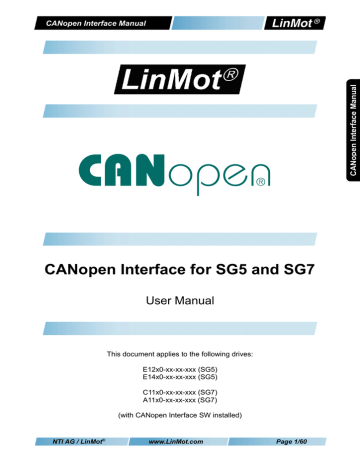
CANopen Interface Manual
7 Examples
7.1 Homing and motion commands
For details on the use of motion commands, consult the manual “Usermanual
MotionCtrlSW 1100”.
The following example shows the homing procedure and execution of a motion command via CANopen with the default PDO mapping:
1) Homing (Control Word = 083Fh)
RxPDO 1
Data
Byte
ControlWord
3Fh 08h
01 (LSB) 02
MCHeader
00h 00h
03 04
00h
05
MC Par Bytes 0..3
00h 00h
06 07
00h
08 (MSB)
2) Enter Operational State (Control Word = 003Fh)
RxPDO 1
Data
Byte
ControlWord
3Fh 00h
01 (LSB) 02
MCHeader
00h 00h
03 04
00h
05
MC Par Bytes 0..3
00h 00h
06 07
00h
08 (MSB)
3) Execute Motion Command : VAI 16Bit Go To Pos (090xh)
CMD Header
Par Byte 0…1
Par Byte 2…3
Par Byte 4…5
Par Byte 6…7
Target Position :50mm
Maximal Velocity :
Acceleration :
Deceleration :
1m/s
10m/s
2
10m/s 2
01F4h
0901h
03E8h
0064h
0064h
RxPDO 1
Data
Byte
ControlWord
3Fh 00h
01 (LSB) 02
RxPDO 2
Data
Byte
64h
01 (LSB)
MCHeader
01h 09h
03 04
MC Par Bytes 4..7
00h 64h
02 03
00h
04
F4h
05
00h
05
MC Par Bytes 0..3
01h E8h
06 07
03h
08 (MSB)
MC Par Bytes 8..11
00h 00h
06 07
00h
08 (MSB)
NTI AG / LinMot
® www.LinMot.com
Page 53/60
CANopen Interface Manual
In the LinMot-Talk1100 Control Panel, one can check the last executed motion command by pressing the «Read Command» button. It should look like this now that the command has been executed:
NTI AG / LinMot
® www.LinMot.com
Page 54/60
advertisement
Related manuals
advertisement
Table of contents
- 4 1 System overview
- 4 2 Connecting the CAN bus
- 4 2.1 Pin assignment of the CMD Connector (X7, X8)
- 5 2.2 Pin assignment of the Control Connector (X42, X43)
- 5 2.3 Pin assignment of the Mot / Periph I/O Connector (X44)
- 6 2.4 CAN Termination
- 6 2.4.1 Activating the termination resistor (E12xx/E14xx)
- 7 2.4.2 Activating the termination resistor (C11xx)
- 7 2.4.3 Activating the termination resistor (A11xx)
- 8 3 CANopen Parameters
- 22 4 CANopen Variables
- 23 5 Mapping of the PDOs
- 23 5.1 Default Mapping
- 23 5.1.1 Default Mapping of the Receive PDOs
- 24 5.1.2 Default Mapping of the Transmit PDOs
- 25 5.1.3 Default Identifier
- 25 5.2 Using the Motion Command Interface in asynchronous transmission modes
- 26 6 Object Dictionary
- 26 6.1 Communication Profile Area (1000h - 1FFFh)
- 34 6.2 Manufacturer specific Profile Area (2000h – 5FFFh)
- 34 6.2.1 UPID Commands
- 38 6.2.2 System Commands
- 40 6.2.3 Curve Service Commands
- 45 6.2.4 Error Log Commands
- 47 6.2.5 Command Table Commands
- 53 7 Examples
- 53 7.1 Homing and motion commands
- 55 8 Reset Parameters to default values
- 56 9 Configuration of the drive with an EDS File
- 56 9.1 Configuring a PDO variable by UPID with the EDS file
- 56 9.1.1 Setting the UPIDs of the parameter to map to a PDO
- 56 9.1.2 Getting UPID PDO data into PLC variables
- 57 9.1.3 Example
- 58 10 Interface Error Codes
- 60 11 Contact Addresses