- No category

advertisement
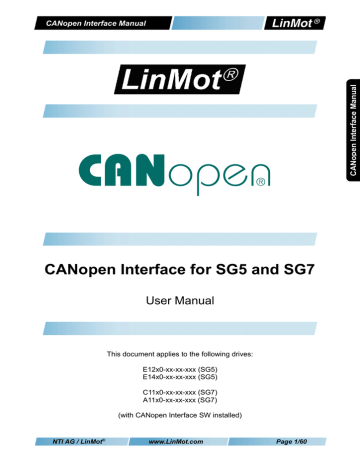
CANopen Interface Manual
3 CANopen Parameters
The CANopen drives have an additional parameter tree branch, which can be configured with the distributed LinMot-Talk software. With these parameters, the CANopen behaviour can be defined.
The LinMot-Talk1100 software can be downloaded from http://www.linmot.com.
Depending on the specific drive type used, not all parameters may be present.
It is also possible to configure the drive via a PLC by writing to the appropriate CANopen dictionary entries. This has to be done when the drive is in the pre-operational state.
If the PLC reconfigures the drive, the changes are not reflected in the parameter section of the LinMot-Talk software. The values sent via the PLC will take precedence over the configuration seen in the
LinMot-Talk software!
Dis-/Enable With the Dis-/Enable parameter the LinMot drive can be run without the CANopen interface going online. So in a first step the system can be configured and run without any bus connection.
CANopen Interface\ Dis-/Enable
Disable The drive does not take part in the CANopen communication.
Enable The drive takes part in the CANopen communication.
NTI AG / LinMot
® www.LinMot.com
Page 8/60
CANopen Interface Manual
Baud Rate
In this section the parameters for the baud rate selection are located.
Baud Rate Source Select
Defines the source of the baud rate definition.
CANopen Interface\ Baud Rate \Baud Rate Source Select
By Hex Switch
S1
CAN bus baud rate dependent on S1:
0 = By BTR
1 = 125 kBit/s
2 = 250 kBit/s
3 = 500 kBit/s
4 = 1 Mbit/s
By Parameter The CAN bus baud rate is selected by the
“Baudrate Parameter”:
By BTR
- 125 kBit/s [1]
- 250 kBit/s [2]
- 500 kBit/s [3]
- 1 Mbit/s [4]
CAN bus baud rate is defined according to the Bit Timing Register
Baud Rate Parameter Definition
The baud rate parameter defines the CAN bus baud rate for the CANopen connection.
CANopen Interface\ Baud Rate\ Baud Rate Parameter
Definition
125 kBit/s
250 kBit/s
CAN bus baud rate = 125 kBit/s
CAN bus baud rate = 250 kBit/s
500 kBit/s
1 Mbit/s
CAN bus baud rate = 500 kBit/s
CAN bus baud rate = 1 Mbit/s
Advanced Bit Timing Setting
For special applications where no standard setting for the baud rate works, this parameter defines the bit timing for the CAN bus. The setting of the baud rate by
Bit Timing Register is only necessary on special bus configurations: For example, if there are devices on the bus that have slow optocouplers.
NTI AG / LinMot
® www.LinMot.com
Page 9/60
CANopen Interface Manual
Node-ID
In this section the Node-ID can be configured.
Node-ID Source Select
This parameter defines from which source the Node-ID is taken.
CANopen Interface\ Node-ID\ Node-ID Source Select
By Hex Switch
S2
By Hex Switches
S1 and S2
By Parameter
The Node-ID is determined by the hex switch
S2.
The Node-ID is determined by the two hex switches S1 and S2.
The Node-ID is determined via an additional parameter.
Node-ID Parameter Value
Used Node-ID, when “By Parameter” is selected as source.
The default value is 63 (3Fh).
NTI AG / LinMot
® www.LinMot.com
Page 10/60
CANopen Interface Manual
PDO Configuration
TxPDO 1..4 Enable
Selector for enabling/disabling the transmit PDO 1..4.
CANopen Interface\ PDO Configuration\ TxPDO 1..4\ TxPDO
1..4 Enable
Disable
Enable
The PDO is deactivated
The PDO is activated
Transmission Type
This defines the transmission type according to DS 301. The default value is 1
(cyclic synchronous). Type 253 (Asynchronous RTR only) and 254 (Asynchronous with inhibit time) are supported as well.
The transmission type 250 is LinMot specific (it is reserved according to DS 301).
If the transmission type 250 is selected, the transmit PDO is sent immediately after reception of the corresponding receive PDO (TxPDO 1 corresponds to RxPDO 1 and so on). It can be used to realize a simple Poll-Request / Poll-Response type bus structure.
No. of SYNC msgs between transmissions
Defines how many SYNC messages have to be received before the TxPDO is sent again (this configures transmission types 1-240).
Inhibit Time [us]
Defines the minimal time between two send events in multiples of 100us.
Event Time [ms]
Defines the maximal time between two send events in ms.
NTI AG / LinMot
® www.LinMot.com
Page 11/60
CANopen Interface Manual
RxPDO 1..4 Enable
Selector for enabling/disabling the receive PDO 1..4.
CANopen Interface\ PDO Configuration\ RxPDO 1..4\RxPDO
1..4 Enable
Disable The PDO is deactivated
Enable The PDO is activated
Transmission Type
This defines the transmission type according to DS 301. The default value is cyclic synchronous (transmission types 1-240). Type 254 (Asynchronous with inhibit
Time) is supported as well.
The transmission type 250 is LinMot specific (its reserved according to DS 301). If the transmission type 250 is selected, the transmit PDO is sent immediately after reception of the corresponding receive PDO (TxPDO 1 corresponds to RxPDO 1 and so on). It can be used to realize a simple Poll-Request / Poll-Response type bus structure.
NTI AG / LinMot
® www.LinMot.com
Page 12/60
CANopen Interface Manual
PDO Mapping
TxPDO 1
These parameters define the mapping of the transmit PDO 1.
Eight bytes can be mapped in total.
CANopen Interface\ PDO Mapping\ TxPDO 1
Status Word [16Bit] If this Boolean parameter is set, the status word is transmitted with TxPDO 1.
State Var [16Bit] If this Boolean parameter is set, the state var (high byte = state / low byte = sub state) is transmitted with TxPDO 1.
Actual Position
[32Bit]
If this Boolean parameter is set, the 32bit actual position is transmitted with
TxPDO 1.
By UPID [8-32Bit] This parameter can be used for free mapping of any parameter or variable to
TxPDO 1 (mapping through Unique
Parameter ID = UPID, 0 = no mapping).
The corresponding data size in TxPDO 1 is derived from the mapped UPID.
For Boolean values one byte is used in the PDO with the lowest bit being the value of the Boolean.
NTI AG / LinMot
® www.LinMot.com
Page 13/60
CANopen Interface Manual
TxPDO 2
These parameters define the mapping of the transmit PDO 2.
Eight bytes can be mapped in total.
CANopen Interface\ PDO Mapping\ TxPDO 2
Demand Position [32Bit] If this Boolean parameter is set, the
32-bit demand position is transmitted with TxPDO 2.
Demand Current [32Bit] If this Boolean parameter is set, the
32-bit demand current value (= motor current) is transmitted with TxPDO 2.
By UPID [8-32Bit] This parameter can be used for free mapping of any parameter or variable to TxPDO 2 (mapping through Unique
Parameter ID = UPID, 0 = no mapping). The corresponding data size in TxPDO 2 is derived from the mapped UPID.
For Boolean values one byte is used in the PDO with the lowest bit being the value of the Boolean.
NTI AG / LinMot
® www.LinMot.com
Page 14/60
CANopen Interface Manual
TxPDO 3
These parameters define the mapping of the transmit PDO 3.
Eight bytes can be mapped in total.
CANopen Interface\ PDO Mapping\ TxPDO 3
Warn Word [16Bit] If this Boolean parameter is set, the warn word (= bit coded warnings) is transmitted with TxPDO 1.
Logged Error Code
[16Bit]
Motion Cmd Status
[16Bit]
If this Boolean parameter is set, the logged error code is transmitted with
TxPDO 1.
Feedback of the motion command header (toggle, etc..)
By UPID [8-32Bit] This parameter can be used for free mapping of any parameter or variable to TxPDO 3 (mapping through Unique
Parameter ID = UPID, 0 = no mapping). The corresponding data size in TxPDO 3 is derived from the mapped UPID.
For Boolean values one byte is used in the PDO with the lowest bit being the value of the Boolean.
TxPDO 4
These parameters define the mapping of the transmit PDO 4.
Eight bytes can be mapped in total.
CANopen Interface\ PDO Mapping\ TxPDO 4
By UPID [8-32Bit] This parameter can be used for free mapping of any parameter or variable to TxPDO 4 (mapping through Unique
Parameter ID = UPID, 0 = no mapping). The corresponding data size in TxPDO 4 is derived from the mapped UPID.
For Boolean values one byte is used in the PDO with the lowest bit being the value of the Boolean.
NTI AG / LinMot
® www.LinMot.com
Page 15/60
CANopen Interface Manual
RxPDO 1
These parameters define the mapping of the receive PDO 1.
Eight bytes can be mapped in total.
CANopen Interface\ PDO Mapping\ RxPDO 1
Control Word [16Bit] If this Boolean parameter is set, the control word has to be transmitted with
RxPDO 1.
Motion Cmd Header
[16Bit]
Motion command interface header.
Motion Cmd Par Byte
0..3 [32Bit]
By UPID [8-32Bit]
The first 4 bytes of the command parameters of the motion command interface.
This parameter can be used for free mapping of any parameter or variable to RxPDO 1 (mapping through Unique
Parameter ID = UPID, 0 = no mapping). The corresponding data size in RxPDO 1 is derived from the mapped UPID.
For Boolean values one byte is used in the PDO with the lowest bit being the value of the Boolean.
NTI AG / LinMot
® www.LinMot.com
Page 16/60
CANopen Interface Manual
RxPDO 2
These parameters define the mapping of the receive PDO 2.
Eight bytes can be mapped in total.
CANopen Interface\ PDO Mapping\ RxPDO 2
Motion Cmd Slave
Header [16Bit]
To ensure data consistency with asynchronous communication modes, the slave headers have to be used when spreading motion commands across several PDOs.
Motion Cmd Par Byte
4..7 [32Bit]
Motion Cmd Par Byte
8..9 [16Bit]
The second 4 bytes of the command parameters of the motion command interface.
The first half of the third 4 bytes of the command parameters of the motion command interface.
Motion Cmd Par Byte
8..11 [32Bit]
By UPID [8-32Bit]
The third 4 bytes of the command parameters of the motion command interface.
This parameter can be used for free mapping of any parameter or variable to RxPDO 2 (mapping through Unique
Parameter ID = UPID, 0 = no mapping). The corresponding data size in RxPDO 2 is derived from the mapped UPID.
For Boolean values one byte is used in the PDO with the lowest bit being the value of the Boolean.
NTI AG / LinMot
® www.LinMot.com
Page 17/60
CANopen Interface Manual
RxPDO 3
These parameters define the mapping of the receive PDO 3.
Eight bytes can be mapped in total.
CANopen Interface\ PDO Mapping\ RxPDO 3
Motion Cmd Slave
Header [16Bit]
To ensure data consistency with asynchronous communication modes, the slave headers have to be used when spreading motion commands across several PDOs.
Motion Cmd Par Byte
10..13 [32Bit]
Motion Cmd Par Byte
14..15 [16Bit]
The fourth 4 bytes of the command parameters of the Motion Command
Interface.
The second half of the fourth 4 bytes of the command parameters of the
Motion Command Interface.
Motion Cmd Par Byte
12..15 [32Bit]
Motion Cmd Par Byte
16..19 [32Bit]
By UPID [8-32Bit]
The fifth 4 bytes of the command parameters of the Motion Command
Interface.
The sixth 4 bytes of the command parameters of the Motion Command
Interface.
This parameter can be used for free mapping of any parameter or variable to RxPDO 3 (mapping through Unique
Parameter ID = UPID, 0 = no mapping). The corresponding data size in RxPDO 3 is derived from the mapped UPID.
For Boolean values one byte is used in the PDO with the lowest bit being the value of the Boolean.
NTI AG / LinMot
® www.LinMot.com
Page 18/60
CANopen Interface Manual
RxPDO 4
These parameters define the mapping of the receive PDO 4.
Eight bytes can be mapped in total.
CANopen Interface\ PDO Mapping\ RxPDO 4
Motion Cmd Slave
Header [16Bit]
To ensure data consistency with asynchronous communication modes, the slave headers have to be used when spreading motion commands across several PDOs.
Motion Cmd Par Byte
16..19 [32Bit]
By UPID [8-32Bit]
The sixth 4 bytes of the command parameters of the motion command interface.
This parameter can be used for free mapping of any parameter or variable to RxPDO 4 (mapping through Unique
Parameter ID = UPID, 0 = no mapping). The corresponding data size in RxPDO 4 is derived from the mapped UPID.
For Boolean values one byte is used in the PDO with the lowest bit being the value of the Boolean.
NTI AG / LinMot
® www.LinMot.com
Page 19/60
CANopen Interface Manual
NMT Error Control
The heartbeat mechanism takes precedence over the node guarding protocol.
If object 1017h of the object dictionary (Producer Heartbeat Time) is different from zero, the heartbeat protocol is used.
If this entry is zero and the guard time multiplied with the life time factor is not zero, the node guarding protocol is used instead.
If all of these values are zero, no error control mechanism will be active.
The drive is also capable of consuming a heartbeat. If object 1016h sub 1 of the object dictionary (Consumer Heartbeat Time 1) is different from zero, a heartbeat is consumed with the node-ID and time (given in ms) taken from this entry.
Node Guarding Protocol
Directory for configuring the node guarding protocol.
CANopen Interface\ NMT Error Control\ Node Guarding
Protocol
Guard Time The guard time in ms, when the node guarding mechanism is active.
Life Time
Factor
Multiplier used with the Guard Time.
The total time that has to pass for a node to trigger a failure is called the node life time. The node life time is the guard time multiplied by the life time factor. Node Guarding starts with the reception of the first guarding message.
Heartbeat Protocol
These parameters configure the heartbeat protocol.
CANopen Interface\ NMT Error Control\ Heartbeat Protocol
Producer Time Cycle time for producing a heartbeat in ms.
Time for the consumed heartbeat in ms.
Consumer
Time
Consumed
Node-ID
(Master)
Node-ID of the master, who's heartbeat is monitored.
NTI AG / LinMot
® www.LinMot.com
Page 20/60
CANopen Interface Manual
Legacy Sync Watchdog
These parameters configure the legacy watchdog of the sync telegram. This can be used together with heartbeat or node guarding.
This feature is not part of the DS 301 specifications and is LinMot specific.
The time between the arrival of two sync telegrams is measured. If the measured time exceeds 1.5 * LSW monitored cycle time an error is generated.
The Legacy Sync Watchdog is only active while the NMT-State of the drive is operational. Monitoring via the LSW starts automatically on the transition from
Pre-Operational to Operational state.
Watchdog Enable
Enabling/Disabling the legacy sync watchdog feature.
CANopen Interface\ NMT Error Control\ Legacy Sync
Watchdog\ LSW Enable
Disable
Enable
The sync watchdog is deactivated.
The sync watchdog is activated.
LSW monitored Cycle Time
The real expected sync cycle time can be configured here.
NTI AG / LinMot
® www.LinMot.com
Page 21/60
advertisement
Related manuals
advertisement
Table of contents
- 4 1 System overview
- 4 2 Connecting the CAN bus
- 4 2.1 Pin assignment of the CMD Connector (X7, X8)
- 5 2.2 Pin assignment of the Control Connector (X42, X43)
- 5 2.3 Pin assignment of the Mot / Periph I/O Connector (X44)
- 6 2.4 CAN Termination
- 6 2.4.1 Activating the termination resistor (E12xx/E14xx)
- 7 2.4.2 Activating the termination resistor (C11xx)
- 7 2.4.3 Activating the termination resistor (A11xx)
- 8 3 CANopen Parameters
- 22 4 CANopen Variables
- 23 5 Mapping of the PDOs
- 23 5.1 Default Mapping
- 23 5.1.1 Default Mapping of the Receive PDOs
- 24 5.1.2 Default Mapping of the Transmit PDOs
- 25 5.1.3 Default Identifier
- 25 5.2 Using the Motion Command Interface in asynchronous transmission modes
- 26 6 Object Dictionary
- 26 6.1 Communication Profile Area (1000h - 1FFFh)
- 34 6.2 Manufacturer specific Profile Area (2000h – 5FFFh)
- 34 6.2.1 UPID Commands
- 38 6.2.2 System Commands
- 40 6.2.3 Curve Service Commands
- 45 6.2.4 Error Log Commands
- 47 6.2.5 Command Table Commands
- 53 7 Examples
- 53 7.1 Homing and motion commands
- 55 8 Reset Parameters to default values
- 56 9 Configuration of the drive with an EDS File
- 56 9.1 Configuring a PDO variable by UPID with the EDS file
- 56 9.1.1 Setting the UPIDs of the parameter to map to a PDO
- 56 9.1.2 Getting UPID PDO data into PLC variables
- 57 9.1.3 Example
- 58 10 Interface Error Codes
- 60 11 Contact Addresses