- No category

advertisement
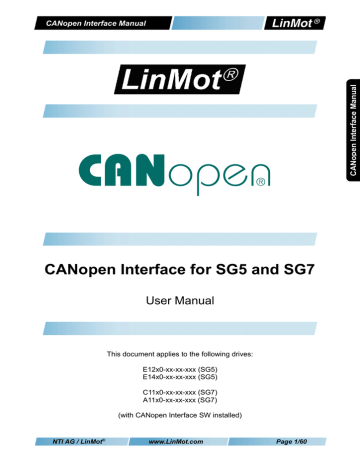
CANopen Interface Manual
1 System overview
The LinMot CANopen drives comply with the following specifications:
–
CiA 102 DS V2.0 CAN physical layer for industrial applications
–
CiA 301 DS V4.0.2 – CANopen application layer and communication profile
–
CiA 303-3 DR V1.3: CANopen additional specification – Part 3: Indicator specification
–
CiA 306 DS V1.3: Electronic data sheet specification for CANopen
Further information on specifications can be found under: http://www.can-cia.org/
The following resources are available:
- 4 TxPDO
- 4 RxPDO
- 1 TxSDO
- 1 RxSDO
The supported protocols include:
NMT Error Control (Node Guarding Protocol or Heartbeat Protocol)
PDO (Transmission types 1-240, 250, 253 and 254)
-
SDO Upload and Download
-
NMT (Start, Stop, Enter PreOp, Reset Node, Reset Communication)
Boot-Up Message
An EDS (Electronic Data Sheet) file is provided for convenient configuration of all
CANopen functions of the drive via a PLC.
2 Connecting the CAN bus
The CANopen bus can be connected either via X7/8, X42/X43 or X44 depending on the drive type.
2.1 Pin assignment of the CMD Connector (X7, X8)
2 x RJ45 with 1:1 connected signals. Standard twisted pairs: 1/2, 3/6, 4/5, 7/8.
Use Ethernet cables according the EIA / TIA 568A standard.
Pin 1
Pin 2
Pin 3
Pin 4/5
Pin 6
Pin 7
Pin 8
RS485 A
RS485 B
RS485 Y
Ground
RS485 Z
CAN H
CAN L
NTI AG / LinMot
® www.LinMot.com
Page 4/60
advertisement
Related manuals
advertisement
Table of contents
- 4 1 System overview
- 4 2 Connecting the CAN bus
- 4 2.1 Pin assignment of the CMD Connector (X7, X8)
- 5 2.2 Pin assignment of the Control Connector (X42, X43)
- 5 2.3 Pin assignment of the Mot / Periph I/O Connector (X44)
- 6 2.4 CAN Termination
- 6 2.4.1 Activating the termination resistor (E12xx/E14xx)
- 7 2.4.2 Activating the termination resistor (C11xx)
- 7 2.4.3 Activating the termination resistor (A11xx)
- 8 3 CANopen Parameters
- 22 4 CANopen Variables
- 23 5 Mapping of the PDOs
- 23 5.1 Default Mapping
- 23 5.1.1 Default Mapping of the Receive PDOs
- 24 5.1.2 Default Mapping of the Transmit PDOs
- 25 5.1.3 Default Identifier
- 25 5.2 Using the Motion Command Interface in asynchronous transmission modes
- 26 6 Object Dictionary
- 26 6.1 Communication Profile Area (1000h - 1FFFh)
- 34 6.2 Manufacturer specific Profile Area (2000h – 5FFFh)
- 34 6.2.1 UPID Commands
- 38 6.2.2 System Commands
- 40 6.2.3 Curve Service Commands
- 45 6.2.4 Error Log Commands
- 47 6.2.5 Command Table Commands
- 53 7 Examples
- 53 7.1 Homing and motion commands
- 55 8 Reset Parameters to default values
- 56 9 Configuration of the drive with an EDS File
- 56 9.1 Configuring a PDO variable by UPID with the EDS file
- 56 9.1.1 Setting the UPIDs of the parameter to map to a PDO
- 56 9.1.2 Getting UPID PDO data into PLC variables
- 57 9.1.3 Example
- 58 10 Interface Error Codes
- 60 11 Contact Addresses