- Computers & electronics
- Data storage
- Data storage devices
- NAS & storage servers
- Buffalo Tech
- LinkStation EZ
- User manual
Installation. Buffalo Tech LinkStation EZ, LinkStation EZ LS-CL
Add to My manuals73 Pages
Buffalo LinkStation EZ is a powerful and versatile network storage device that allows you to easily share files, back up your data, and access your files from anywhere. With its user-friendly interface, setup is a breeze, and you'll be up and running in no time. Connect external hard drives or printers via the USB port, and share them across your network.
advertisement
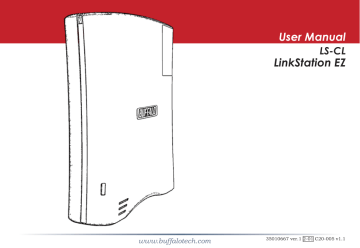
Insert the LinkNavigator CD into your computer’s CD-ROM drive.
On a PC, setup should automatically launch. If it does not, manually launch setup.exe by pressing Start and selecting the Run... option.
When the Run dialog opens, type d:\LSnavi.exe (where d is the drive letter of your CD-ROM drive). Press OK to continue.
If you are installing the software on a Mac, open the CD and click
LinkNavigator to begin installation.
Installation
5
LinkNavigator Setup
Choose your preferred language. Mac users can skip this step.
Press the Begin Installation button. Click Next to step through the installation.
6
LinkNavigator Setup
The wizard will guide you through installation. Follow the directions on each screen and continue pressing Next to step through the installation.
When installation is complete, you may close the installation window.
7
advertisement
Related manuals
advertisement
Table of contents
- 5 Installation
- 8 Power Mode Switch
- 9 Using your LinkStation with a PC
- 13 Using your LinkStation with a Mac
- 17 Add USB Devices
- 18 Front Panel Layout
- 19 Function Button
- 23 Advanced Settings
- 25 Network Settings
- 27 Disk Management
- 32 Shared Folders
- 36 Groups
- 37 Users
- 38 Passwords
- 39 WebAccess
- 44 Installing a Printer
- 49 Troubleshooting Multiple Shares
- 51 Backups
- 55 Time Machine
- 56 Maintenance & Notification
- 61 System Status
- 65 Client Utility
- 67 Troubleshooting
- 69 Technical Specifications
- 70 Contact Information (USA)
- 71 Contact Information (Europe)
- 72 GPL Information