- Computers & electronics
- Data storage
- Data storage devices
- NAS & storage servers
- Buffalo Tech
- LinkStation EZ
- User manual
Backups. Buffalo Tech LinkStation EZ, LinkStation EZ LS-CL
Add to My manuals73 Pages
Buffalo LinkStation EZ is a powerful and versatile network storage device that allows you to easily share files, back up your data, and access your files from anywhere. With its user-friendly interface, setup is a breeze, and you'll be up and running in no time. Connect external hard drives or printers via the USB port, and share them across your network.
advertisement
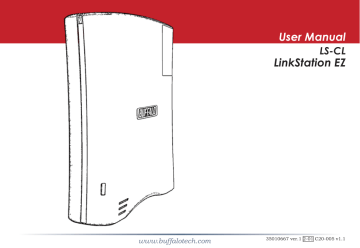
Backup
The LinkStation’s built-in backup utility can back up files on your LinkStation to an attached USB hard drive or to another
LinkStation on the local network. For best results, reformat attached USB hard drives with ext3 before use as backup storage.
If backing up to another LinkStation, then the target LinkStation should be connected to the same network as the LinkStation doing the backup. If the target LinkStation is on a different subnet or network, then you’ll need to create a VPN connection between the two networks before it can be used as a backup target.
To create a backup job, click on a job number. The Edit Backup Job dialog will appear.
51
52
Edit Backup Job
A Backup Job can run regularly on a daily or weekly schedule, or immediately by appropriate choices in the Backup Job Schedule field. Date and Time for the backup may be entered, and Encryption and Compression enabled or disabled. Enable Overwrite Backup to have each scheduled backup write over the previous backup, or Differential Backups to backup only files changed since the previous backup.
Select the folder to be backed up from the
Local Backup Shared Folder dropbox, and the destination for the backup files from the
Destination Backup Shared Folder dropbox.
The destination folder may be on a USB drive attached to the LinkStation, or another
LinkStation on the network. Click on Select to approve the backup targets.
Click the Apply button when your backup job is set up the way you want it, or Clear Job to stop a job from running again.
LinkStation List
The LinkStation list shows other LinkStations in your network that you can configure network backups to.
Press Refresh to get a list of LinkStations on your network.
53
Disk Backup (Add LinkStation)
To add a remote LinkStation to your network, enter its numerical IP Address in the Remote
LinkStation IP Address field and click the Add to List button. For remote LinkStation backups, make sure both firewalls are configured to allow traffic in and out of their networks.
Note: Disk Backups between two LinkStations use port 8873 for encrypted backups and port 873 for backups with no encryption.
54
advertisement
Related manuals
advertisement
Table of contents
- 5 Installation
- 8 Power Mode Switch
- 9 Using your LinkStation with a PC
- 13 Using your LinkStation with a Mac
- 17 Add USB Devices
- 18 Front Panel Layout
- 19 Function Button
- 23 Advanced Settings
- 25 Network Settings
- 27 Disk Management
- 32 Shared Folders
- 36 Groups
- 37 Users
- 38 Passwords
- 39 WebAccess
- 44 Installing a Printer
- 49 Troubleshooting Multiple Shares
- 51 Backups
- 55 Time Machine
- 56 Maintenance & Notification
- 61 System Status
- 65 Client Utility
- 67 Troubleshooting
- 69 Technical Specifications
- 70 Contact Information (USA)
- 71 Contact Information (Europe)
- 72 GPL Information