- Computers & electronics
- Computers
- PC/workstation barebones
- Apple QuickTime Streaming
- QuickTime Streaming Server
- User guide
advertisement
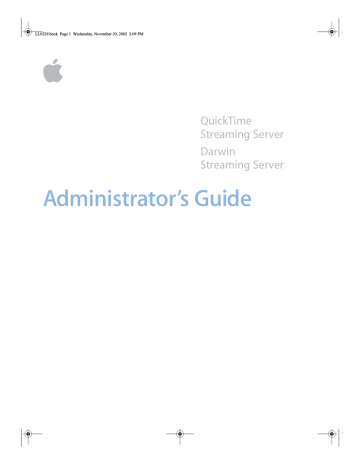
LL0329.book Page 31 Wednesday, November 20, 2002 2:09 PM
In most cases you should not modify the SDP file manually. However, if you change anything about the media you’re streaming, you must delete the SDP file, let the broadcast software create a new SDP file, and then copy this new SDP file to the media directory on your streaming server.
For more information on SDP files, search the web for RFC SDP or RFC RTSP.
Streaming Live Media
Live media requires minimal preparation as long as you have the correct equipment.
4
5
6
1
2
3
To stream live media:
Connect the audio or video equipment to the computer you’re using to capture and encode the live signal.
Set up your broadcast software following the instructions that came with it.
If you’re using QuickTime Broadcaster and the Automatic Unicast (Announce) transmission method, the broadcast software creates a Session Description Protocol (SDP) file
automatically, if needed. For more information, see “Using Automatic Unicast (Announce)
With QTSS or DSS on a Separate Computer” on page 43.
If your broadcast software does not have this feature, you must create an SDP file on the computer you use to capture and encode the live signal. See the instructions that came with your broadcast software.
Copy the SDP file to your streaming server computer.
Be sure to copy the file into the media directory you’re using for streaming.
Make sure the streaming server is running.
Start the broadcast software following the instructions that came with it.
Test the broadcast by connecting to your streaming server with client software.
Give users an RTSP URL to your SDP file, or an HTTP URL to the QuickTime reference movie that you placed on your web server. If you want the streamed media to show on a web page, set up the web page by using the EMBED tag or creating a separate QuickTime reference
movie (for more information about setting up a web page, see “Setting Up a Web Page With
1
2
Viewing Streamed Media From a Client Computer
To view streaming media, users must have QuickTime 4 or later installed.
To view media from a client computer:
Open QuickTime Player.
Choose Open URL from the File menu.
Managing Your Streaming Server 31
advertisement
* Your assessment is very important for improving the workof artificial intelligence, which forms the content of this project
Related manuals
advertisement
Table of contents
- 7 QuickTime Streaming
- 7 What Is Streaming?
- 7 About Streaming Servers
- 8 Live Versus On-Demand Delivery
- 8 Simple Setup for Live Video
- 9 How Does Streaming Work?
- 10 Multicast Versus Unicast
- 11 Relaying Streamed Media
- 11 The Total Streaming Solution
- 12 The QuickTime Suite
- 12 More About QTSS and DSS
- 13 For More Information
- 15 Getting Started
- 15 Setup Overview
- 16 Hardware and Software
- 16 Client Computer Requirements
- 17 Server Requirements
- 17 Live Broadcasting Requirements
- 18 Setting Up Your Streaming Server
- 19 Testing Your Setup
- 21 Managing Your Streaming Server
- 21 User Interface
- 21 Working With Streaming Server Admin
- 22 Viewing Streaming Status
- 22 Starting or Stopping Streaming Service
- 22 Working With Connected Users
- 23 Changing Server Settings
- 23 Controlling QuickTime Broadcaster Remotely
- 24 Working With General Settings
- 25 Working With Port Settings
- 25 Working With Log Settings
- 26 Viewing Error Logs and Access History
- 27 Media
- 27 About Instant-On Streaming
- 27 Preparing Prerecorded Media
- 28 Preparing Audio
- 28 Streaming Media Files With Multiple Sources
- 28 Streaming File Formats Like .avi, .text, and .wav
- 29 Exporting a QuickTime Movie as a Hinted Movie
- 30 Improving the Performance of Hinted Movies
- 30 Session Description Protocol (SDP) Files
- 31 Streaming Live Media
- 31 Viewing Streamed Media From a Client Computer
- 32 Setting Up a Web Page With Streamed Media
- 33 Creating Links to MP3 Playlists
- 33 Bandwidth Considerations
- 34 Playlists
- 34 Using Playlists to Broadcast Prerecorded Media
- 34 Working With Playlist Settings
- 35 Starting and Stopping Playlists
- 35 Creating a Playlist
- 36 Changing a Playlist
- 36 Deleting a Playlist
- 37 Relays
- 37 Working With Relay Settings
- 38 Setting Up Relays
- 39 Turning a Relay On or Off
- 39 Security
- 39 Resetting the Streaming Server Admin User Name and Password
- 40 Controlling Access to Streamed Media
- 40 Creating an Access File
- 42 What Clients Need to Access Protected Media
- 42 Adding User Accounts and Passwords
- 42 Adding or Deleting Groups
- 42 Making Changes to the User or Group File
- 43 Installing SSL
- 43 Using Automatic Unicast (Announce) With QTSS or DSS on a Separate Computer
- 44 Executing a Command With sudo
- 45 Streaming on Port
- 45 Firewalls and Networks With Address Translation
- 45 Problems
- 46 Streaming Server Admin Is Not Responding
- 46 The Server Doesn’t Start Up or Quits Unexpectedly
- 46 The Streaming Server Computer Crashes or Is Restarted
- 46 Media Files Do Not Stream Properly
- 47 Streaming Performance Seems Slow
- 47 Users Can’t Connect to Your Broadcast
- 47 Users See Error Messages While Streaming Media
- 48 Users Can’t See Live Streamed Media
- 48 You’re Having Problems With Playlists
- 49 Advanced
- 49 is multihomed?
- 50 How do I bind QTSS or DSS to a single IP address if my machine is multihomed?
- 51 How do I kill and restart Streaming Server Admin processes in Mac OS X Server?
- 52 How do I get QTSS to re-read its preferences without killing or restarting the server?
- 52 How do I configure QTSS to host streams from multiple user media directories?
- 55 Setup Example
- 55 Streaming Presentations—Live and On Demand
- 57 Setting It Up
- 65 Creating a Web Page for Easy Access
- 66 Shooting the Live Presentation
- 66 Archiving the Live Presentation
- 69 Glossary
- 77 Index