advertisement
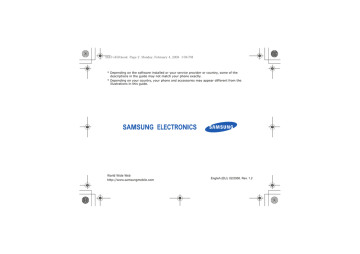
SGH-i450.book Page 99 Monday, February 4, 2008 1:08 PM
9
Troubleshooting
If you have trouble with your device, try these procedures before you contact a service professional.
Contacting a service centre
If you have attempted the troubleshooting solution and are still having problems with your device, make a note of the following information and contact your local dealer or Samsung after-sales service:
• Model number(s) of your device
• Serial number(s) of your device
• A clear description of the problem
When contacting Samsung, use the contact phone numbers, web addresses, or postal addresses for your country of residence.
When you turn on your device, the following messages may appear:
Message
Insert SIM card
Ensure that the SIM card is installed correctly.
Locked
Try this to solve the problem:
The autolock feature is enabled. To use the device, you must press <Unlock> and enter the code. To disable the autolock feature,
1. Press [ ] → Settings →
General → Security →
Phone and SIM card.
2. Set the Phone autolock period to None.
99
SGH-i450.book Page 100 Monday, February 4, 2008 1:08 PM
Troubleshooting
100
Message
Try this to solve the problem:
PIN code When using the device for the first time or when the
PIN code request is enabled, you must enter the PIN supplied with the SIM card.
To disable the PIN code request feature,
1. Press [ ] → Settings →
General → Security →
Phone and SIM card.
2. Set the PIN code request to Off.
PIN code blocked.
Enter PUK code
Your SIM card is blocked, usually as a result of entering your PIN incorrectly several times.
You must enter the PUK supplied by your service provider.
Your device does not show a signal
(no bars next to the network icon)
• If you just turned on the device, wait about 2 minutes for your device to find the network and receive a signal.
• You may not be able to receive a signal in tunnels or elevators. Move to an open area.
• You may be between service areas. You should receive a signal when you enter a service area.
You forgot a security, PIN, or PUK code
The default lock code is 00000000. If you forget or lose this or another code, contact the seller or your service provider.
SGH-i450.book Page 101 Monday, February 4, 2008 1:08 PM
Your display shows white lines
The display may show white lines if you have turned the device on after a long period of disuse or if you removed the battery without first turning off the device. The display should correct itself in a short time.
You enter a number, but the call is not dialled
• Ensure that you have pressed [ ].
• Ensure that you have accessed the right cellular network.
• Ensure that you have not set call barring for the phone number.
You select a contact to call, but the call is not dialled
• Ensure that the correct number is stored in the contact information.
Troubleshooting
• Re-enter and save the number, if necessary.
Another caller cannot hear you speaking
• Ensure that you are not blocking the built-in microphone.
• Move the built-in microphone closer to your mouth.
• If using a headset, ensure that it is properly connected.
The sound quality of a call is poor
• Ensure that you are not blocking the internal antenna on top of the device.
• When you are in areas with weak signals, you may lose reception. Move to another area and try again.
101
SGH-i450.book Page 102 Monday, February 4, 2008 1:08 PM
Troubleshooting
The battery does not charge properly or sometimes your device turns itself off while charging
• Disconnect the device from the charger, remove and reinstall the battery, and try charging again.
• The battery terminals may be dirty.
Wipe both gold-coloured contacts with a clean, soft cloth and try charging the battery again.
• If the battery no longer charges completely, dispose of the old battery properly and replace it with a new battery.
Your device is hot to the touch
When you use several applications at once, your device requires more power and may heat up. This is normal and should not affect your device’s lifespan or performance.
102
Your device prompts you to delete some data
The available memory is low. Move your data to a memory card or delete old items from applications.
An application is frozen (will not respond)
1. Press and hold [ ] to open the application list.
2. Scroll to the application that is frozen and press [C] and then <Yes>.
3. Launch the application again.
SGH-i450.book Page 103 Monday, February 4, 2008 1:08 PM
You cannot find a Bluetooth-enabled device
• Ensure that both devices have activated the Bluetooth feature.
• Ensure that the distance between the devices is not more than 10 metres and that they are not separated by walls or other obstacles.
• Ensure that each device's visibility is not set to Hidden.
• Ensure that both devices are compatible with Bluetooth wireless technology.
Troubleshooting
103
advertisement
Key Features
- 6.1 cm (2.4") 240 x 320 pixels TFT
- Bluetooth 2.0+EDR
- Single camera
Related manuals
advertisement
Table of contents
- 5 Contents
- 7 Safety and usage information
- 14 Communication
- 14 Calls
- 17 Messages
- 31 Logs
- 34 Communication options
- 39 Media
- 39 Music player
- 42 Camera
- 44 Gallery
- 45 Video Editor
- 48 Radio
- 49 Flash® Player
- 49 RealPlayer®
- 50 Recorder
- 51 PC Studio
- 52 Personal Productivity
- 52 Contacts
- 56 Calendar
- 58 Quickoffice®
- 59 Adobe® Reader®
- 60 Notes
- 61 Web
- 61 Browse a web page
- 63 Change browser settings
- 63 Add a bookmark
- 64 Use a bookmark
- 64 Save a web page and view it offline
- 65 Download files from the web
- 66 Connectivity
- 66 Use the Bluetooth wireless feature
- 69 Connect via USB
- 71 Synchronise your device
- 73 Additional Programs
- 73 Calculator
- 73 Clock
- 75 Converter
- 77 Voice Signal
- 78 GPS data
- 80 Landmarks
- 81 Managers
- 81 File manager
- 82 Application manager
- 83 Device manager
- 85 Activation key manager
- 86 Memory card manager
- 87 Connection manager
- 89 Settings
- 89 General settings
- 94 Phone settings
- 97 Connection settings
- 99 Applications settings
- 102 Troubleshooting
- 107 Index