advertisement
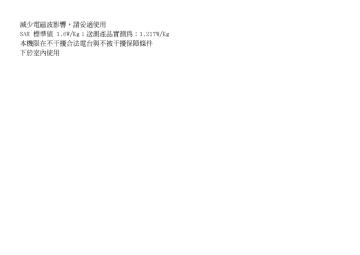
Index
Symbols
A
B
Battery
Bluetooth Wireless Settings 122
C
Assigning a Ringtone or a Ring
Sending a Voice Clip Message or Video Clip Message 51
Camera (photo/video)
140 Index
Selecting the Picture or Video
Selecting the Shutter Sound 58
Switching between the Photo and Video Camera Modes
Changing the Input Language 37
D
Setting the Calendar Format 109
Setting the Daylight Saving 108
Display
Setting from Picture Gallery 105
Setting the Display Saving 107
E
F
Index 141
142
Functions
G
H
I
Incall Menu (Video Calling) 30
Changing the Image of Yourself
Index
J
K
L
M
Memory Card
Messages (MMS/SMS/Email)
Adding a File to the Playlist 77
N
O
P
R
S
SIM/USIM Card
Sub Camera (Internal Camera) 11
Index 143
T
T9 Text Input
Tasks
Adding a File to the Playlist 73
V
Turning On or Off the Speakers
W
WAP Browser
Setting the Daylight Saving 98
144 Index
English user manual:
Maker: SHARP CORPORATION
Importer: FarEasTone Telecommunications Co., Ltd.
Address: 5F, 468, Ruei Guang Rd., Nei Hu, Taipei Taiwan
Tel: +886 2 8793 5000 www.fetnet.net
FarEasTone mobile customers please dial 888 for customer services
advertisement
* Your assessment is very important for improving the workof artificial intelligence, which forms the content of this project
Related manuals
advertisement
Table of contents
- 2 Introduction
- 7 Contents
- 10 Your Phone
- 10 Optional Accessories
- 11 Getting Started
- 14 Inserting the SIM/USIM Card and the Battery
- 15 Removing the SIM/USIM Card and the Battery
- 16 Charging the Battery
- 18 Inserting the Memory Card
- 18 Removing the Memory Card
- 19 Connecting the Stereo Headset
- 19 Turning Your Phone On and Off
- 20 Keypad Lock
- 21 Display Indicators (Main Display)
- 23 Display Indicators (External Display)
- 24 Navigating Functions
- 25 Voice Call/Video Calling Functions
- 25 Making a Voice Call
- 26 Speed Dialling
- 26 Redialling
- 26 Answering a Voice Call
- 27 Incall Menu (Voice Call)
- 30 Making a Video Calling
- 30 Answering a Video Calling
- 31 Incall Menu (Video Calling)
- 34 Using the Menu
- 34 Top Menu
- 35 List of Menu Functions
- 37 Entering Characters
- 38 Changing the Input Language
- 38 Changing the Input Method
- 43 Chinese User Dictionary
- 45 Using Templates
- 45 Copying, Cutting and Pasting Text
- 45 Insert Phonebook Entries
- 46 Call Manager
- 47 Changing the List Displayed
- 47 Selecting the Storage Memory
- 47 Sorting the Phonebook List Order
- 47 Selecting the Search Mode
- 47 Add New
- 48 Viewing My Card
- 48 Copying Phonebook Entries between SIM/USIM Card and Handset
- 48 Dialling from the Phonebook
- 49 Editing Phonebook Entries
- 49 Assigning a Ringtone or a Ring Video Clip File to Each Entry
- 49 Deleting Phonebook Entries
- 50 Manage Group
- 50 Message Groups
- 51 Memory Status
- 51 Speed Dial List
- 52 Sending a Phonebook Entry
- 52 Receiving a Phonebook Entry
- 52 Sending a Voice Clip Message or Video Clip Message Using an Address from the Phonebook
- 53 Camera
- 53 Taking Pictures
- 54 Recording Video Clips
- 54 Common Functions in the Photo and Video Camera Modes
- 57 Functions in the Photo Camera Mode
- 59 Functions in the Video Camera Mode
- 61 Messages
- 61 SMS
- 61 MMS
- 61 Email
- 61 Creating a New Message
- 66 Cell Broadcasts
- 67 Area Info
- 67 Messaging Settings
- 70 FET Mobile Internet
- 71 Navigating a WAP Page
- 73 Browser Settings
- 74 Media Player
- 74 TV & Video
- 76 Music Player
- 79 Gallery
- 79 Picture Gallery
- 80 Video Gallery
- 81 Sound Gallery
- 82 Other Documents
- 82 Common Option Menus
- 85 Text Templates
- 85 Memory Status
- 86 Java™
- 86 Java™ Gallery
- 87 Set Java™ Wallpaper
- 88 Java™ Settings
- 89 Java™ Information
- 90 Organiser
- 90 Calendar
- 93 Alarms
- 95 Calculator
- 95 Voice Recorder
- 96 Stopwatch
- 97 Tasks
- 98 World Clock
- 99 Countdown Timer
- 99 Expenses Memo
- 100 Phone Help
- 101 SIM Application
- 102 Settings
- 102 Profiles
- 106 Setting the Display
- 109 Sound Settings
- 109 Date & Time
- 110 Language Setting
- 111 Call Settings
- 115 Video Calling Settings
- 116 Security
- 118 Card Settings
- 118 Master Reset
- 119 Call Log
- 119 Call Timers
- 120 Data Counter
- 121 Connectivity
- 121 Bluetooth
- 124 Infrared
- 124 Network Settings
- 125 Internet Settings
- 127 Off Line Mode
- 127 Backup/Restore
- 129 Connecting WX-T71 to Your PC
- 129 System Requirements
- 129 3G/GSM GPRS Modem
- 130 Handset Manager
- 130 Software Installation
- 132 Troubleshooting
- 134 Safety Precautions and Conditions of Use
- 134 Conditions of Use
- 137 Environment
- 137 Precautions Concerning Vehicle Use
- 137 SAR
- 138 Precautions for Use in USA
- 140 Out of Warranty List
- 141 Index