Indicators on the device . Fujitsu CELSIUS M4 Series, CELSIUS R6 Series, CELSIUS R5 Series, CELSIUS M5 Series, CELSIUS M6 Series, CELSIUS R670, CELSIUS R670-2, CELSIUS R570-2, CELSIUS M470-2, CELSIUS M470
Add to My manuals94 Pages
Fujitsu CELSIUS R570 is a compact and powerful desktop computer designed for demanding business applications. This device features robust security features, including optional SmartCard access and SystemLock protection, ensuring your data remains safe. The CELSIUS R570 offers a range of connectivity options including USB ports, serial ports, and FireWire for flexible external device connection. It also supports upgrades to main memory and processor, allowing you to customize performance as your needs evolve.
advertisement
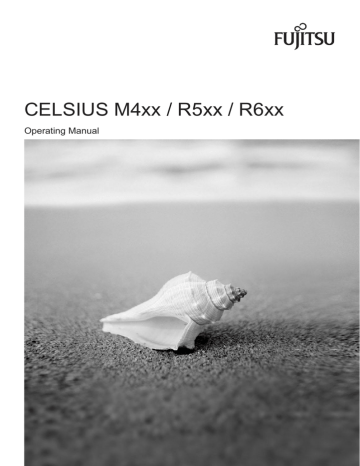
Operation
Indicators on the device
The indicators are on the front of the casing. Which indicators are available on your device depends on the configuration level you have selected.
CELSIUS M / R:
1 = LCD-display
2 = Drive indicator, e.g. DVD
3 = Power-on indicator
1
2
3
LCD-display
The LCD-display lights up as soon as the workstation is switched on. Depending on the operating state, up to ten symbols may be displayed.
During the boot process the BIOS status indicators (Postcodes) are shown. Please refer to the mainboard manual for information on the Postcodes
Power on / workstation on
Appears on the LCD as soon as the workstation is switched on.
X
Standby/ Energy saving mode
Appears on the LCD as soon as the workstation is in energy saving mode. The workstation can be switched on with the ON/OFF switch.
Hard disk
Appears on the LCD as soon as the hard disk is accessed.
Error
Appears on the LCD if there is a hardware error in the workstation or if a critical hardware state arises (e.g. fan failure, high temperature). You can use DeskView to get detailed information on the problem that occurred. If in any doubt, consult your administrator.
18 A26361-K994-Z220-1-7619, Edition 2
Operation
LAN connection
Appears on the LCD as soon as the workstation is connected to a LAN.
LAN access
Appears on the LCD as soon as the workstation sends or receives data over the
LAN.
Message
When software that supports this function is used, the appearance of this symbol on the display indicates that an incoming message (mail, fax) is waiting.
Appears on the LCD when an incoming message (mail, fax) is waiting. This symbol only appears if you use software that supports this function.
Date
The current date and the calendar symbol are shown on the LCD.
USB
Appears on the LCD when a USB port was activated in the function USB Security in
BIOS and the device connected to this port is removed during operation. This prevents another device from being connected.
The symbol disappears again after the system is rebooted.
Time
The current time and the time symbol are shown on the LCD.
Drive indicator, e.g. DVD
The indicator lights up when the CD-ROM or DVD drive of the device is accessed. You must never under any circumstances remove the CD/DVD while the indicator is lit.
Power-on indicator
● The indicator glows white:
The device is switched on. i
The display can also glow white if the device has been switched off by holding the ON/OFF switch pressed for an extended period of time (see
● The indicator flashes white:
The device is in energy-saving mode. After being switched on with the ON/OFF switch, the device powers up or returns to the state it was in before it entered energy-saving mode.
!
In energy-saving mode the device must not be disconnected from the mains supply, otherwise data loss may occur.
● The indicator is not illuminated:
The device is switched off or is in hibernate mode. The device may be disconnected from the mains supply.
A26361-K994-Z220-1-7619, Edition 2 19
advertisement
Key Features
- PC Black 500 W
- Intel® Xeon® 3000 Sequence W3505 2.53 GHz
- 3 GB DDR3-SDRAM 1333 MHz 3 x 1 GB
- 1 TB DVD Super Multi Card reader integrated
- NVIDIA® Quadro® FX 1800
- Windows Vista Business
Related manuals
Frequently Answers and Questions
How do I connect my monitor to the CELSIUS R570?
What kind of security features are available on the CELSIUS R570?
Can I upgrade the processor and memory on the CELSIUS R570?
advertisement
Table of contents
- 10 Notational conventions
- 11 Safety notes
- 11 Transporting the device
- 11 Cleaning the device
- 12 Energy saving, disposal and recycling
- 12 CE mark
- 13 FCC Class B Compliance Statement
- 15 Unpacking and checking the delivery
- 15 Steps for initial setup
- 16 Setting up the device
- 18 Connecting external devices
- 19 Ports provided by the device
- 19 Connecting the monitor
- 20 Connecting the mouse
- 20 Connecting the keyboard
- 21 Connecting external devices to the serial port
- 21 Connecting external devices to the USB ports
- 22 Connecting external devices to the FireWire port
- 22 Connecting an external e-SATA device to the e-SATA port
- 23 Connecting the device to the mains voltage
- 23 Switching on for the first time: installing the software
- 24 Switching on monitor and device
- 24 Installing the software
- 25 Switching the device on
- 25 Switching off the device
- 26 Indicators on the device
- 28 Keyboard
- 28 Important keys and key combinations
- 30 Settings in BIOS Setup
- 30 Property and data protection
- 30 Anti-theft protection and lead-sealing
- 31 BIOS setup security functions
- 31 Access authorisation via SmartCard (optional)
- 31 Access protection with SystemLock (optional)
- 33 Help if problems occur
- 34 Power-on indicator remains unlit after you have switched on your device
- 34 The device cannot be switched off with the ON/OFF switch
- 35 Screen stays blank
- 37 No mouse pointer displayed on the screen
- 37 Time and/or date is not correct
- 38 Error messages on the screen
- 38 Installing new software
- 38 Restoring hard disk contents
- 38 Tips
- 40 Information about boards
- 40 Touchpoints for easier installation and removal of modules and components
- 41 Opening the casing
- 43 Closing the casing
- 44 Opening the front panel
- 45 Closing the front panel
- 46 Removing the side fan
- 47 Installing the side fan
- 48 Installing the front fan (CELSIUS M)
- 49 Removing the front fan (CELSIUS M)
- 50 Removing the ventilation duct (CELSIUS M)
- 51 Removing the rear fan
- 52 Installing the rear fan
- 53 Installing the ventilation duct (CELSIUS M)
- 54 Removing the cross-piece
- 55 Installing the cross-piece
- 56 Removing the memory fan (CELSIUS R)
- 57 Installing the memory fan (CELSIUS R)
- 57 Removing the heat sink with fan (CELSIUS R)
- 59 Installing the heat sink with fan (CELSIUS R)
- 60 Removing the heat sink (CELSIUS M)
- 61 Installing the heat sink (CELSIUS M)
- 61 Installing and removing a board
- 62 Installing a short board
- 64 Removing a short board
- 66 Installing a long board
- 68 Removing a long board
- 71 Low-profile boards
- 72 Installing and removing drives
- 72 Wiring diagram for S-ATA drives or SAS drives
- 73 Removing an accessible 5¼ inch drive
- 75 Installing an accessible 5¼ inch drive
- 77 Removing an accessible 3½ inch drive
- 78 Installing an accessible 3½ inch drive
- 79 Installing and removing a hard disk drive
- 79 Installing a hard disk drive
- 80 Removing a hard disk drive
- 81 Installing and removing a SmartCard reader (optional)
- 81 Installing a SmartCard reader
- 82 Removing a SmartCard reader
- 83 Installing and removing a WLAN module (optional)
- 83 Installing WLAN module
- 85 Removing WLAN module
- 86 Extensions to the mainboard
- 86 Upgrading main memory (CELSIUS R)
- 86 Upgrading main memory (CELSIUS M)
- 87 Replacing the processor
- 88 Changing lithium battery