advertisement
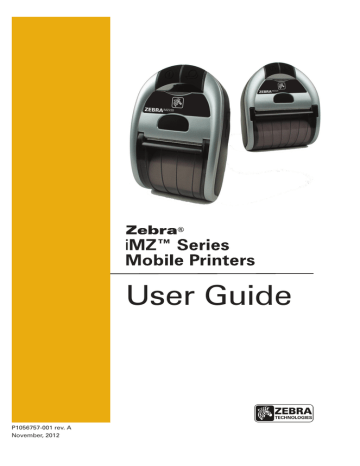
iMZ Series Quad Power Station
The iMZ series Quad Power Station is designed to dock and charge up to four iMZ series printers of either type simultaneously.
1. Ensure that the Power Station has been installed properly per its instruction manual. Ensure that the power supply is properly connected and its power indicator light is on.
2. Slide a printer into any one of the four docking bays as shown in Figure 5.
NOTES: If you are using a shoulder strap, ensure it is pulled away from the printer when installing in the Power Station.
Do not use the printer when it is installled in the Power
Station
The printer’s charge status indicator will turn amber if the printer is properly inserted and the battery is less than
90% charged.
The printer’s charge indicators will allow you to monitor the
Figure 5: iMZ Series Quad Power Station iMZ220 Printer iMZ320 Printer
Slide Printer into docking bay
Green (Power)
Indicator
Amber/Green (Charge)
Indicator
13 iMZ Series User Guide
advertisement
* Your assessment is very important for improving the workof artificial intelligence, which forms the content of this project
Related manuals
advertisement
Table of contents
- 4 Proprietary Statements
- 6 Document Conventions
- 7 Introduction to the iMZ Series
- 7 Unpacking and Inspection
- 7 Reporting Damage
- 9 Getting Ready to Print
- 9 Battery
- 9 Installing and Removing the Battery
- 13 iMZ Series Quad Power Station
- 14 Battery Safety
- 14 Charger Safety
- 15 Loading the Media (All models)
- 16 Using Pre-Printed Receipt Media
- 18 Operator Controls
- 20 Normal Boot-up LED Behavior
- 20 Diagnostic (Two key) Report LED Behavior
- 21 Forced Download Description and LED Behavior
- 22 (Description and LED Behavior)
- 22 Shutting Down LED Sequence
- 22 Communication (Blue) LED Behavior
- 23 Verify the Printer Is Working
- 23 Printing a Configuration Label
- 24 Cable Communication
- 26 Personal Area Network (PAN)
- 26 Connections
- 27 Bluetooth pairing requiring Man-In-The-Middle (MITM) protection
- 28 Connecting to Apple Devices
- 29 WLAN Overview
- 29 Setting Up the Software
- 30 Wearing the Printer
- 30 Belt Clip
- 31 Adjustable Shoulder Strap
- 32 Preventive Maintenance
- 32 Extending Battery Life
- 33 General Cleaning Instructions
- 35 Troubleshooting
- 35 Interpreting Indicators
- 35 Troubleshooting Topics
- 37 Resetting an iMZ Series Printer
- 37 Information On Back Of Printer
- 38 Troubleshooting Tests
- 38 Printing a Configuration Label
- 38 Communications Diagnostics
- 39 Calling Technical Support
- 42 Specifications
- 42 Printing Specifications
- 42 Memory and Communications Specifications, iMZ series
- 42 Media Specifications
- 43 ZPL Bar Code Specifications and Commands
- 44 CPCL and ZPL Font Specifications
- 44 Fonts
- 44 Matrix (in dots) (HxW)
- 44 Min. Char. Size (HxW)
- 44 Max. CPI
- 45 Matrix (in dots) (HxW)
- 45 Min. Char. Size (HxW)
- 45 Maz. C.P.I
- 46 USB Communications Port
- 46 Signal Name
- 46 Description
- 46 Physical, Environmental and Electrical Specifications
- 48 iMZ Series Accessories
- 49 Appendix A
- 49 Interface Cables
- 49 USB Cable
- 49 More Interface Cables
- 50 Appendix B
- 50 Media Supplies
- 50 iMZ Series Media
- 51 Appendix C
- 51 Battery Disposal
- 51 Product Disposal
- 52 Appendix D
- 52 Product Support
- 53 Product Support Contacts
- 54 Appendix E
- 54 Using zebra.com
- 56 Index
- 57 Patent Numbers