advertisement
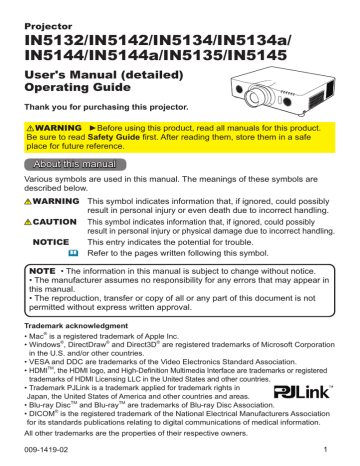
Operating
Adjusting the projector’s elevator
When the projector surface is slightly uneven to the left or right, use the elevator feet to place the projector horizontally.
You can also tilt the projector using the feet to project at an appropriate angle to the screen, elevating the front side of the projector up to 9 degrees.
This projector has 2 elevator feet and 2 elevator buttons.
To adjust an elevator foot, you must push the elevator button which is on the same side as it.
1.
Holding the projector, push the elevator buttons to loosen the elevator feet.
2.
Position the front side of the projector to the desired height.
3.
Release the elevator buttons in order to lock the elevator feet.
4.
After verifying that the elevator feet are locked, put the projector down gently.
5.
If necessary, the elevator feet can be manually twisted to make more precise adjustments. Hold the projector when twisting the feet.
To loose an elevator foot, push the elevator button on the same side as it.
To finely adjust, twist the foot.
CAUTION ►Do not handle the elevator buttons without holding the projector, since the projector may fall down.
►Do not tilt the front of the projector beyond 9 degrees. A projector tilt exceeding this restriction can cause a projector malfunction and shorten the lifetime of the lamp or the projector itself. IN5142, IN5144, IN5144a and IN5145
only: It is possible to install the projector in any direction with specified mounting accessories. Contact your dealer about such a situation.
28
advertisement
* Your assessment is very important for improving the workof artificial intelligence, which forms the content of this project
Related manuals
advertisement
Table of contents
- 3 Introduction
- 3 Features
- 3 Checking package contents
- 4 Part names
- 7 Setting up
- 7 Arrangement
- 10 Connecting your devices
- 15 Fastening the adapter cover
- 15 Using the security bar and slot
- 16 Connecting a power supply
- 17 Remote control
- 17 Installing the batteries
- 17 Using the REMOTE ID function
- 18 Changing the remote control signal frequency
- 18 About the remote control signal
- 19 Simple PC mouse & keyboard control
- 20 Displaying the projector condition
- 22 Displaying the log
- 24 Power on/off
- 24 Turning on the power
- 24 Turning off the power
- 25 Operating
- 25 Adjusting the volume
- 26 Selecting an input signal
- 27 Selecting an aspect ratio
- 28 Adjusting the projector's elevator
- 29 Adjusting the lens
- 31 Using the automatic adjustment feature
- 31 Adjusting the position
- 32 Correcting the distortion
- 35 Using the magnify feature
- 36 Temporarily freezing the screen
- 36 Temporarily shutting the screen
- 39 Using the menu function
- 42 EASY MENU
- 44 PICTURE menu
- 47 IMAGE menu
- 50 INPUT menu
- 54 SETUP menu
- 57 AUDIO menu
- 59 SCREEN menu
- 65 OPTION menu
- 76 NETWORK menu
- 87 SECURITY menu
- 94 Presentation tools
- 94 PC-LESS Presentation
- 104 USB Display
- 108 Maintenance
- 108 Replacing the lamp
- 112 Other care
- 113 Troubleshooting
- 113 Related messages
- 115 Regarding the indicator lamps
- 117 Resetting all settings
- 118 machine defects
- 123 Specifications