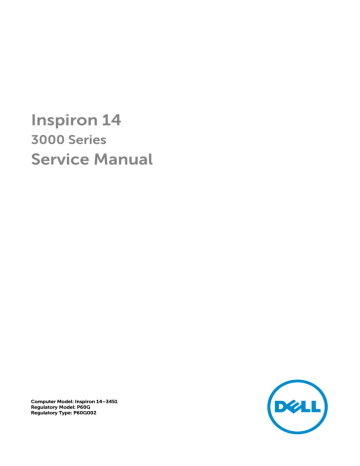advertisement
▼
Scroll to page 2
of 96
advertisement
* Your assessment is very important for improving the workof artificial intelligence, which forms the content of this project
Key Features
- Business Laptop Clamshell Black
- Intel® Pentium® N3700 1.6 GHz
- 35.6 cm (14") 1366 x 768 pixels LED backlight Matt 16:9
- 4 GB DDR3L-SDRAM 1600 MHz 1 x 4 GB
- 500 GB HDD
- Intel® HD Graphics
- Bluetooth 4.0
- Lithium-Ion (Li-Ion) 40 Wh 8 h 45 W
- Windows 10 Home 64-bit
Related manuals
advertisement