advertisement
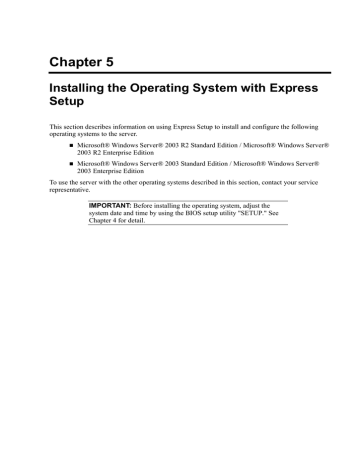
5-34 Installing the Operating System with Express Setup
MAKING BACKUP COPIES OF SYSTEM INFORMATION
The system information includes the current BIOS settings and any specific information for the server.
Save the information after completing the system setup.
Without the backup data, you will not be able to recover the information.
You can save the information by the following process.
1. Insert the "NEC EXPRESSBUILDER" DVD into the optical disk drive and reboot the system.
2. Select [Maintenance Tools (Normal mode)].
3. Select [English].
4. Select [Maintenance Utility].
5. Select [System Information Management].
6. Insert a floppy disk into the floppy disk drive.
7. Select [Save].
Installing the Operating System with Express Setup 5-35
Installing with the OEM-FD for Mass Storage Device
This section explains how to setup with the OEM-FD. You usually do not have to do as follows. If your system has any Mass storage devices, you have to set as follows depending on your system.
The detailed information is provided by the manual of the Mass storage device.
Installation of Mass storage device not to be supported by Express Setup
If you would like to install or re-install the OS when the system has new mass storage device not to be supported by NEC EXPRESSBUILDER, you have to set as follows.
1. Read the manual supplied with the mass storage device before setting the server.
2. If the mass storage device is RAID Controller, configure the RAID System before running the NEC EXPRESSBUILDER.
3. Boot the system from NEC EXPRESSBUILDER DVD.
4. Select [Load the optional driver into the EXPRESSBUILDER] from the Top menu, click
[Next].
Setting the driver disk for the mass storage controller. Press the "Perform" button.
NOTE: By choosing this option, you can load the driver provided by
CD-ROM or floppy disk to proceed with the Express Setup.
5. Perform Express Setup with the following settings.
(a) When "Enter RAID settings" appears, check "Skip the logical drive creation".
(b) Select "Apply OEM-Disk for Mass storage device".
6. Copy the driver for the mass storage device in the Express Setup.
Insert the floppy disk attached the mass storage device into the floppy disk drive.
Continue the Express Setup, referring to messages displayed on the display.
5-36 Installing the Operating System with Express Setup
(This page is intentionally left blank.)
Chapter 6
Installing and Using Utilities
This section describes how to use the NEC EXPRESSBUILDER DVD that comes with your server and to install the utilities stored on the NEC EXPRESSBUILDER.
advertisement
* Your assessment is very important for improving the workof artificial intelligence, which forms the content of this project
Related manuals
advertisement
Table of contents
- 2 About Express Setup
- 3 Microsoft Windows Server 2003
- 3 Notes on Windows Installation
- 9 FLOW OF SETUP
- 10 INSTALLING THE WINDOWS SERVER 2003
- 19 INSTALLING AND SETTING DEVICE DRIVERS
- 19 PROSet
- 21 Network Driver
- 23 Optional Network Board Driver
- 24 Adapter Fault Tolerance (AFT)/Adaptive Load Balancing (ALB)
- 25 Graphics Accelerator Driver
- 26 SCSI Controller Driver (N8103-75/95/107)
- 26 Installing SAS Controller Driver (N8103-104)
- 27 Available switch options for Windows Server 2003 Boot.ini file
- 28 SETTING FOR SOLVING PROBLEMS
- 28 Memory Dump (Debug Information)
- 31 Windows Dr. Watson
- 32 Network Monitor
- 33 INSTALLING MAINTENANCE UTILITIES
- 33 UPDATING THE SYSTEM ? INSTALLING SERVICE PACK ?
- 34 MAKING BACKUP COPIES OF SYSTEM INFORMATION
- 35 Installing with the OEM-FD for Mass Storage Device
- 38 NEC EXPRESSBUILDER
- 42 Autorun Menu
- 43 PARAMETER FILE CREATOR
- 44 Parameter File
- 54 NEC ESMPRO
- 54 Functions and Features
- 55 NEC DianaScope
- 56 Universal RAID Utility
- 56 Setup with Express Setup
- 57 Manual Setup
- 58 Using Universal RAID Utility via Network
- 58 Easy Configuration
- 58 Creating Logical Drive of RAID 6
- 59 MAKING BACKUP COPIES
- 60 CLEANING
- 61 Cleaning the Server
- 62 Cleaning the Interior
- 63 Cleaning the Keyboard/Mouse
- 64 Cleaning Disc
- 65 SYSTEM DIAGNOSTICS
- 65 Test Items
- 66 Startup and Exit of System Diagnostics
- 69 RELOCATING/STORING THE SERVER
- 72 SYSTEM VIEWERS
- 73 LEDS
- 74 ERROR MESSAGES
- 74 Error Messages after Power-on
- 75 POST Error Messages
- 79 Beep Codes
- 80 Error Messages on Virtual LCD
- 83 SOLVING PROBLEMS
- 83 Problems with the Server
- 90 Problems with RAID System and RAID Controller
- 92 Problems with Windows
- 97 Problems with NEC EXPRESSBUILDER
- 98 Problems with Express Setup
- 99 Problems with Windows Autorun Menu
- 100 COLLECTING DR. WATSON DIAGNOSTIC INFORMATION
- 100 MEMORY DUMP
- 100 Preparing for Memory Dumping
- 101 Saving the Dump File
- 101 RECOVERY FOR WINDOWS SERVER 2003 X64 EDITIONS AND WINDOWS SERVER 2003
- 102 Maintenance Tools
- 102 Starting Maintenance Tools
- 104 Function of Maintenance Tools
- 106 Maintenance Tools with Remote Console
- 108 RESETTING THE SERVER
- 108 FORCED SHUTDOWN
- 110 SAFETY NOTES
- 111 ANTI-STATIC MEASURES
- 112 PREPARING FOR INSTALLATION AND REMOVAL
- 114 HARD DISK DRIVE
- 114 3.5-inch Disk Model
- 116 2.5-inch Disk Model
- 117 Installation
- 122 Removal
- 126 POWER SUPPLY UNIT (REDUNDANT POWER SUPPLY MODEL)
- 126 Installation
- 129 Replacing a Failing Power Supply Unit
- 130 DRIVE COVER
- 130 Removal
- 130 Installation
- 131 LOGIC COVER
- 131 Removal
- 132 Installation
- 133 DIMM
- 134 Installation Order
- 135 Installation
- 137 Removal
- 138 Using the Memory RAS Features
- 144 PROCESSOR (CPU)
- 145 Installation
- 151 Removal
- 152 PCI BOARD
- 153 Notes
- 154 Installation
- 157 Removal
- 158 USE OF INTERNAL HARD DISK DRIVES IN THE RAID SYSTEM
- 159 3.5-inch Disk Model
- 161 2.5-inch Disk Model
- 163 Disk Expansion Unit
- 167 Transfer Rate of the On-board LAN Controller
- 167 Server Management Software
- 167 Floppy Disk
- 170 CD/DVD Discs
- 170 Tape Media
- 171 Keyboard
- 172 Mouse
- 175 NOTICE
- 175 Optional Board Supported by NEC EXPRESSBUILDER
- 176 Service Pack Which EXPRESSBUILDER Supports
- 176 Installing Service Pack
- 176 Updating System
- 176 Re-installing to the Hard Disk Drive which has been upgraded to Dynamic Disk
- 176 Mounting MO Device
- 176 About Removable Media
- 176 Floppy Disk Drive
- 177 About the System Partition Size
- 178 INSTALLING WINDOWS SERVER 2003 X64 EDITIONS
- 179 Creating "Windows Server 2003 x64 Edition OEM-Disk for EXPRESSBUILDER"
- 181 Windows Server 2003 x64 Editions Clean Installation
- 184 Updating the System - Applying Service Pack -
- 190 DRIVER INSTALLATION AND ADVANCED SETTINGS
- 190 PROSet
- 192 Network Driver
- 194 Optional Network Board Driver
- 195 Adapter Fault Tolerance (AFT)/Adaptive Load Balancing (ALB)
- 196 Graphics Accelerator Driver
- 197 Installing SCSI Controller Driver (N8103-75/107)
- 197 SCSI Controller Driver (N8103-95)
- 197 Installing SAS Controller Driver (N8103-104)
- 198 About Windows Activation
- 200 SETTING FOR COLLECTING MEMORY DUMP (DEBUG INFORMATION)
- 201 BEFORE INSTALLING WINDOWS SERVER 2003
- 201 Optional Board Supported by NEC EXPRESSBUILDER
- 202 Service Pack Which EXPRESSBUILDER Supports
- 202 Application of Service Pack
- 202 Updating System
- 202 Re-installing to the Hard Disk which has been upgraded to Dynamic Disk
- 202 Mounting MO Device
- 203 About Removable Media
- 203 Floppy Disk Drive
- 203 About the Upgrade to Windows Server 2003 R2
- 204 About the System Partition Size
- 206 INSTALLING WINDOWS SERVER 2003
- 207 Creating "Windows Server 2003 OEM-Disk for EXPRESSBUILDER"
- 209 Windows Server 2003 Clean Installation
- 211 Procedure for License Authentication
- 212 Updating the System - Applying Service Pack -
- 218 DRIVER INSTALLATION AND ADVANCED SETTINGS
- 218 PROSet
- 219 Network Driver
- 220 Graphics Accelerator Driver
- 221 SCSI Controller Driver (N8103-75/95/107)
- 221 Installing SAS Controller Driver (N8103-104)
- 222 About Windows Activation
- 224 Available Switch Options for Windows Server 2003 Boot.ini File
- 225 SETTING FOR COLLECTING MEMORY DUMP (DEBUG INFORMATION)
- 229 Hardware
- 231 Software