- No category
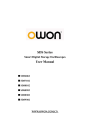
advertisement
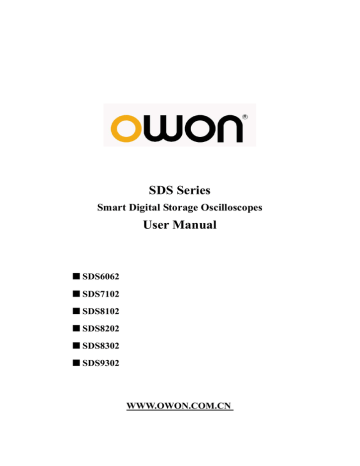
9. Appendix
Appendix C: Battery Using Guide
Battery electric quantity indicating symbols include:
、 、 and
Fig.9-1 Battery power indication
Charging the oscilloscope
Connect the power cord to a power source. Turn on the Power Switch Button ― ○ on the left side (make sure the “―” side is pressed down). Yellow light of the indicator on the front panel means the battery is being charged. Once the battery is full, the indicator will become green. The lithium battery maybe not be charged when delivery. Please charge the battery for 12 hours to make sure enough power to supply to oscilloscope. The battery can supply power for 4 hours after being charged completely.
There will have battery power indication show on the top of panel when oscilloscope
power supplied by the battery (if no indication has appeared, see “Display” on P55 ).
, , and imply for different power consumption and when shows it means the power can only supply for 5 minutes maximum.
Note:
To avoid superheat of battery during charging, the environment temperature is not allowed to exceed the permissible value given in technical specification.
Replacing the Lithium Battery Unit
It is usually not required to replace the battery unit. But when it is required to replace it, only qualified personnel can carry out this operation, and only use the same specification lithium battery.
89
advertisement
* Your assessment is very important for improving the workof artificial intelligence, which forms the content of this project
Related manuals
advertisement
Table of contents
- 11 Introduction to the Structure of the Oscilloscope
- 11 Front panel
- 12 Left side panel
- 12 Right side panel
- 13 Rear Panel
- 14 Control (key and knob) area
- 15 User interface introduction
- 17 How to implement the General Inspection
- 17 How to implement the Function Inspection
- 18 How to Implement the Probe Compensation
- 19 How to Set the Probe Attenuation Coefficient
- 20 How to Use the Probe Safely
- 21 How to Implement Auto-calibration
- 21 Introduction to the Vertical System
- 22 Introduction to the Horizontal System
- 23 Introduction to the Trigger System
- 26 How to Set the Vertical System
- 30 Implementation of Mathematical Manipulation Function
- 32 Using FFT function
- 36 Application of VERTICAL POSITION and VOLTS/DIV Knobs
- 36 How to Set the Horizontal System
- 39 How to set the Trigger System
- 39 Single trigger
- 43 Alternate trigger
- 47 How to Operate the Function Menu
- 47 How to Implement Sampling Setup
- 49 How to Set the Display System
- 54 How to Save and Recall a Waveform
- 56 How to Record/Playback Waveforms
- 59 How to Implement the Auxiliary System Function Setting
- 64 How to Measure Automatically
- 67 How to measure with cursors
- 72 How to use Autoscale
- 74 How to Use Executive Buttons
- 76 Example 1: Measurement of Simple Signals
- 77 Example 2:Gain of the Amplifier in the Metering Circuit
- 78 Example 3: Capture the Single Signal
- 80 Example 4: Analyze the Details of a Signal
- 82 Example 5: Application of X-Y Function
- 83 Example 6: Video Signal Trigger
- 92 General Technical Specifications
- 93 Appendix A: Enclosure
- 93 Appendix B: Maintenance, Cleaning and Repairing
- 94 Appendix C: Battery Using Guide