- Vehicles & accessories
- Motor vehicle electronics
- Car navigation systems
- Navigon
- 8450 live
- User's manual
advertisement
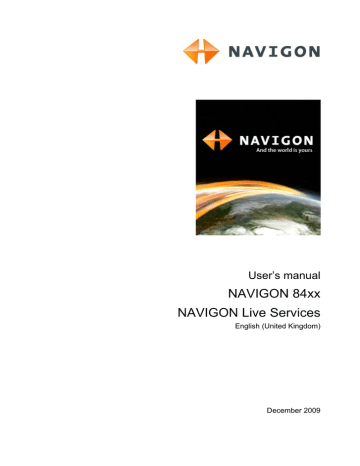
User’s manual NAVIGON 8410 proprietary rights of their respective owners. All trade marks, trade names and company names used in this document are or may be trade marks or registered trademarks of their respective owners. All rights reserved except those explicitly granted.
The absence of the explicit labelling of registered trademarks used in this manual does not imply that the brand is not subject to the rights of a third party.
►
►
Microsoft, Outlook, Excel and Windows are registered trade marks of the Microsoft Corporation.
NAVIGON is a registered trade mark of NAVIGON AG.
1.3 Questions about the product
You have a question concerning your product? Then visit our website www.navigon.com
and click on "Support". There you will find an area with frequently asked questions (FAQ Center) along with details of how to contact us by phone or e-mail.
2
2.1
Before you begin
Scope of Delivery
Please check that the contents are complete. If anything is missing, get in touch immediately with the dealer who sold you the product.
The purchased product includes the following:
►
NAVIGON 8410
navigation device
►
►
2 GB microSD memory card with software. The memory card is already inserted in the navigation device.
Designer car cradle
►
►
►
►
►
►
Car charger cable (10-24V adapter for the vehicle's cigarette lighter) with integrated TMC antenna
Mains adapter (100-240V) with plug adapter
USB cable
Leaflet with illustrated installation instructions
Anti-reflection film
Fabric pouch
- 8 - Before you begin
2.2
User’s manual NAVIGON 8410
Description of the NAVIGON 8410
1
2
5
6
3
4
7
8
9
10
2.3
Touch-screen
Mini USB-OTG socket for connecting the DVB-T module, which is available as an accessory, or a USB stick
Microphone
Mini USB socket for USB cable / mains adapter
Stereo headset socket
Reset
LED
Slot for microSD memory card
Connection for external GPS antenna
On/Off
NAVIGON Suite
NAVIGON Suite
is an application for your PC or Mac with many useful functions.
►
►
Read the manual (PDF file) for your navigation device.
Get information about useful accessories.
Before you begin - 9 -
User’s manual NAVIGON 8410
►
Install additional software designed to make it even easier for you to use your navigation system:
►
►
NAVIGON Fresh
for keeping your navigation system up to date at all times and for using additional services
NAVIGON Sync
for transferring contact addresses from
Microsoft Outlook to your navigation system
How to install NAVIGON Suite:
1. Connect the navigation device to your computer with a USB cable.
2. Open the file manager on your PC or Mac (e.g. "Windows-Explorer" on a PC or "Finder" on a Mac).
3. Open the NAVIGON window. the file (PC) or MAC_Start.exe file (Mac).
NAVIGON Suite
is opened.
5. Select your language.
6. Select the function you want.
7. Follow the instructions on the screen.
2.4 Important safety information
In your own interest, please read the following safety information and warnings carefully before starting up your navigation system.
2.4.1 Navigation safety information
Use the navigation system at your own risk.
Caution!
To prevent accidents, do not operate the navigation system while driving.
Caution!
Do not look at the display unless it is absolutely safe to do so!
Caution!
Traffic regulations have priority over any instructions from the navigation system.
Caution!
Follow the instructions of the navigation system only when the circumstances and the road traffic regulations allow you to do so! The navigation system will guide you to your destination even if you deviate from the calculated route.
Caution!
Check that the cradle is secured and adjusted properly before each journey.
- 10 - Before you begin
User’s manual NAVIGON 8410
Note:
If you have not understood the spoken instructions or are unsure about what to do at the next junction, you can refer briefly to the map or schematic view of your navigation system.
2.4.2 Safety information for the navigation device
Caution!
Protect the device from moisture. The device is neither waterproof nor protected against splash water.
Caution!
The surface of the display is made of glass. It can break if the device is dropped.
Caution!
Do not open the case of the navigation device under any circumstances.
Caution!
Do not expose the navigation device to extreme heat or cold.
This may damage the device or impair its function. (Refer to "Technical data" on page 102)
Caution!
Never unplug by pulling the cable. Doing so could severely damage or destroy the device.
Caution!
Do not subject the navigation device to severe temperature fluctuations.
This can cause condensation to form.
Note:
Do not kink the cable. Make sure that the cable cannot be damaged by sharp-edged objects.
Note:
The fabric pouch delivered with the navigation device is made of micro-fibre. The navigation device is best cleaned with this fabric pouch.
Note:
Create a backup of the data in the internal memory of your navigation device and on the supplied memory card.
This is very easy to do with the NAVIGON Fresh software which you can install on your computer using NAVIGON Suite or download free of charge from our website www.navigon.com
.
2.4.3 Safety guidelines when installing the device in your car
Caution!
Fasten the cradle so that the navigation device is easy to see and operate by the driver. Make sure that the driver's view of the traffic is not impeded.
Before you begin - 11 -
User’s manual NAVIGON 8410
Caution!
Do not attach the cradle within the working zone of any airbags.
Caution!
Do not fasten the cradle too close to the steering wheel or other controls. The driver must not be obstructed in operating any car functions.
Caution!
When installing the cradle, make sure that it will not pose a risk in the event of an accident.
Caution!
Do not run cables directly next to safety-relevant devices and power supplies.
Caution!
Check that the cradle is secured and adjusted properly before each journey. The suction cup may become loose after a while.
Caution!
After installation, check all safety-relevant equipment in the car.
Caution!
Connect the car charger cable only to cigarette lighters with an operating voltage of 10-24V.
Caution!
Disconnect the car charger cable from the cigarette lighter whenever you park the car. The integrated mains adapter always consumes a small amount of energy and could drain the car battery.
2.5
2.5.1
Preparing the NAVIGON 8410 for use
Assembling the mains adapter
2.5.2
Caution!
Be sure to refer to all the safety information in chapter
"Important safety information" on page 10.
The mains adapter has an operating voltage of 100~240V. Several different plug adapters are provided. Charging the navigation device when abroad is therefore no problem.
►
Push the correct plug adapter for the country in question into the slot on the mains adapter until it locks in place.
Charging the rechargeable battery
It is possible that the rechargeable battery is not fully charged when you unpack the navigation device. We recommend that you fully charge the battery before using the device for the first time.
►
Connect the mains adapter to the navigation device and to a mains socket.
- 12 - Before you begin
User’s manual NAVIGON 8410
Note:
Plug the USB connector into the navigation device as far it will
go! (Refer to "Troubleshooting" on page 107)
During charging, the LED on the bottom of the NAVIGON 8410 shines with an orange light.
As soon as the battery is fully charged, the LED lights up green.
2.5.3 Installing the navigation system in the vehicle
Caution!
Be sure to refer to all the safety information in chapter
"Important safety information" on page 10.
Securing the cradle
1. Clean the suction cup and that part of the windscreen to which you want to secure the cradle. Both must be dry and free of dirt and grease.
Note:
Use a damp lint-free cloth to clean the suction cup. Do not use any solvent or cleaning agent.
2. Open the lever on the suction cup as far as possible.
3. Place the cradle suction cup against the windscreen.
4. Press the lever towards the windscreen.
Before you begin - 13 -
User’s manual NAVIGON 8410
Adjusting the cradle
On the back of the cradle is an adjusting screw which can be used to adjust the cradle.
To make adjustments you need a matching Allen key (2.5 mm).
►
Make the adjustments in steps, i.e. turn the screw in or out by no more than a quarter of a turn and test the effect.
Caution!
Overtightening the adjusting screw can cause damage to the cradle!
Supplying power to the navigation device
Included in delivery of the NAVIGON 8410 is a car charger cable with which power can be supplied to the navigation device via the vehicle's cigarette lighter.
Connect the car charger cable to the vehicle's cigarette lighter and to the mini-USB socket on the cradle. The navigation device will be supplied with power as soon as it is inserted in the cradle.
Caution!
Connect the car charger cable only to cigarette lighters with an operating voltage of 10-24V.
TMC antenna
The NAVIGON 8410 has an integrated TMC receiver. The TMC antenna is integrated in the car charger cable. As soon as the navigation device is inserted in the cradle it can receive traffic message updates. If required, it can change your route dynamically, e.g. in order to avoid a traffic jam.
- 14 - Before you begin
Inserting the navigation device into the cradle
User’s manual NAVIGON 8410
On the back of the NAVIGON 8410 you will see a circle with two recesses.
1. Hang the navigation device by the upper recess on the upper lug of the cradle. (See illustration)
2. Then press it towards the cradle so that it latches in place.
Removing the navigation device from the cradle
On the bottom of the plate in which you hung the navigation device is a clip.
1. Pull the clip towards yourself so that the device is released from the clip.
2. Lift the device up and out of the cradle.
2.5.4 Memory card
A memory card is not required to operate the NAVIGON 8410 because all the data needed for navigation are stored in the internal memory of the device.
The memory card inserted in the navigation device contains additional data which are needed for comfort functions such as Real City 3D. You can copy these data to another memory card (microSD card) or save them on your PC.
When you connect the NAVIGON 8410 to your computer using a USB cable, the internal memory is detected as the 'NAVIGON' drive. The slot for the memory card is detected as the 'NAVIGON SD' drive.
Data backups, software updates and navigation map updates can be carried out quickly and conveniently using the NAVIGON Fresh software, which you can install on your computer with NAVIGON Suite or download free of charge from our website www.navigon.com
.
If you purchase additional navigation maps but no longer have enough space for them in the internal memory of your navigation device, it is also possible for you to save these maps on a memory card which you
Before you begin - 15 -
advertisement
* Your assessment is very important for improving the workof artificial intelligence, which forms the content of this project
Related manuals
advertisement
Table of contents
- 1 NAVIGON 84xx
- 3 Table of contents
- 7 1 Introduction
- 7 1.1 About this manual
- 7 1.1.1 Conventions
- 7 1.1.2 Symbols
- 7 1.2 Legal notice
- 7 1.2.1 Liability
- 7 1.2.2 Trademarks
- 8 1.3 Questions about the product
- 8 2 Before you begin
- 8 2.1 Scope of Delivery
- 9 2.2 Description of the NAVIGON 8410
- 9 2.3 NAVIGON Suite
- 10 2.4 Important safety information
- 10 2.4.1 Navigation safety information
- 11 2.4.2 Safety information for the navigation device
- 11 2.4.3 Safety guidelines when installing the device in your car
- 12 2.5 Preparing the NAVIGON 8410 for use
- 12 2.5.1 Assembling the mains adapter
- 12 2.5.2 Charging the rechargeable battery
- 13 2.5.3 Installing the navigation system in the vehicle
- 15 2.5.4 Memory card
- 16 2.6 Navigation with GPS
- 16 3 Switching on the NAVIGON 8410
- 18 3.1 Options
- 18 4 Password Lock
- 18 4.1 Activating password protection
- 18 4.2 Changing a password
- 19 4.3 Cancelling password protection
- 19 4.4 Forgotten your password?
- 19 5 Operating the NAVIGON 8410
- 19 5.1 Information
- 22 5.2 Software keyboard
- 22 5.2.1 Special keys
- 23 5.2.2 Entering data
- 24 5.3 Options
- 24 5.4 Menus
- 24 6 Voice Command
- 24 6.1 Activating the voice commands function
- 25 6.2 Use Voice Command
- 25 6.3 Help
- 25 6.4 Deactivation of the voice commands function
- 25 6.5 Configuring the voice commands function
- 26 7 Navigation
- 26 7.1 Starting the navigation application
- 29 7.2 Specifying a destination
- 29 7.2.1 Specifying the country in which the destination is situated
- 29 7.2.2 Entering a destination address
- 31 7.2.3 Enter Coordinates
- 32 7.2.4 Entering a destination by voice commands
- 33 7.2.5 Points of interest
- 37 7.2.6 Information about the destination
- 38 7.2.7 Favourites
- 39 7.2.8 Last Destinations
- 39 7.2.9 Imported Addresses: Outlook / Internet
- 40 7.2.10 Imported Addresses from the phone book
- 41 7.2.11 Navigating home
- 41 7.2.12 Selecting destinations on the map
- 42 7.2.13 Route preview
- 43 7.3 Managing destinations
- 44 7.3.1 Saving destinations
- 44 7.3.2 Defining the home address
- 45 7.4 Multi-leg routes or tracks
- 45 7.4.1 Entering the starting point
- 46 7.4.2 Entering route points
- 46 7.4.3 Editing route points
- 47 7.4.4 Managing routes
- 47 7.4.5 Loading routes or tracks
- 48 7.4.6 Calculating and displaying routes
- 48 7.4.7 Simulating routes
- 48 7.4.8 Route preview
- 50 8 Options
- 53 9 Working with the map
- 53 9.1 Selecting the navigation map
- 53 9.2 Map in Standard mode
- 54 9.3 Map in Preview mode
- 56 9.4 Map in Navigation mode
- 56 9.4.1 Navigation in Vehicle mode
- 61 9.4.2 Navigation in Pedestrian mode
- 63 9.4.3 Navigation in Track mode
- 63 9.4.4 Navigation in Offroad mode
- 64 9.4.5 Map options in Navigation mode
- 64 9.4.6 Quitting navigation
- 64 9.5 Map in Destination search mode
- 65 9.5.1 Operating in Destination search mode
- 66 10 Useful functions
- 66 10.1 Route profiles
- 66 10.1.1 Route profile settings
- 67 10.1.2 NAVIGON basic profiles
- 67 10.1.3 Creating a new route profile
- 68 10.1.4 Selecting a route profile
- 68 10.1.5 Managing route profiles
- 70 10.2 Screenshots
- 70 10.2.1 Enabling screenshots
- 70 10.2.2 Creating a screenshot
- 70 10.3 Tracks
- 71 10.4 Parking near the destination
- 73 10.5 Nearby
- 73 10.6 Warn from bends
- 74 10.7 Direct Help
- 75 10.8 GPS Status, saving the current location
- 75 10.9 Block
- 76 10.10 Turn-by-Turn List
- 77 10.11 TMC (Traffic Information)
- 77 10.11.1 Preview TMC
- 78 10.11.2 Displaying traffic messages
- 80 10.11.3 Showing a single message in detail
- 80 10.11.4 TMC Settings
- 81 10.12 Logbook
- 82 11 Media Player
- 82 11.1 Suitable files
- 82 11.2 Opening the media player
- 83 11.3 Operating the media player
- 84 11.4 Selecting the media files you want to play back
- 85 11.5 Play-back lists
- 85 11.5.1 Creating a play-back list
- 85 11.5.2 Saving the "Recent files" play-back list
- 86 11.5.3 Selecting a play-back list
- 86 11.5.4 Editing a play-back list
- 87 11.6 Configuring the Media Player
- 88 12 Handsfree Module
- 89 12.1 Connection with Mobile Phone
- 89 12.1.1 Searching for and pairing Bluetooth devices
- 91 12.1.2 Pairing from the mobile phone
- 91 12.1.3 Connecting to a device
- 92 12.1.4 Deleting a device
- 92 12.1.5 Import Phone Book
- 93 12.1.6 Import recent calls
- 94 12.2 Taking a call
- 94 12.3 Making a call
- 94 12.3.1 Making a call with the voice commands function
- 95 12.3.2 Dialling a telephone number
- 95 12.3.3 Dialling a Speed Call number
- 96 12.3.4 Calling a contact from the phone book
- 96 12.3.5 Calling most recently dialled, received or missed numbers
- 97 12.3.6 Transferring a call from your mobile telephone
- 97 12.4 During a call
- 97 12.4.1 Moving the navigation application to the foreground
- 97 12.4.2 Entering numbers
- 97 12.4.3 Muting the microphone
- 98 12.4.4 Transferring a call to the mobile phone
- 98 12.4.5 Ending the call
- 98 12.5 Useful functions
- 98 12.5.1 Navigating to a contact from the phone book
- 98 12.6 Configuring the hands-free function
- 98 12.6.1 Preset
- 99 12.6.2 Settings
- 100 13 Configuring the NAVIGON 8410
- 102 14 Appendix
- 102 14.1 Technical data
- 103 14.2 NAVIGON – Licensing Policy
- 107 14.3 Identification and serial number
- 107 14.4 Declaration of conformity
- 107 15 Troubleshooting
- 110 16 Index
- 115 Live Services
- 117 Table of contents
- 119 1 Introduction
- 119 1.1 About this manual
- 119 1.1.1 Conventions
- 119 1.1.2 Symbols
- 119 1.2 Legal notice
- 119 1.2.1 Liability
- 120 1.2.2 Trademarks
- 120 1.3 Questions about the product
- 120 2 Before you begin
- 121 2.1 Costs
- 121 2.2 Scope of Delivery
- 122 2.3 Description of the NAVIGON Live module
- 122 2.4 Important safety information
- 122 2.4.1 Navigation safety information
- 123 2.4.2 Safety information for the NAVIGON Live module
- 123 2.4.3 Safety guidelines when installing the device in your car
- 124 2.5 Preparing the NAVIGON Live module for use
- 124 2.5.1 Updating the navigation device software
- 125 2.5.2 Selecting the right car charger cable
- 125 2.5.3 Connecting the NAVIGON Live module to the navigation device
- 126 2.5.4 Activating the NAVIGON Live services
- 127 3 Changes to the navigationssoftware
- 127 3.1 Information
- 128 3.2 Enter Coordinates
- 129 4 Using the NAVIGON Live services
- 129 4.1 Weather Service
- 129 4.1.1 Wetter data for your current position
- 129 4.1.2 Weather data for your destination
- 130 4.1.3 Weather data for a different location
- 130 4.2 Parking
- 131 4.3 Google Local Search
- 132 4.4 Traffic Information
- 133 5 Configuring the NAVIGON Live services
- 134 6 Indicating the status
- 134 7 Appendix
- 134 7.1 Technical data
- 135 7.2 NAVIGON Licensing Policy
- 139 7.3 Identification and serial number
- 139 7.4 Declaration of Conformity
- 140 8 Index