- Vehicles & accessories
- Motor vehicle electronics
- Car navigation systems
- Navigon
- 8450 live
- User's manual
advertisement
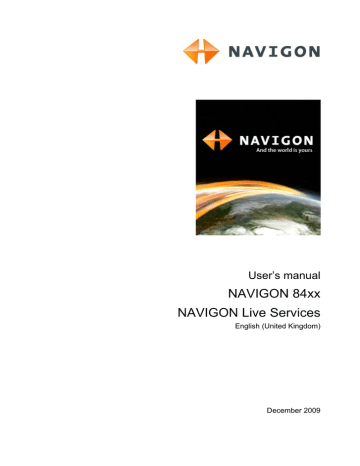
User’s manual NAVIGON 8410
16 Index
B
Bend Warning.................................... 73
Block............................................ 74, 76
Bluetooth
Connect ........................................ 90
Pairing........................................... 88
Bluetooth ........... see Handsfree Module
C
Call
Dial Number.................................. 94
Phone Book .................................. 95
Preset ........................................... 94
Recent Calls ................................. 95
Voice Command ........................... 93
Call in Progress
Enter numerals ............................. 96
Hang up ........................................ 97
Muting ........................................... 96
Show Map..................................... 96
Use handsfree .............................. 96
Use Mobile Phone ........................ 97
Compass ........................................... 20
Configuration ..................................... 99
Connect ............................................. 90
Connection with Mobile Phone.......... 88
Conventions followed in this manual................................................. 7
Current Position
Save.............................................. 74
Imported Addresses
From the phone book ............... 40
From the phone book ............... 97
Outlook / Internet...................... 39
Last Destinations .......................... 39
My Destinations ............................ 29
New Destination ........................... 29
POI ............................................... 33 in a City .................................... 36
Nationwide ............................... 35
Nearby...................................... 33
Save ............................................. 43
Start Navigation ............................ 41
Take Me Home ....................... 40, 44
Turn-by-Turn List .......................... 42
Voice Command ........................... 32
Direct Help ........................................ 73
E
Energy......................................... 12, 14
Enter Coordinates ............................. 31
Entering data..................................... 23
F
Favourites ................................... 38, 43
D
Data entry.......................................... 23
Destination
Direct Access................................ 37
Enter Coordinates......................... 31
Favourites ..................................... 38
From Map ..................................... 41
From the phone book.................... 97
Home Address ........................ 40, 44
G
GPS
Faulty reception ............................ 26
Initialise......................................... 28
Signals.......................................... 16
Symbols........................................ 19
GPS Status ....................................... 74
H
Handsfree Module
Call ............................................... 93
Call in Progress ............................ 96
Connect ........................................ 90
Connection with Mobile Phone ..... 88
- 110 - Index
User’s manual NAVIGON 8410
Handsfree Module
Delete Device ............................... 91
Dial Number.................................. 94
Enter numerals ............................. 96
Hang up ........................................ 97
Import Phone Book ....................... 92
Import recent calls ........................ 93
Incoming Call ................................ 93
Muting ........................................... 96
Open ............................................. 88
Pairing........................................... 88
Phone Book .................................. 95
Preset ..................................... 94, 97
Recent Calls ................................. 95
Settings................................... 97, 98
Show Map..................................... 96
Use handsfree .............................. 96
Use Mobile Phone ........................ 97
Voice Command ........................... 93
Handsfree Module
Symbols ........................................ 21
Home Address
Edit................................................ 44
Home Address............................. 40, 44
Hotline ................................................. 8
I
Imported Addresses
From the phone book.................... 40
Outlook / Internet .......................... 39
M
Manual
Conventions.................................... 7
Symbols.......................................... 7
Manual ................................................ 9
Map
Destination search........................ 64
Navigation
Offroad ..................................... 62
Pedestrian ................................ 60
Track ........................................ 62
Vehicle ..................................... 56
Offroad.......................................... 62
Preview......................................... 54
Real City 3D ................................. 59
Reality View.................................. 60
Standard ....................................... 53
Track............................................. 62
Vehicle.......................................... 56
Media Player
Description.................................... 82
Open............................................. 81
Play-back list
Create ...................................... 84
Edit ........................................... 85
Select ....................................... 85
Settings......................................... 86
Media Player ..................................... 81
Memory card ..................................... 15
Menu ................................................. 24
Muting ............................................... 22
My Destinations................................. 29
MyRoutes .................................... 42, 49
K
Keyboard ........................................... 22
L
Last Destinations......................... 39, 43
Logbook............................................. 80
N
Navigation
Block....................................... 74, 76
MyRoutes ............................... 42, 49
No GPS .................................. 43, 50
Route Profile........................... 42, 48
Start ........................................ 41, 48
Start Navigation ...................... 43, 49
Turn-by-Turn List .................... 42, 49
Unblock......................................... 75
Index - 111 -
User’s manual NAVIGON 8410
Navigation Application
Start .............................................. 27
NAVIGON 8410
Description...................................... 9
Energy .................................... 12, 14
Installation..................................... 13
Memory card................................. 15
Scope of Delivery............................ 8
Start .............................................. 16
TMC .............................................. 14
NAVIGON Fresh.................................. 9
NAVIGON Suite................................... 9
NAVIGON Sync................................... 9
Nearby............................................... 72
New Destination ................................ 29
O
Options .................................. 18, 24, 50
P
Pairing ............................................... 88
Parking
Last Destination ............................ 72
Parking Close to Destination ........ 71
Pedestrian mode........................... 71
Password Lock .................................. 18
Phone ................ see Handsfree Module
Phone Book
Import Phone Book ....................... 92
Refresh ......................................... 92
Phone Book....................................... 95
Play-back list
Create ........................................... 84
Edit................................................ 85
Select............................................ 85
POI
Direct Access................................ 37 in a City......................................... 36
Nationwide .................................... 35
Nearby .......................................... 33
Preset ................................................ 97
Preview TMC..................................... 76
R
Real City 3D ...................................... 59
Reality View ...................................... 60
Recalculate Route............................. 80
Recent Calls
Import recent calls ........................ 93
Recent Calls...................................... 95
Route Planning ................................. 45
Route points
Add ............................................... 46
Delete ........................................... 46
Order ............................................ 46
Starting Point ................................ 46
Route Profile ......................... 42, 48, 66
Routes
Load.............................................. 47
Manage......................................... 46
Route points ................................. 46
Route Profile................................. 48
Save ............................................. 47
Show............................................. 47
Simulation..................................... 48
Start Navigation ............................ 48
Starting Point ................................ 45
Turn-by-Turn List .......................... 49
Routes and tracks
Load.............................................. 47
Planning........................................ 45
Routes and tracks ............................. 45
S
Safety information ............................. 10
Scope of Delivery................................ 8
Screenshots ...................................... 69
Service ................................................ 8
Settings
Configuration ................................ 99
Handsfree Module ........................ 98
Media Player................................. 86
Volume ......................................... 59
Settings Handsfree Module
Connection with Mobile Phone ..... 88
Delete Device ............................... 91
Preset ........................................... 97
- 112 - Index
User’s manual NAVIGON 8410
Simulation
Exit................................................ 48
Start .............................................. 48
Software keyboard ............................ 22
Support................................................ 8
Symbols used in this manual .............. 7
Traffic Information
Preview TMC ................................ 76
Recalculate Route ........................ 80
Show............................................. 78
Tuning Mode................................. 80
Troubleshooting .............................. 106
Tuning Mode ..................................... 80
Turn-by-Turn List
Block............................................. 76
Show................................. 42, 49, 75
T
Take Me Home............................ 40, 44
TMC
Preview TMC ................................ 76
Recalculate Route ........................ 80
Show............................................. 78
Symbols ........................................ 20
Tuning Mode................................. 80
TMC Settings
Recalculate Route ........................ 80
TMC .............................................. 79
Traffic Information......................... 79
Tuning Mode................................. 80
Track
Record Track ................................ 20
Track ................................................. 62
Track ................................................. 69
Tracks
Load.............................................. 47
Trade marks ........................................ 7
U
Unblock ............................................. 75
Use Voice Command ........................ 24
V
Voice Command ................... 24, 32, 93
Volume .............................................. 59
W
Warn from bends .............................. 73
Warranty.............................................. 7
Index - 113 -
User’s manual
NAVIGON Live Services
English (United Kingdom)
The crossed-out wheeled bin means that within the European Union the product must be taken to separate collection at the product end-oflife. This applies to your device but also to any enhancements marked with this symbol. Do not dispose of these products as unsorted municipal waste.
Imprint
NAVIGON AG
Schottmüllerstraße 20A
D-20251 Hamburg
The information contained herein may be changed at any time without prior notification. Neither this manual nor any parts thereof may be reproduced for any purpose whatsoever without the express written consent of NAVIGON AG, nor may they be transmitted in any form either electronically or mechanically, including photocopying and recording. All technical specifications, drawings etc are subject to copyright law.
2009, NAVIGON AG
All rights reserved.
advertisement
* Your assessment is very important for improving the workof artificial intelligence, which forms the content of this project
Related manuals
advertisement
Table of contents
- 1 NAVIGON 84xx
- 3 Table of contents
- 7 1 Introduction
- 7 1.1 About this manual
- 7 1.1.1 Conventions
- 7 1.1.2 Symbols
- 7 1.2 Legal notice
- 7 1.2.1 Liability
- 7 1.2.2 Trademarks
- 8 1.3 Questions about the product
- 8 2 Before you begin
- 8 2.1 Scope of Delivery
- 9 2.2 Description of the NAVIGON 8410
- 9 2.3 NAVIGON Suite
- 10 2.4 Important safety information
- 10 2.4.1 Navigation safety information
- 11 2.4.2 Safety information for the navigation device
- 11 2.4.3 Safety guidelines when installing the device in your car
- 12 2.5 Preparing the NAVIGON 8410 for use
- 12 2.5.1 Assembling the mains adapter
- 12 2.5.2 Charging the rechargeable battery
- 13 2.5.3 Installing the navigation system in the vehicle
- 15 2.5.4 Memory card
- 16 2.6 Navigation with GPS
- 16 3 Switching on the NAVIGON 8410
- 18 3.1 Options
- 18 4 Password Lock
- 18 4.1 Activating password protection
- 18 4.2 Changing a password
- 19 4.3 Cancelling password protection
- 19 4.4 Forgotten your password?
- 19 5 Operating the NAVIGON 8410
- 19 5.1 Information
- 22 5.2 Software keyboard
- 22 5.2.1 Special keys
- 23 5.2.2 Entering data
- 24 5.3 Options
- 24 5.4 Menus
- 24 6 Voice Command
- 24 6.1 Activating the voice commands function
- 25 6.2 Use Voice Command
- 25 6.3 Help
- 25 6.4 Deactivation of the voice commands function
- 25 6.5 Configuring the voice commands function
- 26 7 Navigation
- 26 7.1 Starting the navigation application
- 29 7.2 Specifying a destination
- 29 7.2.1 Specifying the country in which the destination is situated
- 29 7.2.2 Entering a destination address
- 31 7.2.3 Enter Coordinates
- 32 7.2.4 Entering a destination by voice commands
- 33 7.2.5 Points of interest
- 37 7.2.6 Information about the destination
- 38 7.2.7 Favourites
- 39 7.2.8 Last Destinations
- 39 7.2.9 Imported Addresses: Outlook / Internet
- 40 7.2.10 Imported Addresses from the phone book
- 41 7.2.11 Navigating home
- 41 7.2.12 Selecting destinations on the map
- 42 7.2.13 Route preview
- 43 7.3 Managing destinations
- 44 7.3.1 Saving destinations
- 44 7.3.2 Defining the home address
- 45 7.4 Multi-leg routes or tracks
- 45 7.4.1 Entering the starting point
- 46 7.4.2 Entering route points
- 46 7.4.3 Editing route points
- 47 7.4.4 Managing routes
- 47 7.4.5 Loading routes or tracks
- 48 7.4.6 Calculating and displaying routes
- 48 7.4.7 Simulating routes
- 48 7.4.8 Route preview
- 50 8 Options
- 53 9 Working with the map
- 53 9.1 Selecting the navigation map
- 53 9.2 Map in Standard mode
- 54 9.3 Map in Preview mode
- 56 9.4 Map in Navigation mode
- 56 9.4.1 Navigation in Vehicle mode
- 61 9.4.2 Navigation in Pedestrian mode
- 63 9.4.3 Navigation in Track mode
- 63 9.4.4 Navigation in Offroad mode
- 64 9.4.5 Map options in Navigation mode
- 64 9.4.6 Quitting navigation
- 64 9.5 Map in Destination search mode
- 65 9.5.1 Operating in Destination search mode
- 66 10 Useful functions
- 66 10.1 Route profiles
- 66 10.1.1 Route profile settings
- 67 10.1.2 NAVIGON basic profiles
- 67 10.1.3 Creating a new route profile
- 68 10.1.4 Selecting a route profile
- 68 10.1.5 Managing route profiles
- 70 10.2 Screenshots
- 70 10.2.1 Enabling screenshots
- 70 10.2.2 Creating a screenshot
- 70 10.3 Tracks
- 71 10.4 Parking near the destination
- 73 10.5 Nearby
- 73 10.6 Warn from bends
- 74 10.7 Direct Help
- 75 10.8 GPS Status, saving the current location
- 75 10.9 Block
- 76 10.10 Turn-by-Turn List
- 77 10.11 TMC (Traffic Information)
- 77 10.11.1 Preview TMC
- 78 10.11.2 Displaying traffic messages
- 80 10.11.3 Showing a single message in detail
- 80 10.11.4 TMC Settings
- 81 10.12 Logbook
- 82 11 Media Player
- 82 11.1 Suitable files
- 82 11.2 Opening the media player
- 83 11.3 Operating the media player
- 84 11.4 Selecting the media files you want to play back
- 85 11.5 Play-back lists
- 85 11.5.1 Creating a play-back list
- 85 11.5.2 Saving the "Recent files" play-back list
- 86 11.5.3 Selecting a play-back list
- 86 11.5.4 Editing a play-back list
- 87 11.6 Configuring the Media Player
- 88 12 Handsfree Module
- 89 12.1 Connection with Mobile Phone
- 89 12.1.1 Searching for and pairing Bluetooth devices
- 91 12.1.2 Pairing from the mobile phone
- 91 12.1.3 Connecting to a device
- 92 12.1.4 Deleting a device
- 92 12.1.5 Import Phone Book
- 93 12.1.6 Import recent calls
- 94 12.2 Taking a call
- 94 12.3 Making a call
- 94 12.3.1 Making a call with the voice commands function
- 95 12.3.2 Dialling a telephone number
- 95 12.3.3 Dialling a Speed Call number
- 96 12.3.4 Calling a contact from the phone book
- 96 12.3.5 Calling most recently dialled, received or missed numbers
- 97 12.3.6 Transferring a call from your mobile telephone
- 97 12.4 During a call
- 97 12.4.1 Moving the navigation application to the foreground
- 97 12.4.2 Entering numbers
- 97 12.4.3 Muting the microphone
- 98 12.4.4 Transferring a call to the mobile phone
- 98 12.4.5 Ending the call
- 98 12.5 Useful functions
- 98 12.5.1 Navigating to a contact from the phone book
- 98 12.6 Configuring the hands-free function
- 98 12.6.1 Preset
- 99 12.6.2 Settings
- 100 13 Configuring the NAVIGON 8410
- 102 14 Appendix
- 102 14.1 Technical data
- 103 14.2 NAVIGON – Licensing Policy
- 107 14.3 Identification and serial number
- 107 14.4 Declaration of conformity
- 107 15 Troubleshooting
- 110 16 Index
- 115 Live Services
- 117 Table of contents
- 119 1 Introduction
- 119 1.1 About this manual
- 119 1.1.1 Conventions
- 119 1.1.2 Symbols
- 119 1.2 Legal notice
- 119 1.2.1 Liability
- 120 1.2.2 Trademarks
- 120 1.3 Questions about the product
- 120 2 Before you begin
- 121 2.1 Costs
- 121 2.2 Scope of Delivery
- 122 2.3 Description of the NAVIGON Live module
- 122 2.4 Important safety information
- 122 2.4.1 Navigation safety information
- 123 2.4.2 Safety information for the NAVIGON Live module
- 123 2.4.3 Safety guidelines when installing the device in your car
- 124 2.5 Preparing the NAVIGON Live module for use
- 124 2.5.1 Updating the navigation device software
- 125 2.5.2 Selecting the right car charger cable
- 125 2.5.3 Connecting the NAVIGON Live module to the navigation device
- 126 2.5.4 Activating the NAVIGON Live services
- 127 3 Changes to the navigationssoftware
- 127 3.1 Information
- 128 3.2 Enter Coordinates
- 129 4 Using the NAVIGON Live services
- 129 4.1 Weather Service
- 129 4.1.1 Wetter data for your current position
- 129 4.1.2 Weather data for your destination
- 130 4.1.3 Weather data for a different location
- 130 4.2 Parking
- 131 4.3 Google Local Search
- 132 4.4 Traffic Information
- 133 5 Configuring the NAVIGON Live services
- 134 6 Indicating the status
- 134 7 Appendix
- 134 7.1 Technical data
- 135 7.2 NAVIGON Licensing Policy
- 139 7.3 Identification and serial number
- 139 7.4 Declaration of Conformity
- 140 8 Index