
advertisement
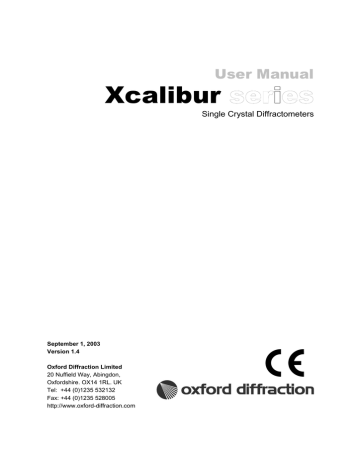
OPERATION
6.5 Normal Operation
6.5.1 General Commands
6.5.1.1 Image Area Statistics, Zoom and Histograms
Position the Mouse cursor over the diffraction image window. Hold down the left mouse button and drag out a wire box around the area of interest. Click the right mouse button and select from various zoom options, area statistics / histograms, area pixel value replacement. The result is output to the right hand window.
Figure 6.5.1 Screenshot of Image selection and Zoom
Position the mouse cursor over a reflection of interest and click the right mouse button. Select
‘Integration at pixel position’ to output statistics at that pixel position.
6.5.1.2 Gt - Goto Angles Commands
When Xcalibur is not collecting data the goniometer axes can be driven to accessible positions using the following commands:
gt a om th ka ph
gt o om
gt t th
gt p ph goto angles with values omega (om), theta (th), kappa (ka) and phi (ph) goto omega angle ‘om’ goto theta angle ‘th’ goto phi angle ‘ph’
Version 1.4 Xcalibur_Manual_v1.4
Page 37
Xcalibur
USER MANUAL
OPERATION
6.5.1.3 Sm – Single Image Commands
Single image omega, phi and theta scan photos can be recorded using the following commands:
sm o startomegaangle scanwidth time
sm p startphiangle scanwidth time
sm t startthetaangle scanwidth time omega scan phi scan theta scan
6.5.1.4 Ty – Type Details Commands
The ty command allows the user to print a variety of current settings to the history window:
ty p ty u ty l
print current Xcalibur parameter settings print current UB matrix print current unit cell and lattice settings
ty t ty imageinfo
print current contents of peak table print information about the current image
6.5.1.5 Card – CCD Image Commands
On occasions the user may wish to record single diffraction / CCD camera images without the collection of dark images. This can be achieved using the following commands:
card raw time
card raw on time
Single CCD image without X-rays (time = in secs).
Single CCD image with X-rays (time = in secs).
6.5.1.6 Reinit – Card and Goniometer Reinitialisation Commands
If for any reason there is a communication problem between the Sapphire CCD or the Xcalibur goniometer and the control computer, then communication may be reinitialised via the commands:
card reinit gon reinit
reinitialise CCD to PC communication reinitialise goniometer to PC communication
6.5.1.7 System commands
The following commands may be issued to access the Windows system operations:
System dos
System explorer
spawns a MSDOS window with the current directory path being used in the CrysAlis program. spawns an Explorer window with the current directory path being used in the CrysAlis program
Version 1.4 Xcalibur_Manual_v1.4
Page 38
Xcalibur
USER MANUAL
advertisement
Related manuals
advertisement
Table of contents
- 10 1. Health and Safety Information
- 10 1.1 General
- 11 1.2 Electrical Safety
- 11 1.2.1 Potential Electrical Hazards
- 11 1.2.2 Recommended Precautions
- 11 1.2.3 First Aid
- 12 1.3 Mechanical Handling Safety
- 12 1.4 Safe Mechanical Practice
- 12 1.5 Moving Parts
- 12 1.6 X-ray Radiation
- 13 1.7 Extreme Temperatures
- 14 1.8 Vacuum
- 14 1.9 High Pressures
- 14 1.10 Hazardous or Toxic Materials
- 14 1.11 Modifications and Service
- 15 2. Introduction
- 15 2.1 Scope
- 15 2.2 How To Use This Manual
- 15 2.3 System Overview
- 16 3. Specifications
- 16 3.1 Environmental Requirements
- 16 3.2 Services
- 16 3.2.1 Electrical Supply
- 16 3.2.2 Water Cooling
- 17 3.2.3 Helium Gas Supply (where applicable)
- 17 3.3 Performance Data
- 17 3.3.1 X-ray Tube (Typical Operating Conditions)
- 18 3.3.2 Sapphire 2 CCD Detector
- 19 3.3.3 Sapphire 3 CCD Detector
- 20 3.3.4 Onyx CCD Detector
- 20 Onyx CCD Detector Theta and Resolution Ranges
- 21 3.3.5 PC CCD Interface
- 21 3.3.6 Four-circle Kappa Geometry X-ray Goniometer
- 22 4.4 Electrical Data
- 23 4. Technical Description
- 23 4.1 Overview
- 24 4.2 CCD Detector Technology
- 25 4.2.1 Beryllium Window
- 26 4.2.2 Phosphor
- 26 4.2.3 Taper
- 26 4.2.4 CCD
- 26 4.2.5 Readout Speed
- 26 4.2.6 Binning
- 27 4.2.7 Dark Current and MPP Mode
- 27 4.2.8 Radiation Damage
- 27 4.2.9 Full Well Depth and 18-bit Digitisation
- 27 4.2.10 Anti-blooming
- 27 4.2.11 Vacuum
- 27 4.2.12 Fast Shutter
- 28 4.2.13 Zingers and Cosmic Ray Events
- 28 4.3 Four-Circle Kappa Geometry Goniometer
- 29 4.4 X-ray Generator
- 30 4.5 Software
- 30 4.5.1 Directory Structure
- 31 4.5.2 Basic Menu Philosophy
- 31 4.6 KMW200CCD Chiller
- 31 4.7 KMW3000C Chiller
- 31 4.8 Low Temperature Option
- 31 4.9 Safety Features
- 32 5. Handling, Installation, Storage and Transit Information
- 32 5.1 Reception and Handling
- 32 5.1.1 Delivery
- 32 5.1.2 Unpacking
- 33 5.1.3 Mechanical Handling
- 33 5.1.3.1 Weights, Dimensions and Lifting Points
- 34 Delivery
- 34 5.2 Installation and Setting to Work
- 34 5.2.1 Preparation of Site and Services
- 34 5.2.1.1 Environmental Requirements
- 34 5.2.1.2 System Layout
- 35 5.2.1.3 Electrical Services
- 36 5.2.1.4 Water Supply
- 36 5.2.1.5 Low Temperature Option
- 36 5.2.1.6 CCD Camera Pumping
- 36 5.2.1.7 Helijet Option
- 37 5.2.2 Setting to Work
- 37 5.2.2.1 Equipment Required
- 37 5.2.2.2 Personnel Required for Installation
- 37 5.2.2.3 Setting up Procedures
- 39 Storage
- 40 6. Operation
- 40 6.1 Controls and Indicators
- 41 6.2 Initial Switch on Procedure
- 42 6.3 X-ray Tube Warm-up Procedure
- 43 6.4 Software
- 43 6.4.1 Software Updates
- 44 6.4.2 Software Installation
- 44 6.4.2.1 MGC interface software
- 45 6.4.2.2 CrysAlis Software
- 45 6.4.3 Changing Machine Correction and Set-up Files
- 46 6.5 Normal Operation
- 46 6.5.1 General Commands
- 48 6.5.2 Changing Xcalibur Settings
- 52 6.5.3 Standard Diffraction Experiment
- 52 6.5.3.1 Crystal Mounting and Alignment
- 54 6.5.3.2 Diffraction Photographs to Determine Crystal Quality
- 55 6.5.3.3 Unit Cell Determination
- 57 6.5.3.4 Data Collection
- 58 6.5.3.5 Data Processing and Reduction
- 59 6.5.3.5.1 Orientation Matrix
- 60 6.5.3.5.2 Run List
- 61 6.5.3.5.3 Scan Width
- 61 6.5.3.5.4 Background Evaluation
- 62 6.5.3.5.5 Special Corrections
- 63 6.5.3.5.6 Outlier Rejection
- 64 6.5.3.5.7 Output Format
- 65 6.5.3.6 Changing the Output Format from Data Reduction
- 66 6.5.3.7 Absorption Correction
- 74 6.5.3.8 GRAL - Space Group Determination
- 80 6.5.3.9 Structure Solution and Refinement
- 80 6.5.4 Ewald explorer
- 86 6.5.5 Dc Movie - Replay of Data Collection Movie
- 87 6.5.6 Reconstruction of Precession Photographs
- 91 6.5.7 Dc opti - Optimisation of Data Collection Strategy
- 96 6.5.8 Indexing and Data Reduction of Incommensurate Samples
- 97 6.5.9 Indexing and Data Reduction of Twinned Samples
- 99 6.5.10 Extracting Data from Powder Samples
- 100 6.5.11 Refining of Machine Parameter File
- 103 6.5.12 Glossary of CrysAlis Commands
- 110 6.6 Normal Shutdown
- 110 6.7 Emergency Shutdown
- 111 6.7.1 Emergency Shutdown Procedure
- 112 7. Mechanical Changeover of Detectors and X-ray Sources
- 112 7.1 Interchange of CCD Detectors
- 112 7.1.1 Installation of a Sapphire 2 and Sapphire 3 CCD detectors
- 113 7.1.2 Removal of a Sapphire 2 and Sapphire 3 CCD detectors
- 113 7.1.3 Installation of the Onyx CCD camera
- 116 7.1.4 Removal of the Onyx CCD camera
- 117 7.2 Procedure for Interchange of the Molybednum and Copper Enhance X-ray Source
- 121 8. Maintenance Schedules
- 121 8.1 Introduction
- 121 8.2 Weekly Maintenance Schedule
- 121 8.3 Monthly Maintenance Schedule
- 122 8.4 Six Monthly Maintenance Schedule
- 122 8.5 Yearly Maintenance Schedule
- 123 8.6 10,000 Hours Maintenance Schedule
- 124 9. Maintenance Instructions
- 124 9.1 Special Tools
- 124 9.2 Refining the Machine Parameter File
- 125 9.3 Changing the X-ray Tube of Enhance
- 126 9.4 Changing the X-ray Tube of Enhance ULTRA
- 128 9.5 X-ray Beam Stop Alignment
- 129 9.6 Changing the Collimator of Enhance
- 130 9.7 Changing the Collimator of Enhance Ultra
- 130 9.8 Aligning the X-ray Collimator of Enhance
- 130 9.9 Aligning the Enhance X-ray Source
- 133 9.10 Aligning the Enhance Ultra X-ray Source
- 133 9.10.1 X-ray Beam Alignment of Enhance Ultra
- 135 9.10.2 Optic Alignment of Enhance Ultra
- 136 9.10.3 Collimator Alignment of Enhance Ultra
- 136 9.10.4 Aligning the beam to the centre of the goniometer – Enhance Ultra
- 137 9.11 Checking the Door Safety Interlocks
- 137 9.12 Checking the Emergency stop
- 138 9.13 Checking the X-ray Radiation Levels
- 138 9.14 CCD Detector – Pumping Out Vacuum
- 140 9.15 Dismantling Xcalibur
- 143 10. Trouble Shooting
- 146 11. Spares
- 148 12. Disposal Instructions
- 148 12.1 X-ray Tube and CCD Detector
- 148 12.2 Third Party Equipment
- 149 13. Additional Information
- 149 13.1 Third Party Information
- 150 13.2 Drawings
- 150 13.2.1 Mechanical Drawings
- 150 Xcalibur Suggested Layout
- 150 System and Component Dimensions
- 152 13.2.2 Electrical Drawings
- 154 14. CE Conformity notice
- 155 Appendices
- 155 Appendix 1 X-ray Tubes Wave Lengths
- 155 Appendix 2 Standard Crystal Parameters
- 155 Appendix 3 Temperature Scales Conversion
- 155 Appendix 4 Maintenance Records
- 160 Appendix 5 Example of Local Rules for the Xcalibur System Set Up at Oxford Diffraction

