
advertisement
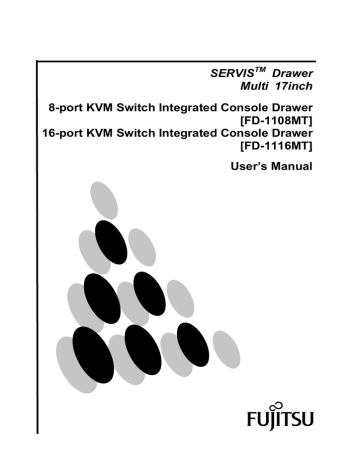
6.2 Monitor Adjustment
There are one LED and five Buttons at the upper right area of Monitor surface.
Power Indicator:
+ Button:
It glows blue while the power of the monitor is turned on, and glows orange while the monitor is in energy-saving mode. It is off when the backlight power is off.
Monitor Power Button: Press this button to turn on the monitor power. When pressing this button while power is turned on, the monitor is turned off.
MENU/ENTER Button: Press this button to indicate menu, select or enter the value and so on.
Press this to choose right-side item or increase value.
- Button: Press this to choose left-side item or decrease value.
AUTO/EXIT Button: Press this to close the menu, cancel the adjustment items or settings, or set to automatic setting.
Hot-key: Push this button to display the OSD for switching servers.
It is possible to directly adjust screen brightness by pressing the
+ button or - button when the menu is not displayed.
It is possible to perform automatic adjustment (position and focus) by pressing the AUTO/EXIT button when the menu is not displayed.
2 0
advertisement
* Your assessment is very important for improving the workof artificial intelligence, which forms the content of this project
Related manuals
advertisement
Table of contents
- 5 1.PREFACE
- 5 Conventions
- 5 Packing List
- 7 2.IMPORTANT NOTICES
- 7 Safety Information
- 8 Moving Console Drawer
- 8 Disposal
- 9 Safety Precautions and Limited Warranty Information
- 10 3. INSTALLATION
- 10 3.1 Installing the Console Drawer (procedure for tapped guide rails)
- 10 3.2 Installation Procedure
- 13 4.NAMES AND FUNCTIONS OF PARTS
- 13 Overview
- 14 Rear Panel
- 15 DIP Switch Settings
- 16 5.CONNECTING AND REMOVING CABLES
- 16 Connecting Cables
- 18 Removing Cables
- 19 6.OPERATION
- 19 6.1 Operating the Console Drawer
- 22 6.2 Monitor Adjustment
- 23 6.3 Basic Adjustment Procedure
- 24 6.4 Main Menu Items
- 25 6.5 Resolutions and Refresh Rates
- 25 6.6 Caution: LCD display
- 26 6.7 Keyboard Operation, LED Indicators and the Reset SW
- 27 6.8 Pointing Device Operation
- 27 6.9 Hot-key and Reset Buttons
- 28 6.10 Switching Servers
- 28 6.11 Selecting a Server when the Power is ON
- 28 6.12 Selecting the Hot Key Mode
- 34 6.13 Setting/Changing Server Names
- 35 6.14 Constant Server Name Display Function
- 36 6.15 EDID Setting Mode
- 37 6.16 Storing Console Drawer
- 39 7. CLEANING THE CONSOLE DRAWER