- No category

advertisement
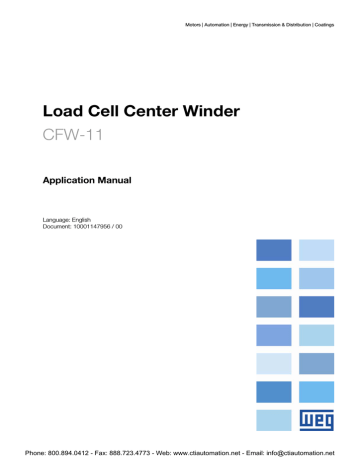
Parameters Description
P1030 – Line Speed Source Selection
Adjustable
Range:
0 = Not Used in this Control Mode
1 = Line Speed via Analog Input AI1
2 = Line Speed via Analog Input AI2
3 = Line Speed via Analog Input AI3
4 = Line Speed via Analog Input AI4
5 = Line Speed via Communication Networks
Proprieties:
Access groups via HMI:
01 PARAMETER GROUPS
∟ 50 SoftPLC
.....
Factory Setting: P1023 = 0: 2
Description:
This parameter defines the source of line speed.
Table 5.7 – Description of the line speed source
P1023 = 1: 0
P1023 = 2: 2
P1030 Description
2
3
0
1
4
It defines that the line speed is not used when the control reference mode is programmed in torque mode.
It defines that the line speed source will be the value read via analog input AI1 and visualized in parameter P1015.
It defines that the line speed source will be the value read via analog input AI2 and visualized in parameter P1015.
It defines that the line speed source will be the value read via analog input AI3 and visualized in parameter P1015.
It defines that the line speed source will be the value read via analog input AI4 and visualized in parameter P1015.
5 It defines that the line speed source will be the value write in parameter P1015 via communication networks.
P1031 – Maximum Line Speed
Adjustable 0.0 to 2000.0 m/min
Range:
Proprieties:
Access groups via HMI:
01 PARAMETER GROUPS
∟ 50 SoftPLC
.....
Factory Setting: 500.0 m/min
Description:
This parameter configures the maximum value of line speed in m/min that corresponds to the maximum value measured by the analog input (10 V or 20 mA). It has no function when the center winder or unwinder is configured in torque mode.
5.16 ROLL DIAMETER
This parameter group allows the user to configure the roll diameter parameters.
P1016 – Roll Diameter
Adjustable 0 to 3000 mm
Range:
Factory Setting: -
Proprieties:
RW
Access groups via HMI:
01 PARAMETER GROUPS
∟ 50 SoftPLC
.....
Description:
This parameter shows the actual value of web roll diameter. It has the read or write function as configuration adjusted in parameter P1032.
NOTE!
It allows entry the value for the roll diameter case is configured to calculate the roll diameter (P1032 =
5) and the center winder or unwinder axial is disabled or is working without web.
Load Cell Center Winder | 54
Phone: 800.894.0412 - Fax: 888.723.4773 - Web: www.ctiautomation.net - Email: [email protected]
Parameters Description
P1032 – Roll Diameter Source Selection
Adjustable
Range:
0 = Not Used in this Control Mode
1 = Roll Diameter via Analog Input AI1
2 = Roll Diameter via Analog Input AI2
3 = Roll Diameter via Analog Input AI3
4 = Roll Diameter via Analog Input AI4
Factory Setting: P1023 = 0: 5
P1023 = 1: 0
P1023 = 2: 5
5 = Roll Diameter Calculation (Relationship between Line Speed and Roll Rotation)
6 = Roll Diameter via Communication Networks
Proprieties:
Access groups via HMI:
01 PARAMETER GROUPS
∟ 50 SoftPLC
.....
Description:
This parameter defines the source of roll diameter.
Table 5.8 – Description of the roll diameter source
P1032 Description
2
3
0
1
It defines that the roll diameter is not used when the control reference mode is programmed in torque mode.
It defines that the roll diameter source will be the value read via analog input AI1 and visualized in parameter P1016.
It defines that the roll diameter source will be the value read via analog input AI2 and visualized in parameter P1016.
It defines that the roll diameter source will be the value read via analog input AI3 and visualized in parameter P1016.
4
5
It defines that the roll diameter source will be the value read via analog input AI4 and visualized in parameter P1016.
It defines that the roll diameter will be calculated by relationship between line speed and center winder or unwinder motor speed
(or roll rotation) when the reference control is programmes in torque limit mode or speed mode.
It defines that the roll diameter source will be the value write in parameter P1016 via communication networks. 6
P1033 – Minimum Roll Diameter
Adjustable 1 to 3000 mm
Range:
Proprieties:
Factory Setting: 100 mm
Access groups via HMI:
01 PARAMETER GROUPS
∟ 50 SoftPLC
.....
Description:
This parameter defines the minimum roll diameter or core diameter where the web is wound or unwound. This will be the value of roll diameter when the command to reset the actual roll diameter is executed in a winder.
P1034 – Maximum Roll Diameter
Adjustable 1 to 3000 mm
Range:
Proprieties:
Factory Setting: 600 mm
Access groups via HMI:
01 PARAMETER GROUPS
∟ 50 SoftPLC
.....
Description:
This parameter defines the maximum roll diameter value. This will be the value of roll diameter when the command to reset the actual roll diameter is executed in a unwinder.
Load Cell Center Winder | 55
Phone: 800.894.0412 - Fax: 888.723.4773 - Web: www.ctiautomation.net - Email: [email protected]
Parameters Description
P1035 – Speed for Enable Roll Diameter Calculation
Adjustable 0.0 to 2000.0 m/min
Range:
Proprieties:
Access groups via HMI:
01 PARAMETER GROUPS
∟ 50 SoftPLC
.....
Factory Setting: 10.0 m/min
Description:
This parameter defines the line speed value for enable roll diameter calculation. With the line speed smaller, the roll diameter remains the same value (freeze).
NOTE!
A condition that must be observed in enabling the roll diameter calculation is the web presence on the winder, which may be via applicative logic or a web material sensor in the digital input DI4. Refer to the section 5.19 for more details.
P1036 – Roll Diameter Calculation Filter
Adjustable 0.00 to 160.00 s
Range:
Factory Setting: 5.00 s
Proprieties:
Access groups via HMI:
01 PARAMETER GROUPS
∟ 50 SoftPLC
.....
Description:
This parameter configures the 1 st
order filter time constant that will be applied to the roll diameter calculation.
5.16.1 Roll Diameter Calibration
This parameter group allows the user to configure the parameters for calibrate the roll diameter measuring by analog input AI1, AI2, AI3 or AI4. Through the choice of two points, where each point is represented by the actual roll diameter and the analog input AIx value, is obtained the line equation, thus allowing a good linearity in the reading of the roll diameter value. The graph below illustrates how it is done to calibrate the roll diameter.
Figure 5.1 – Graph with points to roll diameter calibration
Through the roll diameter value and the analog input Aix value for point 1 and point 2, is obtained the line equation of the roll diameter:
Load Cell Center Winder | 56
Phone: 800.894.0412 - Fax: 888.723.4773 - Web: www.ctiautomation.net - Email: [email protected]
Parameters Description
D
=
a
×
AI
+
b
, being:
a
=
P10
38
P104
0
−
−
P10
37
P10
39
and
b
=
P10
37
−
a
×
P10
39
Where,
D = roll diameter in milimeters;
AI = analog input AI1, AI2, AI3 or AI4 value in %; a = slope of the line; b = y intercept of the graph of the line.
NOTE!
The line points should be so far to avoid that small errors in coordinates entail large differences in the coefficients a and b calculated.
P1037– Diameter for Point 1 Calibration
Adjustable 1 to 3000 mm
Range:
Proprieties:
Factory Setting: 100 mm
Access groups via HMI:
01 PARAMETER GROUPS
∟ 50 SoftPLC
.....
Description:
This parameter defines the value of diameter for point 1 calibration of the roll diameter line equation measured by the analog input AI1, AI2, AI3 or AI4 configured in parameter P1032.
P1038– Diameter for Point 2 Calibration
Adjustable 1 to 3000 mm
Range:
Proprieties:
Factory Setting: 500 mm
Access groups via HMI:
01 PARAMETER GROUPS
∟ 50 SoftPLC
.....
Description:
This parameter defines the value of diameter for point 2 calibration of the roll diameter line equation measured by the analog input AI1, AI2, AI3 or AI4 configured in parameter P1032.
P1039 – Analog Input AIx Value for Point 1 Calibration
Adjustable 0.00 to 100.00 %
Range:
Proprieties:
Factory Setting: 10.00 %
Access groups via HMI:
01 PARAMETER GROUPS
∟ 50 SoftPLC
.....
Description:
This parameter defines the value read by analog input AI1, AI2, AI3 or AI4 configured in parameter P1032 for point 1 calibration of the roll diameter line equation corresponding to the diameter value set in parameter P1037.
P1040 – Analog Input AIx Value for Point 2 Calibration
Factory Setting: 80.00 % Adjustable 0.00 to 100.00 %
Range:
Proprieties:
Access groups via HMI:
01 PARAMETER GROUPS
∟ 50 SoftPLC
.....
Load Cell Center Winder | 57
Phone: 800.894.0412 - Fax: 888.723.4773 - Web: www.ctiautomation.net - Email: [email protected]
advertisement
* Your assessment is very important for improving the workof artificial intelligence, which forms the content of this project
Related manuals
advertisement
Table of contents
- 6 ABOUT THE MANUAL
- 6 ABBREVIATIONS AND DEFINITIONS
- 6 NUMERICAL REPRESENTATION
- 7 1. INTRODUCTION TO CENTER WINDERS
- 7 1.1 WINDING
- 7 1.2 CENTER WINDER CONCEPT
- 8 1.3 TERMS USED IN CENTER WINDERS
- 11 1.4 GENERAL CHARACTERISTICS OF THE CENTER WINDER APPLICATIVE
- 12 2 LOAD CELL CENTER WINDER
- 12 2.1 TORQUE LIMIT MODE
- 15 2.2 TORQUE MODE
- 18 2.3 SPEED MODE
- 21 3 WLP APPLICATIVE CONFIGURATION
- 33 4 WLP APPLICATIVE DOWNLOAD
- 34 5 PARAMETERS DESCRIPTION
- 34 5.1 CENTER WINDER CHARACTERISTICS
- 34 5.2 ORIGIN OF THE COMMANDS
- 35 5.3 RAMPS
- 35 5.4 SPEED LIMITS
- 36 5.5 DYNAMIC BRAKING
- 36 5.6 WINDER CONTROL CONFIGURATION
- 37 5.7 PID CONTROLLER
- 39 5.8 MOTOR TORQUE CURRENT REFERENCE
- 40 5.9 CONTROL WORD
- 41 5.10 DIGITAL INPUTS
- 45 5.11 DIGITAL OUTPUTS
- 46 5.12 ANALOG INPUTS
- 52 5.13 WEB TENSION VIA LOAD CELL
- 52 5.14 WEB TENSION SETPOINT
- 53 5.15 LINE SPEED
- 54 5.16 ROLL DIAMETER
- 58 5.17 TAPER FUNCTION
- 58 5.18 STALL MODE
- 59 5.19 WEB PRESENCE DETECTION IN WINDER
- 60 5.20 READING PARAMETERS
- 62 6 FAULT AND ALARM MESSAGES
- 63 7 MONITORING DIALOGS
- 67 8 TREND VARIABLES DIALOGS
- 69 9 PARAMETER VALUE DIALOGS
- 70 10 GENERAL NOTES