Controlling the Monitor with a PC (RS-232C). Sharp PN60TW3, PN-60TW3, PN70TW3, PN-70TW3
Add to My manuals70 Pages
advertisement
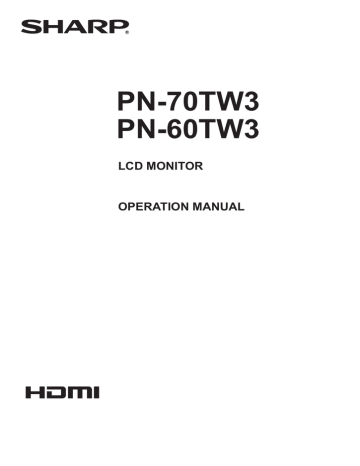
E
42
Controlling the Monitor with a PC (RS-232C)
You can control this monitor from a PC via RS-232C (COM port) on the PC.
TIPS
• To control the monitor via RS-232C, set RS-232C/LAN
SELECT to RS-232C.
• When POWER SAVE MODE is set to ON, control is not possible in standby mode.
• You cannot use RS-232C and LAN control simultaneously.
PC connection
Connect the RS-232C conversion cable (supplied) to the RS-
232C input terminal on the monitor. Connect the RS-232C conversion cable (supplied) to the COM port (RS-232C port) on your computer with an RS-232 cable (straight).
RS-232C input terminal
Computer
To COM port
Communication conditions
Set the RS-232C communication settings on the PC to match the monitor’s communication settings as follows:
Baud rate
Data length
Parity bit
*
8 bits
None
Stop bit 1 bit
Flow control None
* Set to the same baud rate as the BAUD RATE setting of
SETUP menu. (Initial setting: 38400 bps)
Communication procedure
n
Command format
When a command is sent from the PC to the monitor, the monitor operates according to the received command and sends a response message to the PC.
Return code
C1 C2 C3 C4 P1 P2 P3 P4
Command field
(4 prescribed alphanumerical characters)
Parameter field
(4 character string comprised of:
0-9, +, -, space, ?)
RS-232 straight cable
(commercially available)
RS-232C conversion cable (supplied)
Example: VOLM0030
30
* Be sure to input 4 characters for the parameter. Pad with spaces (“ ”) if necessary.
(“ ” is a return code (0D
H
, 0A
H
or 0D
H
))
Wrong : VOLM30
Right : VOLM 30
When inputting a negative value, specify a numerical value in three digits.
Example: AUTR-005
Do not use spaces for MPOS, DATE, and SC01 through
SC08. Specify parameters using a specified number of characters.
Example: MPOS010097
If a command has “R” listed for “DIRECTION” in the
“RS-232C command table” on page 45, the current value can be returned by using “?” as the parameter.
Example:
VOLM ? ? ? ?
30
←
←
From PC to monitor (How much is current volume setting?).
From monitor to PC (Current volume setting: 30).
Controlling the Monitor with a PC (RS-232C)
n
Response code format
When a command has been executed correctly
O K
Return code
(0D
H
, 0A
H
)
A response is returned after a command is executed.
When a command has not been executed
E R R
Return code
(0D
H
, 0A
H
)
TIPS
• “ERR” is returned when there is no relevant command or when the command cannot be used in the current state of the monitor.
• If communication has not been established for reasons such as a bad connection between the PC and monitor, nothing is returned (not even ERR).
• “ERR” may be returned when a command cannot be received correctly due to interference from the surrounding environment.
Please ensure that the system or software retries the command if this occurs.
n
Communication interval
• After OK or ERR is returned, you must send the following commands.
To set a timeout for the command response, specify 10 seconds or longer.
• Provide an interval of 100 ms or more between the command response and the transmission of the next command.
VOLM0020
OK
Interval of 100 ms or more
INPS0001
WAIT
OK
TIPS
• When executing ALL RESET, set the timeout period to 30 seconds or longer.
• When turning the power on while the POWER ON DELAY function is in use, set the timeout period to the POWER ON
DELAY period + 10 seconds or longer.
If execution of the command is taking some time
W A I T
Return code
(0D
H
, 0A
H
)
When the following commands are used, “WAIT” is returned.
In this case, a value will be returned if you wait a while. Do not send any command during this period.
• Commands which return WAIT:
RSET, INPS, ASNC, WIDE, PXSL, POWR, AGIN, MWIN,
MWIP, MWPP, WLFC
When control via RS-232C is locked (see page 41)
L O C K E D
Return code
(0D
H
, 0A
H
)
When RS-232C/LAN SELECT is set to LAN
U N S E L E C T E D
Return code
(0D
H
, 0A
H
)
43
E
E
44
Controlling the Monitor with a PC (RS-232C)
Setting of the GAMMA user data
n
To transfer the GAMMA user data
Use the user data transfer commands (UGRW, UGGW and
UGBW). For each of the R, G and B colors, divide the total
512 pieces of user data into 16 blocks, and transfer 32 pieces of data with each command.
C1 C2 C3 C4 P1 P2 P3 P4
… S1 S2
Command field Block number (01 to 16) Data field Checksum field
Example: To transfer the data of block 1 (0 to 31 levels) of red (R) data
UGRW01000000010002 … 0031C0
One piece of data consists of 4 digits.
Command Block number 32 pieces of data Checksum
* If data is less than 4 digits, add a “0” (zero) to make it 4 digits.
* The checksum field is the character string (ASCII) data of lower-order one byte which indicates the sum of the block number and 32 pieces of data in hexadecimal (0 to F).
n
Saving the GAMMA user data
Use the user data save command (UGSV) to save the transferred user data in the monitor.
If the data is not saved, it will be cleared when:
• The main power switch is off
• POWER SAVE MODE is ON and the monitor enters standby mode n
Activating the GAMMA user data
To activate the transferred user data, select USER for GAMMA of the PICTURE menu, or send the corresponding RS-232C command.
n
Checking the GAMMA user data
Use the user data read commands (UGRR, UGGR and
UGBR) to return 512 pieces of user data for each of the R,
G and B colors. Divide the data into 16 blocks and return 32 pieces of data with each command. The value to be returned is not the value stored in the monitor, but the value in the temporary memory for display. (These values are the same when the user data save command (UGSV) above has been sent.)
TIPS
• The user data is not initialized by RESET of the PICTURE menu. To initialize the user data, use ALL RESET of the
FUNCTION menu.
The GAMMA user data initialize command (UGRS) allows the initialization of the user data only.
Controlling the Monitor with a PC (RS-232C)
RS-232C command table
How to read the command table
Command:
Direction:
Command field (See page 42.)
W When the “Parameter” is set in the parameter field (see page 42), the command functions as described under “Control/Response Contents”.
R The returned value indicated under “Reply” can be obtained by setting “????” or “ ?” in the
Parameter:
Reply: parameter field (see page 42).
Parameter field (See page 42.)
Response (Returned value)
* : When "POWER SAVE MODE" is set to "OFF":
“○” : Indicates a command which can be used in standby mode or when the power is on.
“–” : Indicates a command which can be used when the power is on. Cannot be used in standby mode.
When "POWER SAVE MODE" is set to "ON":
“○/–” : Indicates a command which can be used when the power is on. Cannot be used in standby mode.
Power control/Input mode selection
Function
POWER CONTROL
Command Direction
POWR W
Parameter
0
1
R
INPUT MODE SELECTION INPS W
12
13
14
16
17
9
10
18
19
20
3
4
0
2
R
Reply Control/Response contents
Switches to standby mode.
Enters the power ON state.
0 Standby mode
1 Normal mode
2 Input signal waiting mode
Toggle change for input mode. Terminals not selected in INPUT SELECT cannot be selected.
D-SUB1[RGB]
“ERR” when other than RGB is selected for D-SUB1 of INPUT SELECT.
D-SUB1[COMPONENT]
“ERR” when other than COMPONENT is selected for D-SUB1 of INPUT SELECT.
D-SUB1[VIDEO]
“ERR” when other than VIDEO is selected for D-SUB1 of INPUT SELECT.
HDMI1[AV]
“ERR” when PC is selected for HDMI1 of INPUT SELECT.
HDMI1[PC]
“ERR” when AV is selected for HDMI1 of INPUT SELECT.
HDMI2[AV]
“ERR” when PC is selected for HDMI2 of INPUT SELECT.
HDMI2[PC]
“ERR” when AV is selected for HDMI2 of INPUT SELECT.
DisplayPort
D-SUB2
HDMI3[AV]
“ERR” when PC is selected for HDMI3 of INPUT SELECT.
HDMI3[PC]
“ERR” when AV is selected for HDMI3 of INPUT SELECT.
Direct Drawing
Wireless
2 D-SUB1[RGB]
3 D-SUB1[COMPONENT]
4 D-SUB1[VIDEO]
9 HDMI1[AV]
10 HDMI1[PC]
12 HDMI2[AV]
13 HDMI2[PC]
14 DisplayPort
16 D-SUB2
17 HDMI3[AV]
18 HDMI3[PC]
19 Direct Drawing
20 Wireless
*
○
45
E
Controlling the Monitor with a PC (RS-232C)
E
46
SCREEN menu
Function
AUTO
CLOCK
PHASE
POSITIONING
SIZE
RESOLUTION
POSITION OF
THE LONGEST
DIRECTION
POSITION OF
THE SHORTEST
DIRECTION
SIZE OF THE
LONGEST
DIRECTION
SIZE OF THE
SHORTEST
DIRECTION
LONGEST
DIRECTION
RESOLUTION
SHORTEST
DIRECTION
RESOLUTION
RESET
Command Direction
ASNC W
CLCK WR
PHSE
HPOS
WR
WR
VPOS
HSIZ
VSIZ
HRES
VRES
ARST
WR
WR
WR
WR
WR
W
PICTURE menu
Function
BRIGHT
CONTRAST
BLACK LEVEL
TINT
COLORS
SHARPNESS
COLOR
ADJUSTMENT
COLOR MODE
WHITE
BALANCE
THRU
PRESET
Parameter
1
0-1200
0-63
0-100
0-100
0-100
0-100
300-1920
200-1200
1
Command Direction Parameter
VLMP WR 0-31
CONT
BLVL
WR
WR
0-60
0-60
TINT
COLR
SHRP
BMOD
WR
WR
WR
WR
0-60
0-60
0-24
0
2
CTMP WR 0
1-28
3
4
USER
R-CONTRAST
G-CONTRAST
B-CONTRAST
R-OFFSET
G-OFFSET
B-OFFSET
COPY TO USER
GAMMA
FLESH TONE (AV input)
C.M.S.-HUE (AV input)
C.M.S.-SATURATION
(AV input)
C.M.S.-VALUE (AV input)
CMSG
CMSC
CMSB
CMSM
CRST
CMVR
CMVY
CMVG
CMVC
CMVB
CMVM
CRST
FLES
CMHR
CMHY
CMHG
CMHC
CMHB
CMHM
CRST
CMSR
CMSY
CRTR
CRTG
CRTB
OFSR
OFSG
OFSB
CPTU
GAMM
WR
WR
WR
WR
WR
WR
W
WR
WR
WR
W
WR
W
WR
W
99
0-256
0-256
0-256
-127-127
-127-127
-127-127
0
0-2
4-6
0-2
-10-10
1
-10-10
2
-10-10
3
Reply Control/Response contents
When the input mode is D-SUB1[RGB], D-SUB2, Direct Drawing, Wireless.
0-1200 When the input mode is D-SUB1[RGB], D-SUB2, Direct Drawing, Wireless.
Varies depending on the signal.
0-63 When the input mode is D-SUB1[RGB], D-SUB2, Direct Drawing, Wireless.
0-100 0-800 on D-SUB1[RGB], D-SUB2, Direct Drawing, Wireless.
Varies depending on the signal.
0-100 0-200 on D-SUB1[RGB], D-SUB2, Direct Drawing, Wireless.
Varies depending on the signal.
0-100
0-100
300-1920 When the input mode is D-SUB1[RGB], D-SUB2, Direct Drawing, Wireless.
Only even numbers are valid for parameters.
Varies depending on the signal.
200-1200
*
-
Reply
0-31
0-60
0-60
0-60
0-60
Control/Response contents
0-24
0 STD
2 VIVID
3 sRGB (When the input mode is PC)
4 HIGH ILLUMINANCE
0 PC input
1-28 From 1: approximately 3,000K to 15: approximately 10,000K (500K steps)
16: approximately 5,600K, 17: approximately 9,300K, 18: approximately 3,200K
From 19: approximately 10,500K to 28: approximately 15,000K (500K steps)
99
0-256 “ERR” when CTMP is not set to 99.
0-256
0-256
-127-127
-127-127
-127-127
Copies a preset value to the user setting.
0-2 0: 1.8, 1: 2.2, 2: 2.4 (during PC input)
0: LIGHT 2, 2: DARK (during AV input)
4-6 4: USER, 5: 2.0, 6: STD (during PC input)
4: USER, 5: LIGHT 1, 6: STD (during AV input)
0-2 0: OFF, 1: LOW, 2: HIGH
-10-10 R
Y
G
C
“ERR” when other than OFF is selected for FLESH TONE.
“ERR” when other than OFF is selected for FLESH TONE.
“ERR” when other than OFF is selected for FLESH TONE.
“ERR” when other than OFF is selected for FLESH TONE.
B
M
Resets the hue.
-10-10 R
Y
“ERR” when other than OFF is selected for FLESH TONE.
“ERR” when other than OFF is selected for FLESH TONE.
“ERR” when other than OFF is selected for FLESH TONE.
“ERR” when other than OFF is selected for FLESH TONE.
“ERR” when other than OFF is selected for FLESH TONE.
G
C
B
“ERR” when other than OFF is selected for FLESH TONE.
“ERR” when other than OFF is selected for FLESH TONE.
“ERR” when other than OFF is selected for FLESH TONE.
M “ERR” when other than OFF is selected for FLESH TONE.
Resets the saturation. “ERR” when other than OFF is selected for FLESH TONE.
-10-10 R
Y
G
“ERR” when other than OFF is selected for FLESH TONE.
“ERR” when other than OFF is selected for FLESH TONE.
“ERR” when other than OFF is selected for FLESH TONE.
C
B
“ERR” when other than OFF is selected for FLESH TONE.
“ERR” when other than OFF is selected for FLESH TONE.
M “ERR” when other than OFF is selected for FLESH TONE.
Resets the brightness. “ERR” when other than OFF is selected for FLESH TONE.
*
○
-
○
Controlling the Monitor with a PC (RS-232C)
Function
ADVANCED AUTO
ANALOG GAIN
ANALOG OFFSET
3D-NR (AV input)
MPEG-NR (AV input)
3D-Y/C
RGB INPUT RANGE
(HDMI1[AV])
RGB INPUT RANGE
(HDMI1[PC])
RGB INPUT RANGE
(HDMI2[AV])
RGB INPUT RANGE
(HDMI2[PC])
RGB INPUT RANGE
(HDMI3[AV])
RGB INPUT RANGE
(HDMI3[PC])
RGB INPUT RANGE
(D-SUB1[RGB])
RGB INPUT RANGE
(D-SUB2)
RGB INPUT RANGE
(Wireless, Direct Drawing)
RGB INPUT RANGE
(DisplayPort)
ACTIVE CONTRAST
(AV input)
DISPLAY COLOR
PATTERN
Command Direction
AGIN W
ANGA WR
ANOF WR
TDNR
MPNR
YCSP
AHDR
WR
WR
WR
WR
PHDR
AH2R
PH2R
AH3R
PH3R
PDSR
PD2R
PWHR
PDPR
ACNT
PTDF
WR
WR
WR
WR
WR
WR
WR
WR
WR
WR
WR
RESET
DISPLAY COLOR
PATTERN (R)
DISPLAY COLOR
PATTERN (G)
DISPLAY COLOR
PATTERN (B)
PTDR
PTDG
PTDB
ARST
WR
WR
WR
W
Parameter
1
0-127
0-127
0-2
0-1
0-1
0-2
0-2
0-2
0-2
0-2
0-2
1-2
1-2
1-2
0-2
0-1
0-15
0-15
4
99
0
1
2
3
0-15
2
AUDIO menu
Function
TREBLE
BASS
BALANCE
RESET
Command Direction
AUTR WR
AUBS
AUBL
ARST
WR
WR
W
Parameter
-5-5
-5-5
-10-10
3
Reply Control/Response contents
When the input mode is D-SUB1[RGB], D-SUB2, Direct Drawing, Wireless.
0-127 When the input mode is D-SUB1[RGB], D-SUB2, Direct Drawing, Wireless.
0-127 When the input mode is D-SUB1[RGB], D-SUB2, Direct Drawing, Wireless.
0-2 0: OFF, 1: LOW, 2: HIGH
0-1 0: OFF, 1: ON
0-1 0: OFF, 1: ON (When the input mode is D-SUB1[VIDEO])
0-2 0: AUTO, 1: FULL, 2: LIMITED
0-2 0: AUTO, 1: FULL, 2: LIMITED
0-2 0: AUTO, 1: FULL, 2: LIMITED
0-2 0: AUTO, 1: FULL, 2: LIMITED
0-2 0: AUTO, 1: FULL, 2: LIMITED
0-2 0: AUTO, 1: FULL, 2: LIMITED
1-2 1: FULL, 2: LIMITED
1-2 1: FULL, 2: LIMITED
1-2 1: FULL, 2: LIMITED
0-2 0: AUTO, 1: FULL, 2: LIMITED
0-1 0: OFF, 1: ON
0 No pattern display.
1 White single color pattern display.
2 Red single color pattern display.
3 Green single color pattern display.
4 Blue single color pattern display.
99 Red/green/blue mixed color pattern display.
Set each color's level with PTDR, PTDG, PTDB.
0-15 “ERR” when PTDF is not set to 99.
0-15
0-15
Reply
-5-5
-5-5
-10-10
Control/Response contents
○
*
○
-
-
-
*
47
E
E
48
Controlling the Monitor with a PC (RS-232C)
SETUP menu
Function
DATE/TIME SETTING
DATE DISPLAY FORMAT
TIME DISPLAY FORMAT
SCHEDULE
SCHEDULE BRIGHTNESS
LANGUAGE
INPUT
SELECT
INPUT MODE
NAME
Edit the input mode name
AUDIO
SELECT
AUDIO
OPTION
TOUCH INPUT
SELECT
HDMI1
HDMI2
HDMI3
D-SUB1
HDMI1 AUTO VIEW
HDMI2 AUTO VIEW
HDMI3 AUTO VIEW
HOT PLUG CONTROL
(HDMI1)
HOT PLUG CONTROL
(HDMI2)
HOT PLUG CONTROL
(HDMI3)
DisplayPort
HDMI1
HDMI2
HDMI3
D-SUB1
D-SUB2
HPH2
HPH3
INDP
INH1
INH2
INH3
IND1
IND2
INPUT1
INPUT2
INPUT3
INPUT4
INPUT5
INPUT6
DisplayPort
HDMI1[PC]
HDMI1[AV]
HDMI2[PC]
HDMI2[AV]
ASHP
ASHA
AH2P
AH2A
HDMI3[PC]
HDMI3[AV]
D-SUB1[RGB]
AH3P
AH3A
ASAP
D-SUB1[COMPONENT] ASC2
D-SUB1[VIDEO]
D-SUB2
Direct Drawing
Wireless
SPEAKER SELECT
ASV2
ASA2
ASWH
ASWL
SPSL
AUDIO OUTPUT
AOUT
AUDIO INPUT LEVEL1 AIVP
AUDIO INPUT LEVEL2
AIV2
BOTTOM USB USCB
IN1E
IN2E
IN3E
IN4E
IN5E
IN6E
ASDI
HDSL
H2SL
H3SL
SLDS
HDAW
H2AW
H3AW
HPCH
SIDE USB
START INPUT MODE
Command Direction
DATE WR
DTFT WR
TMFT
SC01-
SC08
SB01-
SB08
LANG
USCS
SUIM
WR
WR
WR
WR
WR
WR
WR
WR
WR
WR
WR
WR
WR
WR
WR
WR
WR
WR
WR
WR
WR
WR
WR
WR
WR
WR
WR
WR
WR
WR
WR
WR
WR
WR
WR
WR
Parameter Reply Control/Response contents
AABBCCDDEE AABBCCDDEE AA: Year, BB: Month, CC: Day, DD: Hour, EE: Minute
0-2
0-1
0-2 0: YYYY/MM/DD, 1: MM/DD/YYYY, 2: DD/MM/YYYY
YYYY: Year, MM: Month, DD: Day
0-1 0: 24-HOUR TIME, 1: 12-HOUR TIME
ABCDEFFGGH ABCDEFFGGH Schedule of a specified number
A: Schedule
B: Power
0= Not effective, 1 = Effective
0 = OFF, 1 = ON
C: Day of the week 1 0 = Only once, 1 = Every week, 2 = Every day
D: Day of the week 2* 0 = Sunday, 1 = Monday through 6 = Saturday,
9 = Not exist
E: Day of the week 3* 0 = Sunday, 1 = Monday through 6 = Saturday,
F: Hour
G: Minute
H: Input
9 = Not exist
00-23
00-59
0 = Not specified, 1 = HDMI1, 2 = HDMI2, 3 = HDMI3,
4 = D-SUB1, 5 = D-SUB2, 6 = DisplayPort,
7 = Direct Drawing, 8 = Wireless
* If “Every day” is selected for “Day of the week 1”, “ERR” occurs when other than 9 is selected.
“ERR” when ON is selected for POWER SAVE MODE.
0-31 0-31 Screen brightness to change
99
14
1
2
3
99 Disable brightness setting
14 ENGLISH
1 DEUTSCH
2 FRANÇAIS
3 ITALIANO
6
0-1
4
5
0-1
0-1
0-2
0-1
0-1
0-1
0-1
4 ESPAÑOL
5 РУССКИЙ
6
0-1 0:PC, 1:AV
0-1 0:PC, 1:AV
0-1 0:PC, 1:AV
0-2 0:RGB, 1:COMPONENT, 2:VIDEO
0-1 0: OFF, 1: ON
0-1 0: OFF, 1: ON
0-1 0: OFF, 1: ON
0-1 0: OFF, 1: ON
*
0-1
0-1
0-30
XXXXXXXXXXXXXXXXXX
1-3
0-2
0-2
0-2
0-2
0-2
0-2
1-2
1-2
1-2
1-2
1-2
0-2
0-1
0-2
0-1
0-1
0-7
0-7
0-5, 7-9
0-1 0: OFF, 1: ON
0-1 0: OFF, 1: ON
0-30 0: NO SETTING, 1: PC1, 2:PC2, 3: PC3, 4: TV, 5: VIDEO, 6: DVD, 7: HDD,
8: DVR, 9: BD, 10: CAMERA, 11: DOCUMENT CAMERA, 12: VIDEO CAMERA,
13: VIDEO CONFERENCE, 14: WIRELESS, 15: STB, 16: CONTROLLER,
17: COMPOSITE, 18: COMPONENT, 19: RGB, 20: INPUT1, 21: INPUT2,
22: INPUT3, 23: INPUT4, 24: INPUT5, 25: INPUT6, 26: SATELLITE,
27: CABLE, 28: CAMCORDER, 29: TABLET, 30: SURVEILLANCE CAM.
20 to 25 can be changed (see below)
Input mode name (alphanumeric characters and symbols only, maximum of 18 characters)
1-3 1: AUDIO1, 2: AUDIO2, 3: DisplayPort
0-2 0: HDMI, 1: AUDIO1, 2: AUDIO2
0-2 0: HDMI, 1: AUDIO1, 2: AUDIO2
0-2 0: HDMI, 1: AUDIO1, 2: AUDIO2
0-2 0: HDMI, 1: AUDIO1, 2: AUDIO2
0-2 0: HDMI, 1: AUDIO1, 2: AUDIO2
0-2 0: HDMI, 1: AUDIO1, 2: AUDIO2
1-2 1: AUDIO1, 2: AUDIO2
1-2 1: AUDIO1, 2: AUDIO2
1-2 1: AUDIO1, 2: AUDIO2
1-2 1: AUDIO1, 2: AUDIO2
1-2 1: AUDIO1, 2 :AUDIO2
0-2 0: Wireless, 1: AUDIO1, 2 :AUDIO2
0-1 0: Internal speaker, 1: External speaker
0-2 0: VARIABLE1, 1: FIXED, 2: VARIABLE2
0-1 0: 1.0Vrms, 1: 0.5Vrms
0-1 0: 1.0Vrms, 1: 0.5Vrms
0-7 0: INVALID, 1: BOTTOM INPUT TERM., 2: DisplayPort, 3: HDMI1,
4: HDMI2, 5: HDMI3, 6: D-SUB1, 7: D-SUB2
0-7 0: INVALID, 1: SIDE INPUT TERM., 2: DisplayPort, 3: HDMI1,
4: HDMI2, 5: HDMI3, 6: D-SUB1, 7: D-SUB2
0-5, 7-9 0: Direct Drawing, 1: LAST INPUT MODE, 2: DisplayPort, 3: HDMI1, 4: HDMI2,
5: HDMI3, 7: D-SUB1, 8: D-SUB2, 9: Wireless
○
Controlling the Monitor with a PC (RS-232C)
COMMUNICATION
SETTING
Function
RS-232C/LAN
SELECT
Command Direction
CTLS
BAUD RATE BAUD
WIRELESS FUNCTION WLFC
AICW CONNECT AUTO
INPUT SELECT
REGION SETTING
(WIRELESS)
WLRG
WR
WR
WR
WR
WR
Parameter
0-1
0-2
0-1
0-1
0-11, 14-21
Reply
0-1 0: RS-232C 1: LAN
Control/Response contents
0-2 0: 9600bps, 1: 19200bps, 2: 38400bps
0-1 0: OFF 1: ON
0-1 0: OFF 1: ON
0-11, 14-21 0: NO SETTING, 1: EUROPE, 2: AUSTRALIA, 3: NEW ZEALAND,
4: SAUDI ARABIA, 5: TURKEY, 6: SINGAPORE, 7: INDIA, 8: UAE, 9: OMAN,
10: QATAR, 11: KUWAIT, 14: TAIWAN, 15: SOUTH AFRICA, 16: RUSSIA,
17: MALAYSIA, 18: PHILIPPINES, 19: HONG KONG, 20: LAOS, 21: THAILAND
-
*
○
-
○
MONITOR menu
Function
OSD H-POSITION
OSD V-POSITION
OPERATION MODE
POWER SAVE MODE
Command Direction
OSDH WR
OSDV WR
FNCM
STBM
WR
WR
Parameter
0-100
0-100
0-1
0-1
OFF IF NO
OPERATION
POWER ON
DELAY
SELF ADJUST
OFF IF NO
OPERATION
TIME
POWER ON
DELAY
INTERVAL
SELF ADJUST
START TIMING
TOUCH OUTPUT
INVALID DISP.
TOUCH OUTPUT
INVALID ICON
CHANGE DISPLAY
POSITION
TOUCH OPERATION MODE
ATOF
AOFT
PODS
PWOD
AADJ
AADD
TOPI
TOIP
TOMD
WR
WR
WR
WR
WR
WR
WR
WR
WR
0-1
1-12
0-1
0-60
0-1
10-200
0-1
0-3
0-2
Reply
0-100
0-100
Control/Response contents
0-1 0: MODE1, 1: MODE2
0-1 0: OFF, 1: ON
When ADJUSTMENT LOCK is set to ON2, ON cannot be selected (ERR).
“ERR" when SCHEDULE is effective.
0-1 0: OFF, 1: ON
1-12 1-12: Hour
0-1 0: OFF, 1: ON
0-60 0: OFF, 1-60 seconds
0-1 0: OFF, 1: ON
10-200 10: 1 second through 200: 20 seconds
0-1 0: OFF, 1: ON
0-3 0: UPPER RIGHT, 1: UPPER LEFT, 2: LOWER RIGHT, 3: LOWER LEFT
*
○
0-2 0: AUTO, 1: MULTI-TOUCH MODE, 2: MOUSE MODE
“ERR” when the touch panel is not connected.
“ERR” when Touch Panel Settings Tool is installed in the computer connected to the touch panel.
“ERR” when the input mode is Direct Drawing or Wireless.
0-1 0: OFF, 1: ON (When the input mode is PC)
-
○
TOUCH PANEL MODE GMDP WR
PIP/PbyP menu
Function
PIP MODES
PIP SIZE
PIP POS THE LONGEST
DIRECTION
THE SHORTEST
DIRECTION
PIP POS LD+SD BATCH
Command Direction
MWIN
MPSZ
MHPS
WR
WR
WR
MVPS
MPOS
WR
W
R
PIP BLEND
PIP SOURCE
MWBL
MWIP
WR
WR
0-1
Parameter
0-3
1-64
0-100
0-100
0-100,0-100
SOUND CHANGE
MAIN POS (Main screen)
PbyP2 POS (Sub screen)
AUTO OFF
MWAD
MWPP
MW2P
MOFF
WR
WR
WR
WR
17
18
19
20
13
14
16
0-15
2
10
12
3
4
9
1-2
0-1
0-2
0-1
Reply Control/Response contents
0-3 0: OFF, 1: PIP, 2: PbyP, 3: PbyP2
1-64
0-100
0-100
Specify the position in MPOSxxxyyy format.
(xxx: Longer side, yyy: Shorter side position)
0-100,0-100 Returns a response in (xxx,yyy) format.
(xxx: Longer side, yyy: Shorter side position)
0-15
2 D-SUB1[RGB]
3 D-SUB1[COMPONENT]
4 D-SUB1[VIDEO]
9 HDMI1[AV]
10 HDMI1[PC]
12 HDMI2[AV]
13 HDMI2[PC]
14 DisplayPort
16 D-SUB2
17 HDMI3[AV]
18 HDMI3[PC]
19 Direct Drawing
20 Wireless
1-2 1: MAIN, 2: SUB
0-1 0: POS1, 1: POS2
0-2 0: POS1, 1: POS2, 2: POS3
0-1 0: MANUAL, 1: AUTO
*
○
49
E
E
50
Controlling the Monitor with a PC (RS-232C)
OTHERS menu
Function
SCREEN MOTION PATTERN
MOTION TIME1
MOTION TIME2
(PATTERN1)
MOTION TIME2
(PATTERN2-4)
POWER MANAGEMENT (PC)
POWER MANAGEMENT (AV)
CONNECT AUTO INPUT SELECT
Command Direction
SCSV
MTIM
MINT
MINT
PMNG
PMAV
AICO
NO SIGNAL AUTO INPUT SEL.
AUTO INPUT
SELECT
PRIORITY
DisplayPort
HDMI1
HDMI2
LOGO SCREEN
INPUT
RESOLUTION
(PC)
HDMI3
D-SUB1
D-SUB2
AINO
APDP
APH1
APH2
APH3
APD1
APD2
APWB Direct Drawing
Wireless APWL
BTSC
RESOLUTION CHECK PXCK
PIXEL SETTING
(D-SUB1[RGB],
D-SUB2,
Direct Drawing,
Wireless)
PXSL
WR
WR
WR
WR
WR
WR
WR
WR
WR
WR
R
WR
Parameter
0-4
0-20
10-990
5-20
0-1
0-1
0-1
0-1
0-8
INPUT RESOLUTION (AV) RESOLUTION CHECK RESO
ZOOM2 SPECIAL SETTING
(D-SUB1[RGB], D-SUB2, Direct Drawing,
Wireless)
Z2SP
SCAN MODE
COLOR SYSTEM
SCAN
CSYS
R
WR
WR
WR
0-1
9
10
7
8
5
6
1
2
3
0-1
0-2
0-5
Reply
0-4 0: OFF, 1-4: PATTERN1-4
Control/Response contents
0-20
10-990 Per 10 seconds
5-20 Per second
0-1 0: OFF, 1: ON
0-1 0: OFF, 1: ON
0-1 0: OFF, 1: ON
0-1 0: OFF, 1: ON
0-8 0: Not selected by auto input selection, 1-8: Priority setting
• “ERR” when OFF is selected for NO SIGNAL AUTO INPUT SEL..
• All input terminals cannot be set to 0 simultaneously.
0-1 0: OFF, 1: ON
- Returns current resolution in the form of hhh, vvv.
1 768) 1360 x 768
2 768) 1280 x 768
3 768) 1024 x 768
5 480) 848 x 480
6 480) 640 x 480
7 1050) 1680 x 1050
8 1050) 1400 x 1050
9 768) AUTO
10 480) AUTO
- 480i, 480p, 1080i, 720p, 1080p , etc.
0-1 0: OFF, 1: ON
0-2 0: MODE1, 1: MODE2, 2: MODE3 (When the input mode is AV)
0-5 0: AUTO, 1: PAL, 2: PAL-60, 3: SECAM, 4: NTSC3.58, 5: NTSC4.43
○
○
*
-
Controlling the Monitor with a PC (RS-232C)
Initialization/Functional Restriction Setting (FUNCTION) menu
Function
ALL RESET
ADJUSTMENT LOCK
ADJUSTMENT LOCK TARGET
OSD DISPLAY
LED
TEMPERATURE ALERT
STATUS ALERT
POWER BUTTON
EXTERNAL CONTROLLER INPUT
Command Direction
RSET W
ALCK WR
ALTG
LOSD
OFLD
TALT
SALT
PBTN
PCIP
WR
WR
WR
WR
WR
WR
WR
Parameter
0-1
0-2
0-2
0-2
0-1
0-2
0-2
0-1
0-5
Reply Control/Response contents
0: ALL RESET 1, 1: ALL RESET 2
0-2 0: OFF, 1:ON1, 2:ON2
When POWER SAVE MODE is set to ON, ON2 cannot be selected (ERR).
0-2 0: REMOTE CONTROL, 1: MONITOR BUTTONS, 2: BOTH
“ERR” when OFF is selected for ADJUSTMENT LOCK.
0-2 0: ON1, 1: OFF, 2: ON2
0-1 0: ON, 1: OFF
0-2 0: OFF, 1: OSD & LED, 2: LED
0-2 0: OFF, 1: OSD & LED, 2: LED
0-1 0: MONITOR, 1: EXT. CONTROLLER
0-5 0: D-SUB1, 1: D-SUB2, 2: DisplayPort, 3: HDMI1, 4: HDMI2, 5: HDMI3
“ERR” when MONITOR is selected for POWER BUTTON.
Others
Function
SCREEN SIZE (PC)
SCREEN SIZE (AV)
VOLUME
MUTE
INFORMATION MODEL
SERIAL NO
TEMPERATURE SENSOR
TEMPERATURE ACQUISITION
CAUSE OF LAST STANDBY MODE
Touch operation valid/invalid
Command Direction
WIDE WR
WIDE WR
VOLM
MUTE
INF1
SRNO
DSTA
WR
WR
R
R
R
ERRT
STCA
TPEN
R
W
R
WR
Parameter
0-5
0-5
0-31
0-1
0
0-1
*
-
○
Reply Control/Response contents
0-5 0: Toggle to change size, 1: WIDE, 2: NORMAL, 3: Dot by Dot, 4: ZOOM1, 5: ZOOM2
0-5 0: Toggle to change size, 1: WIDE, 2: ZOOM1, 3: ZOOM2, 4: NORMAL, 5: Dot by Dot
0-31
0-1 0: OFF, 1: ON
Value
Value
0 Internal temperature normal
1 Internal temperature abnormal has occurred and the monitor is in standby mode
2 Internal temperature abnormal occurred (To delete the information of temperature abnormal, turn off the main power.)
3 Internal temperature abnormal has occurred and backlight brightness is dimmed
4 Temperature sensor abnormal
Value Returns the temperature at the temperature sensors.
Indicates a temperature sensor abnormality when “126” is returned.
Initialization
0 No detectable error has occurred
1 Standby mode by POWER button
2 Main power off by the main power switch
3 Standby mode by RS-232C or LAN
4 Input signal waiting mode by No Signal
6 Standby mode by abnormal temperature
8 Standby mode by SCHEDULE setting
20 Standby mode by OFF IF NO OPERATION setting
0-1 0: Invalid, 1: Valid
“ERR” when TOUCH INPUT SELECT is set to INVALID or the touch panel is not connected.
*
○
-
-
○
51
E
E
52
Controlling the Monitor with a PC (RS-232C)
Commands for setting of the GAMMA user data
Function
RED GAMMA DATA TRANSFER
GREEN GAMMA DATA TRANSFER
BLUE GAMMA DATA TRANSFER
RED GAMMA DATA READ
GREEN GAMMA DATA READ
BLUE GAMMA DATA READ
USER DATA INITIALIZE
USER DATA SAVE
Command Direction
UGRW W
UGGW
UGBW
W
W
UGRR
UGGR
UGBR
UGRS
UGSV
W
W
W
W
W
Parameter
aaxxxx ··· xxxxcc
(xxxx: 32 pieces) aa: 01-16 xxxx: 0000-1023 cc: 00-FF
Reply
1-16 xxxx ··· xxxx
1-16
1-16
(xxxx: 32 pieces) xxxx: 0000-1023
0
0
Control/Response contents
aa: Block number xxxx: 32 pieces of user data cc: Checksum (ASCII data) of the block number and user data xxxx: User data of 32 pieces
Initialize the user data.
Save the user data in the monitor.
*
○
advertisement
Key Features
- Touchscreen 177.8 cm (70") LCD
- 1920 x 1080 pixels
- 6 ms 3000:1
Related manuals
advertisement
Table of contents
- 3 IMPORTANT INFORMATION
- 4 DEAR SHARP CUSTOMER
- 4 SAFETY PRECAUTIONS
- 6 TIPS AND SAFETY INSTRUCTIONS
- 7 MOUNTING PRECAUTIONS
- 9 Supplied Components
- 9 System Requirements
- 10 Part Names
- 12 Connecting Peripheral Equipment
- 14 Connecting the Power Cord
- 14 Binding Cables
- 15 Preparing the Remote Control Unit
- 15 Installing the batteries
- 15 Remote control operation range
- 16 Removing the Handles
- 16 Mounting a web camera
- 17 Connecting the wireless adapter
- 17 Connecting the wireless token
- 18 Turning Power On/Off
- 18 Turning on the main power
- 18 Turning power on
- 19 Turning power off
- 20 Touch Panel / Touch Pen Preparations
- 20 Connecting the touch pen adapter
- 20 Touch Pen Preparations
- 20 Computer preparations
- 20 Calibration
- 21 Touch pen actions
- 21 Adding touch pens (pairing)
- 22 Touch action
- 22 Touch action
- 24 Other functions
- 24 Cautionary points
- 24 Eraser
- 25 Basic Operation
- 25 Using the touch menu
- 26 Using the remote control unit
- 29 Menu Items
- 29 Displaying the menu screen
- 30 Menu item details
- 40 Adjustments for PC screen display
- 41 Initialization (Reset)/Functional Restriction Setting (FUNCTION)
- 42 Controlling the Monitor with a PC (RS-232C)
- 42 PC connection
- 42 Communication conditions
- 42 Communication procedure
- 44 Setting of the GAMMA user data
- 45 RS-232C command table
- 53 Controlling the Monitor with a computer (LAN)
- 53 Settings to connect to a LAN
- 55 Controlling with a computer
- 61 [Advanced operation] Command-based control
- 62 Troubleshooting
- 64 Specifications
- 69 Mounting Precautions (For SHARP dealers and service engineers)