advertisement
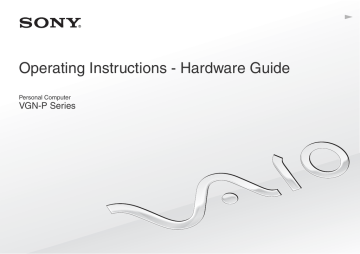
Troubleshooting >
Instant Mode
130
Instant Mode
What should I do if the Instant Mode does not start?
❑ To start the Instant Mode, turn off the computer or place it into Hibernate mode, and then press the XMB button. When your computer is on, pressing the XMB button executes the default task.
❑ If the files required for the Instant Mode, which are stored with the hidden attribute in the C drive's InstantON folder, are compressed, the Instant Mode would not start. To uncompress the files, follow the steps below:
1
Click Start, All Programs, Accessories, and Run.
2
Enter "C:InstantON" for Open and click OK.
3
Click Folders on the toolbar.
4
Right-click InstantON in the folder list in the left pane and click Properties.
5
Click Advanced on the General tab of the window for changing properties.
6
Click to cancel the Compress contents to save disk space check box under Compress or Encrypt attributes, click
OK, and then go to step 12.
If this check box is not selected, proceed to step 7.
7
Click to select the Compress contents to save disk space check box and click OK.
8
Click Apply in the window for changing properties.
9
In the confirmation window for attribute changes, click to select the Apply changes to this folder only check box and click OK.
10 Once again, click Advanced on the General tab.
11 Click to cancel the Compress contents to save disk space check box under Compress or Encrypt attributes and click OK.
12 Click OK in the window for changing properties.
Troubleshooting >
Instant Mode
131
13 Click OK in the confirmation window for attribute changes.
!
Running the Disk Cleanup with the Compress old files option selected may compress the files required for the Instant Mode. If the files are compressed after running the Disk Cleanup, follow the above procedure to restore the files.
What should I do if my computer screen (LCD) goes blank?
The screen saver has been enabled and is now activated. Press any key on the keyboard to resume the Instant Mode.
advertisement
* Your assessment is very important for improving the workof artificial intelligence, which forms the content of this project
Key Features
- Netbook Black
- Intel Atom® Z540 1.86 GHz
- 20.3 cm (8") 1600 x 768 pixels LED backlight 16:9
- 2 GB DDR2-SDRAM 533 MHz
- 64 GB
- Bluetooth 2.1+EDR
- Lithium-Ion (Li-Ion) 3 h
- Windows 7 Home Premium 32-bit
Related manuals
advertisement
Table of contents
- 4 Before Use
- 5 Finding More about Your VAIO Computer
- 7 Ergonomic Considerations
- 9 Getting Started
- 10 Locating Controls and Ports
- 15 About the Indicator Lights
- 16 Connecting a Power Source
- 18 Using the Battery Pack
- 25 Shutting Down Your Computer Safely
- 26 Using the Power Saving Modes
- 29 Updating Your Computer
- 30 Using Your VAIO Computer
- 31 Using the Keyboard
- 33 Using the Pointing Device
- 35 Using Special-function Buttons
- 36 Using the Instant Mode
- 37 Using the Built-in Camera
- 38 Using "Memory Stick
- 45 Using Other Modules / Memory Cards
- 50 Using the Internet
- 51 Using the Network (LAN)
- 52 Using the Wireless LAN
- 57 Using the Bluetooth Function
- 63 Using Peripheral Devices
- 64 Using the Noise Canceling Headphones
- 70 Connecting a Display/LAN Adapter
- 72 Connecting an Optical Disc Drive
- 74 Connecting External Speakers or Headphones
- 75 Connecting an External Display
- 77 Selecting Display Modes
- 78 Using the Multiple Monitors Function
- 80 Connecting a USB Device
- 82 Customizing Your VAIO Computer
- 83 Setting the Password
- 94 Using Intel(R) VT
- 95 Using the VAIO Control Center
- 96 Using the VAIO Power Management
- 97 Protecting the Hard Disk
- 98 Precautions
- 99 Safety Information
- 102 Care and Maintenance Information
- 103 Handling Your Computer
- 106 Handling the LCD Screen
- 107 Using the Power Source
- 108 Handling the Built-in Camera
- 109 Handling Discs
- 110 Using the Battery Pack
- 111 Handling "Memory Stick
- 112 Handling the Built-in Storage Device
- 113 Handling the Display/LAN Adapter
- 114 Troubleshooting
- 116 Computer Operations
- 123 System Update / Security
- 125 Recovery
- 128 Battery Pack
- 130 Instant Mode
- 132 Built-in Camera
- 134 Networking (LAN/Wireless LAN)
- 137 Bluetooth Technology
- 141 Optical Discs
- 142 Display
- 145 Printing
- 146 Microphone
- 147 Speakers
- 149 Pointing Device
- 150 Keyboard
- 151 Floppy Disks
- 152 Audio/Video
- 154 "Memory Stick
- 155 Peripherals
- 156 Trademarks
- 158 Notice