Live view pop up by motion and events. Trendnet RB-TV-IP422WN, Secur View Pro, RB-TV-IP422, TV-IP600W, TV-IP501P, TV-IP751WIC, RB-TV-IP410WN, TV-IP751WC, RB-TV-IP600, TV-IP110
Add to My manuals51 Pages
advertisement
▼
Scroll to page 2
of
51
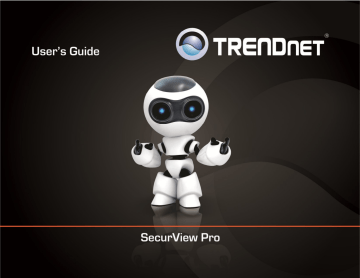
TRENDnet User’s Guide
Live view pop up by motion and events
1. Cameras will be placed on a client screen as soon as Motion/Event triggered on the camera
2. Each camera has the option in a footer "lock" and "unlock".
When a camera is unlocked it will be changed on the screen if you have enabled Pop up features. If a camera is locked then it will always stay on the screen.
SecurView Pro
3. On an event, camera placed on the screen by pop up will be marked in red blinking frame.
© Copyright 2012 TRENDnet. All Rights Reserved.
32
advertisement
Related manuals
advertisement
Table of contents
- 3 Chapter
- 3 Network IP Cameras
- 3 PTZ Cameras
- 5 Chapter
- 5 SecurView Pro Installation
- 6 SecurView Pro Server Setup Wizard
- 6 Note: This user name and password is used for broadcast server login
- 8 SecurView Pro Terminology
- 9 Structure Pane
- 10 Broadcast Server Connections
- 11 Chapter
- 11 Server Recording Properties
- 13 Server Communication Properties
- 14 Server Watchdog
- 16 Server User Management
- 17 Chapter
- 17 Setting up an IP Camera
- 28 Scheduled Recording Configuration
- 30 Digital Input Configurations and Events
- 33 Live view pop up by motion and events
- 34 Chapter
- 34 Digital PAN-TILT-ZOOM on live view
- 34 PTZ Control Panel for optical zoom
- 35 Save Presets and Tours for PTZ Cameras
- 35 PTZ control – Point to click PTZ
- 36 PTZ control – Shortcut Keys
- 36 Video Adjustments
- 36 Audio Adjustments
- 36 Video Frame Export
- 38 Exclusivity Mode (Windows lock out feature)
- 39 Enable Video Transfer Properties
- 40 Video Transfer Defaults
- 40 Layouts
- 40 Layout Sequence
- 42 Map Module
- 42 Archive Backup Wizard
- 45 Chapter
- 45 How to playback video
- 46 Export Video
- 48 Export Snapshots
- 49 Quick snapshot save and current visible frame save
- 50 Chapter
- 50 Upgrading SecurView Pro software to a newer version