Chapter. Trendnet RB-TV-IP422WN, Secur View Pro, RB-TV-IP422, TV-IP600W, TV-IP501P, TV-IP751WIC, RB-TV-IP410WN, TV-IP751WC, RB-TV-IP600, TV-IP110
Add to My manuals51 Pages
advertisement
▼
Scroll to page 2
of
51
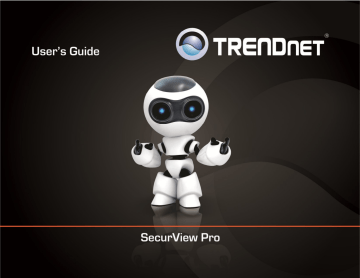
TRENDnet User’s Guide
Chapter 7
Upgrading SecurView Pro software to a newer version
To check for upgrades and new free versions you can always visit www.trendnet.com
Updating the software requires all DVR services to stop before Installation (see page 10-
13).
During the installation of the new version you will encounter the following message.
Yes
: Recommended. Keep all current configurations of your server.
No
: Start a new database. All previous settings and configurations will be erased and a new database will be created.
After you complete the above steps, you can continue with the installation.
© Copyright 2011 TRENDnet. All Rights Reserved.
SecurView Pro
49
advertisement
Related manuals
advertisement
Table of contents
- 3 Chapter
- 3 Network IP Cameras
- 3 PTZ Cameras
- 5 Chapter
- 5 SecurView Pro Installation
- 6 SecurView Pro Server Setup Wizard
- 6 Note: This user name and password is used for broadcast server login
- 8 SecurView Pro Terminology
- 9 Structure Pane
- 10 Broadcast Server Connections
- 11 Chapter
- 11 Server Recording Properties
- 13 Server Communication Properties
- 14 Server Watchdog
- 16 Server User Management
- 17 Chapter
- 17 Setting up an IP Camera
- 28 Scheduled Recording Configuration
- 30 Digital Input Configurations and Events
- 33 Live view pop up by motion and events
- 34 Chapter
- 34 Digital PAN-TILT-ZOOM on live view
- 34 PTZ Control Panel for optical zoom
- 35 Save Presets and Tours for PTZ Cameras
- 35 PTZ control – Point to click PTZ
- 36 PTZ control – Shortcut Keys
- 36 Video Adjustments
- 36 Audio Adjustments
- 36 Video Frame Export
- 38 Exclusivity Mode (Windows lock out feature)
- 39 Enable Video Transfer Properties
- 40 Video Transfer Defaults
- 40 Layouts
- 40 Layout Sequence
- 42 Map Module
- 42 Archive Backup Wizard
- 45 Chapter
- 45 How to playback video
- 46 Export Video
- 48 Export Snapshots
- 49 Quick snapshot save and current visible frame save
- 50 Chapter
- 50 Upgrading SecurView Pro software to a newer version